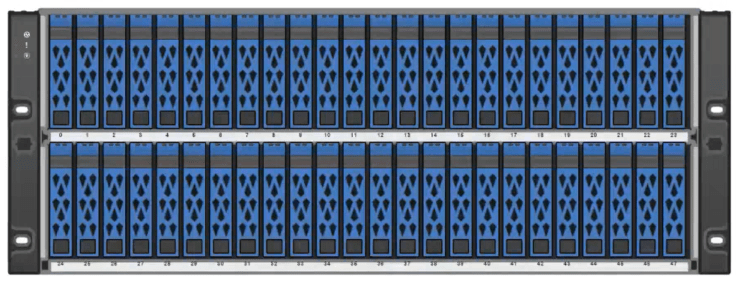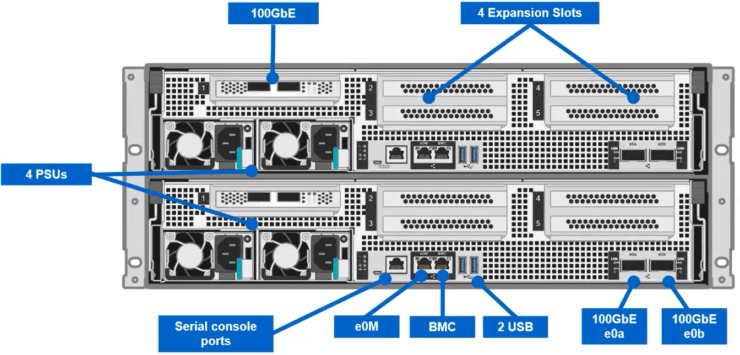NetApp ONTAP 9.4 New Features and Platforms
The new NetApp ONTAP 9.4 operating system for their FAS and AFF storage platforms has just been announced.
Brand new ONTAP hardware platforms are also available – the high-end All Flash FAS AFF A800, entry level AFF A220 and entry level hybrid flash FAS2700.
In this NetApp training tutorial post, I’ll detail the new NetApp ONTAP 9.4 features and platforms.
NVMe
The traditional SATA and SAS architectures were designed to handle spinning disks and can become a bottleneck when SSDs are used. NVMe (Non Volatile Memory Express) provides higher performance designed for flash storage. It uses its own command set (with support for parallelism and less overhead than SCSI) over the faster PCIe bus.
The most recent ONTAP hardware platforms (FAS9000, FAS8200 and FAS2600) introduced NVMe connected Flash Cache, but permanent storage was still limited to SAS connected drives.
That changes with the AFF A800 platform – it has 48 internal NVMe SSD drive bays. The system can be ordered with either 24, 36 or 48 drives for both High Availability and MetroCluster over IP configurations. 1.9TB, 3.8TB and 7.6TB drives are available now, with 15.3TB drives expected soon.
The new entry level AFF A220 and FAS2700 platforms continue to use the SAS architecture to disk.
Harkirat Singh

I studied for around 30 hours before clearing the exam.
I was able to get all my doubts cleared. I always go through your training videos for NetApp whenever i want to clear my doubts again and again and to revise concepts in a short span of time.
NVMeOF
NVMeOF (NVMe Over Fabrics) allows the NVMe command set to be used for block access over a network, providing lower latency over the wire than traditional block access protocols. The NVMeOF standards support RDMA (InfiniBand, RoCE and iWarp) and Fibre Channel networks.
When using NVMeOF in the front end over the network between the initiator client and the target storage system, the disks in the back end behind the storage system controller do not necessarily have to be connected by NVMe. The storage system can use either NVMe connected disks for end-to-end NVMe, or a traditional disk connection such as SATA or SAS in the backend.
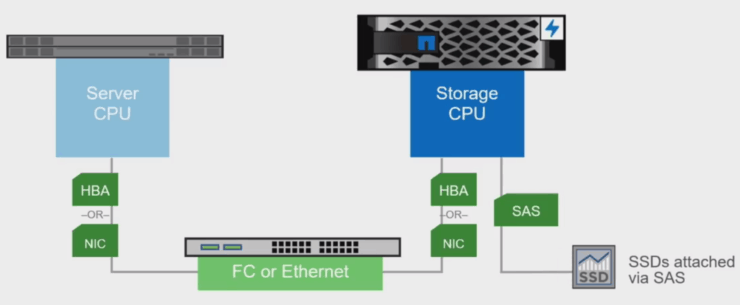
NVMeOF Front End, SAS Back End
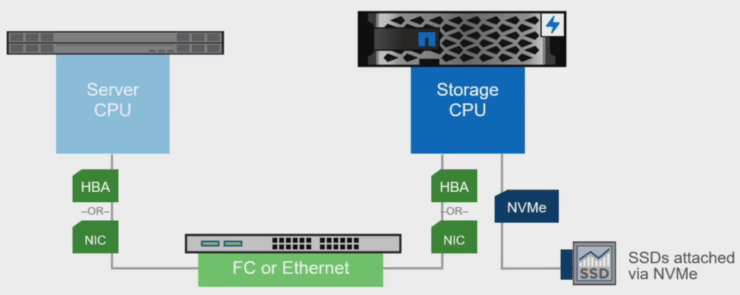
End-to-end NVMeOF
NVMeOF is introduced to ONTAP in version 9.4 which supports NVMeOF over Fibre Channel only (FC-NVME) but Ethernet support is also part of NetApp’s future vision.
Existing AFF systems with Fibre Channel ports will support NVMeOF with a software only upgrade to NetApp ONTAP 9.4. This will provide NVMeOF over the network to the storage system and SAS connections to the disks in the back end.
The new AFF A800 has NVMe connected disks and offers end-to-end NVMe.
New Platforms
Industry Leading Performance on the AFF A800
The AFF A800 offers blistering performance as the industry’s first enterprise all flash system with end-to-end NVMe support. (As part of the ONTAP portfolio it also supports Fibre Channel, iSCSI and FCoE SAN, and NFS and CIFS/SMB NAS.)
Sub-200μs latency, over a million IOPS and 34GB/sec throughput are achievable for an HA pair using end-to-end NVMe. 25GBps throughput is achievable when using NFS.
The system can scale up to a 24 node cluster providing up to 11.4M IOPs and over 300 GBps throughput.

NetApp AFF A800
Behind the Front Panel – 48 Internal NVMe SSDs in a 4U Chassis
SSDs for NetApp systems fit either the NVMe or SAS drive bays, they are not compatible with each other.
NetApp AFF A800 Rear View
The A800 features 4 onboard 100GbE ports, and expansion slots which include support for 32GB FC.
NVRAM has been moved to the memory bus through the use of NVDIMMs, lowering write latency.
New Entry Level Platforms – the AFF A220 and FAS2700
The new entry level platforms provide around 30% better performance than their predecessors in the previous hardware release. The AFF A800 and FAS2700 platforms come in a 2U chassis with two HA controllers and 24 disk slots.
The FAS2700 series consists of the FAS2750 with 24 drives from the factory, and the FAS2720 with 12. Up to 24 nodes are supported in a cluster when NAS only protocols are used, up to 12 when using SAN protocols or a combination of both.
AFF A220 and FAS2700 Rear View
The FAS2750 and FAS2720 are ordered with four onboard either UTA2 or 10GbE BaseT ports. The AFF A220 always comes with UTA2.
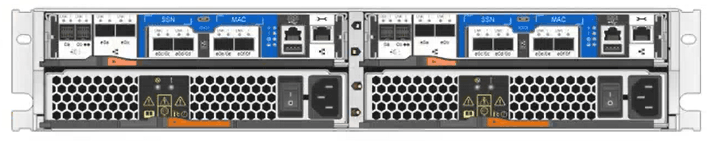
Onboard UTA2 ports.
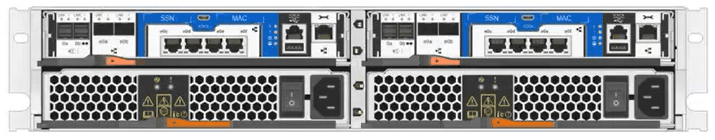
Onboard 10GbE BaseT ports.
FabricPool Enhancements
Active File System Storage Tiering
‘Virtual’ Storage Tiering has been available in ONTAP for some time through the use of Flash Cache and Flash Pool. These are caching technologies rather than what would typically be called storage tiering though.
‘Real’ storage tiering was introduced with FabricPool in ONTAP 9.2. FabricPool aggregates contain a performance tier for hot data on SSD, and a capacity tier on less expensive cloud based object storage.
FabricPool’s first iteration offered support for only snapshots or Data Protection backups to be offloaded to the capacity tier. It did not analyse the Active File System and offload inactive blocks to the capacity tier. It was obvious that improvements were coming and they arrive in NetApp ONTAP 9.4.
ONTAP 9.4 allows an ‘Auto’ tiering policy to be set at the volume level which offloads cold data to the capacity tier. ‘Cold data’ is defined as blocks which have been inactive for a configurable time period of 2 to 63 days, with the default setting being 31 days.
FabricPool Microsoft Azure Support
Support has been extended to Microsoft Azure in addition to AWS and private cloud deployments through the use of NetApp StorageGRID Webscale. FabricPool is also now supported across the entire ONTAP portfolio including ONTAP Select.
FabricPool Efficiency Enhancements
Compaction, deduplication and compression are enabled along with configurable defragmentation thresholds for the capacity tier to provide space efficiency and reclamation.
Traditional disks offer comparatively good performance for sequential reads so it is best to keep the limited space in your performance tier for random operations. FabricPool data movements are optimised bearing this in mind. When cold blocks are accessed through random reads they are considered hot again and are moved back to the performance tier, but when they are accessed through sequential reads or backup operations they remain as cold blocks in the capacity tier.
FabricPool Reporting
Inactive Data Reporting is now available which shows the amount of data which is tiered to the capacity tier. This can be viewed on aggregates which already have FabricPool enabled, and on other aggregates so you can see whether they are good candidates for the feature.
The Object Store Profiler report shows latency and throughput of the cloud object storage so you can verify the potential performance impact on cold data before enabling FabricPool.
Efficiency Improvements
Background Aggregate Deduplication Scanner
Volume level deduplication was supported in previous versions of ONTAP, enabling space savings when duplicate blocks were found within the same volume, but not across the wider storage system. Aggregate inline deduplication was introduced with ONTAP 9.3 and now ONTAP 9.4 adds the capability to perform aggregate post process deduplication. This enables you to achieve the space savings while maintaining greater flexibility by spreading data across multiple volumes.
Snapshot Block Sharing
Deduplication now works across the Active File System and snapshots, providing additional space savings.
Security Enhancements
Secure Purge
The Secure Purge feature allow user data to be deleted cryptographically (which supports GDPR requirements) and single files can be shredded within encrypted volumes.
Protected Controller Reboot
The Onboard Key Manager cryptographically protects disks to guard against data theft, but what if the entire system is stolen? Protected Controller Reboot provides this level of protection by requiring a passphrase to be entered to unlock the drives after a reboot. It is also possible to require a physical USB drive to be inserted in the system on reboot.
ONTAP OS Image Validation
NetApp ONTAP systems will now check that the OS image has a valid digital signature before allowing it to be loaded or upgraded to. This prevents the use of a potentially maliciously hacked image or one which is not yet supported in production.
Other New Features and Enhancements
Increased Density with 30TB SAS attached SSDs
30TB SAS attached SSDs are now available. This allows an AFF A700 HA pair in a 4U chassis to provide over 2.5PiB of usable space when storage efficiency technologies such as deduplication and compression are taken into account.
SMB Multichannel
SMB Multichannel support in NetApp ONTAP 9.4 allows SMB sessions to run over multiple TCP/IP connections, spreading the load over multiple CPU cores and providing more efficient use of NICs. NetApp have seen up to 90% performance improvement for SQL database workloads on their high end platforms.
Core Files moved to Boot Media
The ever-increasing amount of RAM provided with the storage system has led to a problem of the node root volumes having to be very large in case they need to accommodate core files. Starting from ONTAP 9.4 new platforms will now store core files on the boot media instead, meaning the node root volumes can be smaller which frees up disk space for production workloads.
More Snapshots per Volume
In some use cases the maximum limit of 255 snapshots per volume in previous releases could be an issue. Maximum snapshots per volume is now increased to 1023.
Fast Drive Zeroing
Drives need to be zeroed before use which took time in previous versions of ONTAP. The new Fast Drive Zeroing feature available on systems shipped with NetApp ONTAP 9.4 makes them available for use instantaneously, regardless of the drive capacity or type.
SQL Server added to Application-Aware Data Management
Application-Aware Data Management was added in ONTAP 9 to simplify provisioning of particular workloads. Best practice settings for features such as QoS are automatically applied when you select the application type in the System Manager GUI. SQL has been added as an application type in ONTAP 9.4.
Simplified Upgrade
Upgrades can now be performed with one click from the System Manager GUI. You can point to a new ONTAP image stored on your laptop rather than on an external web server.
FlexGroup Enhancements
Features which were previously only supported on FlexVols have now been added to FlexGroups. Fpolicy and audit capability has been added, along with QoS minimums (not just maximums) and Adaptive QoS.
Click Here to get my 'NetApp ONTAP 9 Storage Complete' training course.