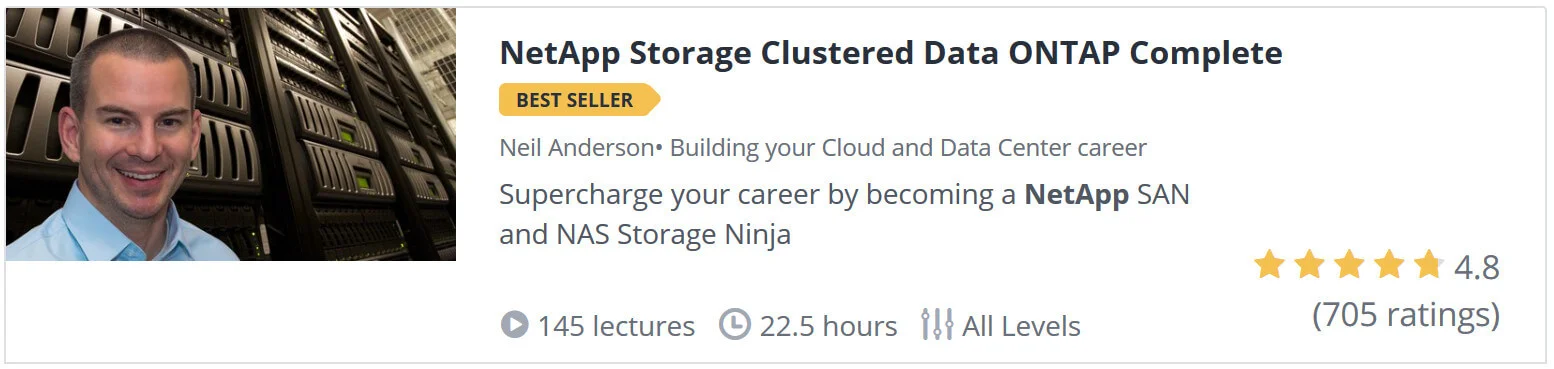NetApp ONTAP 9 Storage Complete
The highest rated NetApp course online.
One Time Special Offer:
Half price for the next 30 minutes only
“After going through this program I was able to make myself competitive in the job market and land an awesome job within NetApp itself as a consultant. I really recommend this course.”
– Amir Ramjan
Supercharge your career by becoming a NetApp
Certified SAN and NAS Storage Ninja.
One time offer – get 50% off when you buy now:
NetApp ONTAP 9 Storage Complete comes with an unconditional risk-free 30 day money-back guarantee. If you are unsatisfied with the course then email me within 30 days and I will issue a full refund – that’s my personal promise of your success.
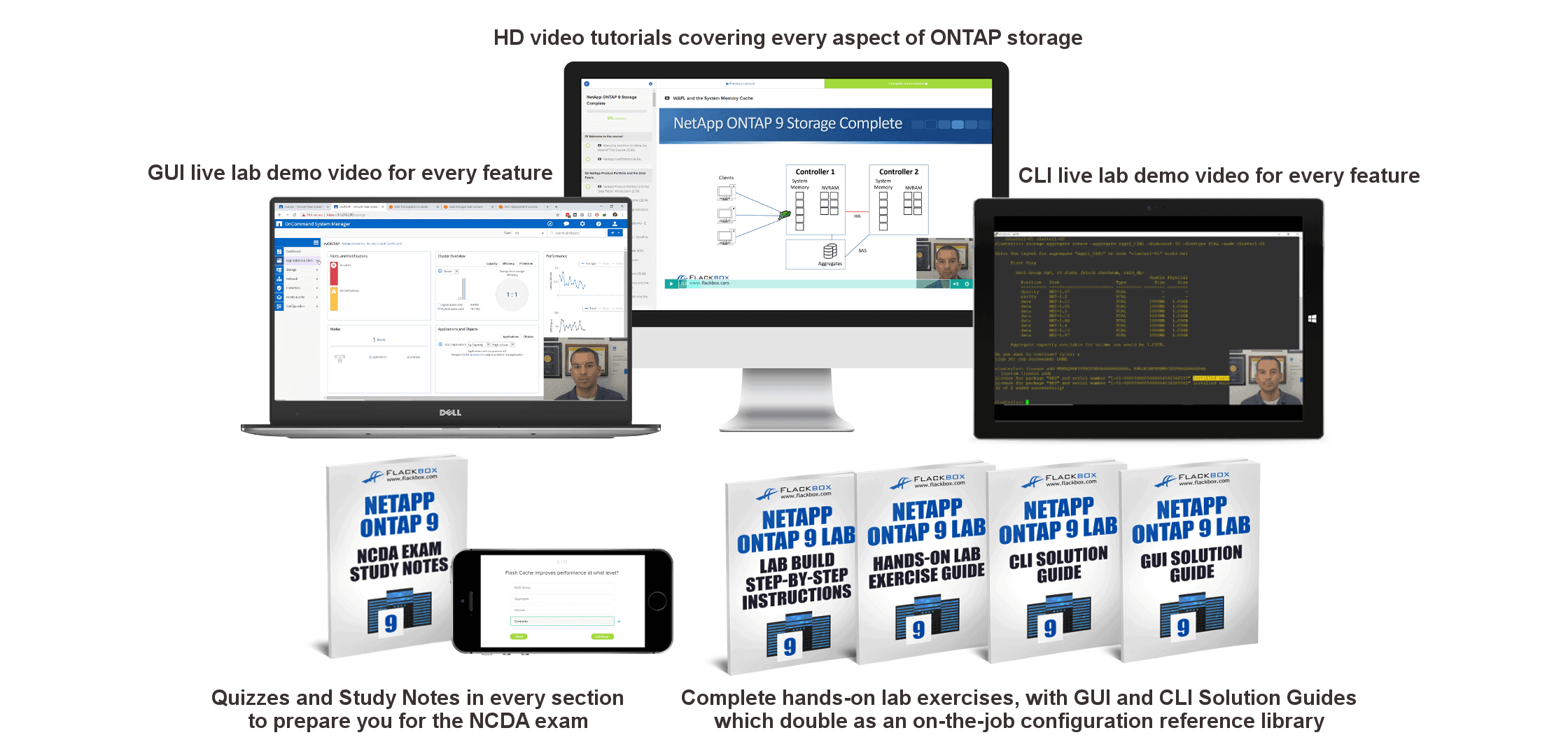
Taking this NetApp Storage training course will give you the knowledge and hands-on skills you need to take your career to the next level with NetApp ONTAP, the ‘Number One Storage Operating System in the world’ as listed by IDC.
From beginner to expert level, the course gives you a deep understanding of every ONTAP 9 function and feature. You’ll gain the best practice knowledge of how to implement NetApp storage in a real world environment, and the hands-on skills to configure your system.
And if you choose to prove your skills through certification, the course more than prepares you for the NetApp Certified Data Administrator NCDA exam, the most respected qualification in the storage industry.
“I was amazed by how the material is so easy to understand. I work with NetApp and had never seen it presented like this.
Throughout my career I have taken lots of professional classes that have cost thousands of dollars a class and I prefer this course over all of those. Neil has a special gift to take difficult subject matter and make it simple for others to understand.”
– Scott Nelson
You’ll learn the complete configuration of the system in a logical manner, from initial setup to the final tweaks to ensure best performance and availability, and covering off all the NetApp features as you go.
Your learning of the technology is broken down into 5 separate parts for each feature to make it easy for you to understand and retain the knowledge:
- A full video explanation of the feature.
- A live lab configuration demo using the System Manager GUI.
- A live lab configuration demo using the Command Line Interface.
- Take a quiz to check your understanding and prepare for the NCDA exam.
- Perform the supplied hands-on lab exercise to deepen your new real world skills.
| Course | Duration | List Price (USD) |
| ONTAP Cluster Administration | 3 days | $2700 |
| ONTAP Data Protection Administration | 2 days | $1800 |
| Data ONTAP SAN Implementation | 3 days | $2700 |
| ONTAP NFS Administration | 1 day | $900 |
| ONTAP SMB Administration | 1 day | $900 |
| Implementing VMware vSphere on ONTAP | 2 days | $1800 |
| ONTAP Security and Compliance Solutions Administration | 1 day | $900 |
| Total | 13 days | $11,700 |
- Much deeper coverage of the technologies because we’re not constrained by the traditional 9-5 class schedule.
- The latest ONTAP version updates.
- Access to the course videos, demos, study notes, quizzes, lab exercises and configuration guides forever – available whenever you need them.
- Satisfaction guaranteed with a 30 day money back guarantee.
“My company sent me to the one week official NetApp class but in my opinion this is better, Neil covers much more detail than they covered in the official class. I took this course to prepare for the NetApp certification which I just obtained on Friday.”
– Glenn Reed
The course pays for itself
Choose to invest in yourself and the course very quickly pays for itself.
The AVERAGE US base salary for a storage engineer is $83/hour. You’ll make back the cost of the course in the FIRST DAY on your new job!
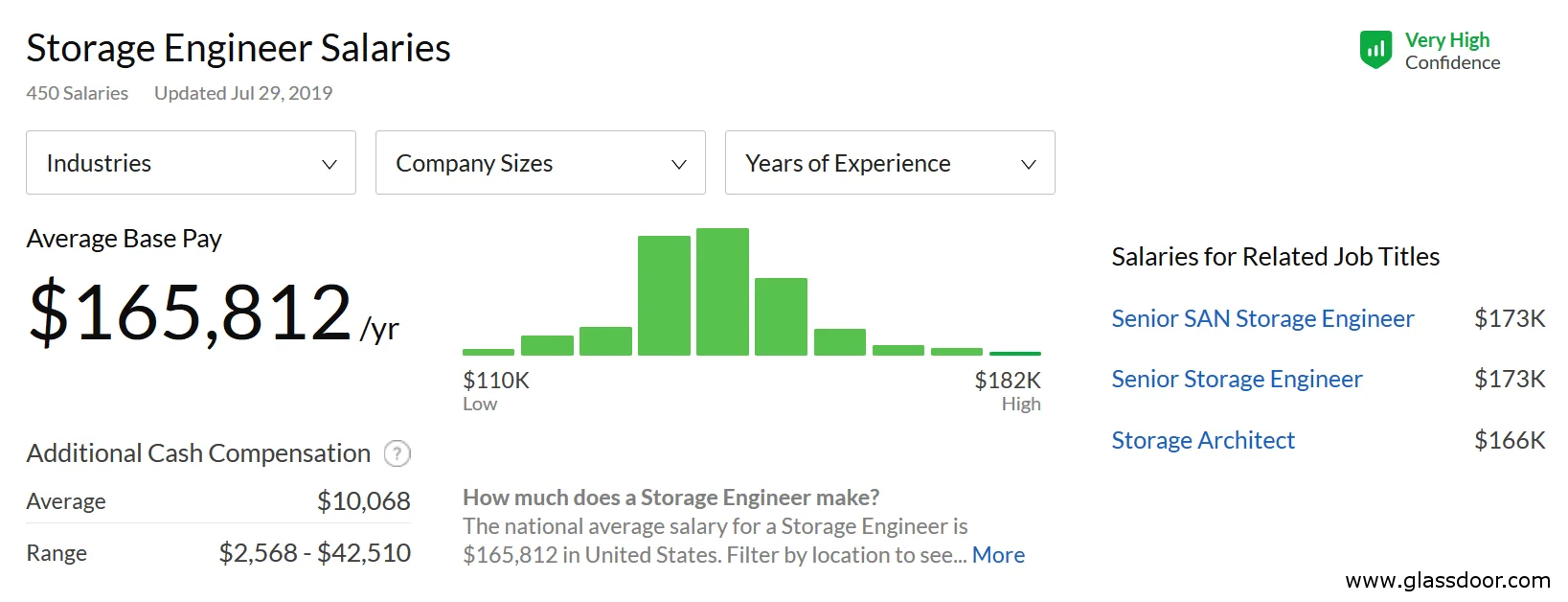
Your company will be ecstatic to have a NetApp expert on staff
You can ask your company to pay for the course – they’re used to paying over $4000 to send you on a 5 day training course and then they have to cover your absence for a week.
Telling your manager you can get 13 days and $12,000 worth of top quality training for a fraction of the cost and it won’t even take you out of the office is a very easy conversation. They will be ecstatic to have a NetApp expert on staff.
“Just completed NetApp Storage training! I found the instructor Neil Anderson to be amazing. He’s extremely competent, has spent time in the industry, and knows the platform very well. He colors the materials with real world examples, which is always helpful to understand the differences between doing something in the lab and doing it in the real world.
I manage several NetApp arrays, and found myself going to the real platform to see how we’ve implemented the concepts presented here. Very happy I picked up this course!”
– Charles Lawton

One time offer – get 50% off when you buy now:
“I am happy to say that I have passed the NetApp NCDA exam. This video course was very informative to understand how NetApp works. I practiced a lot in my lab and that led me to get a NetApp job. Without this course I would not be here so a big thank you goes to Neil. I could not have done it without this course.”
– Rodney Banipal
Who is the 'NetApp ONTAP Storage Complete' course for?
This course is for you if you fall into any of these categories:
- You want to work on NetApp storage, or are already supporting NetApp storage at your company.
- You want to gain a deep understanding of NetApp ONTAP in a logical step by step manner.
- You want hands on lab practice to give you the practical skills you need to configure, maintain and troubleshoot NetApp storage systems.
- You want an up to date reference library of ONTAP configuration examples.
- You want to pass the NCDA certification. This is the de facto qualification in the storage industry and will prove your skills to employers.
This could be you…
BEFORE THIS COURSE:
- You’ve been tasked with looking after a NetApp storage system but don’t have all the knowledge and hands on skills you need.
- You don’t have proof of your storage skills and this is holding you back from landing a new job or promotion.
- You spend too much time wading through confusing and/or out of date documentation when you need to configure a feature.
AFTER THIS COURSE:
- You’re a NetApp ONTAP expert and can confidently design, configure and troubleshoot your company’s storage solution.
- You’re ready to pass the NCDA exam and use it to take your career to the next level.
- You have an up to date video and text reference library of both GUI and CLI configuration examples.
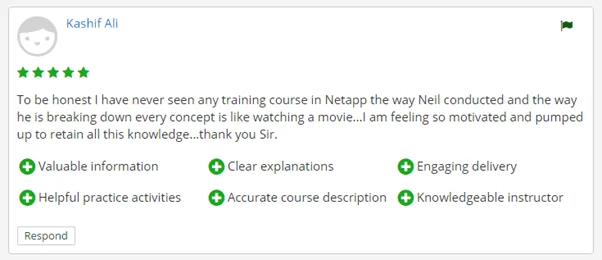
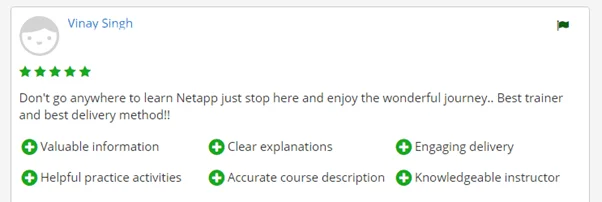
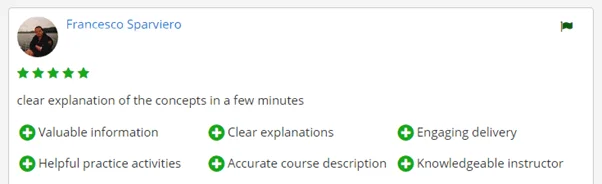
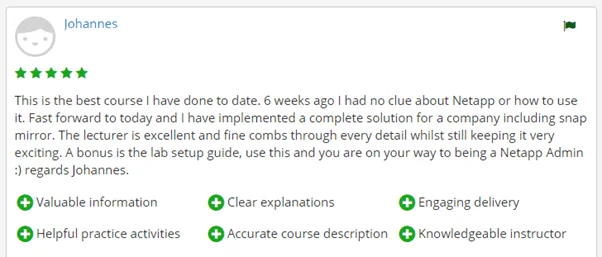
“I took NetApp ONTAP classroom training about a month ago and then watched the course tutorials 3 times each. The tutorials were much better than the class. I took the test last week and passed it. I don’t think I could have done that without this course. Thank you so much!”
– Kyung Pastino
I heard that Cloud means we don't need Storage Engineers anymore?
Servers need storage, whether they’re sitting in the cloud or the company’s own data center. Companies who want enterprise class services use NetApp ONTAP cloud storage solutions in their cloud environments, such as ‘Cloud Volumes ONTAP’ and ‘NetApp Private Storage’.
Every new IT technology since storage has existed has increased the need for storage engineers. Cloud has made enterprise class data centers more affordable to more companies, and they all need qualified storage engineers to support them.
Every year since I started the doom-mongers have said that whatever this year’s latest technology is will kill our job, yet here we are still earning the big bucks.
Senior storage engineer job vacancy and salary trends. Source: ITJobsWatch.co.uk
What's with the deadline to enroll?
Remember when you had a homework assignment for school? And you did the homework the night before it had to be handed in.
The fact is we all leave things until the last minute, and often we wouldn’t do them at all if there wasn’t a deadline there to give us a push.
Doing that homework was good for your future self, and so is this course. I KNOW it’s going to get you a better job and better pay, so I’m giving you the extra bump to get started.
One time offer – get 50% off when you buy now:
Your Instructor
Hi, I’m Neil Anderson. My main focus since 2007 has been development and delivery of technical training for large enterprise and service provider customers such as NetApp, Cisco, Verizon and IBM. I train the engineers who design and implement the largest Cloud and Data Center deployments throughout Asia Pacific and the rest of the world.
Prior to focusing on training I worked in the field for over 10 years in a variety of systems engineering roles. I love sharing my knowledge and can’t wait to help you take your career to the next level.

Some of the companies who’ve chosen me to train their engineers:

Course Curriculum
-
01 Welcome to the course!
Welcome and How to Make the Most of This Course
NetApp Certifications -
02 NetApp Product Portfolio and the Data Fabric
NetApp ONTAP Platforms
NetApp Cloud Storage Solutions
NetApp SANtricity Platforms - E and EF-Series
Element OS Platforms - SolidFire and NetApp HCI
StorageGRID WebScale
Converged Infrastructure - FlexPod and NFLEX
The NetApp Data Fabric
NetApp Product Portfolio and the Data Fabric - Study Notes
NetApp Product Portfolio and the Data Fabric - Quiz -
03 ONTAP Architecture
Legacy 7-Mode Hardware Architecture
Clustered ONTAP Hardware Architecture
Cluster, Management and Data Networks
ONTAP Architecture - Study Notes
ONTAP Architecture - Quiz -
04 ONTAP Hardware Platforms
AFF Platform Overview and Tech Specs
FAS Platform Overview and Tech Specs
Disk Shelves and Cabling
NetApp Documentation and Hardware Universe
ONTAP Hardware Platforms - Study Notes
ONTAP Hardware Platforms - Quiz -
05 How to Set Up the Lab
How to Set Up the Lab Step by Step Instructions
-
06 System Setup
Command Line Setup - The Cluster Setup Wizard
GUI Guided Setup
OnCommand Cloud Manager and Cloud Volumes ONTAP Setup
System Setup - Study Notes
System Setup - Quiz -
07 Admin Components and the Bootup Process
ONTAP Storage Architecture
Admin Components
The Boot-Up Process
Admin Components and the Bootup Process - Study Notes
Admin Components and the Bootup Process - Quiz -
08 NetApp Management Interfaces
ONTAP System Manager
ONTAP 9.6 System Manager Enhancements and REST API
The Command Line Interface
The Service Processor and BMC Baseboard Management Controller
Active IQ
Centralized Management Software
NetApp Management Interfaces - Study Notes
NetApp Management Interfaces - Quiz
NetApp Management Interfaces - Lab Exercises -
09 Post Installation Tasks
Licensing
Network Time Protocol
AutoSupport and EMS Event Management System notifications
Post Installation Tasks - Study Notes
Post Installation Tasks - Quiz
Post Installation Tasks - Lab Exercises -
10 Physical Resources and Caching
Disk Shelf Numbering
Disk Ownership
RAID Groups and Aggregates
Disks, Aggregates and RAID Groups Configuration - GUI
Disks, Aggregates and RAID Groups Configuration - CLI
Advanced Disk Partitioning
WAFL and the System Memory Cache
Virtual Storage Tier: FlashCache
Virtual Storage Tier: FlashPool
Virtual Storage Tier: FlashPool Configuration - CLI
Virtual Storage Tier: FlashPool Configuration - GUI
Storage Pools
Storage Pools Configuration
Disk and VST Guidelines
Physical Resources and Caching - Study Notes
Physical Resources and Caching - Quiz
Physical Resources and Caching - Lab Exercises -
11 Logical Resources
Storage Virtual Machines
Storage Virtual Machines Configuration - CLI
Storage Virtual Machines Configuration - GUI
Flexible Volumes
FlexVol Operations
Flexible Volumes Configuration - CLI
Flexible Volumes Operations - CLI
Flexible Volumes Configuration - GUI
Qtrees
Qtrees Configuration
FlexGroups
FlexGroups Configuration - CLI
FlexGroups Configuration - GUI
Logical Resources - Study Notes
Logical Resources - Quiz
Logical Resources - Lab Exercises -
12 Networking Primer for Storage
The OSI Stack
The Life of a Packet
VLANs
NIC Teaming
Networking Primer for Storage - Study Notes
Networking Primer for Storage - Quiz -
13 NetApp ONTAP Networking
Physical Ports
Interface Groups
VLANs
Logical Interfaces
IPspaces
SAN Protocol Network Load Balancing and Redundancy
NAS Protocol Network Load Balancing
NAS Protocol Network Redundancy
Broadcast Domains and Failover Groups
Subnets
Lab Network Topology
Switch Configuration
Networking Configuration Review - GUI
Networking Configuration Review - CLI
Cluster Network Verification
Management Network Configuration - GUI
Management Network Configuration - CLI
Broadcast Domain Configuration
Interface Group Configuration
VLAN Configuration
Subnets Configuration
Logical Interface Configuration - GUI
Logical Interface Configuration - CLI
Off-Box DNS Network Load Balancing Configuration
On-Box DNS Network Load Balancing Configuration
IPspace Configuration
NetApp Networking - Study Notes
NetApp Networking Quiz
NetApp Networking - Lab Exercises -
14 NAS Protocols on NetApp ONTAP Storage
NFS Versions
Name Services for NFS
Export Policies
Export Policy Examples - Anonymous User
Export Policy Examples - Superuser Access
NFS Configuration for Linux - GUI
NFS Configuration for Linux - CLI
SMB/CIFS Versions
SMB/CIFS Implementation
CIFS Configuration - GUI
CIFS Configuration - CLI
Home Directory Configuration - GUI
Home Directory Configuration - CLI
Quotas
Quotas Configuration - GUI
Quotas Configuration - CLI
Multiprotocol
Multiprotocol Name Mappings
Multiprotocol Configuration
SMB/CIFS Troubleshooting
NAS Protocols - Study Notes
NAS Protocols Quiz
NAS Protocols - Lab Exercises -
15 SAN Protocols on NetApp Storage
ONTAP SAN Implementation
Multipath Tools - MPIO, DSM and Host Utilities
ALUA and SLM
iSCSI Configuration - ONTAP CLI
iSCSI Configuration - ONTAP GUI
iSCSI CHAP Authentication - ONTAP GUI
iSCSI Configuration - Windows Client
iSCSI Configuration - Linux Client
UTA2 Port Configuration
Fibre Channel and FCoE Configuration - GUI
Fibre Channel and FCoE Configuration - CLI
Fibre Channel Zoning Example
NVMe-oF
NVMe/FC Configuration
SAN Protocols - Study Notes
SAN Protocols Quiz
SAN Protocols - Lab Exercises -
16 Storage Efficiency
Thin Provisioning
NAS Thin Provisioning Configuration - CLI
NAS Thin Provisioning Configuration - GUI
LUN Space Reservation and Fractional Reserve
LUN Provisioning Settings
LUN Space Reclamation
LUN Provisioning Configuration - CLI
LUN Provisioning Configuration - GUI
Deduplication, Compression and Compaction
Inline vs Postprocess Storage Efficiency
Storage Efficiency Reporting
Deduplication, Compression and Compaction Configuration - CLI
Deduplication, Compression and Compaction Configuration - GUI
Storage Efficiency - Study Notes
Storage Efficiency - Quiz
Storage Efficiency - Lab Exercises -
17 Performance Monitoring and Storage QoS
ONTAP Performance Overview
Collecting Performance Statistics
Storage QoS
Storage QoS Configuration
Application Aware Data Management and Balanced Placement
AADM and Balanced Placement Configuration
Performance Monitoring and Storage QoS - Study Notes
Performance Monitoring and Storage QoS - Quiz
Performance Monitoring and Storage QoS - Lab Exercises -
18 Snapshots
Snapshot Operation
SnapDrive, SnapManager and SnapCenter
Snapshot Schedules
Snapshot Scheduling Strategies
Snapshot Restores
Snapshot Defaults and Policies - GUI
Snapshot Defaults and Policies - CLI
Restoring Snapshots from Windows Clients
Restoring Snapshots from Linux Clients
Restoring Snapshots from SnapRestore
FlexClone
FlexClone Configuration
Snapshots - Study Notes
Snapshots Quiz
Snapshots - Lab Exercises -
19 Data Protection
Data Protection Overview
SyncMirror
SyncMirror Configuration
High Availability
The RDB Replicated Database, Quorum and Epsilon
The SnapMirror Engine
SnapMirror Synchronous and Asynchronous
SnapMirror Fan In, Fan Out and Cascades
Load Sharing Mirrors
SnapMirror Engine Configuration
Load Sharing Mirrors Configuration
SnapMirror and SnapVault Initial Peering Setup
SnapMirror and SnapVault Initial Setup Configuration - CLI
SnapMirror and SnapVault Initial Setup Configuration - GUI
SnapMirror Data Protection Mirrors
SnapMirror Data Protection Mirror Configuration - CLI
SnapMirror Data Protection Mirror Configuration - GUI
SnapVault
SnapVault Configuration - CLI
SnapVault Configuration - GUI
Unified Replication
Unified Replication Configuration - CLI
Unified Replication Configuration - GUI
SnapMirror for SVMs
SnapMirror for SVMs Configuration -CLI
SnapMirror for SVMs Configuration -GUI
Tape Backups
MetroCluster
Data Protection - Study Notes
Data Protection Quiz
Data Protection - Lab Exercises -
20 VMware vSphere on ONTAP Storage
Introduction to VMware vSphere
vSphere Storage Concepts - VAAI, VASA and MPP
ESXi Host VMkernel Port Configuration for Storage
Provisioning NFS Traditional Datastores without VSC
Provisioning iSCSI Traditional Datastores without VSC
VSC Virtual Storage Console Overview
VSC Virtual Storage Console Installation
VSC Installation Lab Demo
ESXi Host, NFS VAAI and Virtual Machine Guest OS Settings
VSC Storage Capability Profiles
VSC Storage Capability Profiles Configuration
Provisioning Traditional Datastores with VSC
Provisioning Virtual Machines with VM Storage Profiles
VVols on ONTAP
Provisioning VVol Datastores with VSC
OnCommand API Services Installation
VMware vSphere on ONTAP Best Practice
VMware vSphere on ONTAP Storage - Study Notes
VMware vSphere on ONTAP Storage - Quiz
VMware vSphere Traditional Datastores on ONTAP Storage - Lab Exercises
VMware vSphere VVols on ONTAP Storage - Lab Exercises -
21 Fabric Pool
Fabric Pool
FabricPool Configuration - GUI
FabricPool Configuration - CLI
Fabric Pool - Study Notes
Fabric Pool - Quiz
Fabric Pool - Lab Exercises -
22 Upgrade and Migration
ONTAP Upgrades
ONTAP Upgrade Demo
Disk Firmware Upgrade Demo
7-Mode Migration
Upgrade and Migration - Study Notes
Upgrade and Migration - Quiz
Thank You!
Frequently Asked Questions
-
What's the difference between this and the 'NetApp Storage ONTAP 9 Essentials' course?
This 'NetApp Storage ONTAP 9 Complete' course has over 20 hours of additional material and also includes study notes, quizzes, and comprehensive written lab exercises and configuration examples for all ONTAP functions (these extra features are not included in the 'NetApp Storage ONTAP 9 Essentials' course).
-
When does the course start and finish?
It's self-paced training -- you can watch the videos and do the lab exercises whenever and wherever is best for you.
-
How long does it take to complete the course?
The honest answer is, it depends on you and your current situation. Most of my students are able to complete the course in a few weeks. There is no rush and no right or wrong amount of time, you have lifetime access to the course.
-
How long do I have access to the course for?
Your enrollment never expires. You have permanent and unlimited access across all devices you own.
-
Can I access the course material offline?
Yes, you can install the Teachable app on your tablet or mobile (or using an emulator on your PC) to download the videos and quizzes and watch them offline. All of the study notes and lab exercise guides are provided as downloadable PDFs.
-
Is a course certificate provided?
Yes, you will receive a verifiable course certificate upon course completion.
-
Which ONTAP version does the course cover?
The course is kept updated up to the latest version of ONTAP 9.
-
Will the course prepare me for the latest version of the NetApp ONTAP NCDA exam?
Yes the course covers all the topics on the NCDA exam plus more.
-
Can I ask questions about the course lessons?
Yes, I'm always happy to help with any questions about the course content. You can email me at
-
Do you offer a consultancy service?
I'd love to be able to provide consultancy for individual production environments but I'm unable to take on new clients right now sorry.
-
Can I buy the course for my whole team?
Yes, please purchase an individual copy for each team member.
-
What if I'm unhappy with the course?
I go above and beyond to make sure you are more than happy with the course. If however you are unsatisfied with your purchase, contact me in the first 30 days and I will give you a full refund.
Imagine how it will feel when you’re a certified NetApp expert…
You’ll have complete confidence working on NetApp storage systems, the respect and trust of employers and your colleagues in the industry, and the golden ticket to the senior position you want.
NetApp ONTAP 9 Storage Complete comes with an unconditional risk-free 30 day money-back guarantee. If you are unsatisfied with the course then email me within 30 days and I will issue a full refund – that’s my personal promise of your success.
Ready to Get Started?
Don’t miss your chance to get 50% off before the countdown timer expires
Any questions? Drop me a line, I’m here to help: neil@flackbox.com