
In this NetApp training tutorial, I will explain the NetApp Logical Interfaces(LIFs), the third post in our NetApp networking video tutorial series. Scroll down for the video and also text tutorial.
NetApp Logical Interfaces (LIFs) Video Tutorial
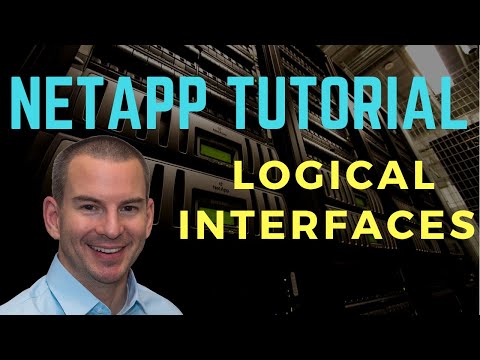
Niklas Kusserow

First of all I want to thank you for the unbelievable work! The new NetApp course is even more informative, structured, exciting and detailed than the last one. I could not believe that this was possible but it is!
The way you are teaching the theory is understandable to everyone. No matter if they work with Netapp for years or just started learning it.
The labs are easy to build but super powerful, they represent every single detail from the theory lessons and help understand the material even more!
I would spend much more to get this oodles of knowledge from a teacher like you. Please keep up your great work!
NetApp Logical Interfaces are where our IP addresses (or WWPNs for Fibre Channel and FCoE) live in NetApp ONTAP systems. Having the IP address applied at the Logical Interface level gives us more flexibility than would be possible if it was applied to a physical port. It allows for the use of Interface Groups and VLANs, and for IP addresses to migrate between different physical ports in case of failure or maintenance.
NetApp Logical Interfaces (LIFs)
A LIF has either an IP address or World Wide Port Name (WWPN). If it’s being used for our NAS protocols like CIFS and NFS, or the SAN protocol iSCSI, it will be represented by an IP address. If it's being used for Fibre Channel (FC) or Fibre Channel over Ethernet (FCoE), it will be represented by a WWPN.
NetApp Logical Interfaces can be placed on either physical ports, Interface Groups or on VLAN's. Our Interface Groups are a group of physical ports and if we're using VLAN's, then our physical ports or Interface Groups are split into VLAN sub-interfaces. See my earlier posts for a full explanation of Interface Groups and VLANs.
Multiple LIF's can be placed on the same port, interface group, or VLAN. LIF's can move to other nodes non-disruptively. We can migrate a LIF to another port as an administrator or it could move to a different port because of a failure.
A NetApp Logical Interface keeps its IP address whenever it moves. For example, let’s consider a client which is connecting to a LIF which has an IP address of 10.10.10.10. If that LIF moves to another physical port or physical node, the IP address will move with it. As a result, the client will still be able to connect to it using the address 10.10.10.10. LIF's are dedicated to a particular SVM (Storage Virtual Machine).
In summary:
- An IP address or World Wide Port Name (WWPN) is associated with a LIF
- LIFs can be placed on physical ports, interface groups, or VLANs
- Multiple LIFs can be placed on the same port
- LIFs can move to other nodes non-disruptively
- A LIF keeps its IP address whenever it moves
- Each individual LIF is owned by and dedicated to a single SVM
NetApp Logical Interface Types
There are a few different types of NetApp Logical Interfaces:
- Node Management LIF - Each node has one LIF which an administrator can connect to for node management. The LIF never leaves that node.
- Cluster Management LIF - Each cluster also has a LIF which an administrator can connect to manage the entire cluster. The cluster management LIF can move between different nodes.
- Cluster LIF - Two or more cluster LIF's exist per node, they are homed on the cluster interconnect physical ports. This is used for traffic between nodes in the cluster.
- Data LIF - Our data LIF's serve client access over our NAS and SAN protocols.
- Intercluster LIF - for SnapMirror and/or SnapVault replication we have inter-cluster LIF's which must be created on each node. (SnapMirror and SnapVault will be covered in a later post.)
For a full explanation of the different NetApp network types, see the NetApp Cluster, Management, Data and HA Networks Tutorial.
In summary:
- One node-management LIF exists per node
- One cluster-management LIF exists per cluster
- Two or more cluster LIFs exist per node
- Data LIFs serve client access over NFS, CIFS, iSCSI or FC
- For intercluster peering, intercluster LIFs must be created on each node
Logical Interface Placement
NetApp networking supports physical ports, Interface Groups and VLANs. NetApp Logical Interfaces can only be placed at the top level.
You can place a Logical Interface directly on a Physical Port which does not have an Interface Group or VLAN subinterface configured on top of it.
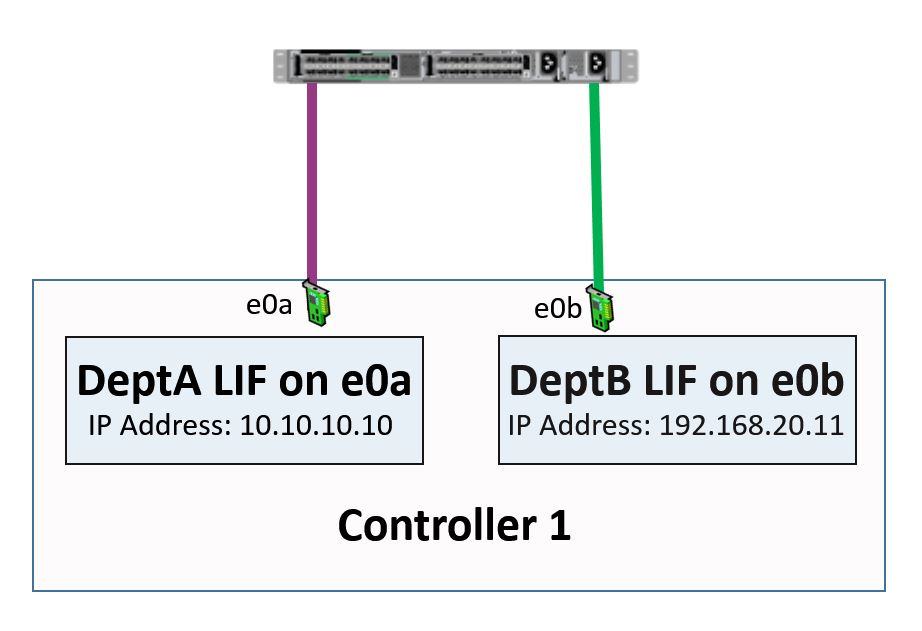
You could also have a VLAN subinterface running directly on top of a Physical Interface. In this case, a Logical Interface could only be placed at the VLAN subinterface level. It can’t be placed on a Physical Interface which is divided into VLAN subinterfaces.
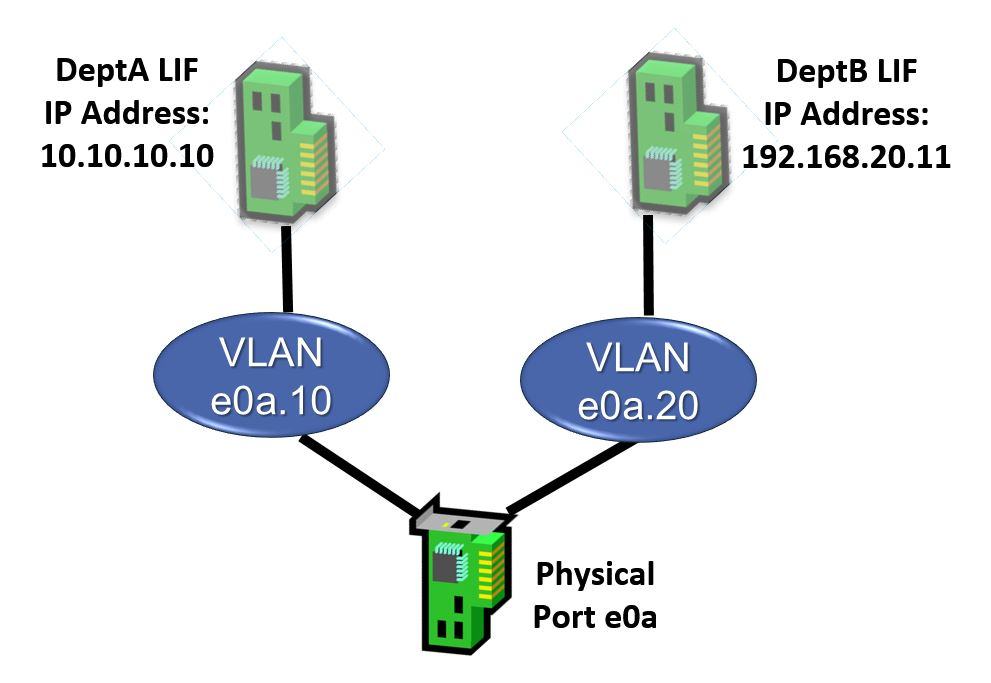

You can configure an IP address for the underlying physical port of a VLAN. Any tagged frame is received by the matching VLAN interface. Untagged traffic is received by the native VLAN on the base interface. If you are using VLANs, it’s simplest to make sure that all traffic to the interface is tagged and don’t use the native VLAN.
For an Interface Group which has not been divided into VLAN subinterfaces, a Logical Interface could only be placed at the Interface Group level. It can’t be placed on a Physical Interface which is part of an Interface Group.
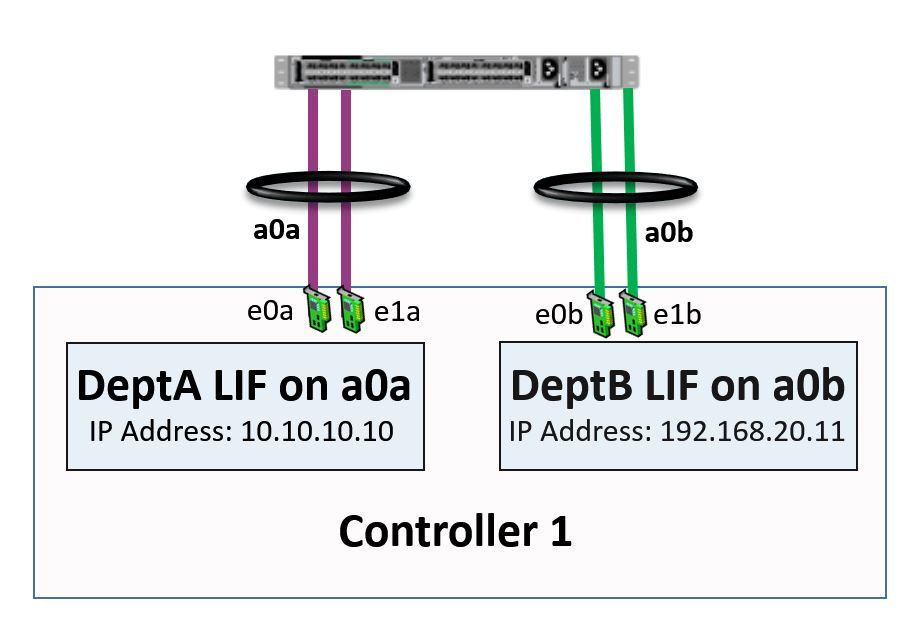
Finally, you can have a VLAN subinterface running on top of an Interface Group, which is made up of Physical Interfaces. In this case, a Logical Interface could only be placed at the VLAN subinterface level. It can’t be placed on a Physical Interface which is part of an Interface Group, and it can’t be placed on an Interface Group which is divided into VLAN subinterfaces.
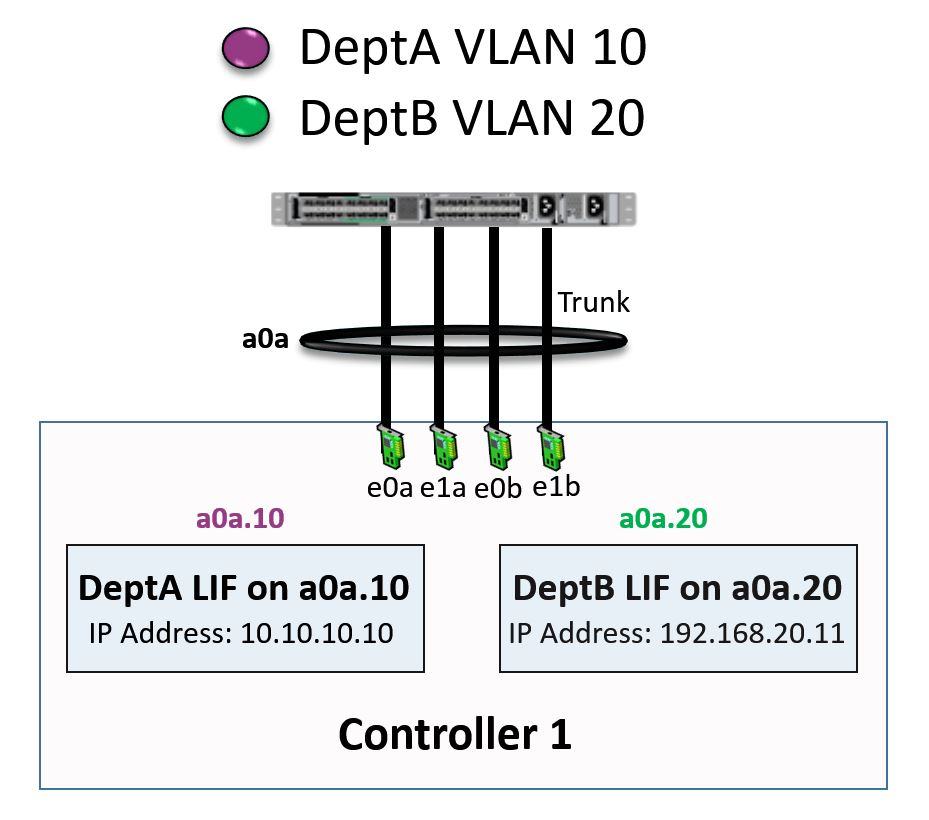
Techno Tip: Networking professionals can stay 24*7 productive by monitoring their networking environment remotely from anywhere with windows virtual machine hosting powered by CloudDesktopOnline.com. For hosted SharePoint and other hosted software products visit, www.Apps4Rent.com.
Additional Resources
Check out the rest of our NetApp networking tutorial series:
Part 1: NetApp Interface Groups
Part 5: NetApp Broadcast Domains and Failover Groups
And more coming soon...
Click Here to get my 'NetApp ONTAP 9 Storage Complete' training course.

Text by Alex Papas, Technical Writer at www.flackbox.com
Alex has been working with Data Center technologies for over 20 years. Currently he is the Network Lead for Costa, one of the largest agricultural companies in Australia. When he’s not knee deep in technology you can find Alex performing with his band 2am