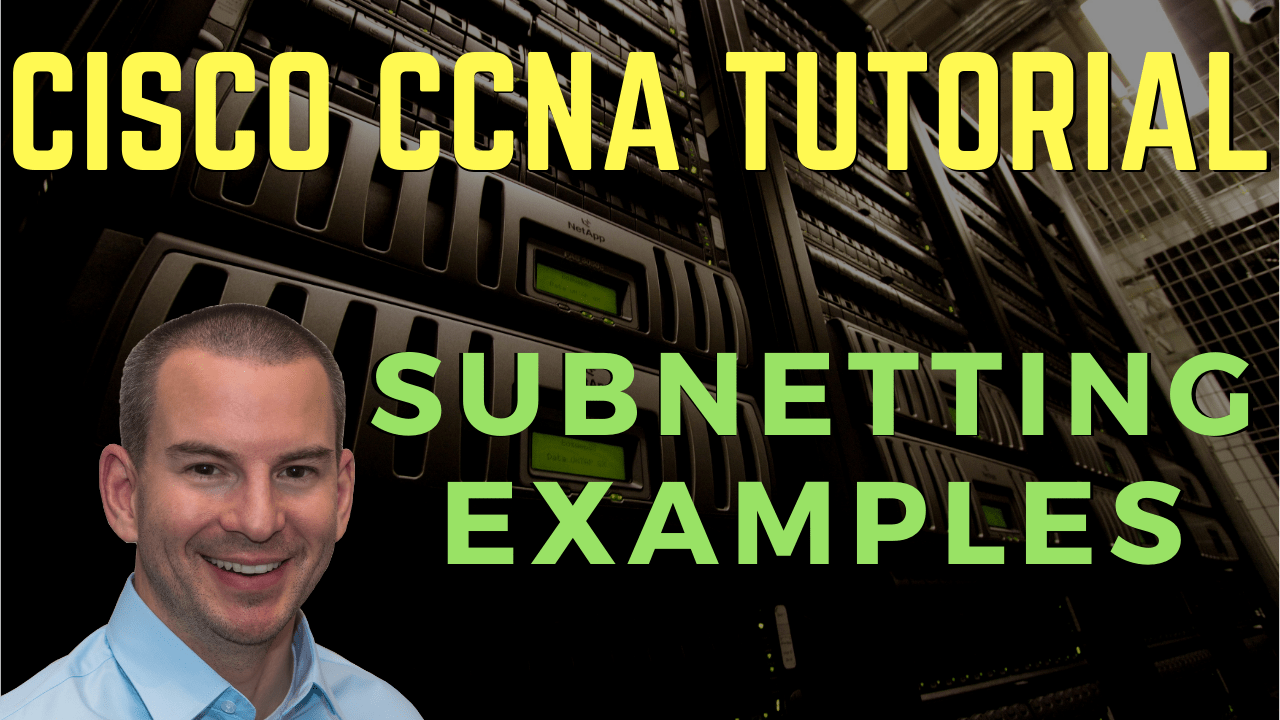
In this Cisco CCNA tutorial I’ll work through a couple of subnetting examples. One where we’re subnetting on the 3rd octet, and one where we’re subnetting on the 4th octet.
Idlir Islamaj

Really glad that i have found you! Really good explanation and very detailed. Bravo!!!
Subnetting on the 3rd Octet – Example
“For the IP address 172.19.216.50/23, what is the network address, broadcast address and range of valid hosts?”
The first thing to figure out is which octet we are subnetting on.
/1 to /8 = 1st octet
/9 to /16 = 2nd octet
/17 to /24 = 3rd octet
/25 to /31 = 4th octet
The example uses /23 so we’re subnetting on the 3rd octet.
I like to underline the octet I’m working on at this point so that I don’t accidentally confuse the octets later:
172.19.216.50/23
The 172.19. part of the address (the first 2 octets) is never going to change in our example. Values in the 3rd and 4th octet can change, but the values in the first 2 octets will always remain the same.
Next up let’s figure out the network address.
When the subnet mask is /23, the first 23 bits are used for the network portion of the address and the remaining 9 bits are used for the host portion.
Write the octets down in binary and then count along 23 bits.
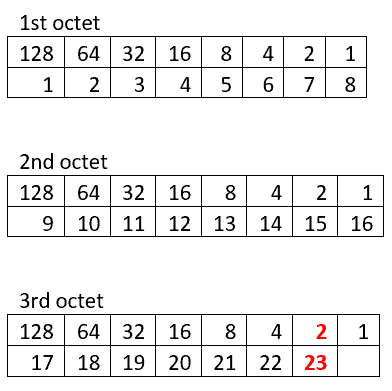
We can see that the 23rd bit falls on a ‘2’ (the number in the top row), so the subnets will go up in multiples (a block size) of 2 on the 3rd octet:
172.19.0.0/23
172.19.2.0/23
172.19.4.0/23
172.19.6.0/23
Etc…
172.19.214.0/23
172.19.216.0/23
172.19.218.0/23
172.19.220.0/23
Etc...
172.19.216.0/23 is the network address we are working on.
172.19.218.0/23 is the next network address.
Next we figure out the broadcast address. This is one less than the next network address:
172.19.217.255 is the broadcast address.
172.19.217.255 is one less than the next network address of 172.19.218.0
When subnetting on the 3rd octet, remember the broadcast address will be 255 in the 4th octet – NOT 0 in the 4th octet (this is a common mistake to make). The broadcast address is 172.19.217.255, not 172.19.217.0.
(172.19.217.0 is actually a valid address in the range which could be assigned to a PC or other host.)
The last thing to figure out is the range of valid host addresses. This is everything between the network address and broadcast address.
172.19.216.1 to 172.19.217.254 is the range of valid host addresses.
172.19.216.1 is one more than the network address of 172.19.216.0
172.19.217.254 is one less than the broadcast address of 172.19.217.255 (don’t write 172.19.216.254 by mistake.)
Subnetting on the 4th Octet – Written Example
“For the IP address 172.19.216.50 255.255.255.240, what is the network address, broadcast address and range of valid hosts?”
The first thing to figure out is which octet we are subnetting on.
The subnet mask is 255.255.255.240
We can see we are not subnetting on the first 3 octets as the value is 255.
We are subnetting on the 4th octet with a value of 240.
I like to underline the octet I’m working on at this point so that I don’t accidentally confuse the octets later:
172.19.216.50/28
The 172.19.216 part of the address (the first 3 octets) is never going to change in our example.
Next up let’s figure out the network address.
Write down the 4th octet in binary then add the digits together from the left until they add up to the ‘240’ used in the subnet mask.
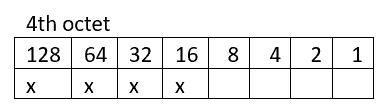
128 + 64 = 192
192 + 32 = 224
224 + 16 = 240
The first 4 bits in the 4th octet are being borrowed for the network portion of the address and the remaining 4 bits are used for the host portion.
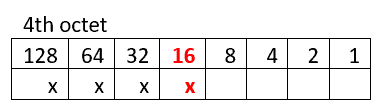
We can see that the network portion of the address falls on a ‘16’, so the subnets will go up in multiples (a block size) of 16 on the 4th octet:
172.19.216.0/28
172.19.216.16/28
172.19.216.32/28
172.19.216.48/28
172.19.216.64/28
Etc…
At this point we can see which subnet the IP address in our example is in. 172.19.216.50 falls in the range between 172.19.216.48 and 172.19.216.64, so it is in the 172.19.216.48 subnet.
(‘50’ is between ‘48’ and ‘64’.)
172.19.216.48/28 is the network address we are working on.
172.19.216.64/28 is the next network address.
Next we figure out the broadcast address. This is one less than the next network address:
172.19.216.63 is the broadcast address.
(‘63’ is one less than ‘64’.)
The last thing to figure out is the range of valid host addresses. This is everything between the network address and broadcast address.
172.19.216.49 to 172.19.216.62 is the range of valid host addresses.
(‘49’ is one more than the network address of ‘48’, ‘62’ is one less than the broadcast address of ‘63’.)
Additional Resources
Subnetting Class A and Class B Networks Tutorial
VLSM Variable Length Subnet Mask Example