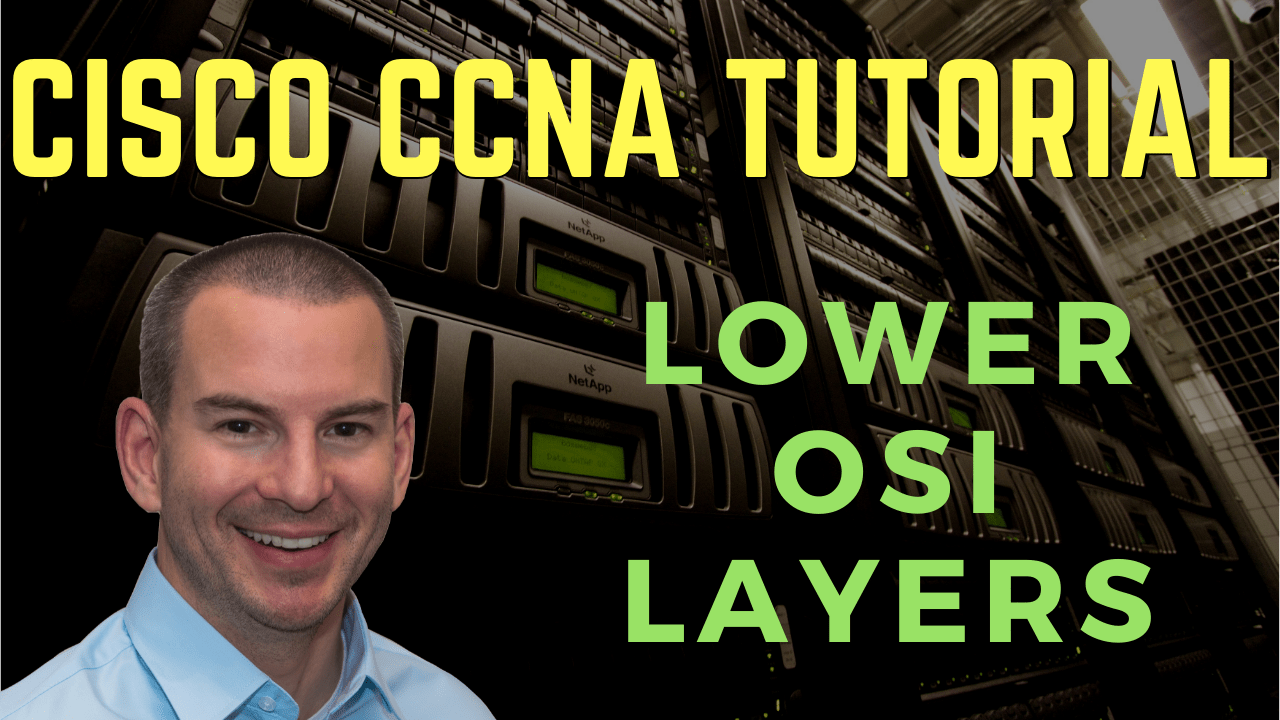
In this Cisco CCNA tutorial, you’ll learn about the bottom four OSI Layers and their definitions. Scroll down for the video and also the text tutorial.
Cisco The Lower OSI Layers Video Tutorial

Byron Picado Taylor

Great networking course, great lab environment, 100% recommended. Neil is a top world class instructor.
Where network engineers are not typically very concerned with the top three layers, we are very concerned with the bottom four layers. This is really bread and butter stuff for us.
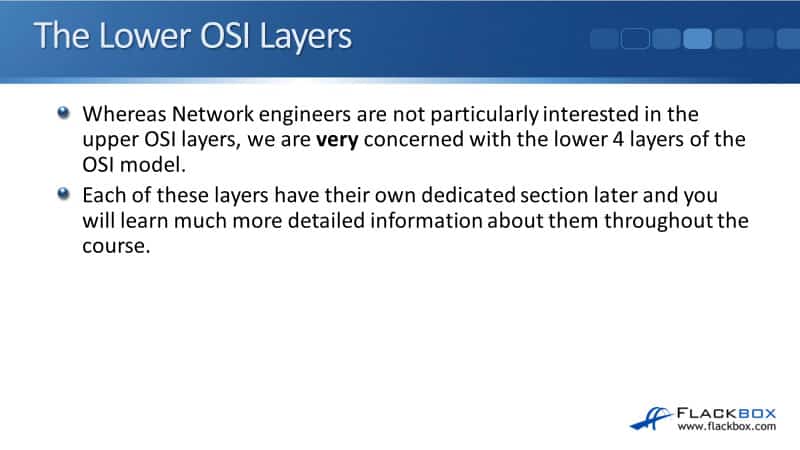
Layer 4 – The Transport Layer
We'll start with Layer 4, the Transport Layer. The main characteristics of this layer are whether TCP or UDP transport is going to be used and the port number. If we want the communication between the two hosts to be reliable, then we'll use TCP.
If speed is more important than reliability, like for voice or video of traffic, then we'll use UDP instead. The other main characteristic of this layer is the port number, for example, port number 80 for HTTP web traffic, port number 25 for SMTP email.
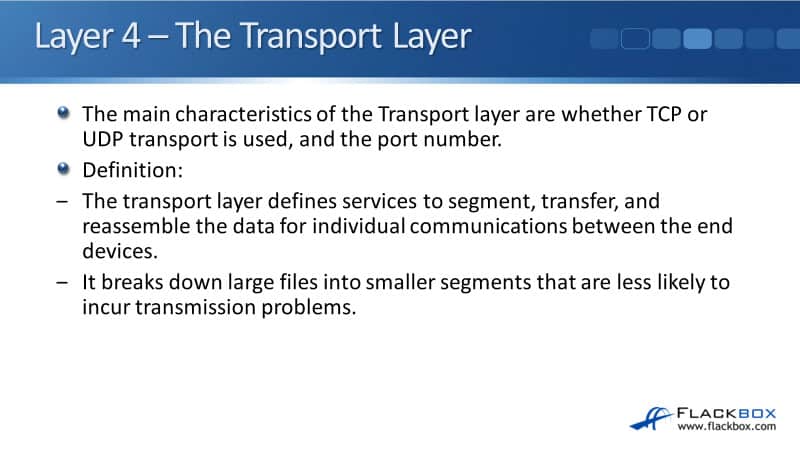
Layer 4, Transport Layer, defines services to segment, transfer, and reassemble the data for individual communications between the end devices. It breaks down large files into smaller segments that are less likely to incur transmission problems.
Layer 3 – The Network Layer
The next layer is Layer 3, the Network Layer. The most important information at the Network Layer is the source and destination IP address. Again, there's a lot of other information also carried in the Layer 3 header.
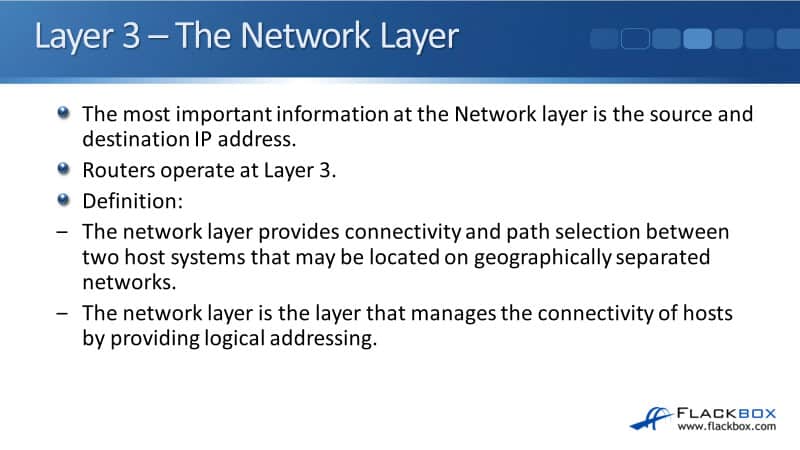
Routers are Layer 3 devices. They operate at Layer 3 of the OSI model. The Network Layer provides connectivity and path selection between two host systems that may be located on geographically separated networks. The Network Layer is the layer that manages the connectivity of hosts by providing logical addressing. IP addressing is our logical addressing.
Layer 2 – The Data-Link Layer
The next layer is Layer 2, the Data Link Layer. The most important information here is the source and destination Layer 2 address. Again, just like with Layer 3 and 4, other pieces of information are also included in the Layer 2 header.
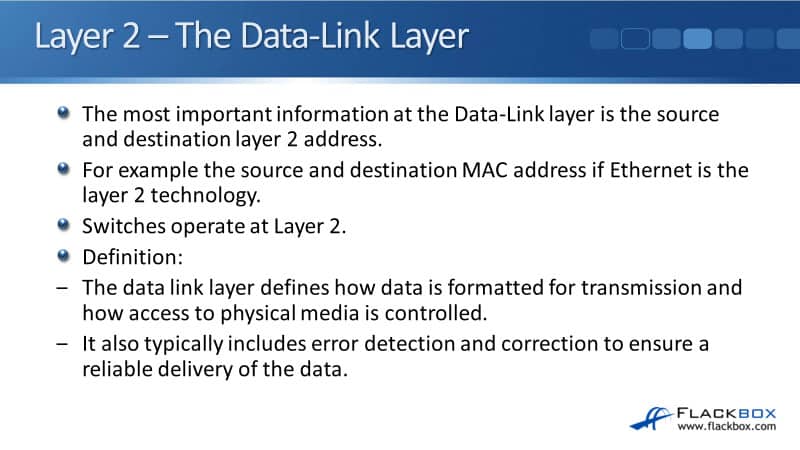
For example, the source and destination MAC address if Ethernet is the Layer 2 technology. Different Layer 2 technologies use different formats for their addressing. For example, old legacy Frame Relay uses DLCI or DLCI numbers for the addressing.
With Ethernet, which is what is always used in our Local Area Networks, it's the MAC address that is used here. Switches operate at Layer 2. Our switches are Layer 2 aware devices.
The definition for Data-Link Layer, it defines how data is formatted for transmission and how access to the physical media is controlled. It also typically includes error detection on correction to ensure reliable delivery of the data.
Layer 1 – The Physical Layer
Finally, we have Layer 1, the Physical Layer. This concerns literally the physical components of the network. For example, the actual physical cables being used. Physical Layer enables bit transmission, the 1s and 0s, between end devices.
It defines specifications needed for activating, maintaining, and deactivating the physical link between end devices. For example, voltage levels, physical data rates, maximum transmission distances, and physical connectors, etc.
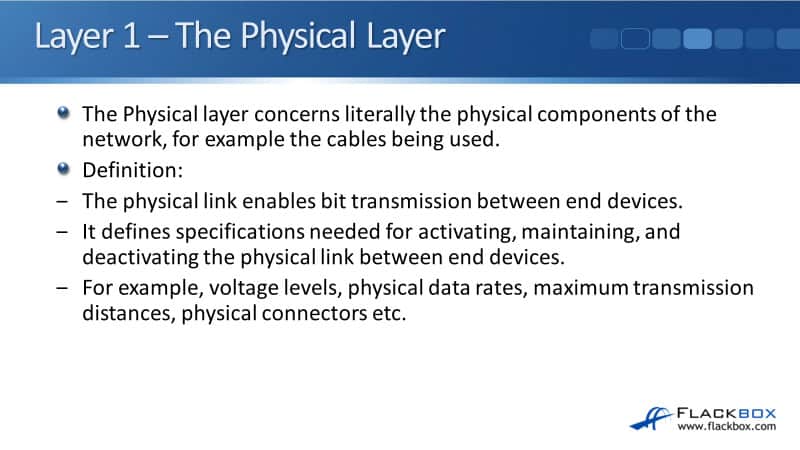
Additional Resources
The TCP/IP and OSI Networking Models: https://www.ciscopress.com/articles/article.asp?p=1757634&seqNum=2
Introduction to the OSI Model: https://networklessons.com/cisco/ccna-routing-switching-icnd1-100-105/introduction-to-the-osi-model
Cisco Open Systems Interconnection OSI Model Overview: https://www.flackbox.com/cisco-open-systems-interconnection-osi-model-overview
Cisco The Upper OSI Layers: https://www.flackbox.com/cisco-the-upper-osi-layers
Libby Teofilo

Text by Libby Teofilo, Technical Writer at www.flackbox.com
Libby’s passion for technology drives her to constantly learn and share her insights. When she’s not immersed in the tech world, she’s either lost in a good book with a cup of coffee or out exploring on her next adventure. Always curious, always inspired.