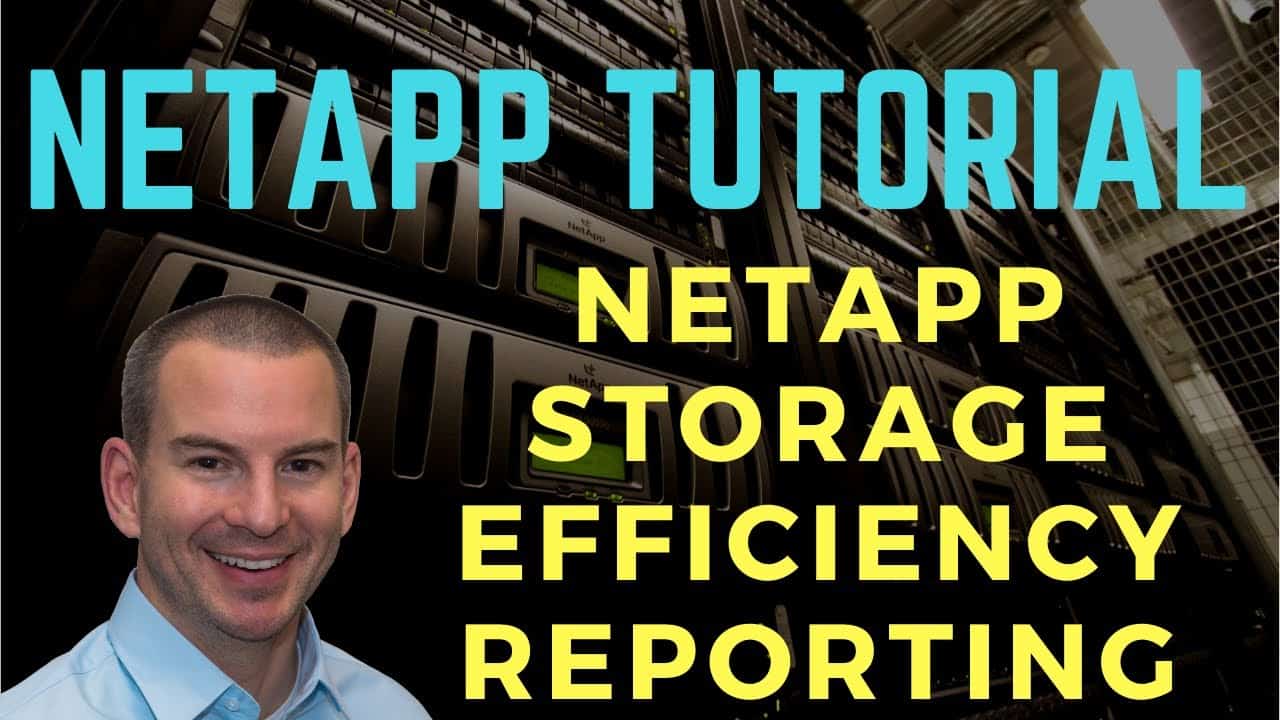
In this NetApp training tutorial, you’ll learn about how to monitor reports for the different storage efficiency technologies. Scroll down for video and also text tutorial.
NetApp Storage Efficiency Reporting Video Tutorial

Brad Dyke

I saw the writing on the wall about new technologies and wanted to transition to a new role as a storage / HCI cloud architect.
I used Flackbox.com classes to sync me up with ONTAP and passed my certs two days after completing your training, it took about six business days in total.
I got the job I wanted with CGI and it’s a great company to work for.
The actual space savings that you're going to achieve from deduplication, compression, and compaction depends on the characteristics of the workload that is in use on that particular volume or aggregate.
For example, workloads with a lot of duplicate data will see large benefits from enabling deduplication. Workloads, where files have a lot of redundant data, will see large benefits from enabling compression. This is why you can have completely different results for two different sets of workloads.
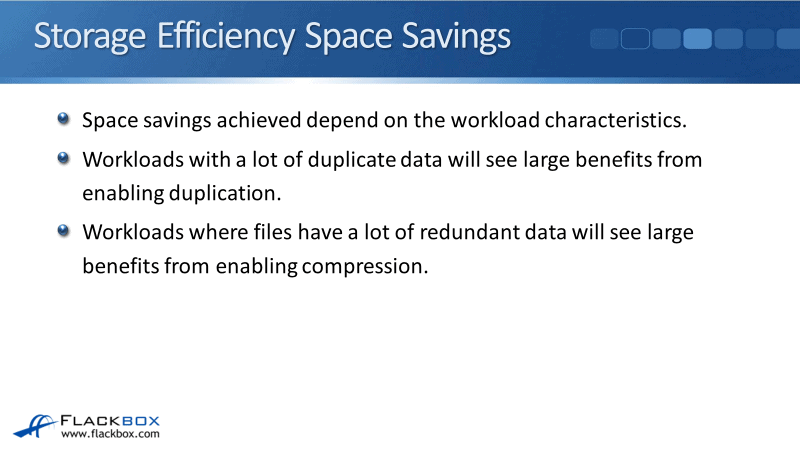
Typical Storage Savings
Looking at some typical storage savings, you can see this is for various workloads here. If you look at Geoseismic on the right, you can see that it is highly compressible. You will get will of space savings if you enable compression on the volume that your Geoseismic data.
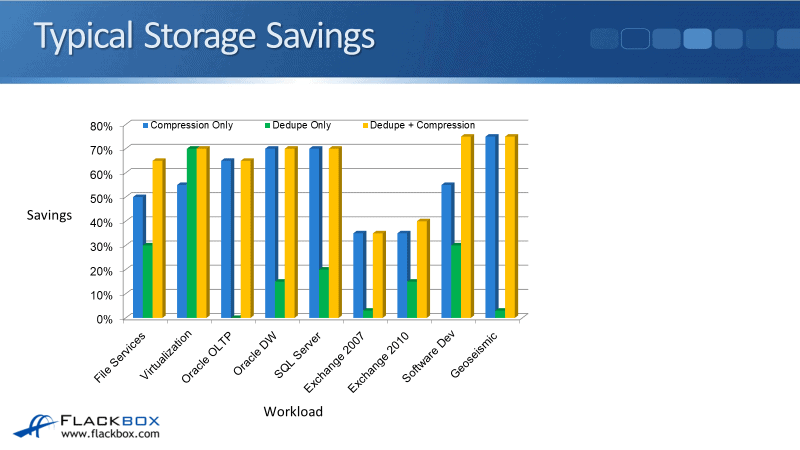
Reciprocally, there’s a lot less duplicate data there. Deduplication is not going to have a huge effect. If we look at Virtualization, typically you're going to have a lot of virtual servers that are running the same opening system on the same applications on there.
This is true if you're in a VDI environment as well. In that case, there’s a lot of duplicate data. You'll see that you'll get really good savings from deduplication there. Also, the data is highly compressible as well.
It depends on a particular workload of how much space savings you're going to get from deduplication and compression.
System Manager Reporting
You see here it is showing as a percentage. It can also be reported as a ratio as well and that's how it's actually reported in system manager. Here, we're looking at an example in system manager where from deduplication and compression, we're getting savings with a ratio of 6.11 to 1.
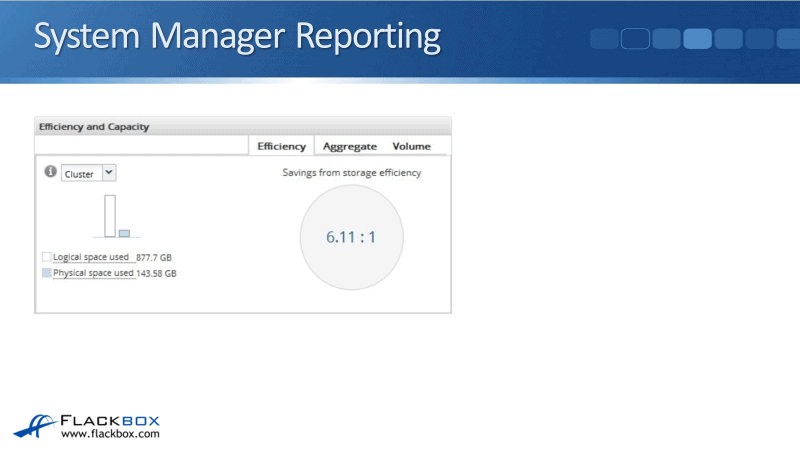
Here the logical space used is nearly 900 gigabytes. So as far as a client is concerned, they've got 900 gigabytes worth of data stored. However, we've got deduplication and compression enabled, thus, that's only taking up 143 gigabytes on space.
The way we've got the ratio is if you multiply 143 times 6.11 that will give you the 877 gigabytes. It can either be expressed as a ratio or as a percentage, depending on what report you're looking at.
Active IQ Reporting
With Active IQ, your storage system is sanding statistics to NetApp up on a weekly basis. You can get reports or not by looking in Active IQ and it also reports it in a ratio. Here, you can see that we're achieving 16:1 ratio of storage efficiency.
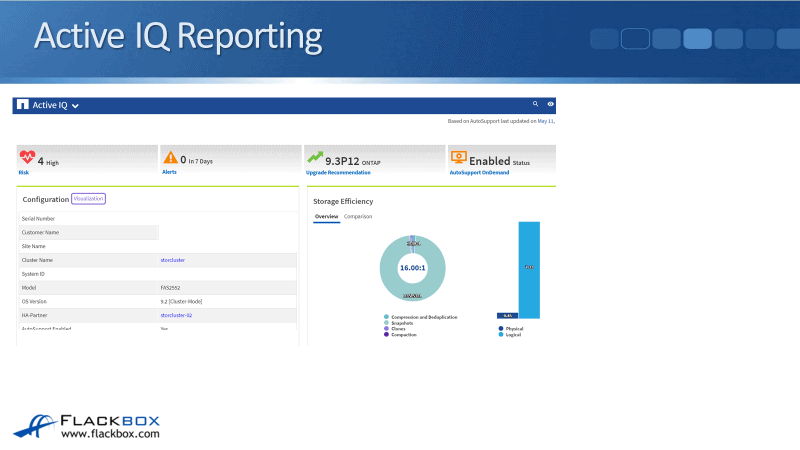
Storage Aggregate Efficiency (AFF Only)
A command that is supported only on the AFF is:
storage aggregate show-efficiency
The reason is, the aggregate level deduplication is only supported on AFF systems, not on FAS. It is reported as a ratio and it gives us the overall ratio across the entire system. Not as broken down into aggregate level storage efficiency and volume level storage efficiency.
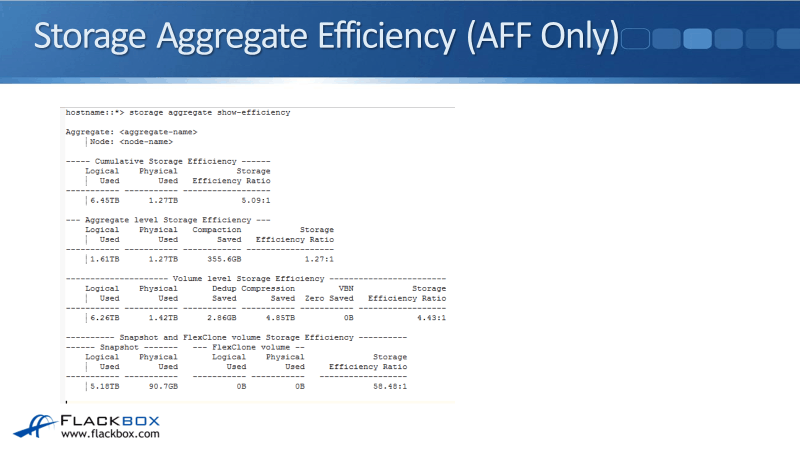
Volume Storage Efficiency
A command that you can use on both AFF and fast systems is:
volume show -vserver name -volume name
Of course, when you enter the volume show command that, will give you statistics as a percentage on how much space savings you're getting from your deduplication on your compression.
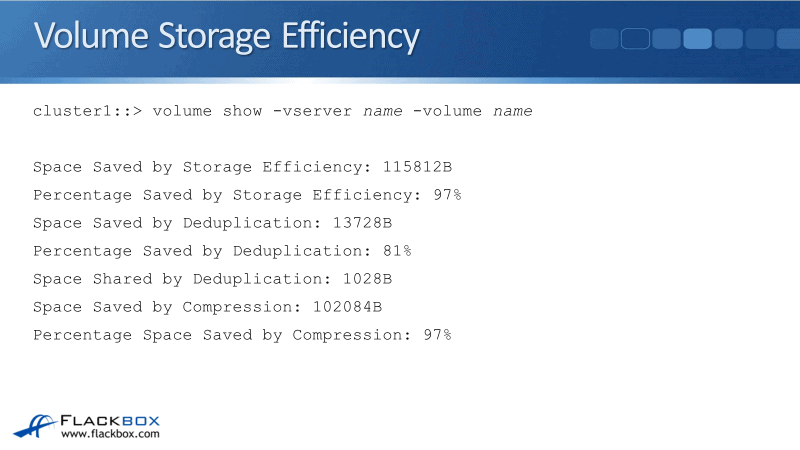
Logical Space Reporting
Now, I want to talk about a consideration that can be important for storage service providers. This is where there's a company and they've got storage and we're providing that as a service either to external customers or it's a private cloud environment where we're providing it to their own internal departments.
ONTAP reports space utilization on the physical level for both aggregates and volumes by default. For example, if 10 terabytes of logical data have been written into a volume, but this has been reduced to 2 terabytes, then 2 terabytes will be reported utilization.
This can confuse customers. Let's say that they have got 2 different workloads that are using the storage service and both workloads are using 10 terabytes of logical data. But, because we're different workloads, we've got different characteristics. There's going to be a different amount of space savings achievable from deduplication and compression.
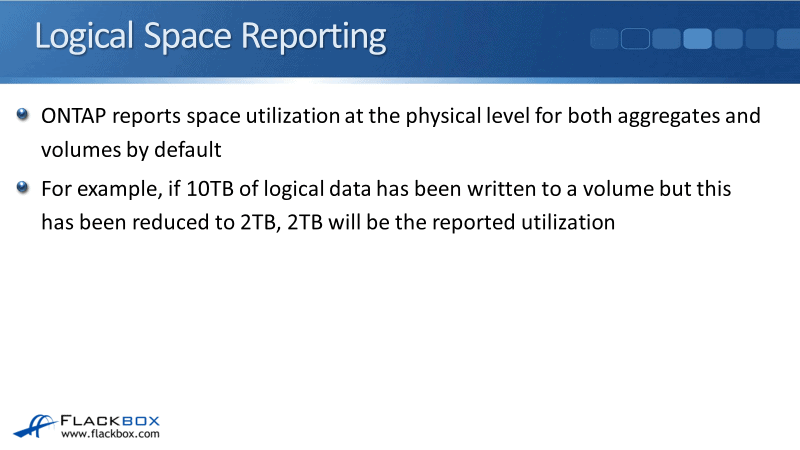
So let's say that workload A gets reduced down to 5 terabytes worth of data and workload B gets reduced down to 2 terabytes worth of data. Well, as far as the client sees, they've written 10 terabytes of data to both workloads, but Workload A reports 5 terabytes. Workload B reports 2 terabytes.
If you're billing them or not, then there may be going to ask a question. Well for both 10 terabytes, how come one of them is being billed for 5 terabytes and one of them is being billed for 2 terabytes TB. That doesn't make sense. That would confuse them, right?
Therefore, it would be more logical if you just actually report the amount of logical space that is used. This is what the client is expecting anyway because as far as they're concerned, they have written 10 terabytes worth of data.
It would be better if both workloads are reported as 10 terabytes of data. This is what you want to be billing them as well. You want to be billing them for the 10 terabytes rather than 5 or 2 terabytes if you're a storage service provider.
As a storage service provider, you can report the logical utilisation only rather than physical. The way to do that is you enter a command at the command line:
volume modify -vserver name -volume name -is-space-reporting-logical true
You should enter space reporting logical as true. When you do that, it's only going to report on the logical utilisation. It won't report the physical utilisation showing the space savings.
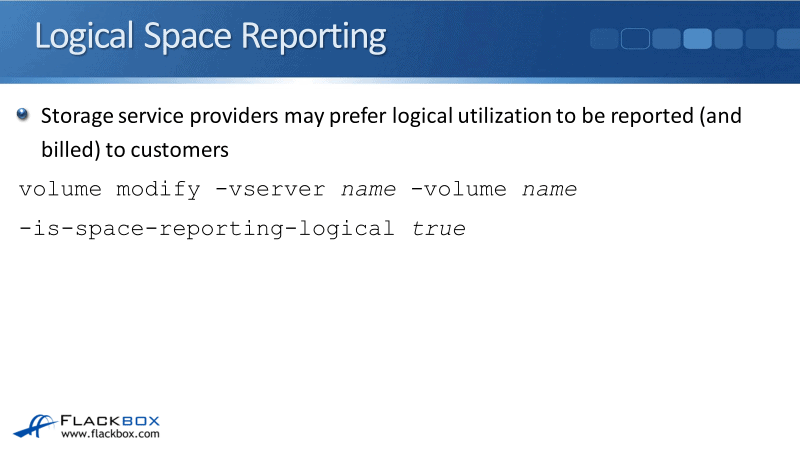
Logical Space Environment
Let's say that you are the storage service provider and you've got a customer who has paid for 10 terabytes worth of storage. If you're giving them 10 terabytes physical space and you've got storage efficiency enabled on there, then maybe they could write 30 or 50 terabytes worth of actual data to that storage.
You're billing them for it and you want them to only get what they're actually paying for. You don't want them to be able to write 40 terabytes worth of logical data there. You want it to be limited to the 10 terabytes of logical data.
Because you've got storage efficiency turned on, maybe it's actually only taking up 2 terabytes worth of physical space, that's great. That's a benefit for you as the provider. Storage service providers can also enforce as well as just report on the logical size limitation while benefiting from the storage efficiencies.
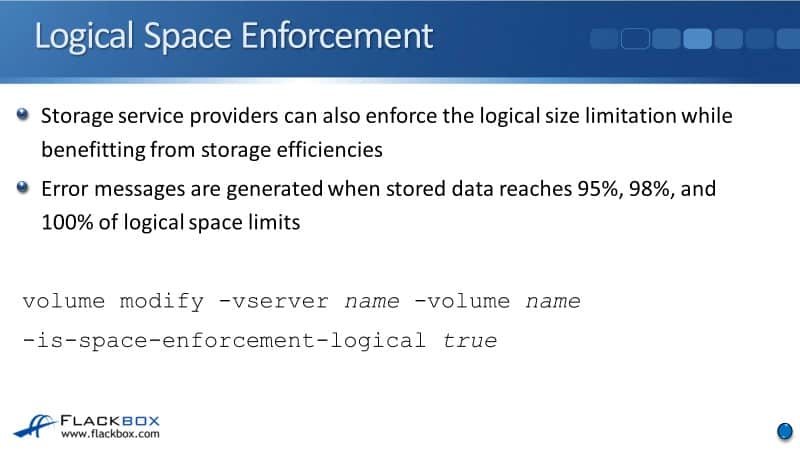
Error messages are generated when storage data reaches 95%, 98%, and 100% of the logical space limits. The way to enforce the limit is again with a volume modify command and the option you want to enable here is space enforcement logical:
volume modify -vserver name -volume name -is-space-enforcement-logical true
If you do the reporting, then only then the customer can actually get more logical space than what we've paid for. If you actually enforce it, then you as a service provider still get the actual space savings at the physical level. The customer can only use what they've paid for at the logical level.
Additional Resources
Monitoring Volume Efficiency Operations: https://library.netapp.com/ecmdocs/ECMP1196986/html/GUID-D808E7C9-7B63-4FD3-8BFD-F4A2ADDAC2B1.html
What Logical Storage is: https://library.netapp.com/ecmdocs/ECMP1552961/html/GUID-51818D4A-B2A9-42E0-A80F-87CBB7487731.html
Click Here to get my 'NetApp ONTAP 9 Storage Complete' training course.
Libby Teofilo

Text by Libby Teofilo, Technical Writer at www.flackbox.com
Libby’s passion for technology drives her to constantly learn and share her insights. When she’s not immersed in the tech world, she’s either lost in a good book with a cup of coffee or out exploring on her next adventure. Always curious, always inspired.