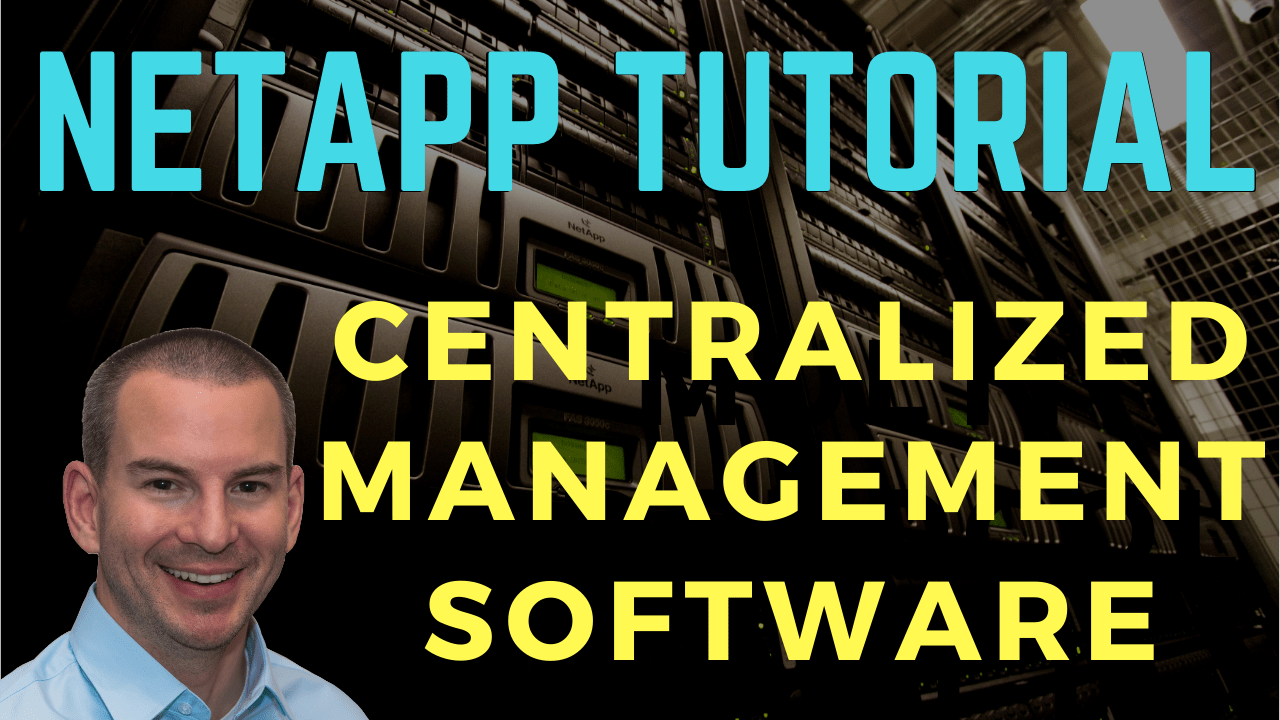
In this NetApp tutorial, you’ll learn about the different Centralized Management products that are available from NetApp that help you with managing multiple distributed clusters spread across different locations. Scroll down for the video and also text tutorial.
NetApp Centralized Management Software Video Tutorial
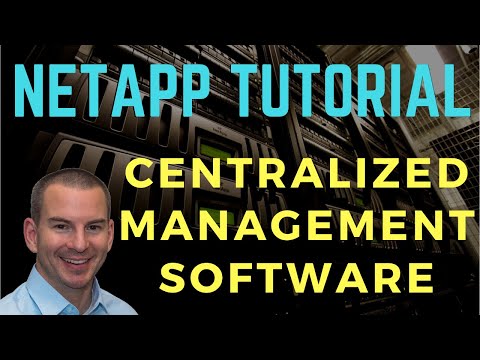
Atul Mishra

Your course on NetApp is undoubtedly the best, it is an eye opener and game changer. I passed the NCDA exam after taking it. Though I have taken NetApp instructor led training classes also, the actual learning and detailed understanding happened with the help of your course. I built the simulated lab also as advised by you which helped a great deal. Your course gave me the knowledge and confidence and made NetApp training very easy to understand. Thank you so much.
The Command Line Interface and the System Manager are tools that are built into your ONTAP cluster. Everybody has them available and everybody uses them. Now, we’re going to discuss the optional tools that are used by just some NetApp customers. I'm just going to give you an overview of them so that you're aware of what's available and what the different tools do.
OnCommand Unified Manager Suite
Starting off with the OnCommand Unified Manager Suite, there are three main packages in this suite and the suite is designed for configuring and monitoring NetApp environments. It's not used for monitoring storage systems from other vendors like Dell, EMC, or IBM.
The different packages in the suite are:
- OnCommand Unified Manager
- OnCommand Performance Manager
- OnCommand Workflow Automation
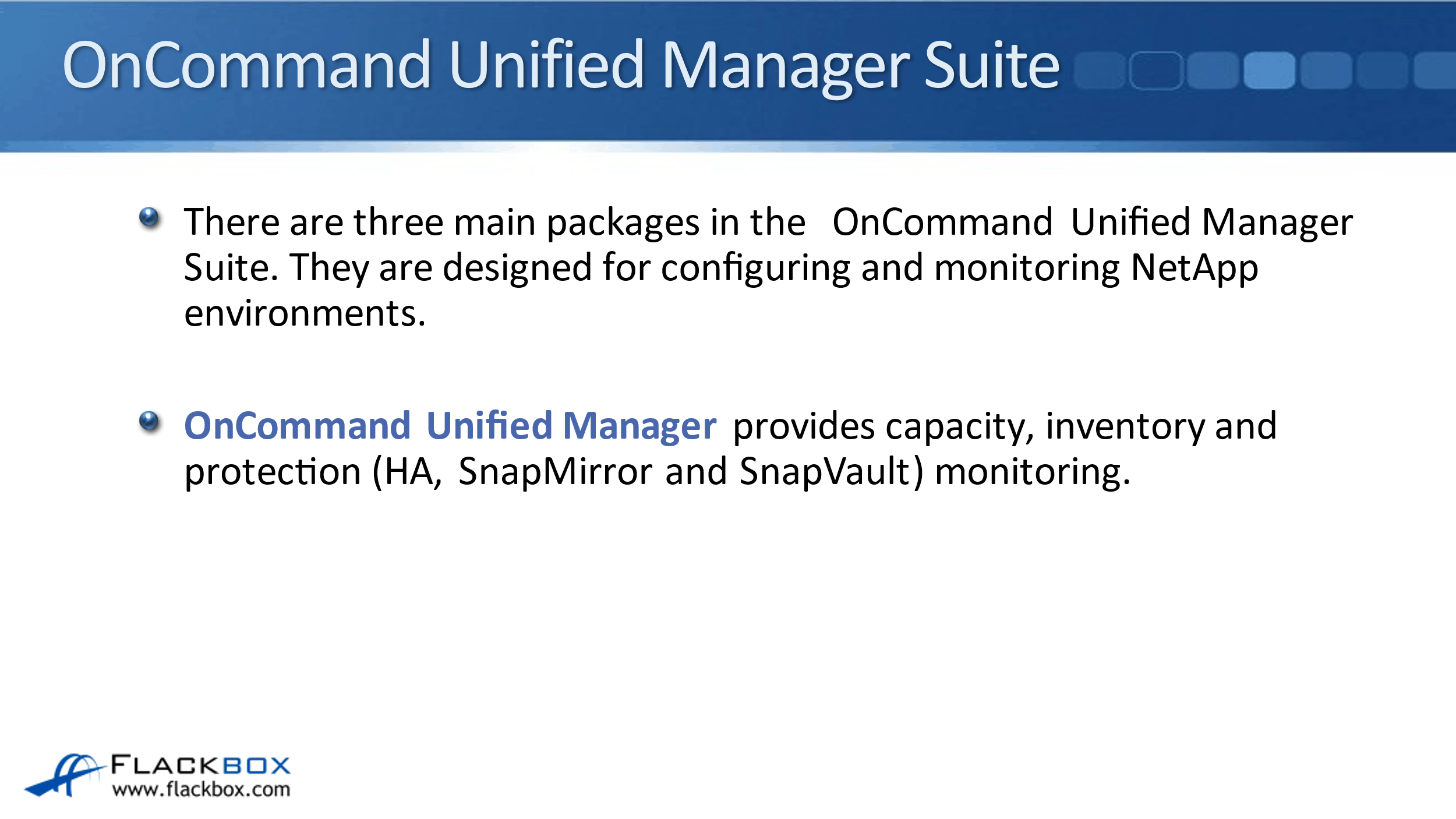
The main, central one that the other ones can revolve around is the OnCommand Unified Manager. It provides capacity, inventory, and protection, protection meaning High Availability, SnapMirror, and SnapVault monitoring.
OnCommand Unified Manager provides centralized monitoring. You can do monitoring with System Manager as well, but if you're using System Manager for your monitoring, then you have to go and check each system, each cluster one at a time.
It is not as convenient as having one centralized pane of glass that you can use to monitor all your clusters at the same time. So if you've got Unified Manager and any of your clusters anywhere has a problem, this is a really convenient way to get alerted about that. Also, from here, you can drill down and you can see exactly what's going on with your distributed systems.
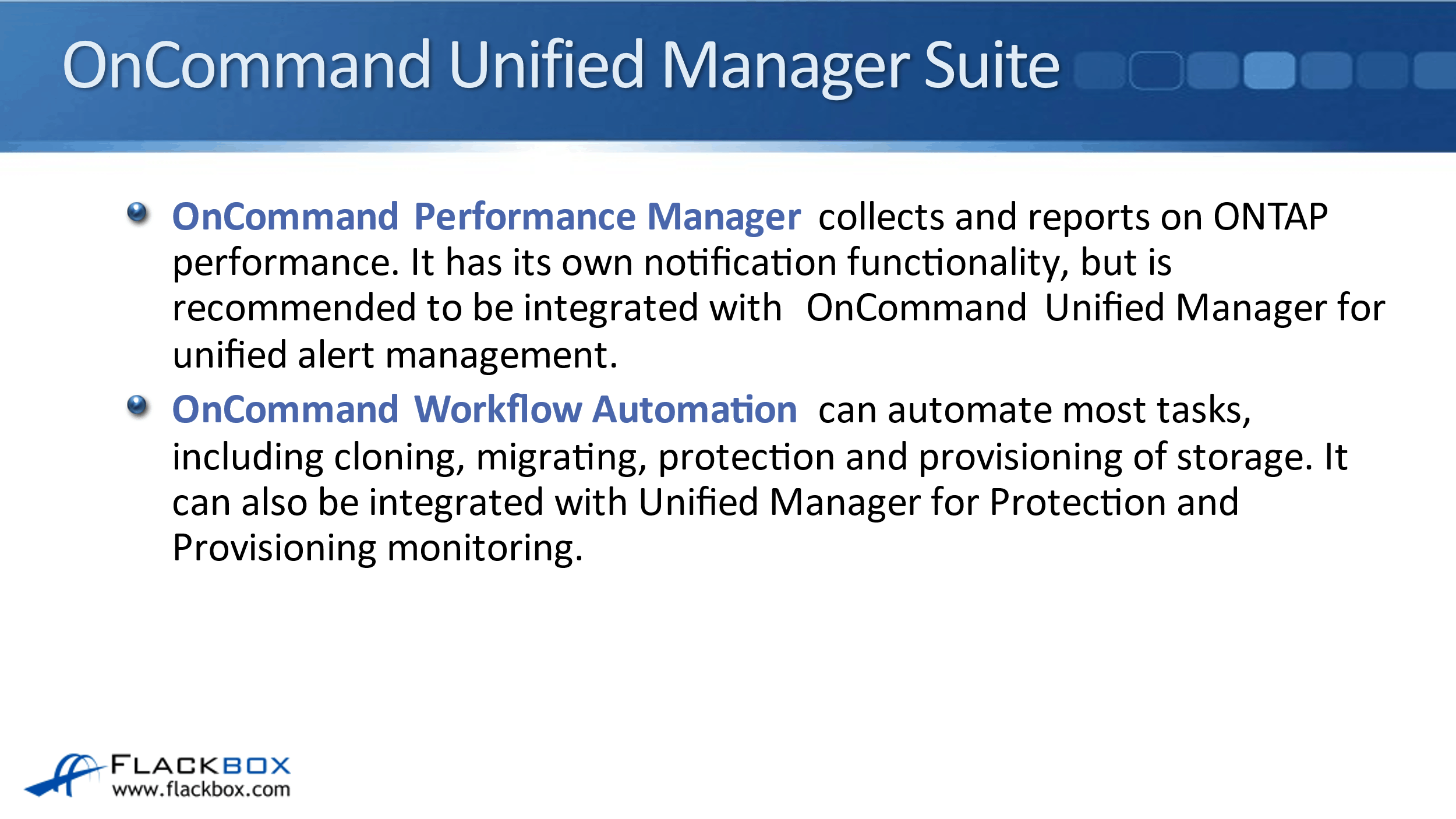
The next package available in the Unified Manager Suite is OnCommand Performance Manager. These three different packages run on a different server. For the software that you install, you need three of them on three different servers. Performance Manager collects and reports on ONTAP performance.
Obviously, it has its own notification functionality. You could run just Performance Manager on its own without Unified Manager, but typically you're going to have both of them running. So, you're going to have Unified Manager, which does all your big global reporting and monitoring.
You're going to have Performance Manager, which gives you your performance statistics and Performance Manager is going to be integrated with Unified Manager. That allows you to see the statistics from Performance Manager in Unified Manager.
If you only have Unified Manager without Performance Manager, you don't get those performance statistics. Very often, you're going to want to have them both running and integrated with each other.
The third one is the OnCommand Workflow Automation. This can be used to automate most tasks, including cloning, migrating, protection, and provisioning of your storage. Again, it can also be integrated with Unified Manager. If you have all three, you're going to integrate them with Unified Manager, and then you can use Unified Manager as your single pane of glass.
What Workflow Automation allows you to do is for repetitive tasks. You can configure them as workflows. You do the work upfront and then later on, it's very easy for those repetitive tasks, you just run them as a workflow.
A benefit you get from this as well as the ease of use, is that it makes sure that those workflows are always going to be done in a standardized way.
OnCommand Insight
Moving on, we have got Insight and Insight does a lot of the same jobs that that Unified Manager does. The difference is that Unified Manager is for NetApp-only environments, Insight can be used for multi-vendor storage.
So, it can also monitor started systems from those other vendors. It is unlikely you would be using Insight and Unified Manager at the same time. More likely you would have one or the other.
The different packages that are available with OnCommand Insight are:
- Insight Assure
- Insight Perform
- Insight Plan
- Insight Discover
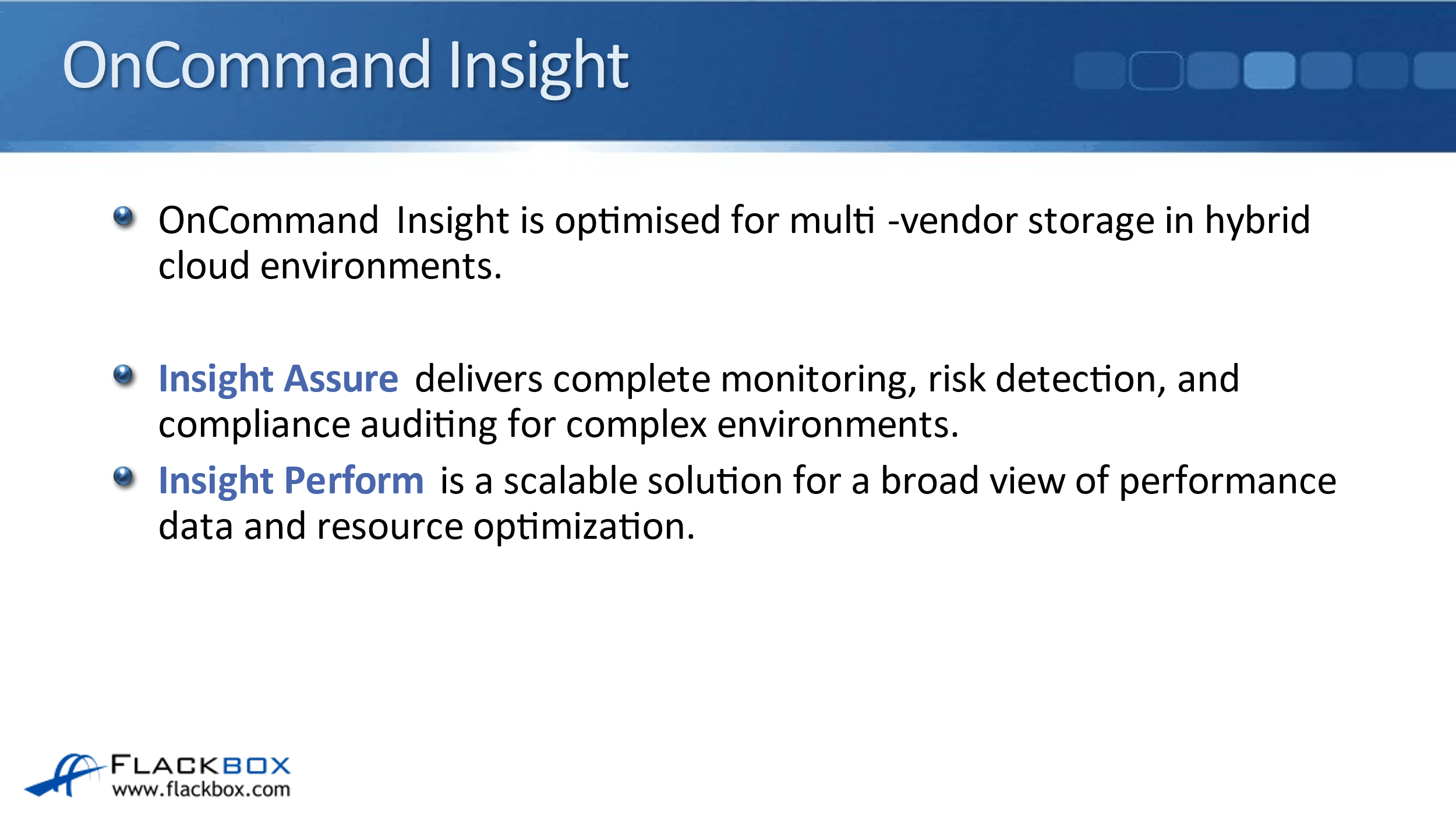
The first one we've got is Insight Assure. It delivers complete monitoring, risk detection, and compliance auditing for those complex multi-vendor environments.
Insight Perform is a scalable solution for a broad view of performance data and resource optimization.
Across those distributed systems, Insight Plan provides global visibility of asset utilization to simplify purchasing decisions. This helps with your capacity planning.
Insight Discover offers a single platform that identifies your entire inventory and integrates all the OnCommand Insight modules. That's like your front-end for Insight.
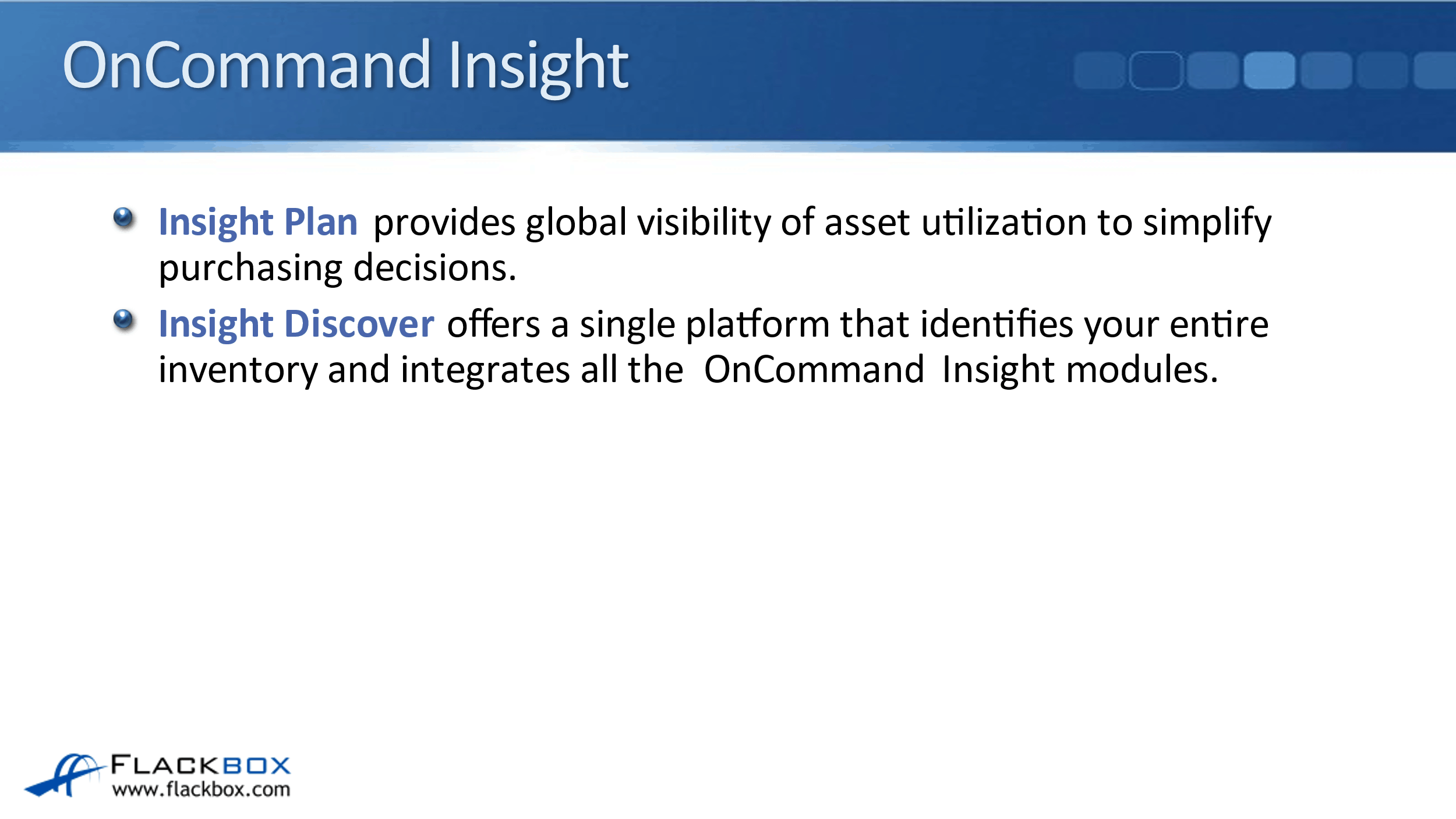
Cloud Manager
Cloud Manager is used to do the initial deployment of Cloud Volumes ONTAP on AWS or Azure. After that initial deployment, it can also be used for simple configuration, such as replication policies.
If you want to be moving data from the cloud to on-premise, for example, you can configure those relationships in Cloud Manager. But for your main granular management of Cloud Volumes ONTAP, we can use System Manager again for that.
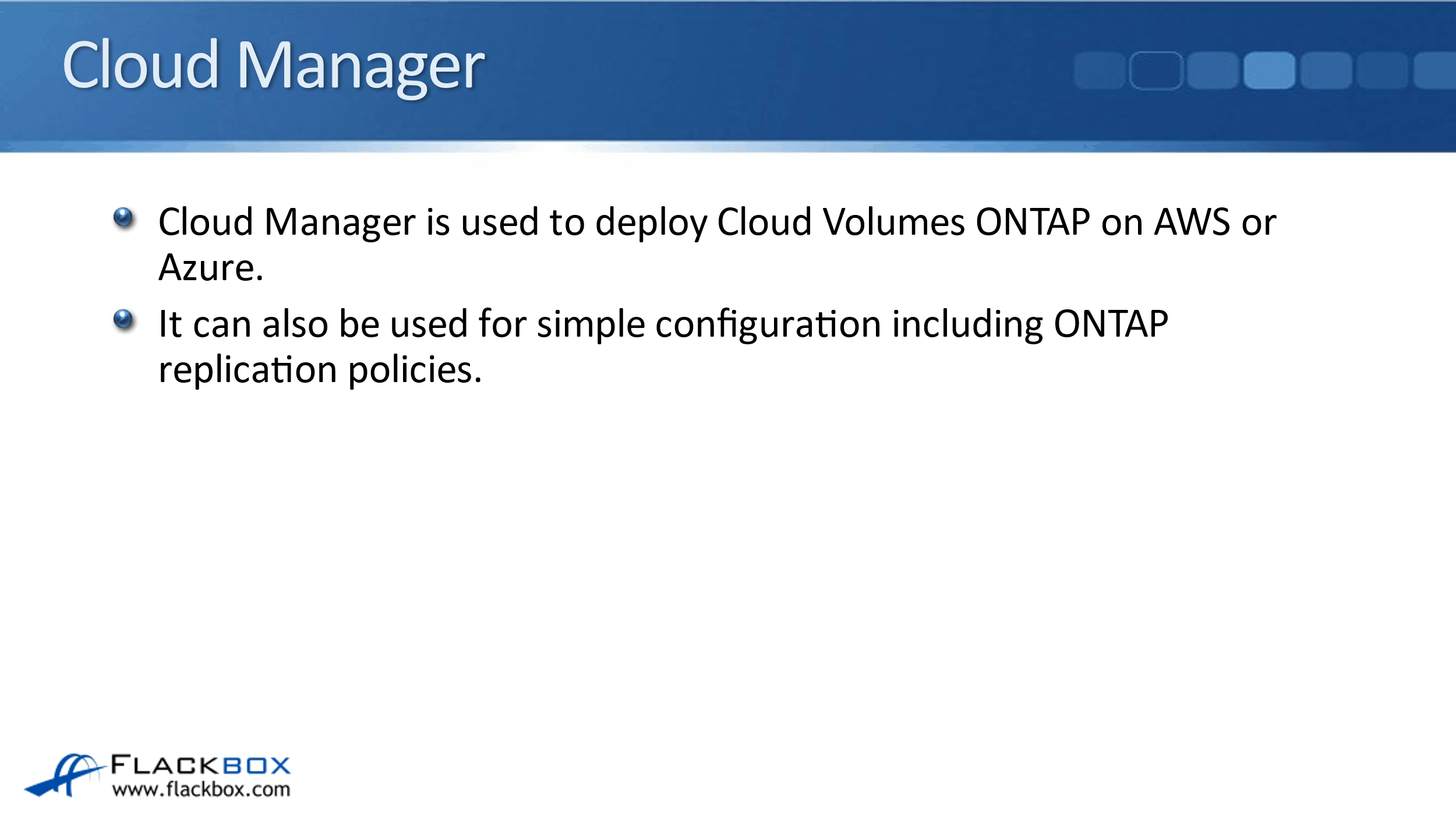
SnapCenter Backup Management
SnapCenter provides central management of application and operating system, consistent backups, restores, and clones. This is optional. Again, you don't have to use SnapCenter but SnapCenter gives you centralized management of your backups.
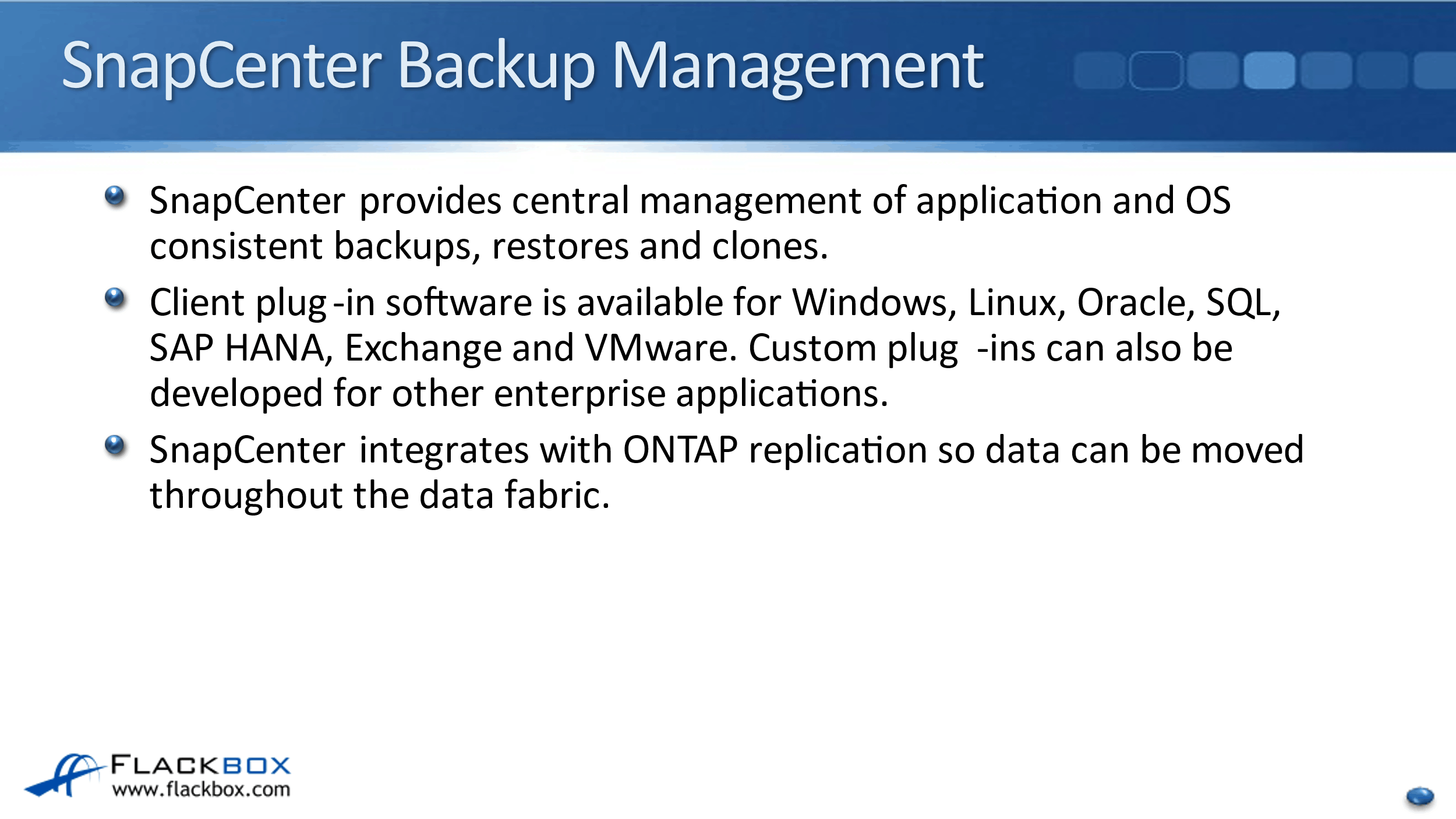
Client plug-in software is available for your clients such as Windows, Linux, Oracle, SQL, SAP HANA, Exchange, and VMware. You can also build custom plug-ins for other applications as well.
What this is used for is when you do a backup, you don't want an application to be writing data at the time. For example, say we have a SQL server here. You don't want the SQL server to be writing data at the time that you take the backup because that can lead to an inconsistent backup.
When you use the plug-in software that works with Exchange to make sure that when the backup is taken, it's a consistent backup that is taken. SnapCenter integrates with ONTAP replication, so data can be moved throughout your data fabric.
Additional Resources
Introduction to OnCommand Unified Manager: https://docs.netapp.com/ocum-95/index.jsp?topic=%2Fcom.netapp.doc.onc-um-isg%2FGUID-FA7D1835-F32A-4A84-BD5A-993F7EE6BBAE.html
Learn About Cloud Manager: https://docs.netapp.com/us-en/cloud-manager-setup-admin/concept-overview.html
OnCommand Insight Overview: https://docs.netapp.com/oci-73/index.jsp?topic=%2Fcom.netapp.doc.oci-acg%2FGUID-0F4975CE-68DA-43F3-A2AE-FD747B7DD269.html
Libby Teofilo

Text by Libby Teofilo, Technical Writer at www.flackbox.com
Libby’s passion for technology drives her to constantly learn and share her insights. When she’s not immersed in the tech world, she’s either lost in a good book with a cup of coffee or out exploring on her next adventure. Always curious, always inspired.