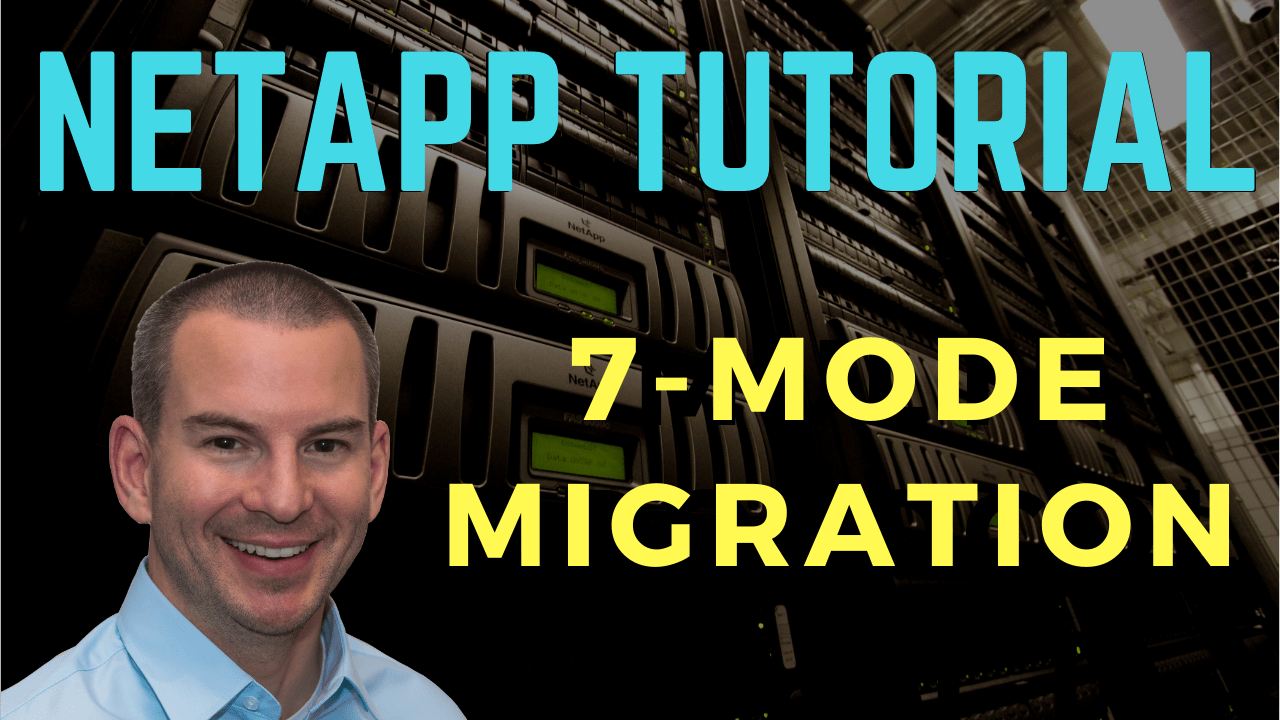
In this NetApp tutorial, you’ll learn about migrating 7-Mode to Clustered ONTAP, and the different tools that you can use including the 7-Mode transition tool. Scroll down for the video and also the text tutorial.
NetApp 7-Mode Migration Video Tutorial

Tejinder Singh Grewal

Excellent course, highly recommended if you want to learn everything about NetApp.
7-Mode to Clustered ONTAP Migration
Back in ONTAP 8.2, you could get that as either 7-Mode or Clustered Mode. Since ONTAP 8.3, ONTAP is only being available as the Clustered version. Now, there are still actually quite a few deployments of 7-Mode out there, in the real world, but NetApp have been recommending for a long time, that customers should migrate those 7-Mode systems to Clustered ONTAP.
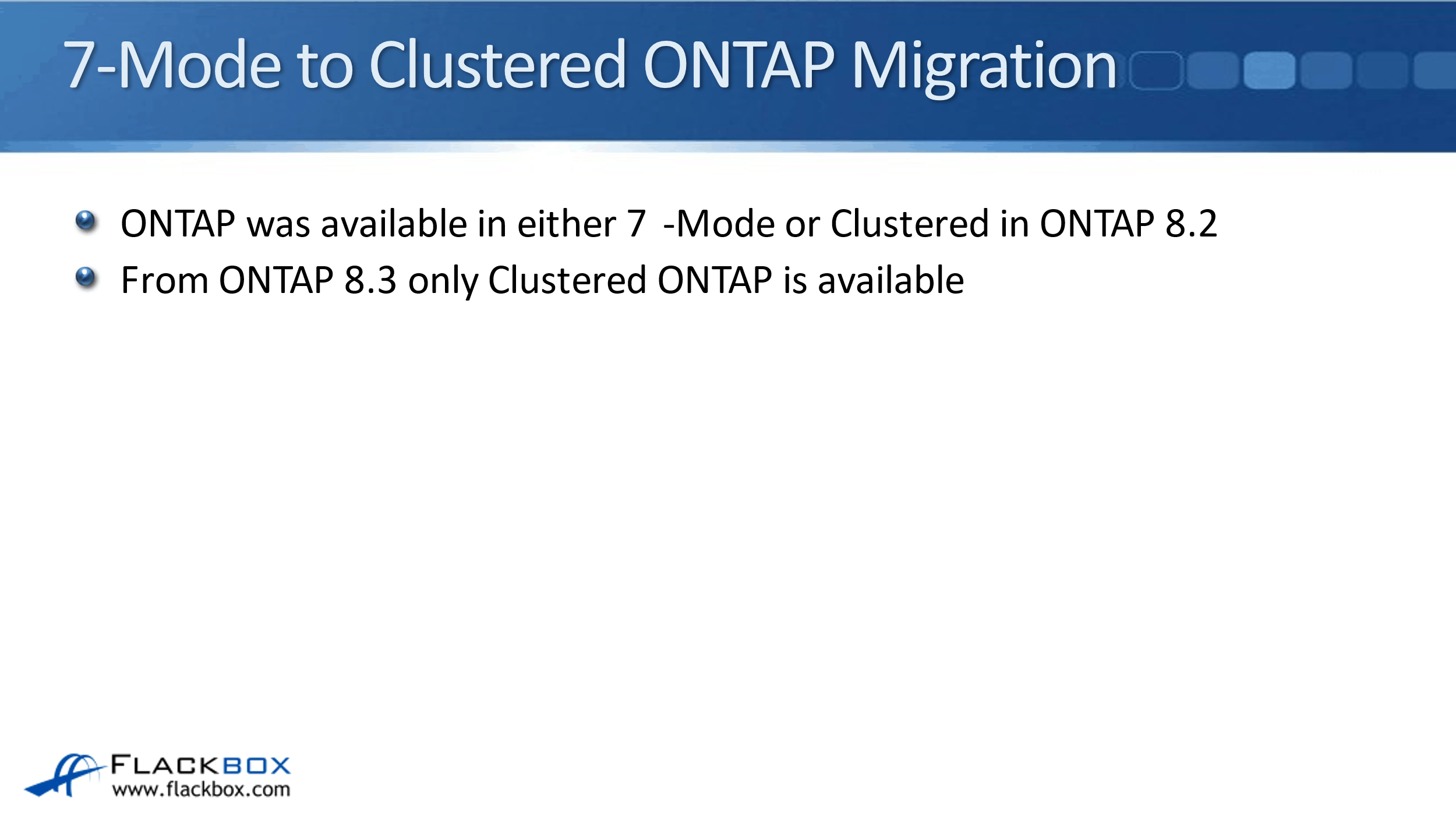
Obviously, all the new features as they're becoming available are only available on Clustered Mode. ONTAP 8.2 and earlier versions are really from a long time ago, so if you are still using 7-Mode it is recommended to upgrade that to Clustered ONTAP.
A few different tools are available that can simplify this process:
- 7-Mode Transition Tool (7MTT) Copy Free Transition
- 7-Mode Transition Tool (7MTT) Copy Based Transition
- Third Party Tools
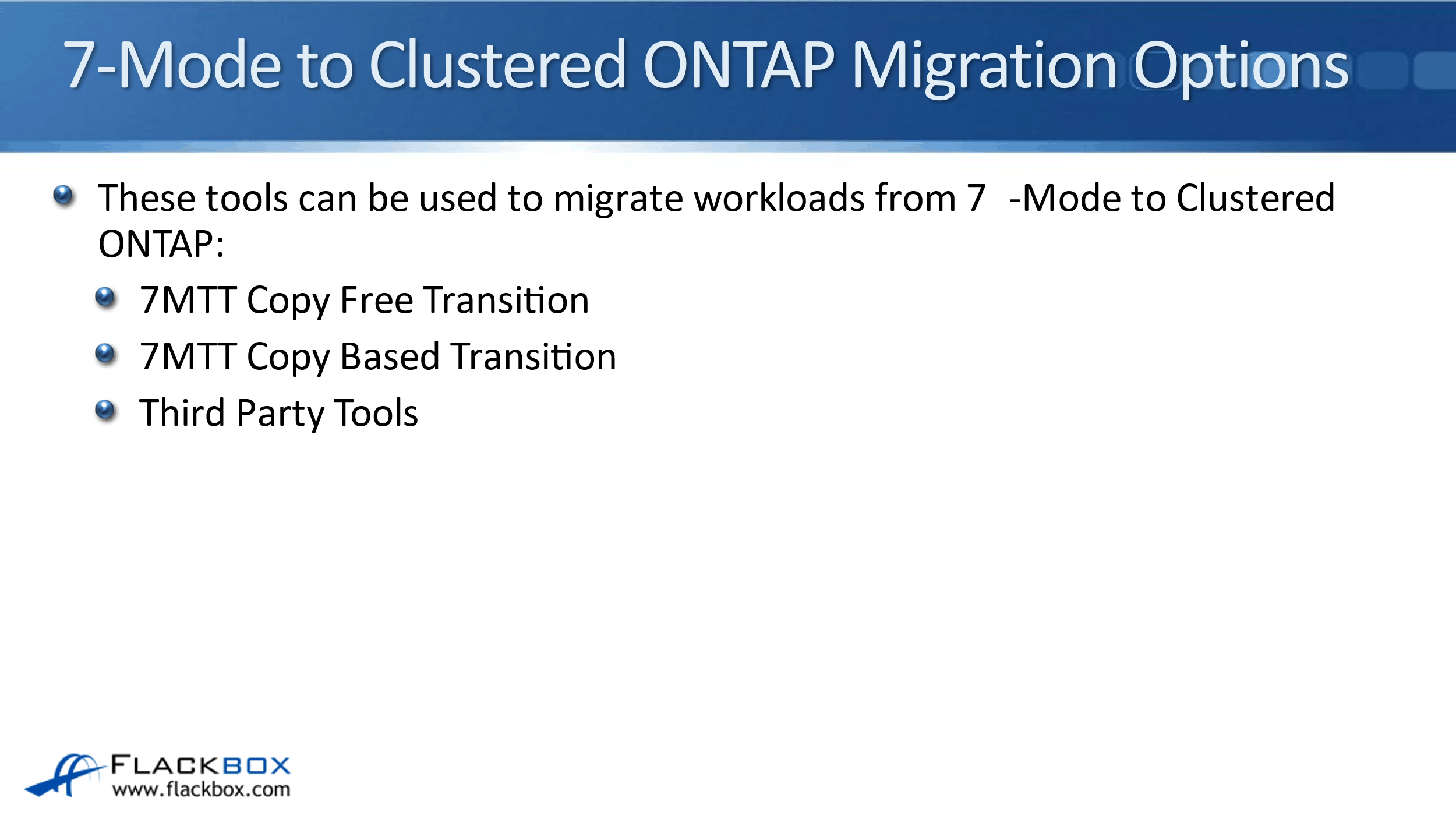
Transition Options: Host or Application Based
Depending on the workloads that you're using with your 7-Mode storage system, hosts and/or application migration options may be available. For example, you can use VMware Storage vMotion to move your VMware datastores from the 7-Mode system to a Clustered ONTAP system.
Other options are Hyper-V Storage Live Migration, which is basically the Microsoft Hyper-V version of Storage vMotion. Also, Oracle Automatic Storage Management migration and Microsoft Exchange Database Availability Group replication.
All of these methods are specific to the particular workload that you're moving. For example, VMware Storage vMotion only works with VMware, the Exchange Database Availability Group replication only works with Microsoft Exchange.
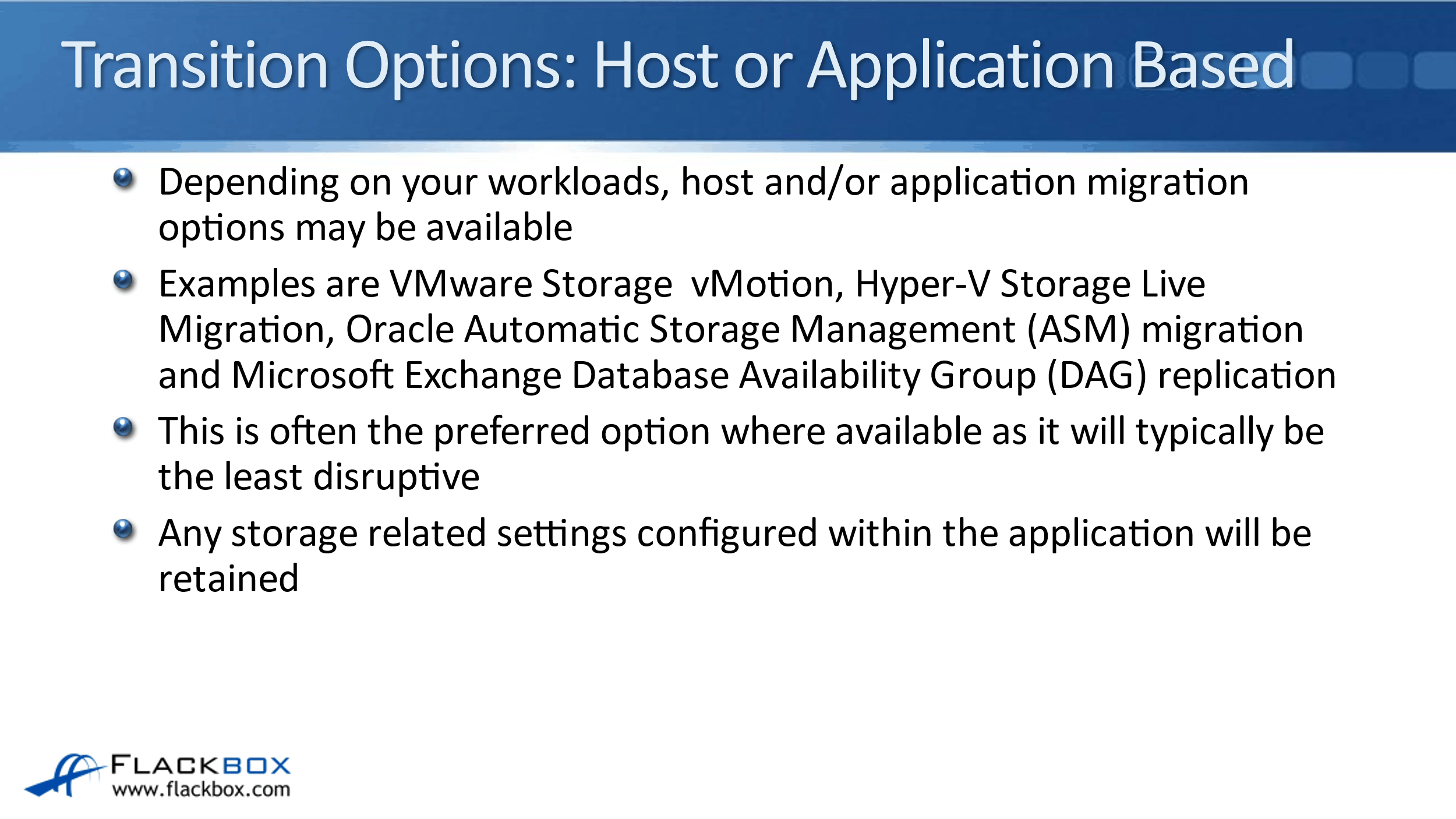
Using a host or application-based migration is often the preferred option where available, as it will typically be the least disruptive. Most of these enterprise-class applications do support moving the storage from one system to another one, and doing that non-disruptively to clients.
When the application can do that itself, up at the application level, and it's the least disruptive way of doing it, that makes this a really good option to use.
Any storage-related settings configured within the application will be retained. For example, if that application is clustered across multiple LANS and that is handled at the application level for default tolerance, then those settings aren't going to be easily maintained as you move from your 7-Mode to your Clustered system if you do an application-level migration.
If multiple workloads are in use, separate tools will be required. For example, on your 7-Mode system, you've got Exchange running on there, and maybe you have also got CIFS home Directories on there as well. Obviously, you can't use the Microsoft Exchange migration tool to migrate your home directories.
So, if you've got multiple workloads and you are using application-based migration, then you're going to have to use a different tool for each of those different workloads. That can make this a bit more of an involved option to migrate.
Also, NetApp settings will not be migrated and needed to be configured separately. These application-level migration tools are not aware of the underlying NetApp settings. You are going to have to configure those as well on top. For example, your Snapshot, copies with Snapshots, are not going to be replicated to the clustered system.
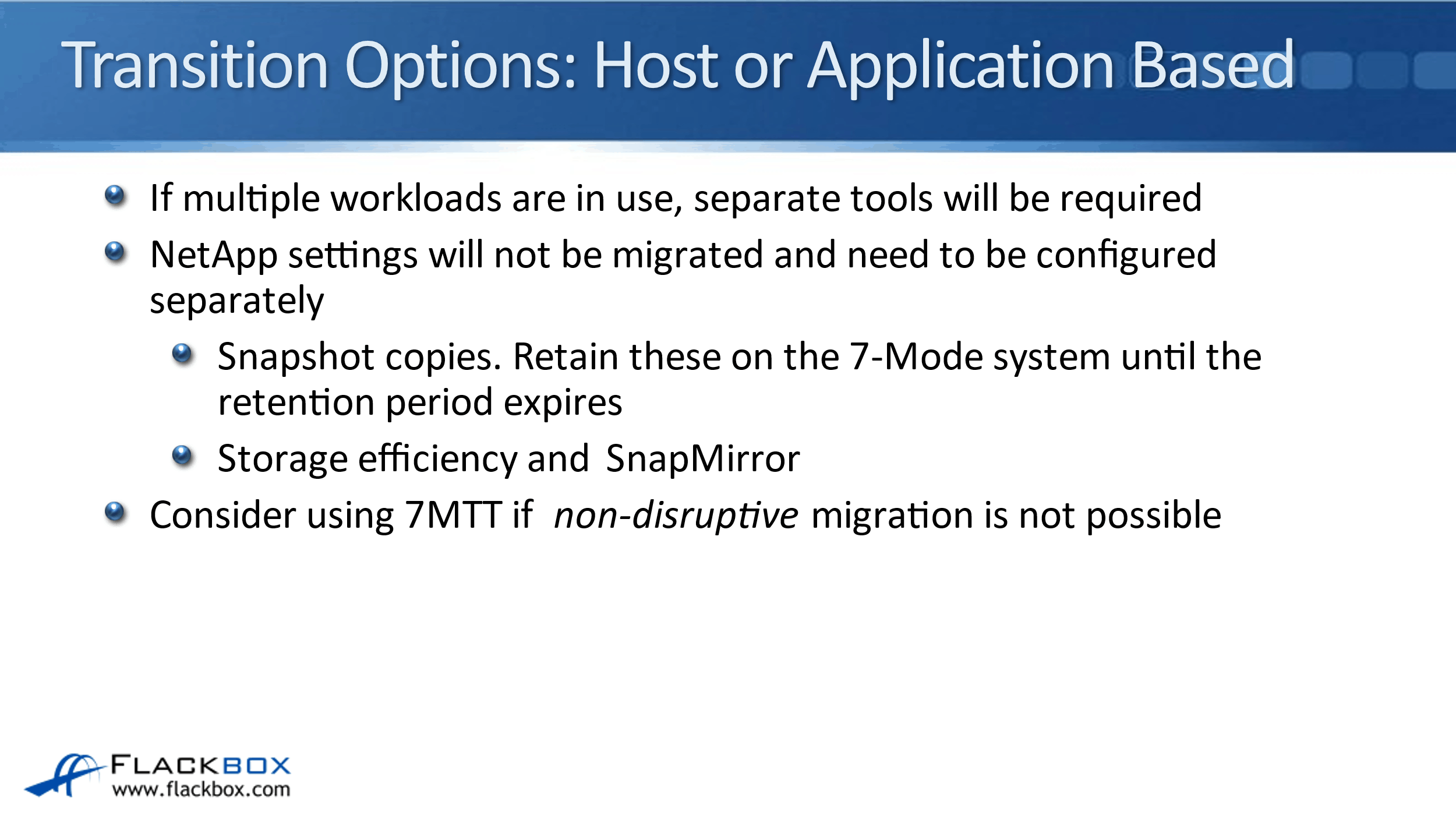
What to do is on that clustered system, after you've migrated, set up Snapshots in the same way that they were configured on the 7-Mode system. Use the same kind of Snapshot policy there, retain the same number of Snapshots as well.
Wait for a full iteration of those Snapshots to be taken on the clustered system before you go and remove them from the 7-Mode system, just in case you do need to back up from Snapshots later. Also, you're going to want to configure your Storage Efficiency and SnapMirror settings as well. Again, to match what was existing in the 7-Mode system.
Now you should consider using the 7-Mode Transition Tool if non-disruptive migration is not possible. Meaning, if non-disruptive migration is possible often, you're going to want to use these application level tools because it's going to have the least impact to your production environment and your users.
If it's not possible to do it non-disruptively at the application level, if it's going to be disrupted anyway, then often you're going to want to use the 7-Mode Transition Tool in that case because the 7-Mode Transition Tool can be easier, simpler to implement. It's also going to carry across all of your NetApp settings.
Application Based Transition
If you are doing an application-based transition, NetApp have got some documentation that can help with this. That is the Technical Report number 4336 (TR-4336), which is Enterprise Application Transition to Clustered Data ONTAP.
It gives you details on how to do this for Oracle for Microsoft Exchange, SQL Server on SharePoint Server for VMware vSphere on VMware View on for Microsoft Hyper-V. In that document, it covers each of those applications and it says what the tools are available to migrate those particular applications.
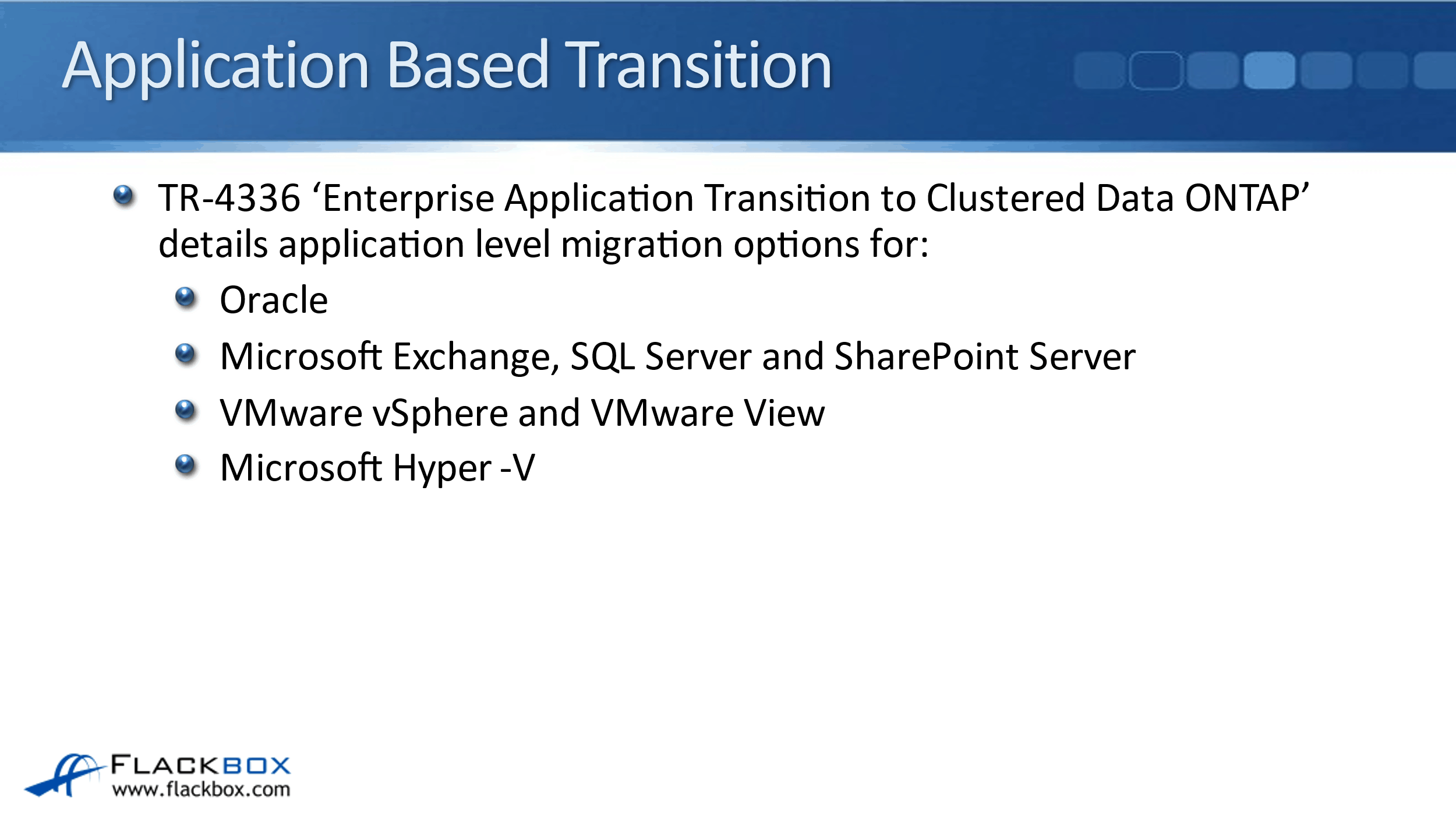
Application Migration Example: Oracle ASM SAN
Let us look at an example that is actually from that document, and this is for migrating Oracle if you're SAN. The first thing to do is on the Clustered ONTAP system, prepare that with your SVMs and your volumes. You are going to need volumes available there to migrate the data over to.
Next is to provision LUNs in the Clustered ONTAP storage with the same size as the existing 7-Mode LUNs that you're going to be moving over. Then prepare the Clustered ONTAP LUNs as ASM disks in Oracle. Make those LUNs on the clustered system available to your Oracle system so that they can be initialized there.
Then add the new ASM disks to the respective ASM disk groups by using Oracle Enterprise Manager or through the command line. Once you've got those LUNs set up on the Clustered ONTAP system, and you've connected to them from the Oracle system, use the tools in the Oracle system to get those ready to add to the ASM configuration.
After the rebalance is complete, so after you've moved all of the data from the 7-Mode system to the Clustered ONTAP system within Oracle, you can then remove the 7-Mode ASM disks from the disk group and you're done.
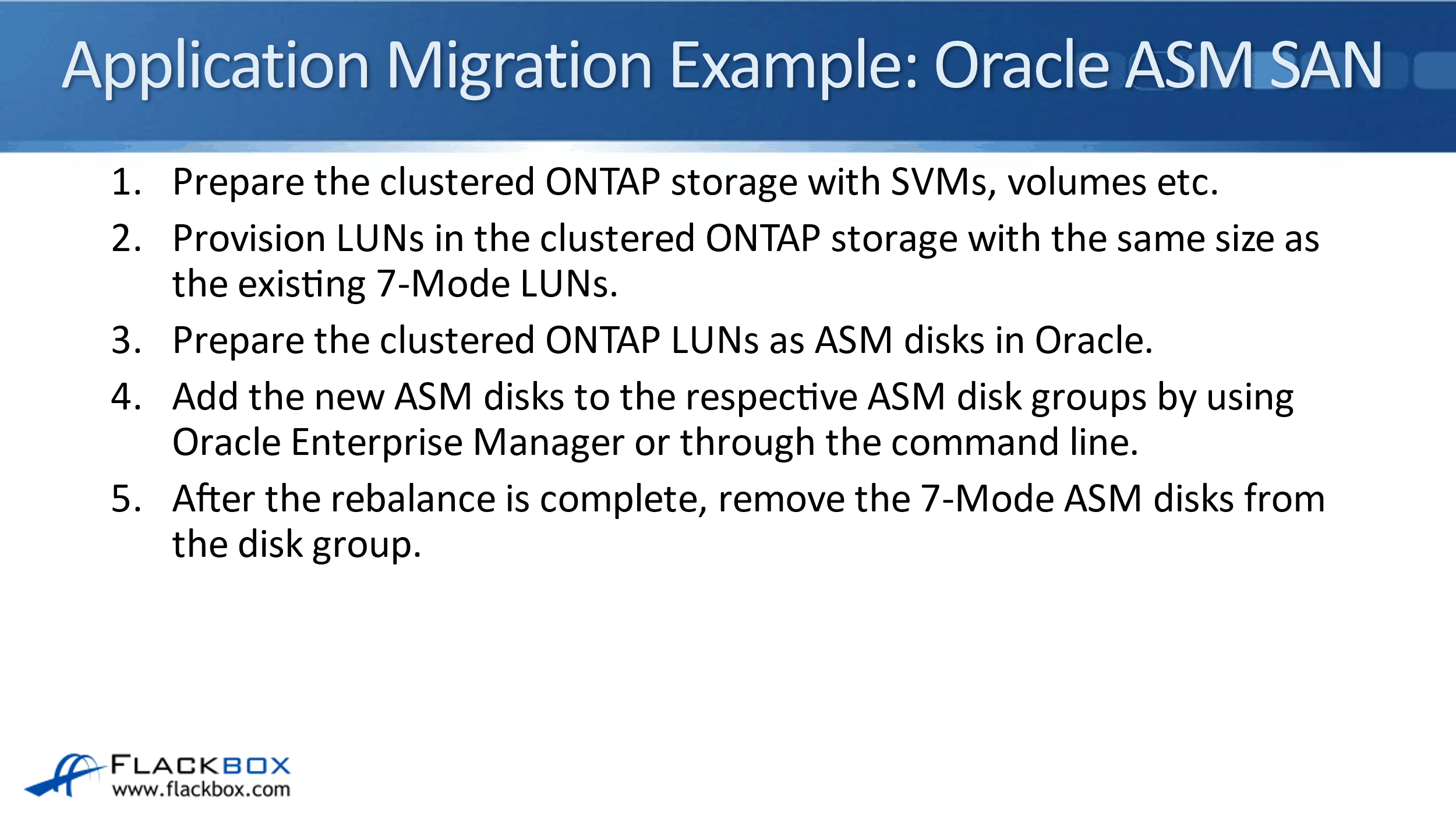
All the other different applications as well are going to be quite similar to that. You're going to prepare the Clustered ONTAP system, where it's very similar to the volumes that you've got on the 7-Mode system. Then you're going to use the application itself to connect to the new clustered system and migrate the data over. Then, you can decommission the 7-Mode system.
7MTT 7-Mode Transition Tool
Our next option is using the 7-Mode Transition Tool. With this, you can either use the Copy Free or the Copy Based migration. The 7-Mode Transition Tool is software that you download from the NetApp website and you then install it on a Windows or a Linux host. It copies or moves data from the 7-Mode to the Clustered system.
It also migrates the NetApp settings, such as your Snapshot settings, and also the metadata as well. You can't just plug in directly the data from a 7-Mode system to a Cluster mode system because some of the settings under there are different under the hood.
When you do migrate the data from 7-Mode to Cluster mode using the 7-Mode Transition Tool, it is going to convert all of those settings for you. It also provides a wizard, which makes it very easy, it walks you through the migration steps.
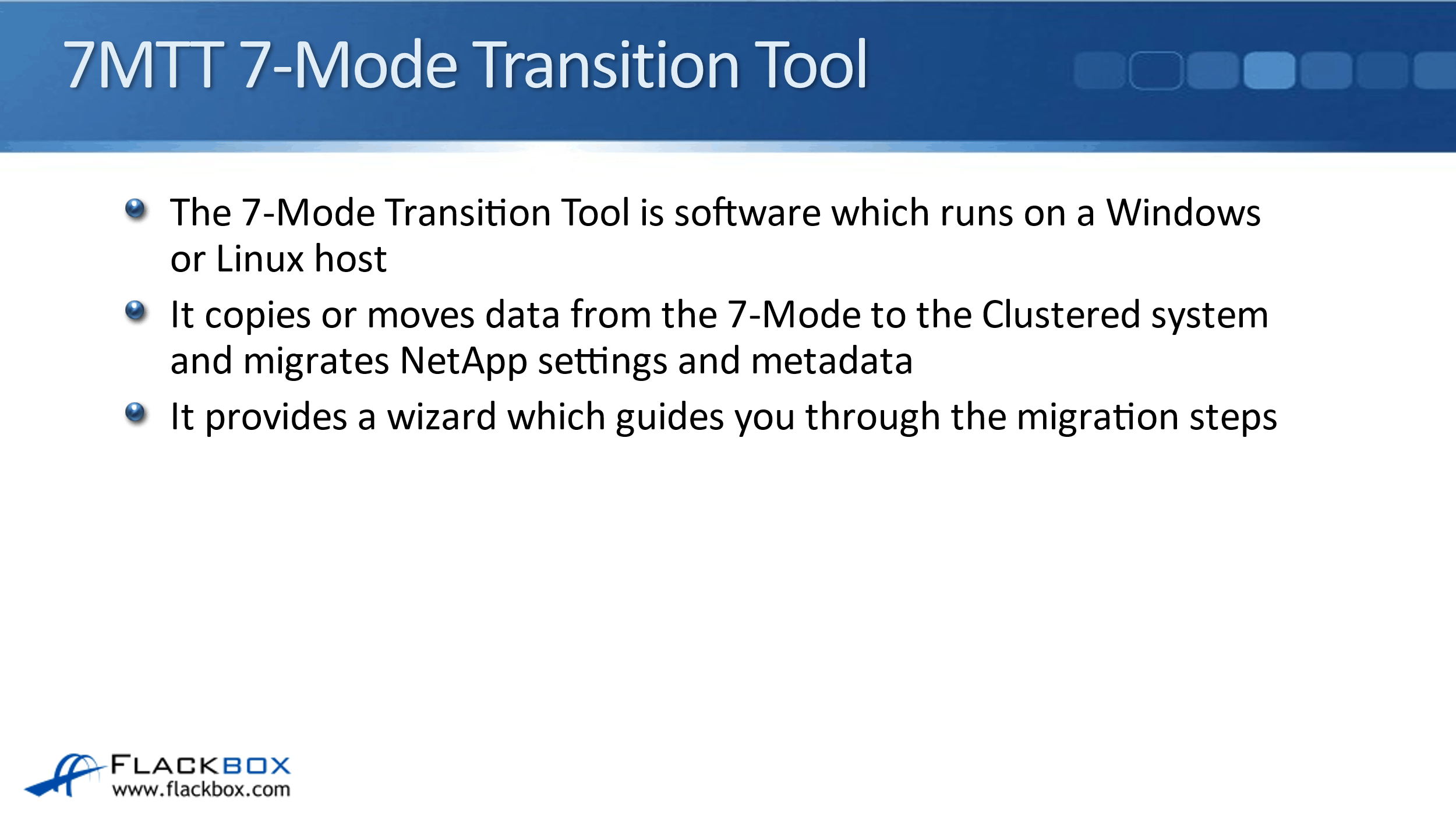
The destination Clustered system can be a new system. So, if you have decided that you want to migrate your 7-Mode system, maybe it's coming up for the hardware refresh and you want to have it on the new Clustered ONTAP as well.
In that case, you could buy a new system specifically for this migration. Maybe you already had a Clustered ONTAP system in place, which is serving data to other clients, that's fine too. You can still migrate the 7-Mode system's data onto that Clustered ONTAP system.
Obviously, if you're doing that, you need to make sure that there's headroom there and it's not going to negatively impact your performance but Clustered ONTAP, as you know it was very scalable. If you need to, you could add additional hardware there to get it ready for the additional workload that's coming from the 7-Mode system.
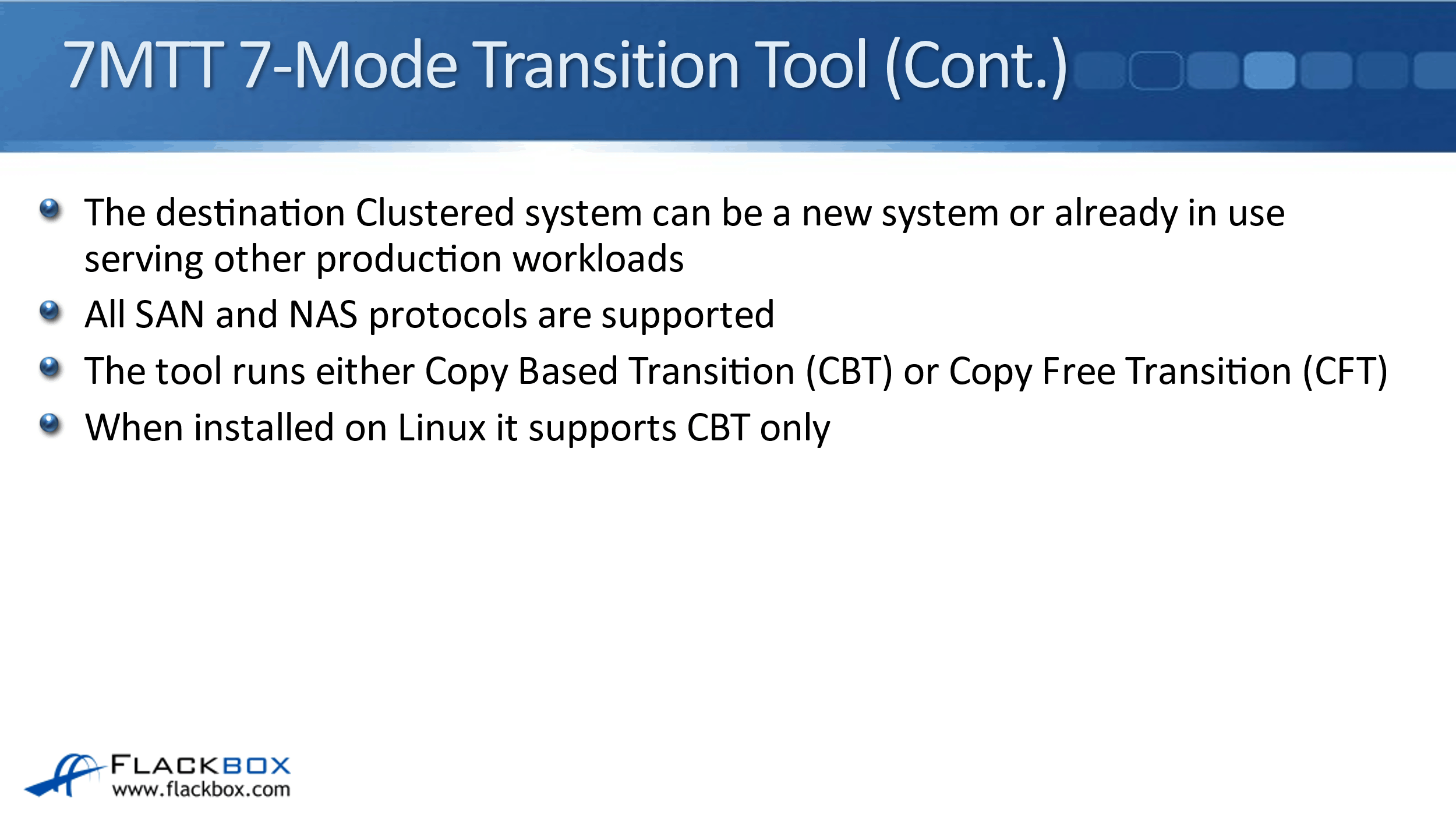
With the 7-Mode Transition Tool, all SAN and NAS protocols are supported. It doesn't matter what workloads you are running on the 7-Mode system you're going to be able to migrate them to Clustered ONTAP using the 7MTT. The tool runs either Copy Based Transition (CBT) or Copy Free Transition (CFT).
If you install a 7-Mode Transition Tool on Linux rather than Windows, it only supports this CBT method. So normally, you're going to be running this on a Windows host.
Transition Options: 7MTT Copy Based Transition
Our first option with 7MTT is Copy Based Transition. The 7-Mode Transition Tool has actually gone through a few different versions, a few different iterations with additional features and extra simplicity added each time. The first version of 7MTT that was available before the Copy Free Transition was Copy Based Transition.
This gives you granular control by replicating data from 7-Mode to the Clustered ONTAP system at the volume level. If on your 7-mode system, you've got some legacy data on there that you don't actually need anymore and that you don't need to migrate, you don't have to migrate those volumes.
You can pick and choose the volumes that you're going to migrate. It uses TDP, that's Transition Data Protection type SnapMirror to perform a baseline transfer and continues with incremental updates until you are ready to complete the migration.
When we were talking about SnapMirror earlier, I would have said there that it's not possible to do SnapMirror replication between Clustered and 7-Mode systems. This is actually an exception to that rule. When you use the 7-Mode Transition Tool it does use SnapMirror to replicate data from the 7-Mode system to the Clustered ONTAP system for that migration.
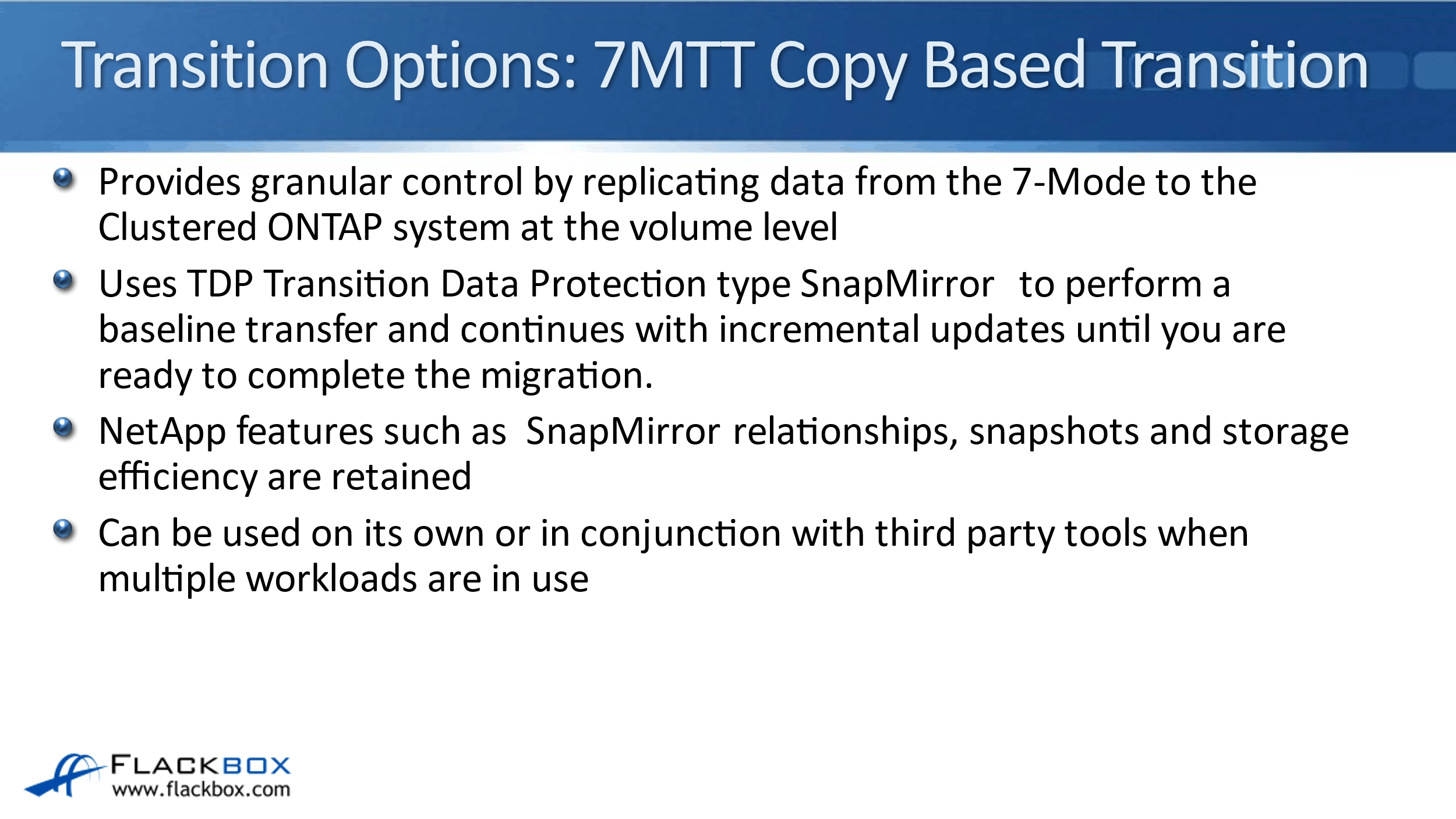
NetApp features such as SnapMirror relationships, snapshots, and storage efficiency are retained because this is the NetApp tool that you're using for the migration. All of your NetApp level settings are going to be migrated across as well. That is true for both the Copy Based and also the Copy Free Transition.
It can also be used on its own or in conjunction with third-party tools when multiple workloads are in use. For example, if you do have a 7-Mode system and you are running Microsoft Exchange, and you’ve also got your user CIFS home directories, you could use the exchange tool to migrate the exchange data, and then you could use 7MTT Copy Based Transition to migrate the home directories across.
Let's have a look and see how 7MTT Copy Based Transition works. We have got our 7-Mode HA pair here. So, we've got an existing 7-Mode system. Then we get our host either Windows or Linux, and we're going to install the 7-Mode Transition Tool software on there.
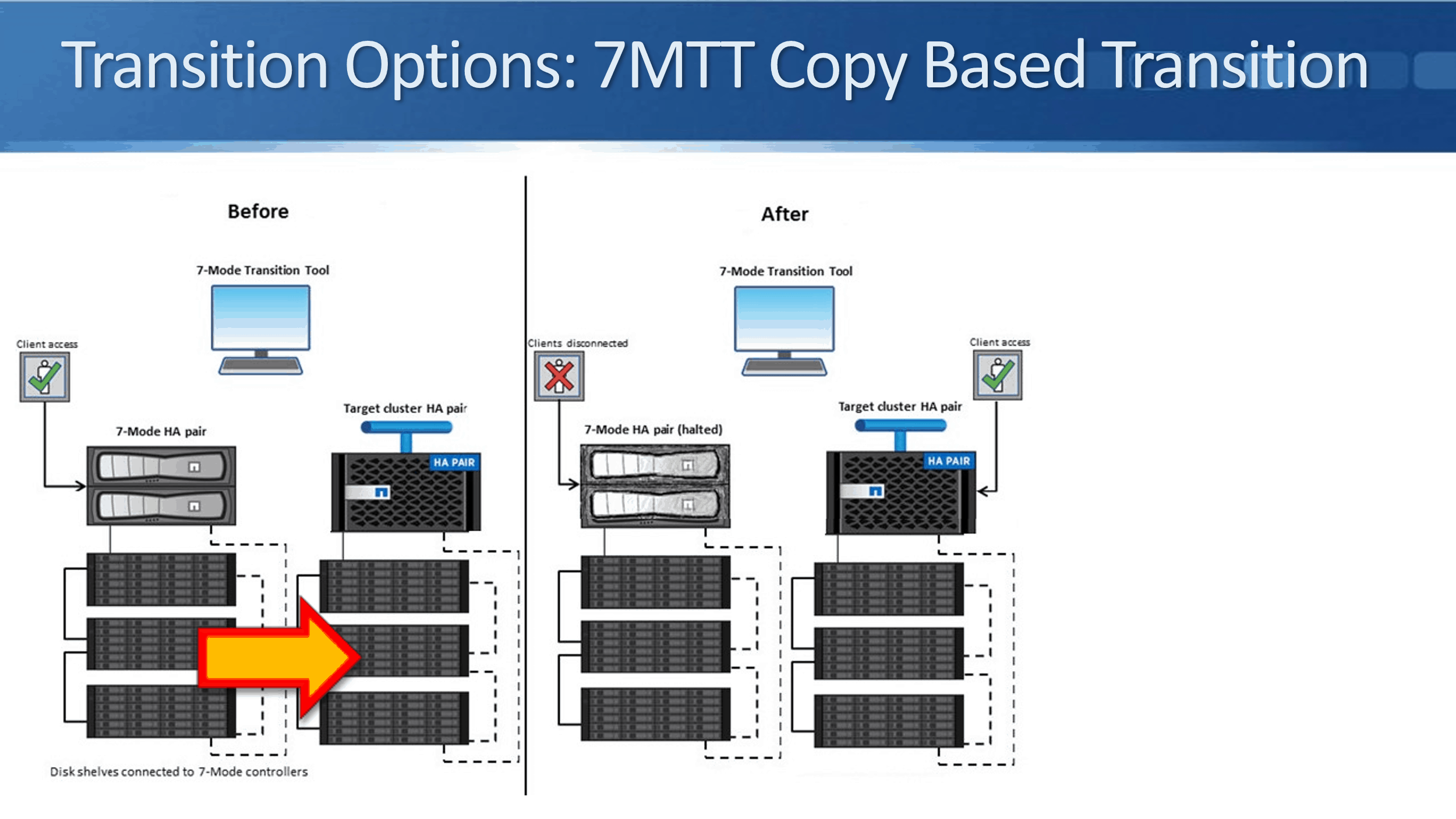
Then we get our Cluster Mode system, either a new one, which is going to be used for this, or it could be an existing system running other workloads. Right now, our disk share of data is on a 7-Mode system and we're going to migrate everything over to the Clustered ONTAP system.
We use Copy Based Transition and we use the 7-Mode Transition Tool running on our host and it is going to help us with the migration. We're going to have IP connectivity between the 7-Mode and the Clustered ONTAP system.
Also, we're going to use SnapMirror to migrate the data, make a copy of it from the 7-Mode system to the Clustered ONTAP system. When we've done that, we're going to have a copy of the data in both locations because we're using the 7-Mode Transition Tool it is going to convert all the settings that are necessary so that this is going to work on the Clustered ONTAP system.
Before the migration, our clients are going to be connecting to and using the 7-Mode system. After the migration, we're going to do a cut over and our clients are then going to access their data through the Clustered ONTAP system.
7MTT Copy Based Transition Operations
For the order 7MTT Copy Based Transition operations, we have:
1. Planning and Pre-checks. It includes doing stuff like checking the service processor on your systems that has got an IP address and checking that Secure Shell is enabled. Most of those settings will be enabled by default anyway.
2. Baseline Transfer. It’s going to do the initial SnapMirror replication from the 7-Mode to the Clustered ONTAP system.
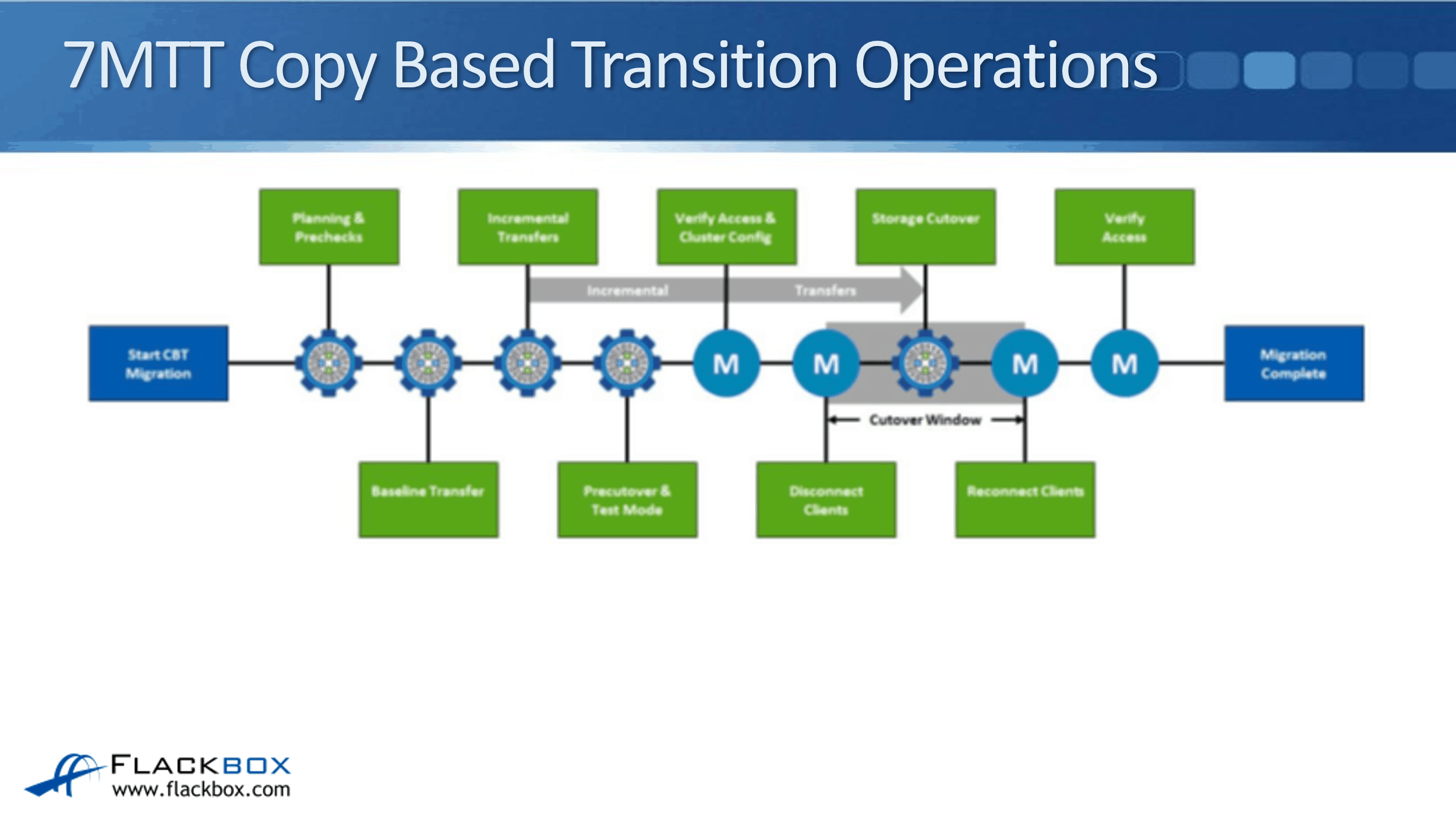
3. Incremental Transfers. Then in the meantime, until we're actually ready to do the Storage Cutover, any new data that is written to the 7-Mode system is going to be replicated to the Clustered ONTAP system with incremental updates.
4. Precutover and Test Mode. When we're just about ready to do the cutover, we'll do the precutover and test mode. Not all of our hosts are going to be using the new system now. But from a test host, we will use that to connect to the Clustered ONTAP system.
5. Verify Access and Cluster Configuration. Verify that it can access it and everything is working okay.
6. Disconnect Clients. We can then disconnect all of our production clients.
7. Storage Cutover. Do the final storage cutover. The final replication is going to happen at this point here. That's where we have disconnected the clients to make sure that there is no more data being written into the 7-Mode system.
8. Reconnect Clients. The Clustered ONTAP system is ready so we can reconnect the clients.
9. Verify Access. Verify everything is working okay and we're done with the migration.
7-Mode Transition Tool: Collect and Assess
In the first step, a part of the planning and pre-checks is collect and access. This is actually part of the 7-Mode Transition Tool. It's about the first thing that you're going to do there.
The 7-Mode Transition Tool has this collect and access functionality which audits your 7-Mode system, Fiber Channel, and Hosts, and it helps identify any potential issues with the migration. It can catch that early on and you can rectify those issues before you proceed with the migration.
It uses the Inventory Collect Tool, which is another piece of software, but it's integrated and installed with the 7-Mode Transition Tool. You can also run it separately if you wanted to.
The Inventory Collect Tool collects information from your 7-Mode starter system, also Microsoft Windows, Red Hat Linux Enterprise, and VMware ESXi. It also collects from your Cisco and Brocade Fiber Channel switches if you're using Fiber Channel.
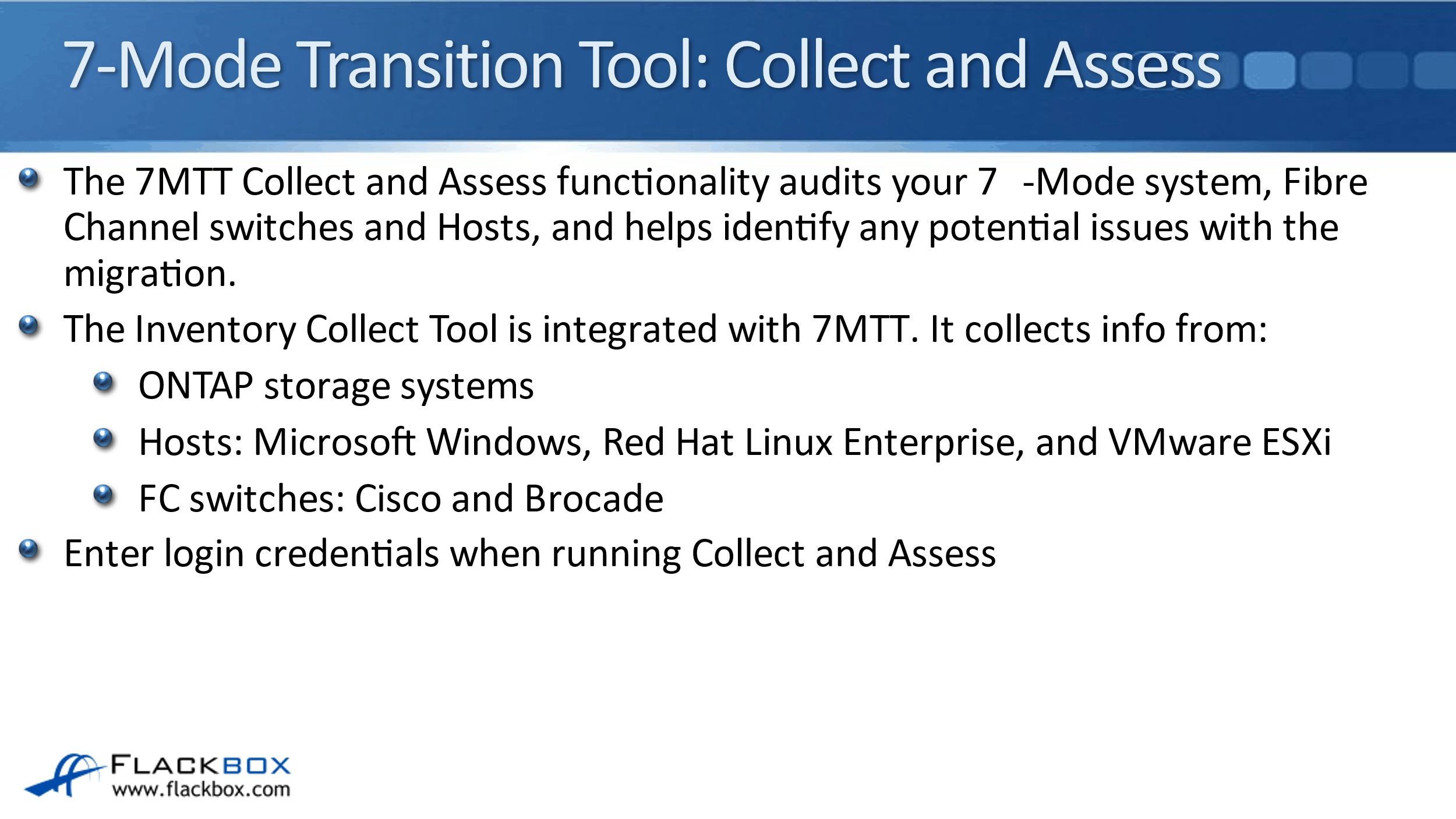
Now, for those systems to give up information, you need to provide credentials, the username and password, in the 7-Mode Transition Tool for it to log in to those systems. When you go through the collect and access step, you point it at the systems that you want it to audit.
You enter their hostnames over IP addresses, and also the log-in credentials. It will then go out and connect to the systems, gather this information, looking for any potential issues that could affect a migration.
Below is a screenshot of that. When you run in the 7-Mode Transition Tool, this is the first part, what you'll run there is collect and assess. In here, enter the systems that you want to audit and their login details.
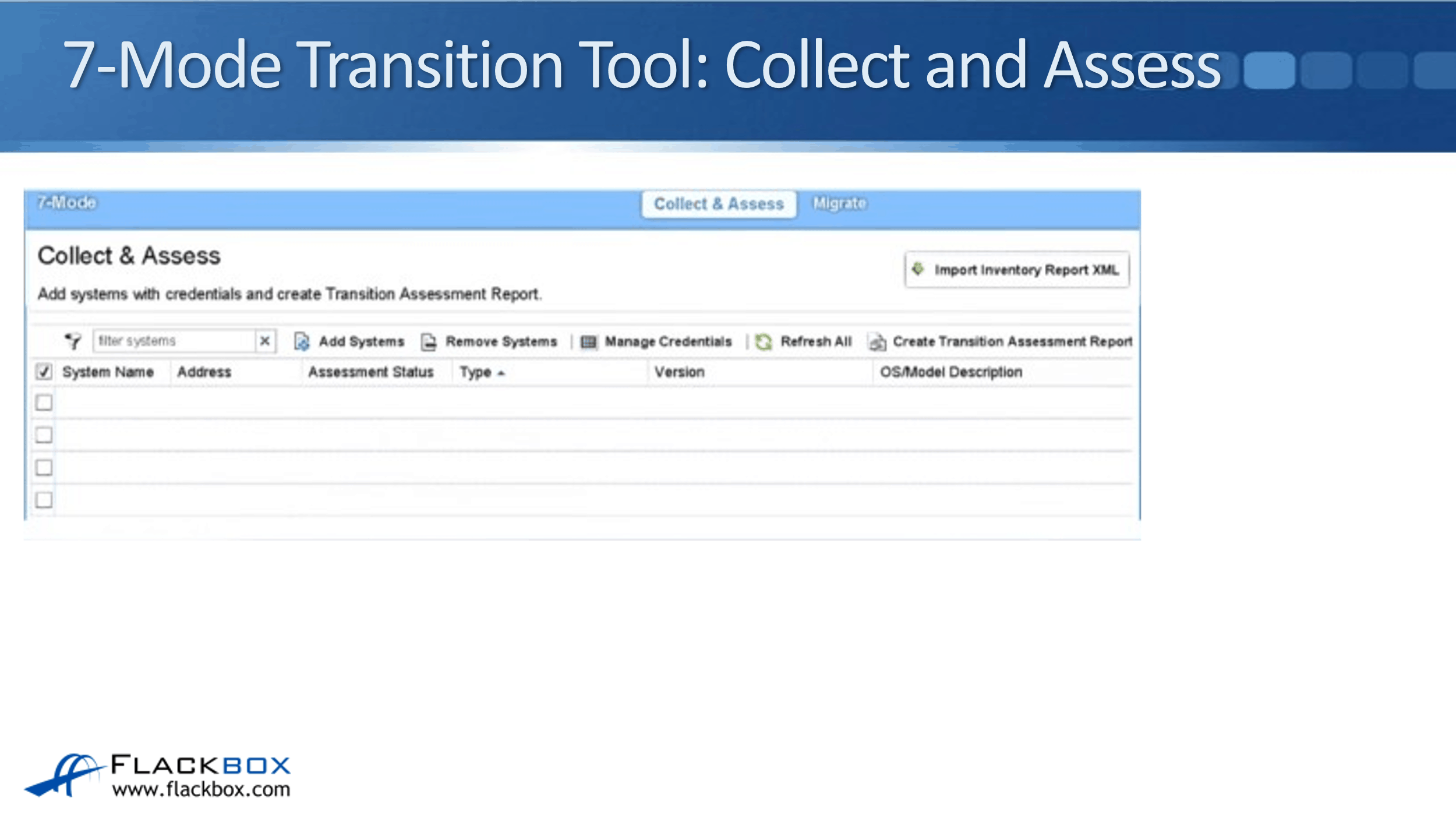
Once you've done that, you can then carry on through the rest of the 7-Mode Transition Tool wizard. It will guide you through the entire process. You're going to be guided through it as you go through the 7-Mode Transition Tool wizard, and here's another screenshot of how that wizard is going to help you out and make the whole process very simple.
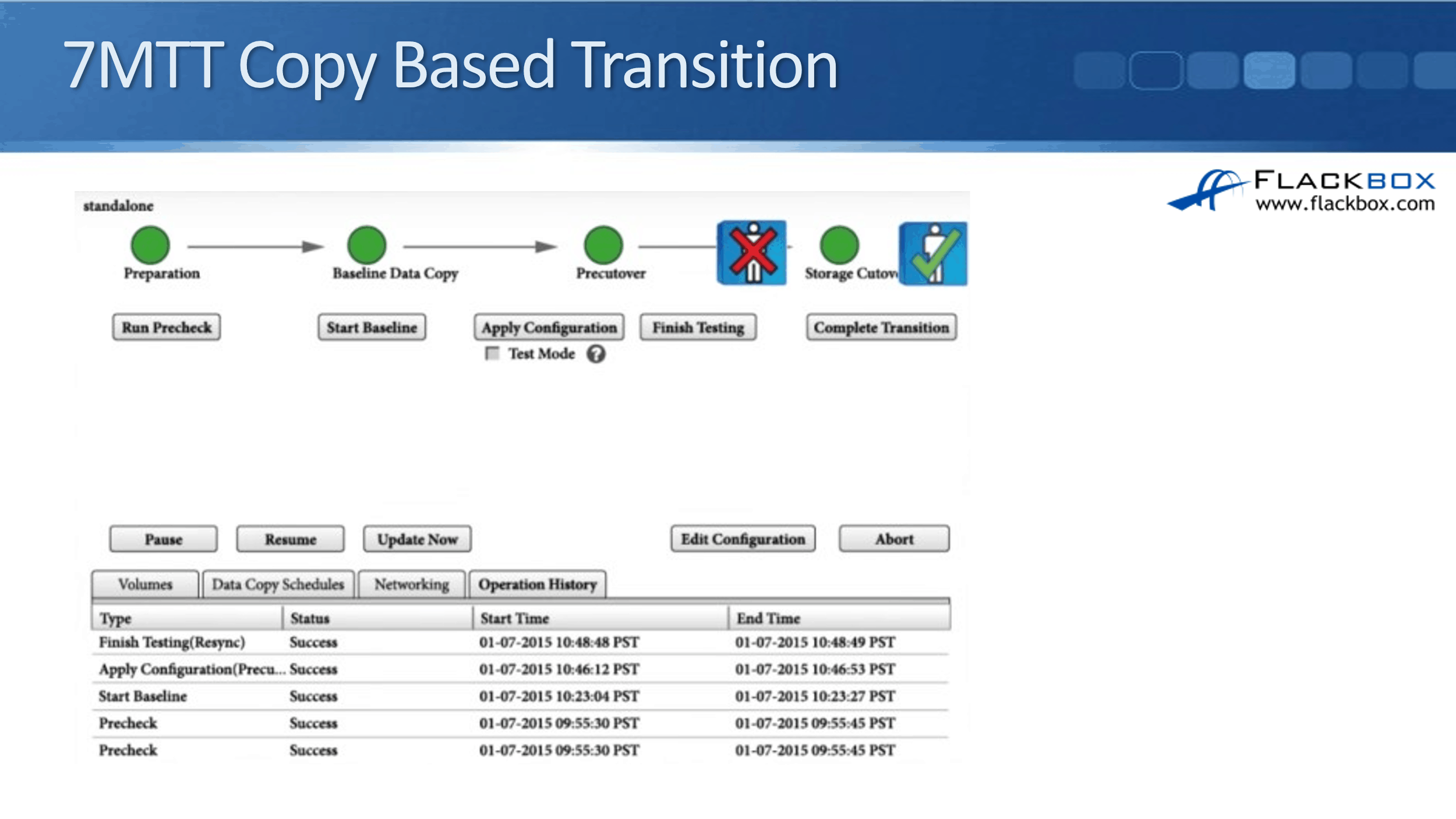
Transition Options: 7MTT Copy Free Transition
The other way that we can run the 7-Mode Transition Tool is the Copy Free Transition. With Copy Free Transition, the disc shelves that are in use on the 7-Mode system are going to be moved over to the Clustered ONTAP system.
Basically, what you do is disconnect the cables from the 7-Mode system and plug them into the Clustered ONTAP system instead. So, you're physically moving the disk shelves from 7-Mode over to Cluster mode.
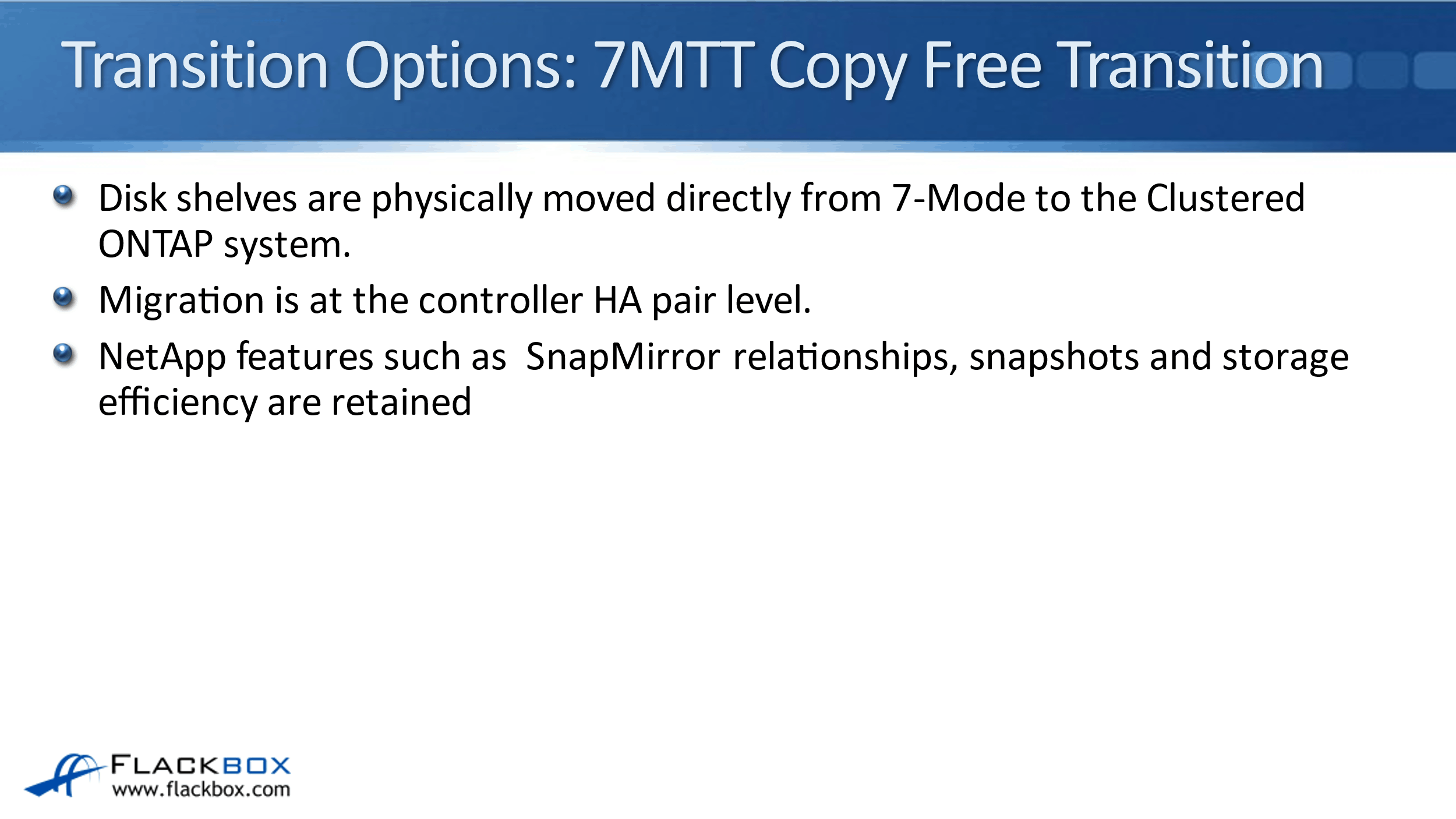
With the Copy Free Transition, the migration is that the controller HA pair level. With Copy Based Transition, it was at the volume level. It's more granular with Copy Free Transition, it's at the entire controller HA pair level.
Again, the same as it was with the Copy Based Transition, your NetApp features such as SnapMirror relationships, snapshots, and storage efficiency are going to be retained and moved over.
This is how the Copy Free Transition works. Here we have got an existing 7-Mode system and before the transition, our clients are connecting. They are using our 7-Mode system as normal. We then get our Clustered ONTAP system ready and available for the migration.
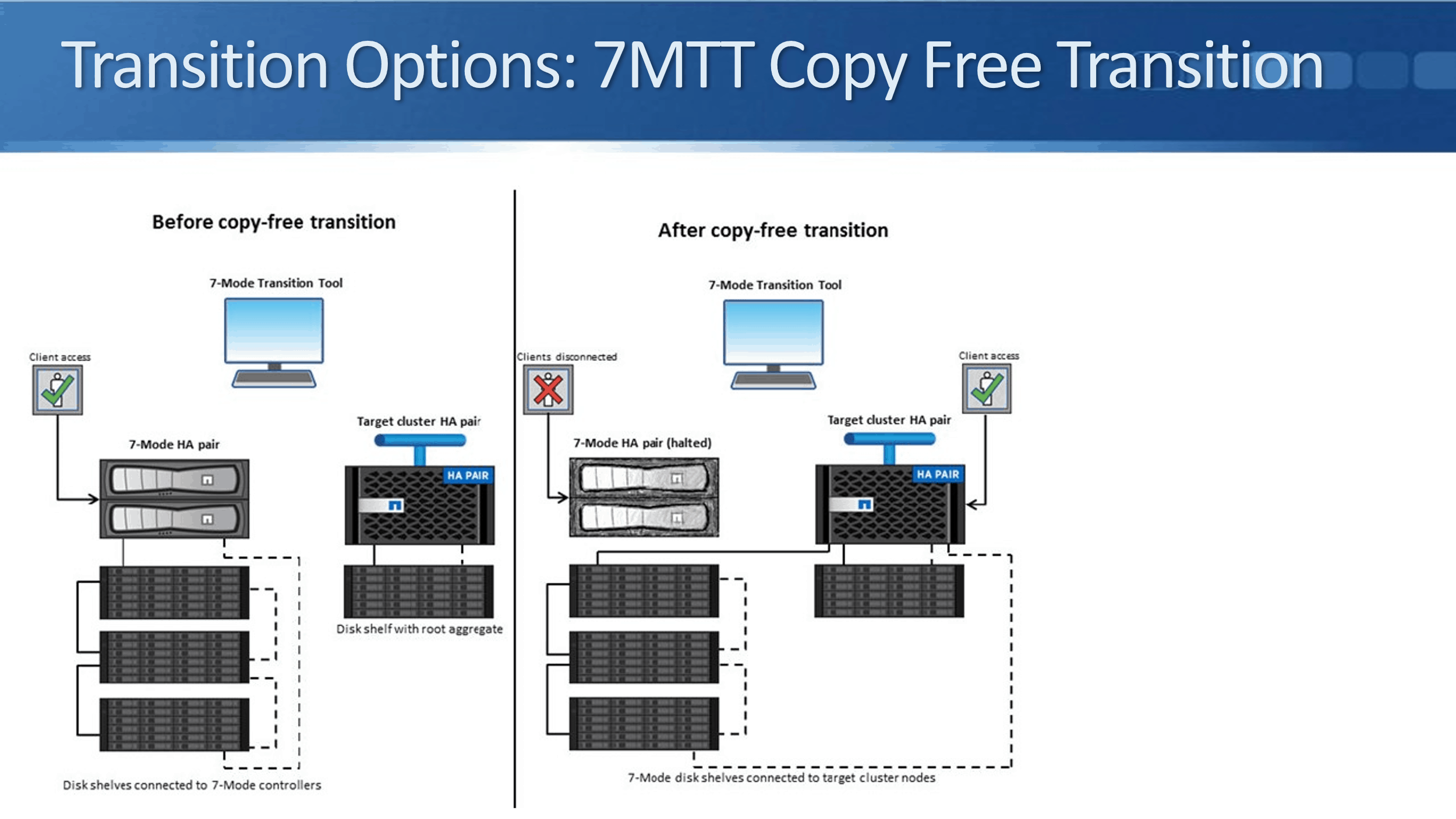
Then, what we do is disconnect the disk shelves from the 7-Mode system and we connect them into the Clustered ONTAP here instead. When we do that, the data is still on the disk shelves and we're just disconnecting it from 7-Mode and then directly physically connecting it into the Clustered ONTAP system.
We don't have to copy it and have a copy on both the 7-Mode and also on the Clustered system as well. Again, the unit of a Copy Free Transition is an HA pair. Therefore, it's all or nothing. You must move all the disk shelves from the 7-Mode HA pair to the target cluster nodes.
Copy Free Transition requires a disruption to data access. Obviously, you're unplugging the cables and moving them from the 7-Mode to the Clustered ONTAP system. While it's uncabled, your clients can not access their data, but you can make this a pretty short outage.
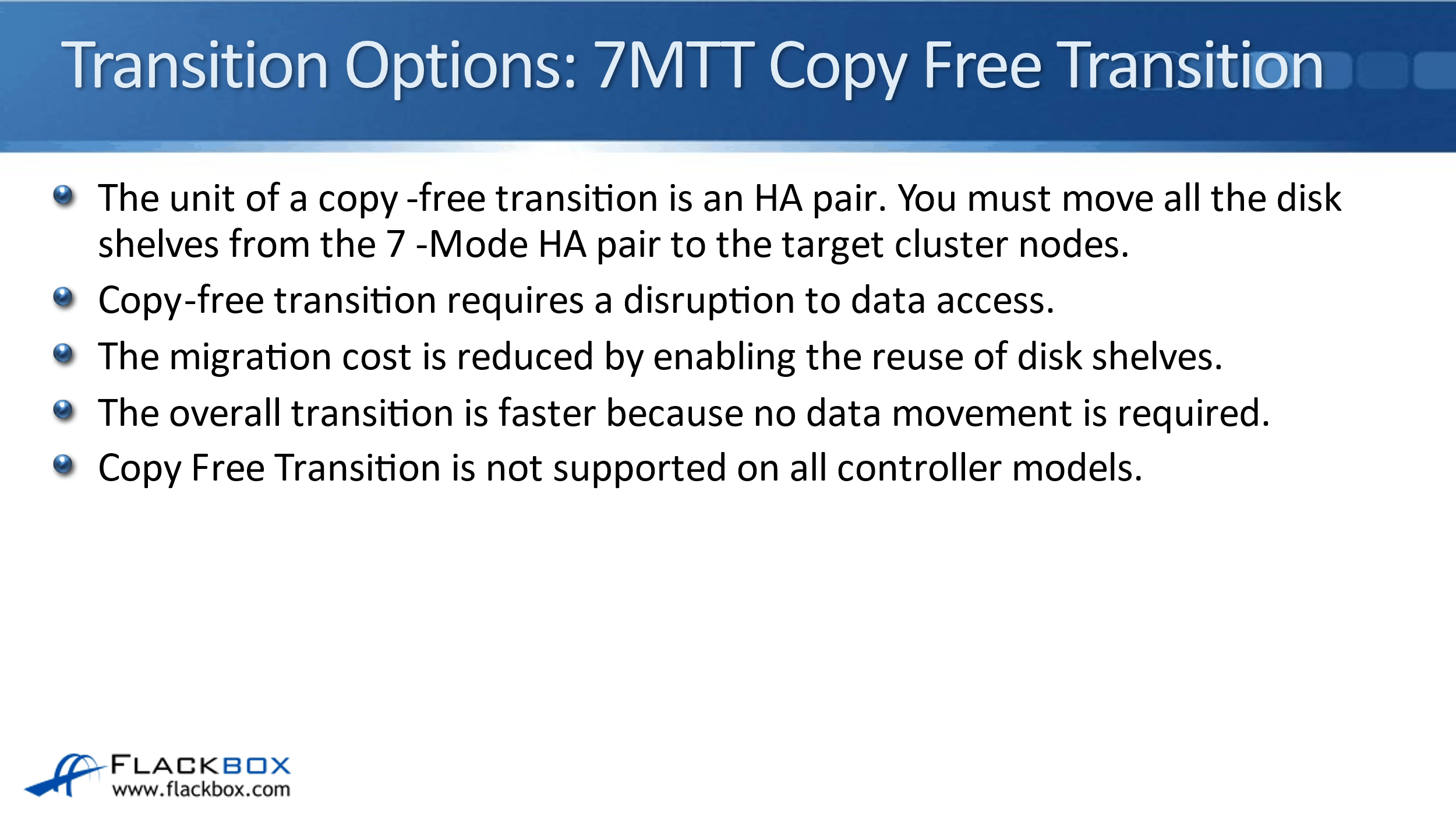
The migration cost is reduced by enabling the reuse of disk shelves. When we did the Copy Based Transition, we had to have disk shelves on our 7-Mode system. Also, we needed to have separate disk shelves on our Clustered ONTAP system as well. For the migration, we had a copy of the data on both systems.
Now, when we use the Copy Free Transition, we don't need to have two sets of disk shelves. We just have that one set of disk shelves with the original data on there and we just move it from 7-Mode to the Clustered ONTAP system.
The overall transition is faster because we're just re-cabling rather than having to copy all the data to the new system. That's all good stuff. If you're thinking, definitely I'm going to be using Copy Free Transition. There are a few caveats with it. It's not supported on all controller models it's not supported on the entry-level systems right now.
7MTT Copy Free Transition Operations
Here are the operations when we use the Copy Free Transition:
1. Planning and Pre-checks.
2. Apply SVM Configuration. We then apply the SVM configuration on our Clustered ONTAP system.
3. Test SVM Configuration. We test if the configuration is working okay.
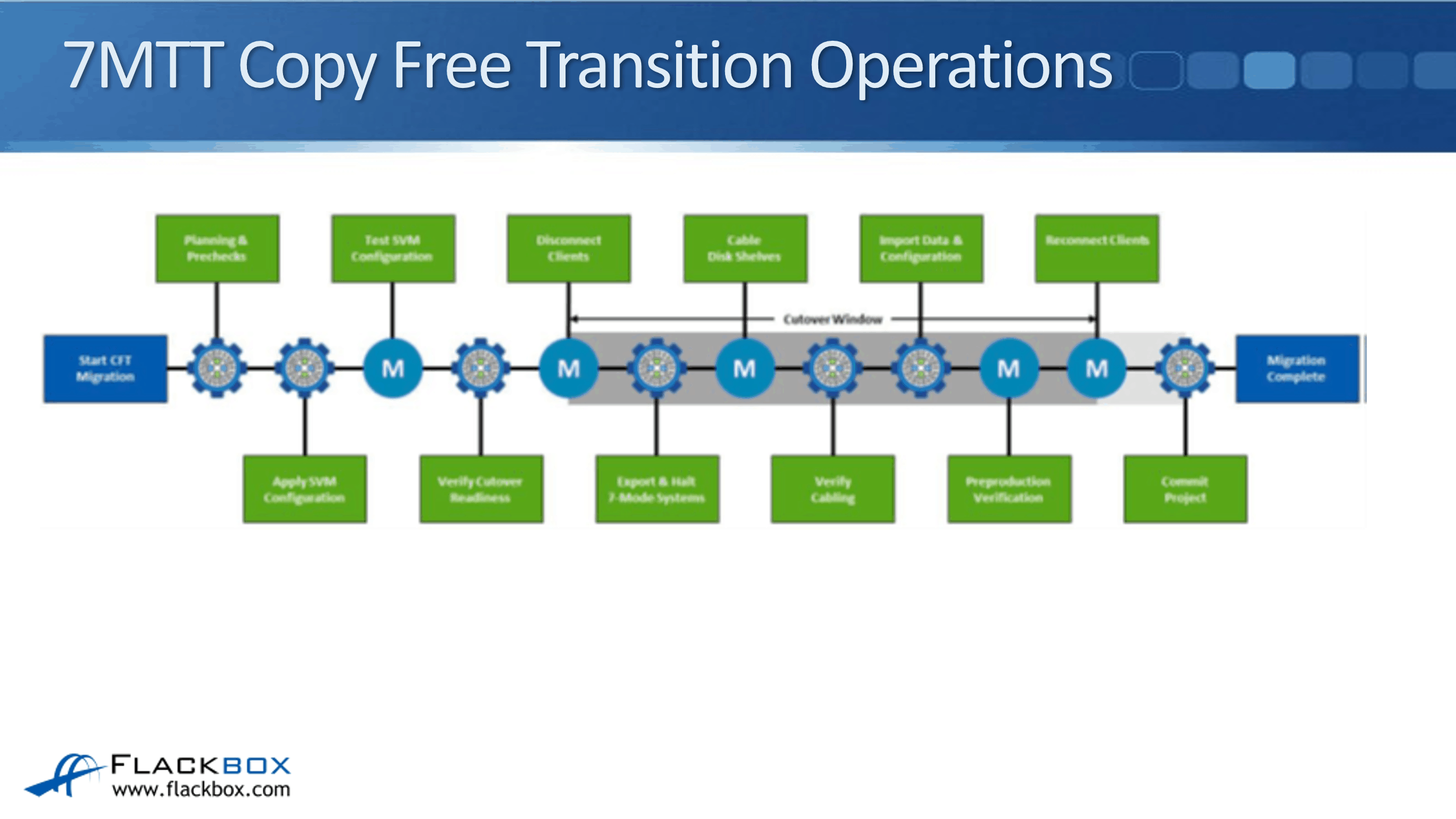
4. Verify Cutover Readiness.
5. Disconnect Clients. Disconnect the clients from the 7-Mode system.
6. Export and Holt 7-Mode Systems.
7. Cable Disk Shelves. We cable the disk shelves to the Clustered ONTAP system.
8. Verify Cabling. Verify that the cabling is all set up. Again, there is a tool in the 7-Mode Transition Tool that will verify that for you.
9. Import Data and Configuration. When it's on the 7-Mode system, the metadata format is different from the Clustered ONTAP. At this point, it's going to be converted to the cluster format by the 7MTT.
10. Preproduction Verification. Check that everything is okay.
11. Reconnect Clients.
12. Commit Project.
7-Mode Transition Tool: Collect and Assess
Whether you're using the Copy Free or the Copy Based Transition, the first thing you're going to do is run the collect and assessment and audit your existing systems.
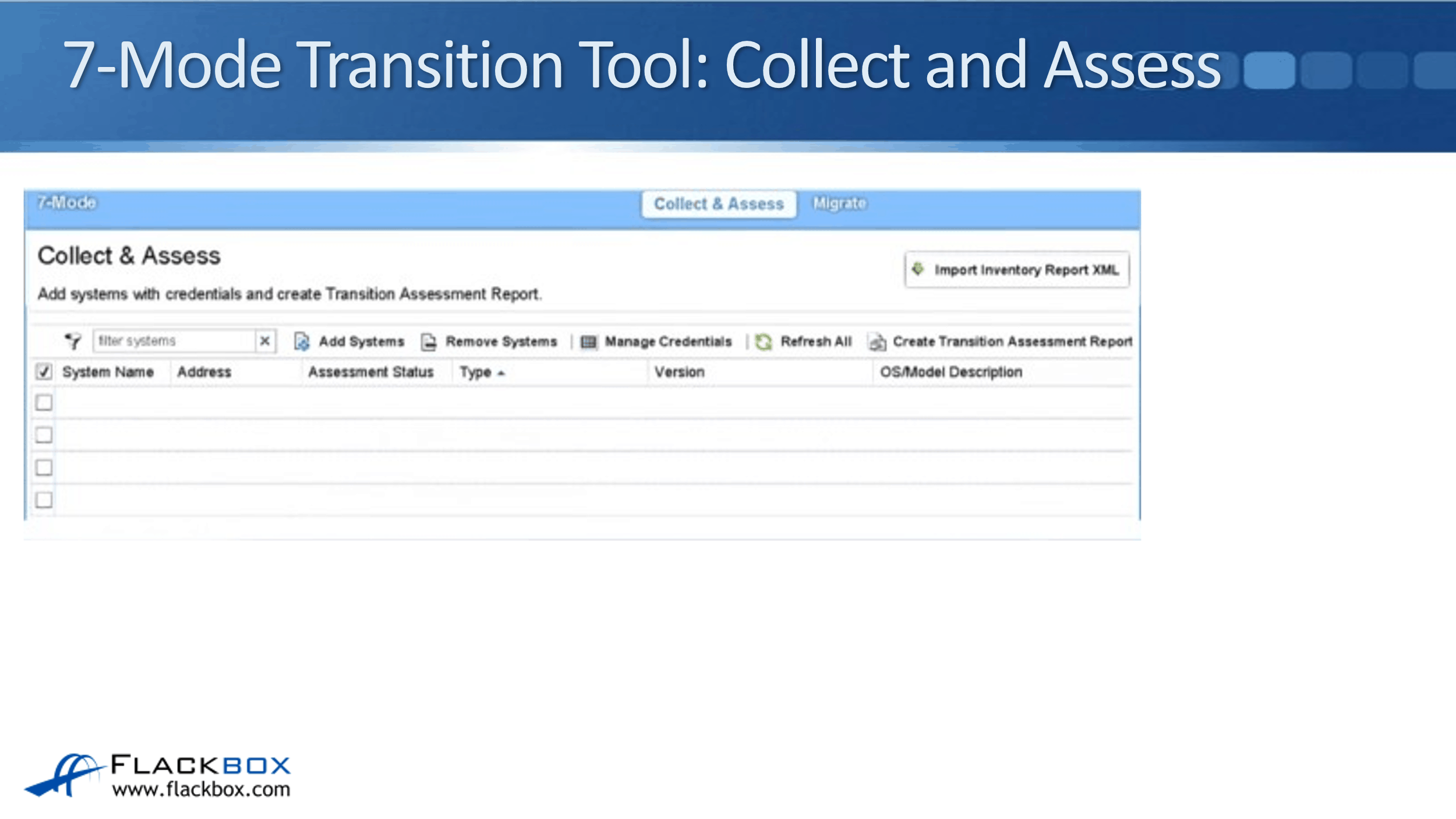
Here's a screenshot again, as we work through the wizard this time for the Copy Free Transition.
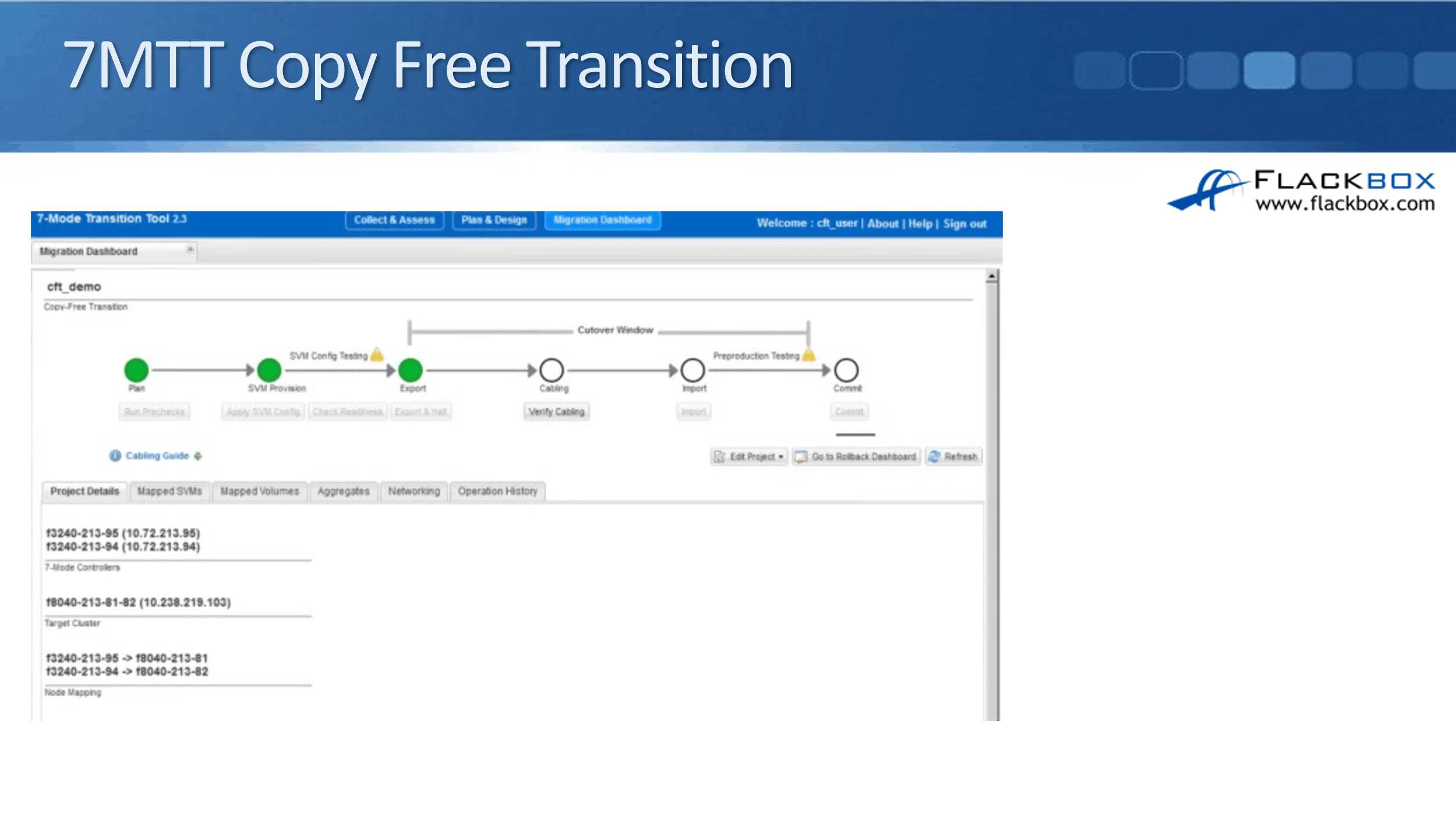
7MTT Copy Free Transition
With the 7-Mode Transition Tool, you can use volume move to relocate volumes as necessary within the ONTAP cluster after migration. When you saw the Copy Free Transition, you move the existing shelves from the 7-Mode system to the Clustered ONTAP system.
You might have thought, “what if I want to update my disk shelves?” or “what if I want that data to be on different performance disks?” Maybe it's old now and you want it to be on lower performance disks on the Clustered ONTAP system, but that would be quite a reasonable thing to do, right?
You might be thinking, “I can't do that if I do the Copy Free Transition because I'm moving the disk shelves from one system to the other.” But remember once you've moved it, it's on Clustered ONTAP and you can do volume moves throughout the system.
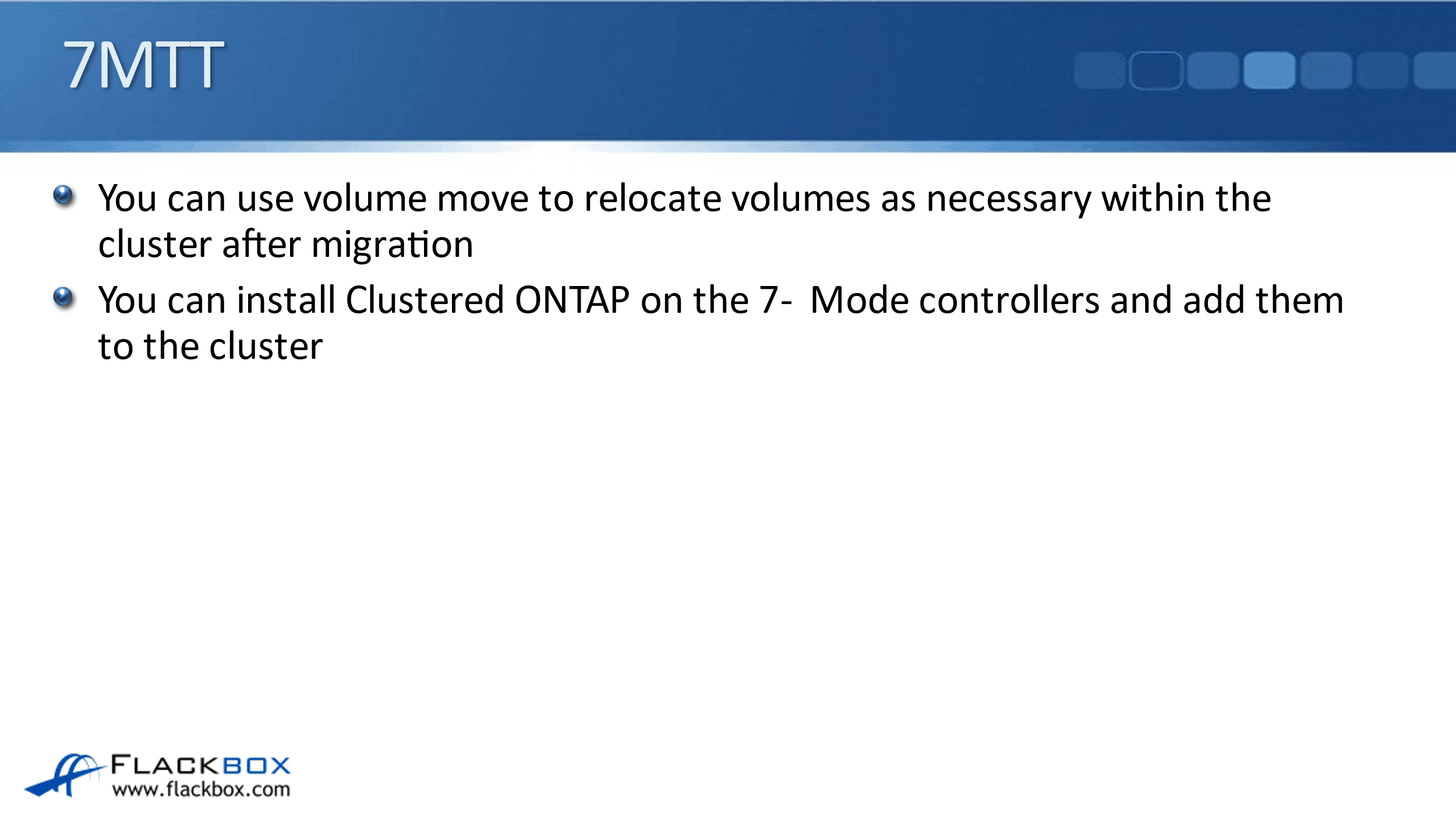
You can still do the Copy Free Migration. Once you've done that, if you do have those other disk shelves on the Clustered ONTAP system, you can freely move the volumes about there. Also, you can install Clustered ONTAP on the 7-Mode controllers and add them to the cluster.
So, after you've migrated, you don't necessarily have to decommission your 7-Mode system. If the controller models there are modern enough and you want to add them to the Clustered ONTAP system, what you can do is basically format them and then re-install Clustered ONTAP on there and then add those controllers to your cluster.
2 Node Migration
This is actually looking at doing something similar here. If you're doing a 2 Node migration, this is where you have got a 7-Mode High Availability (HA) pair, and you want to just basically upgrade the operating system on there from 7-Mode to Cluster mode.
You don't want to buy any new hardware. You just want it to upgrade the operating system. If you want to do that, then you can engage NetApp professional services or the local partner to be loaned a 2 Node cluster system for the duration of the migration. Let's have a look and see how that is going to work.
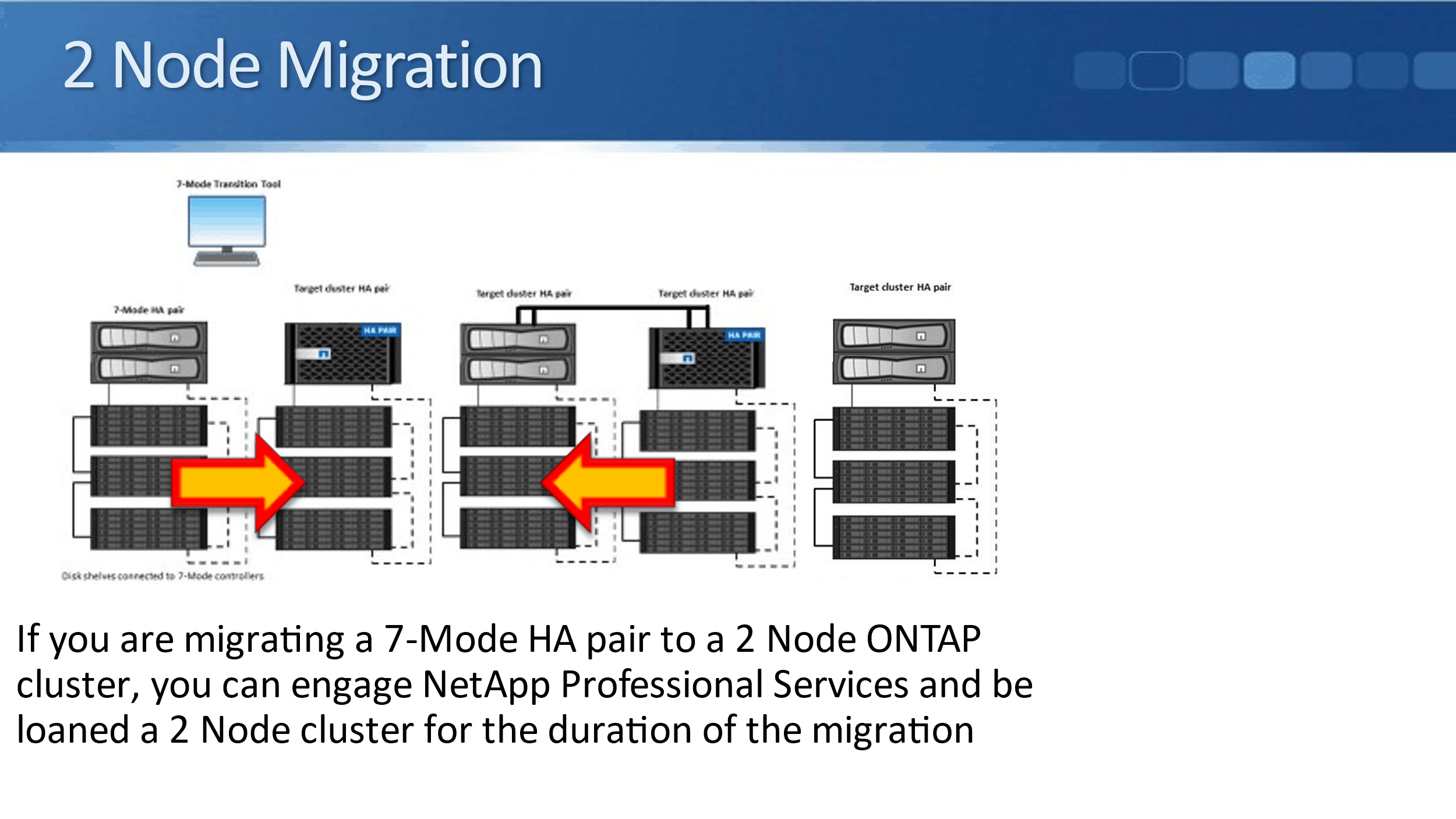
We start off with our 7-Mode HA pair. Then we get our target cluster HA pair, which is just going to be used temporarily to migrate. What we want to do is upgrade 7-Mode on our original system to Cluster mode. So, we just get a loan of this cluster mode system here.
Then we do the Copy Based Transition and we migrate the data from the 7-Mode system to the Cluster system. We don't have any data required on the 7-Mode system now because it's all on this Cluster Mode system. What we can do is we can format the 7-Mode system and we can install Clustered ONTAP on there instead and add those Nodes to the existing ONTAP cluster.
The next thing that we do is a volume move to move the data from the disks that are owned by the original Clustered ONTAP system, back on to what was originally the 7-Mode system but is now part of our ONTAP cluster. After that, we can remove the system that was originally the Clustered system. We're now back to our original 7-Mode hardware only, but we're now running cluster data ONTAP on there.
Planning: Environment Discovery
The next thing to cover is the Planning and the Environment Discovery. This is actually the very first stage in the migration process. You might be wondering, why am I covering the first thing near the end of the tutorial?
The reason is that this is going to help you figure out which tool or tools you should use. Should you be using the 7-Mode Transition Tool or a Host-based or an Application-based migration option?
I am covering it near the end because I needed you to understand the different tools before we can go a bit deeper into the considerations for which one you should use. However, it's actually the Environment Discovery that is going to give you the information that's going to help you to decide now that you know what the different options are.
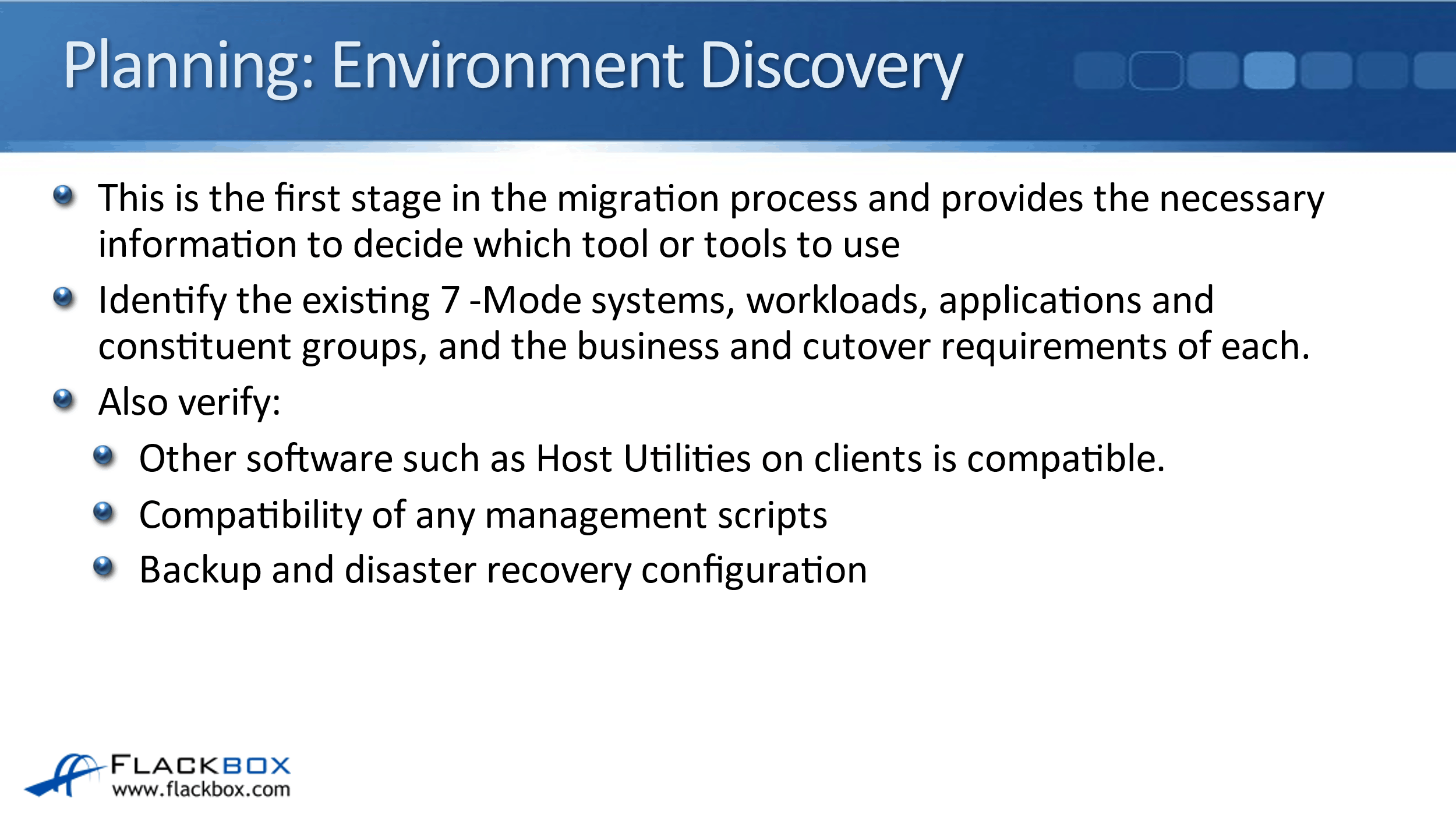
What Environment Discovery does is where you identify the existing 7-Mode systems, the workload, the applications and the constituent groups, and the business and cutover requirements of each. This is not using the 7MTT assessment tool. This is even before that.
Obviously, you need to know what 7-Mode systems and what hosts and applications you have before you can tell the assessment tool in 7MTT about which systems you want to audit. You need to have your own knowledge and your own documentation.
Gather together all the information about the 7-Mode systems that you have, that you need to migrate over to Cluster mode, which hosts are using them, which workloads and applications are running on there, and also, the business and the cutover requirements for each.
For example, for a particular workload, can it handle an outage or not, does it have to be non-disruptive, or is disruptive okay? If it's okay to have a short outage, then it might be easier to just use the Copy Free Transition with a 7-Mode Transition Tool, rather than having the extra complexity of an application-level migration.
Also, verify other software, such as host utilities on your clients. Check if the version is currently in use for the 7-Mode system also going to be compatible with the Clustered ONTAP that you're migrating to.
If you're using any management scripts as well, the command line syntax in 7-Mode is different than it is in cluster mode. You're going to need to change those scripts to be supported in the new system.
Figure out what your backup and disaster recovery configuration is on your existing 7-Mode systems because you're going to need to have a backup and disaster recovery configuration that works the same way once you've moved over to Clustered ONTAP.
7MTT Decision Tree
NetApp does have a decision tree that can help you to choose which of the options you're going to use for your migration. First off, are you migrating a virtualized workload? Is it running in VMware, vSphere or Hyper-V, or another hypervisor?
If it is, then it's recommended that you use the tools that are available with that hypervisor, for example, Storage vMotion if you're using VMware, if you're using another hypervisor, use that hypervisors version of Storage vMotion to move the data from the 7-Mode system to the Clustered ONTAP system.
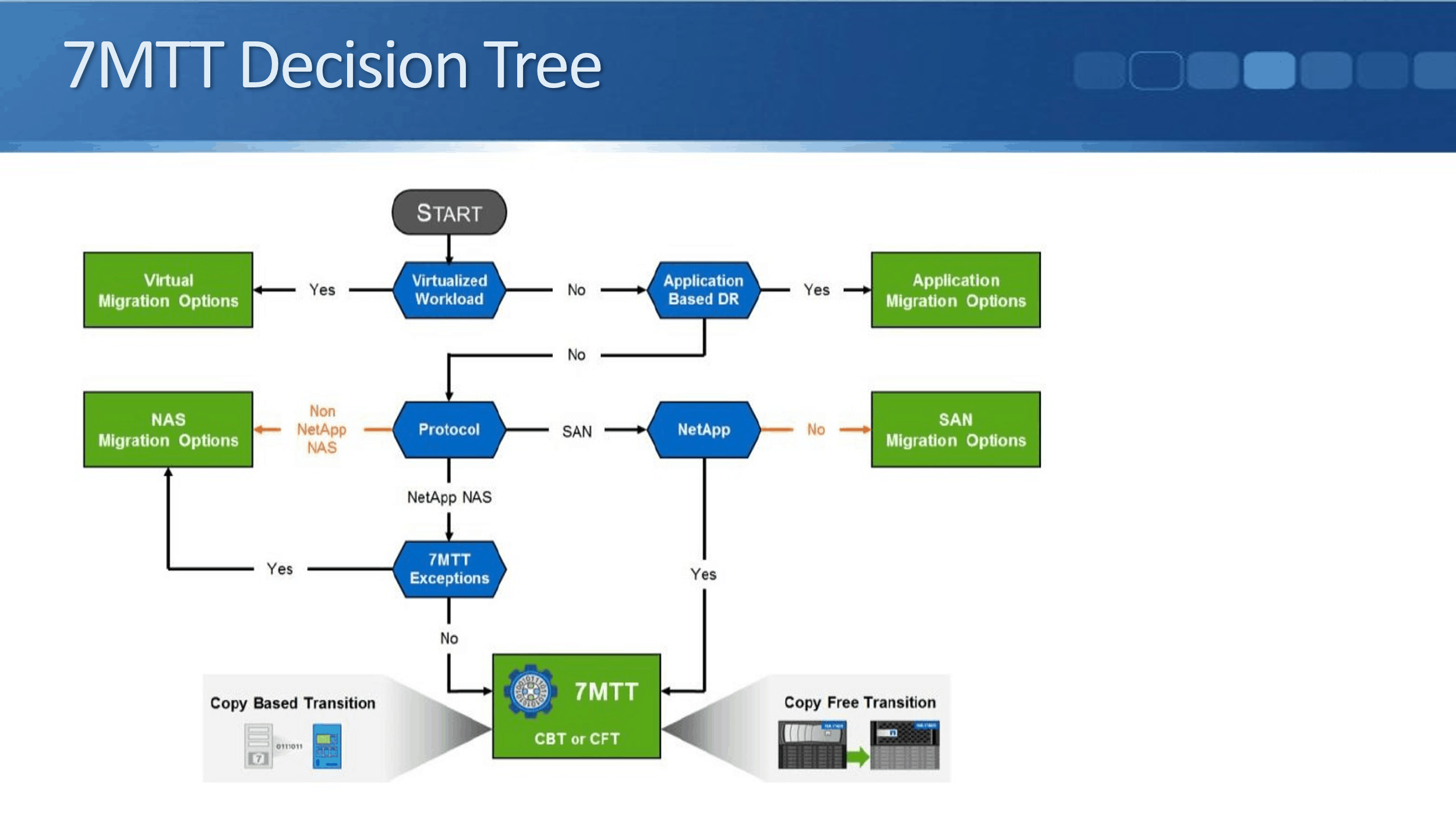
If you’re not migrating a virtualized workload, next is application-based DR available. What NetApp means here is, is that application capable of managing its data in two different locations at the same time, like the 7-Mode system and the Clustered ONTAP system. If the application is capable of migrating itself, you would want to use those application-based tools to move the data over.
The next thing to check is, is it SAN or NAS? Are we migrating from NetApp 7-Mode, or are we migrating from another vendor's storage here? If we're migrating from another vendor's storage, we can't use the 7-Mode Transition Tool because there's a clue in its name. It only works for 7-Mode migrations.
If it's NetApp NAS, but if for some exceptions there that preclude us from using the 7MTT, again, we will have to use one of the other NAS or SAN migration options.
But if we are migrating from 7-Mode, it's not virtualized workloads, and we don't have application-based migration available to us, then we're going to be using the 7MTT, and we can either use the Copy Based or the Copy Free Transition, whichever one is going to work better in our particular environment.
Migrating from Other Vendor’s Storage
For those two options we had, if we're migrating another vendor storage, either SAN or NAS, obviously we cannot use the 7-Mode Transition Tool as it only works for 7-Mode.
Other hardware appliances or software-based tools, such as Series, for example, are available if migrating from another vendor SAN, or NAS storage. That particular vendor also may have their own tools that are suitable for migrating too.
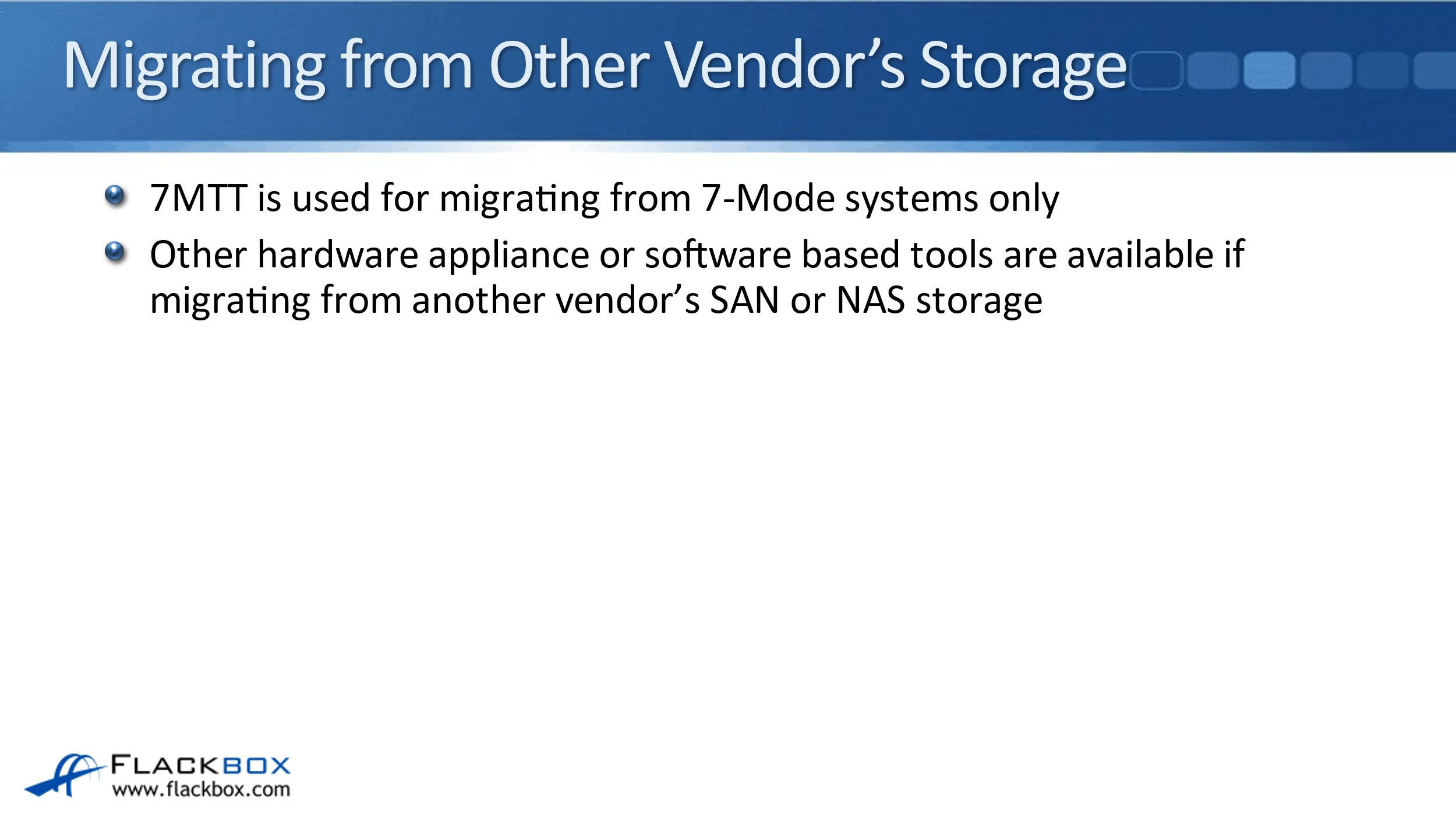
If you are migrating from another vendors’ storage, obviously on a case-by-case basis, research the options that are available to you for that particular use case and go with the best one for your environment.
Qtree Considerations
The last thing that I want to talk about is Qtree Considerations. Between 7-Mode and Clustered ONTAP, there is feature parity in cluster mode for everything that 7-Mode can do, actually, because Cluster mode is more modern and newer with the latest developments than 7-Mode.
Cluster mode can actually do more than 7-Mode can. So for all of your different configurations and settings on 7-Mode, when you migrate the system over to Cluster mode, everything there is going to be supported, with this one fairly major exception here.
It can be major for you if you are doing Qtree level SnapMirror replications because SnapMirror in 7-Mode can replicate at either Qtree or Volume level. When you're setting up SnapMirror in 7-Mode, you can specify a Qtree that you want to replicate between two systems.
You can also replicate volumes as well, but in Clustered ONTAP, it's different. It does not support Qtree level replication, it's volume level only in Clustered ONTAP. This can cause an issue if you're migrating 7-mode systems, which have got SnapMirror relationships, where they are replicating at the Qtree level. That is not going to work the same way when you migrate to Clustered ONTAP.
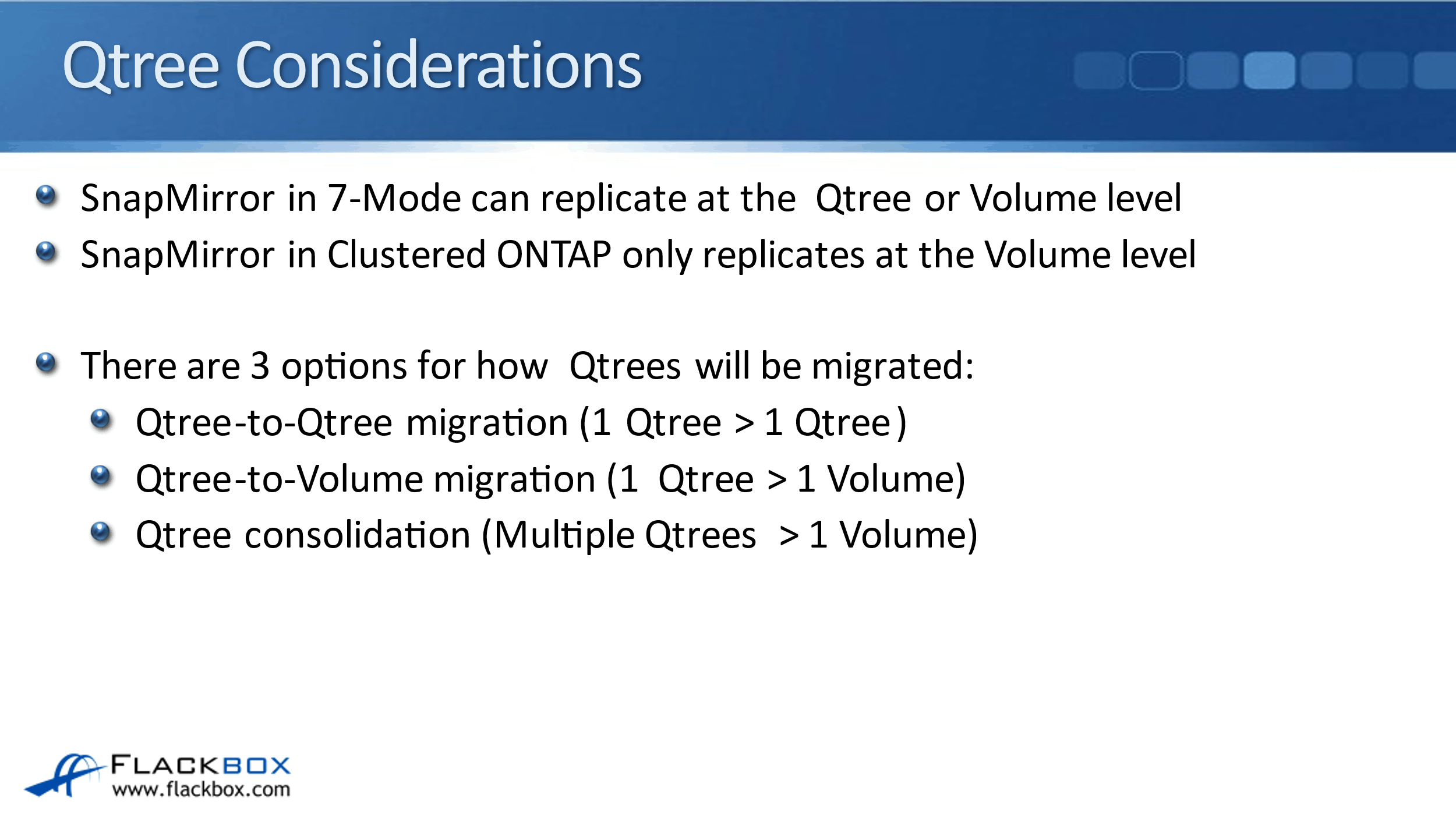
You're going to need to figure out how you're going to migrate so that your SnapMirror replication is still going to work. Now, there are three options for how Qtrees will be migrated:
- Qtree-to-Qtree Migration. This is if you're not doing Qtree level replications. It’s a one-to-one relationship. If you have ten Qtrees in your 7-Mode system, then you're going to have the same ten Qtrees in your Clustered ONTAP system.
- Qtree-to-Volume Migration. This is a one-to-one relationship again, but it's from Qtree to a Volume. If you have ten Qtrees on the 7-Mode system, you're going to have ten Volumes on the Clustered ONTAP system that match up with those Qtrees.
- Qtree Consolidation. This is where multiple Qtrees are being mapped to a single volume. Let's say that you have 20 Qtrees on the 7-Mode system. In that case, you could map the first ten QTrees to a Volume on Clustered ONTAP, and then the next ten Qtrees to another Volume on the Clustered ONTAP system.
You'd be going, in that example, from 20 Qtrees to 2 volumes. You would have the Qtrees with the same replication settings being mapped to the same Volume. If you had ten Qtrees with particular replication and possibly security settings, and another ten Qtrees, which have the same replication security settings but different from those first ten Qtrees, you would map them to two different Volumes.
For those considerations, if Qtrees are being used on a 7-Mode system for quotas only, not being used for replication, then that's fine, there is not going to be an issue at all. You can use that one-to-one, QTree-to-Qtree migration.
But if Qtrees aren't being used for SnapMirror replication and there are up to several hundred Qtrees, then use Qtree-to-Volume migration, a one-to-one relationship.
If Qtrees are being used for SnapMirror replication, and that there are many hundreds or even thousands of Qtrees, then you don't want to do a one-to-one mapping and to create a volume for every single one of those Qtrees. In that case, use Qtree Consolidation.
Obviously, with the Qtrees that you're going to be consolidating, pick the Qtrees that have got the same replication and security requirements and map them to the same Volume. Where you've got Qtrees that have got different replication and/or security requirements then they're going to need to be mapped to a different Volume.
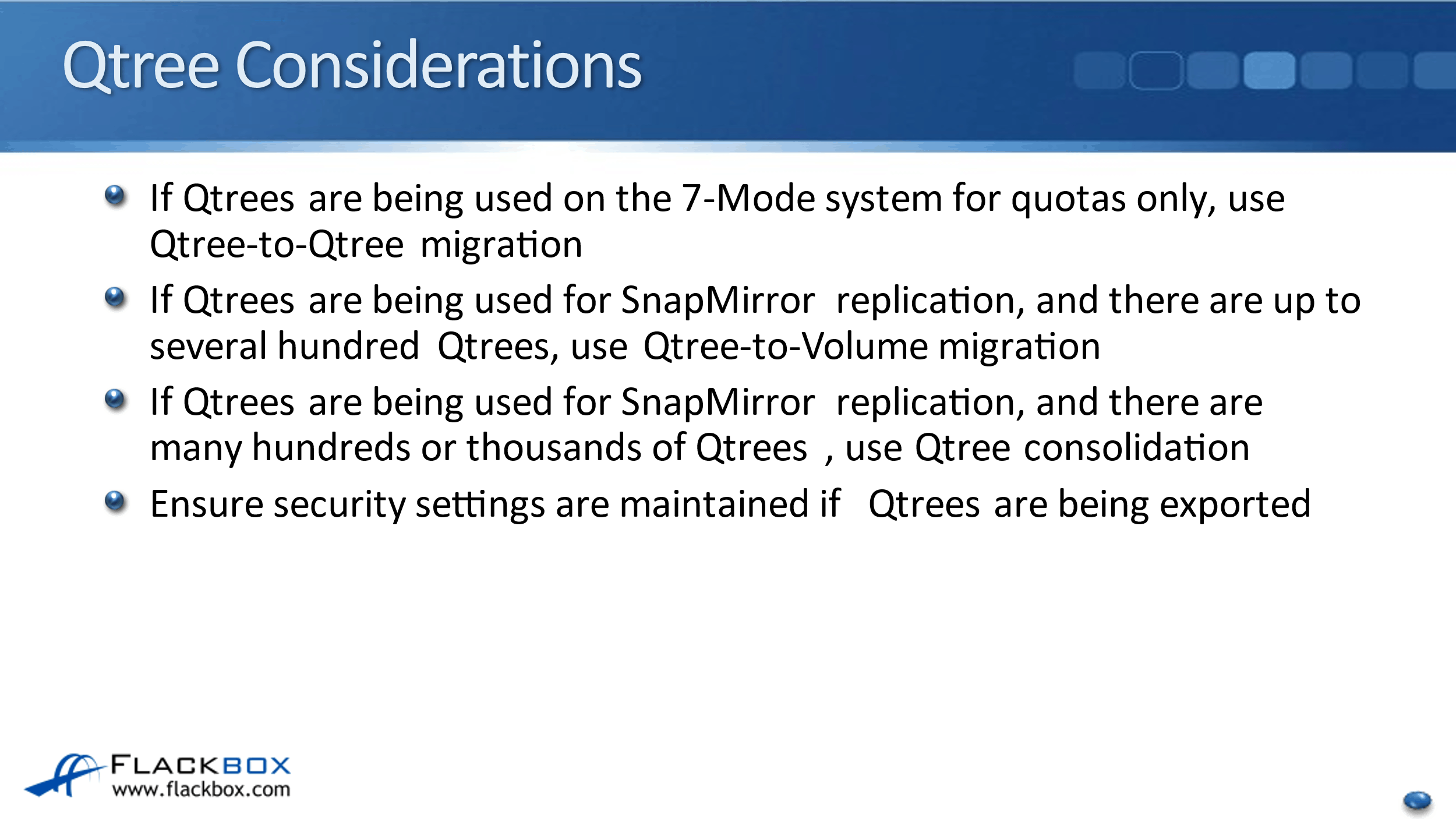
Ensure your security settings are maintained if Qtrees are being exported. You can do exports at both the Volume onto the Qtree level. If all your exports are at the Volume level, then that's not a problem. But if you are doing exports at the Qtree level, and you've got different settings on, with different Qtrees, then you can't map them to the same volume. They are going to have to be mapped to different volumes.
With those two later options, Qtree-to-Volume migration and the Qtree Consolidation, where you're moving from a Qtree of Volume, the way it works is you do the work on the 7-Mode system. On the 7-Mode system, you're going to move the data from a Qtree-to-Volume and then you're going to migrate Volume-to-Volume when you're migrating from 7-Modes to Clustered ONTAP.
Additional Resources
7-Mode Transition Tool Documentation Resources: https://www.netapp.com/support-and-training/documentation/7-mode-transition-tool/
Migrating Data and Configuration from 7-Mode Volumes: https://docs.netapp.com/us-en/ontap-7mode-transition/copy-based/task_transitioning_volumes_using_7mtt.html
How 7-Mode Commands Map to ONTAP Commands: https://docs.netapp.com/us-en/ontap-7mode-transition/command-map/reference_how_7_mode_commands_map_to_clustered_ontap_commands.html
Libby Teofilo

Text by Libby Teofilo, Technical Writer at www.flackbox.com
Libby’s passion for technology drives her to constantly learn and share her insights. When she’s not immersed in the tech world, she’s either lost in a good book with a cup of coffee or out exploring on her next adventure. Always curious, always inspired.