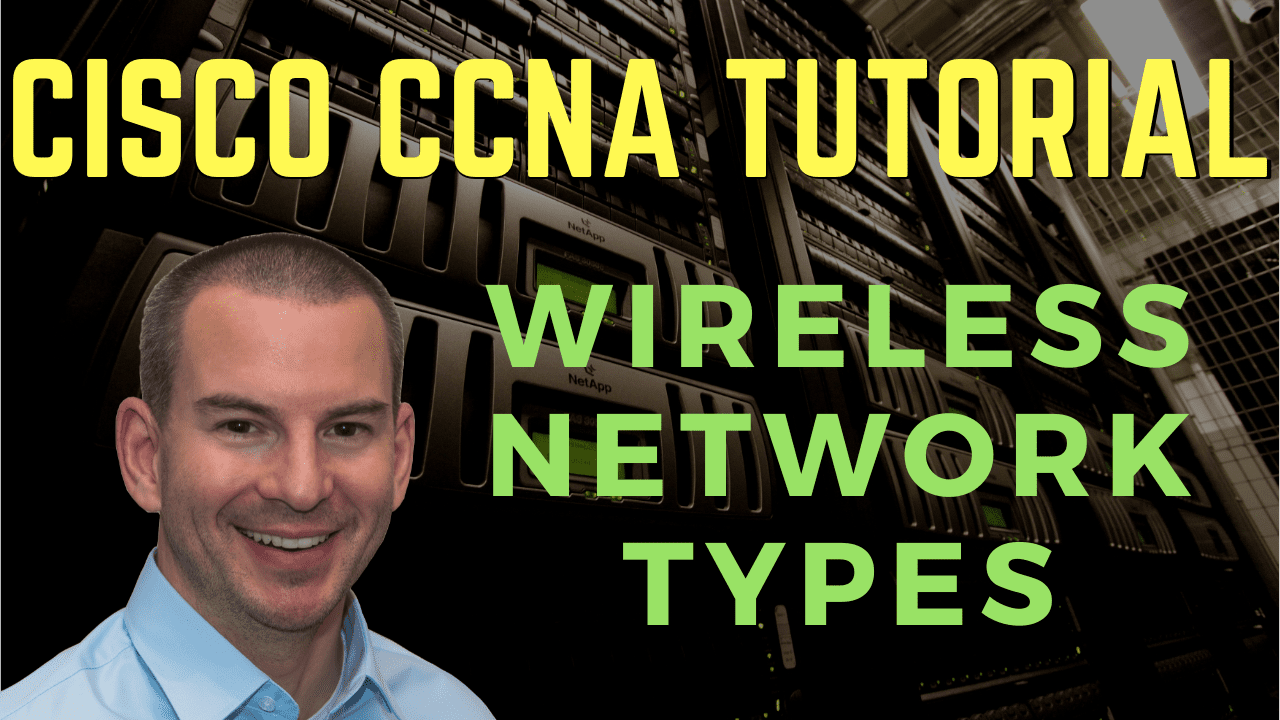
In this Cisco CCNA tutorial, you’ll learn about the different types of WiFi networks that are available. Scroll down for the video and also text tutorials.
Cisco Wireless Network Types Video Tutorial
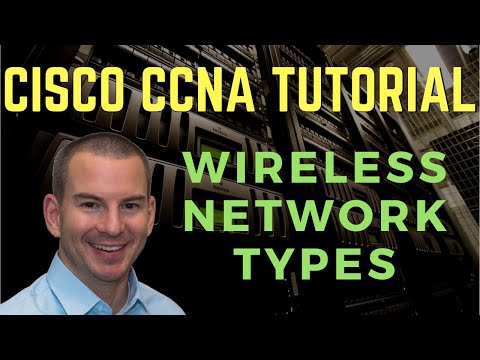
Armand Picari

I watched your course and I passed my CCNA. Now I am working for the network team in my company. Thank you for the great videos!
WiFi services are defined in the IEEE 802.11 standard, and IEEE stands for Institute of Electrical and Electronics Engineers.
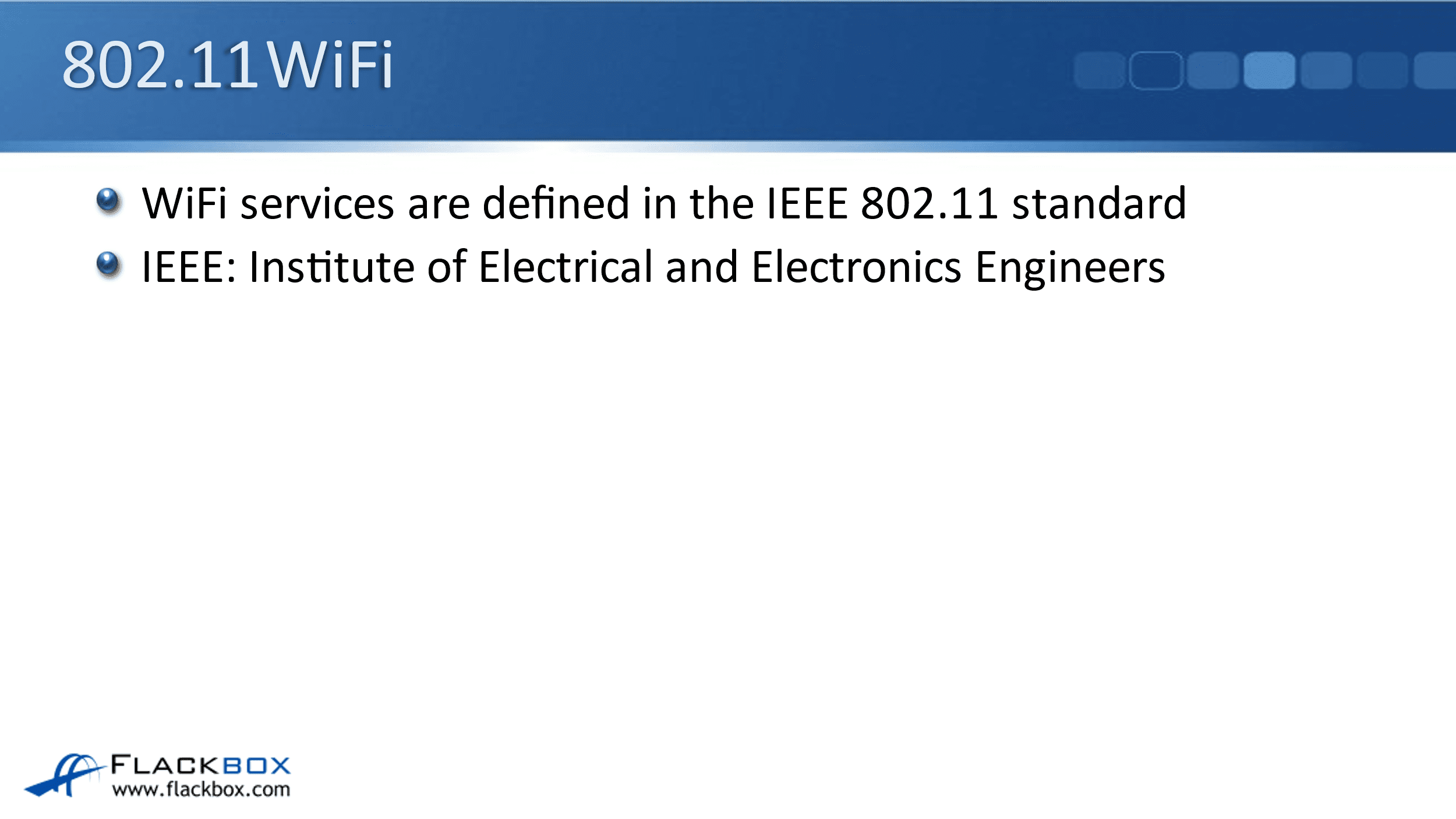
Wireless Network Types
The different wireless network types are as follows:
- Wireless Personal Area Network (WPAN) - devices are very close, within 10 meters of one another. Bluetooth is often used for connectivity here.
- Wireless Local Area Network (WLAN) - provides campus network access. That campus will typically be wired to a network. Having WiFi also allows you to connect to it wirelessly as well.
It is possible that the entire network, the entire building, your corporate office, and everybody is connecting wirelessly. But more likely, there is going to be a wired network there. A WLAN allows you to connect to that wired infrastructure without needing a wire or a cable. And the devices are within 100 meters of a wireless access point with a WLAN.
- Wireless Metropolitan Area Network (WMAN) - covers a large area such as a city.
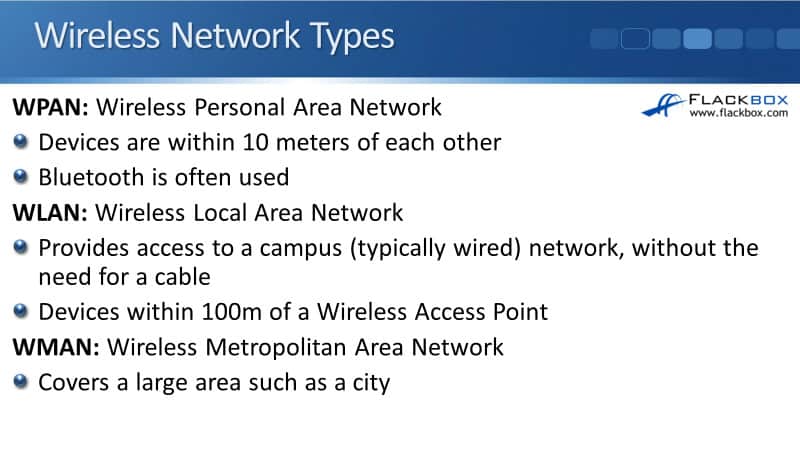
Ad Hoc Networks
With Ad Hoc networks, two or more wireless stations communicate directly. Whenever you've got a device communicating on the wireless network, it's known as a station.
So with an Ad Hoc network, there is a peer-to-peer network where wireless stations communicate directly. That peer-to-peer network is known as an IBSS, an Independent Basic Service Set. In the example here, three laptops communicate directly with each other.
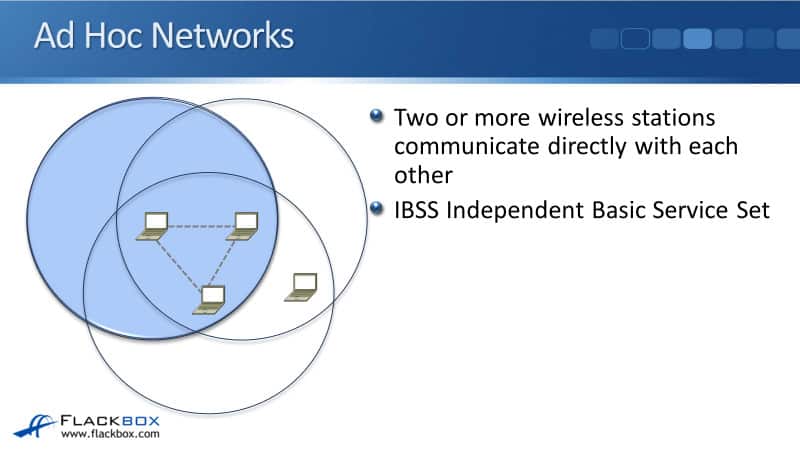
Since the three laptops are all in each other's coverage area, they can communicate directly with each other. However, there's a scalability issue here. What if another laptop is added, and it's in the coverage area of the two laptops nearest to it but outside the coverage area of the laptop on the leftmost side?
That's the scalability issue with Ad Hoc networks. So it only works for a Wireless Personal Area Network (WPAN), where the devices are very close to each other.
Infrastructure Mode
Infrastructure mode can solve that scalability issue. In infrastructure mode, rather than the devices communicating directly with each other over wireless, they communicate via a wireless Access Point (AP).
There are two laptops in the example below. When they're communicating with each other or anything else, they will send frames to the wireless AP, and it's a wireless AP that forwards those frames.
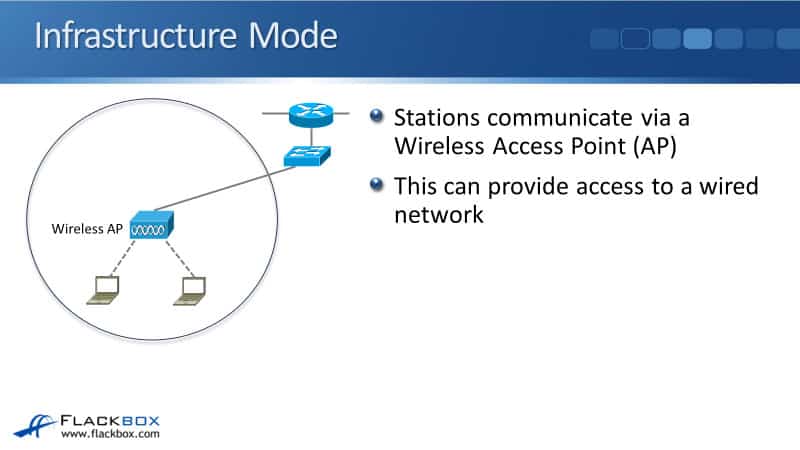
Notice that the wireless AP also has got its own coverage area. So how does this solve the scalability issue in Ad Hoc networks? Well, the first reason is the wireless AP can be connected to the wired network.
So this now gives your wireless devices access to that entire wired network and beyond. Multiple wireless access points can be deployed to get coverage across the entire area you want.
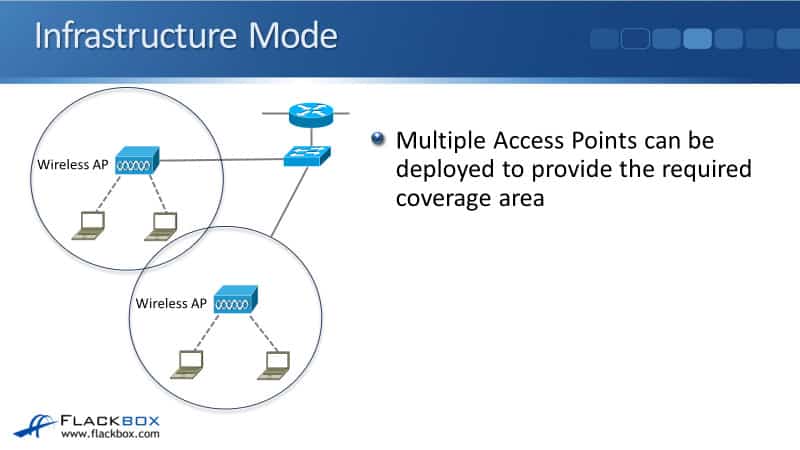
Ad Hoc vs Infrastructure Mode
Now, wireless stations work in either Ad Hoc or infrastructure mode. They can't operate in both at the same time.
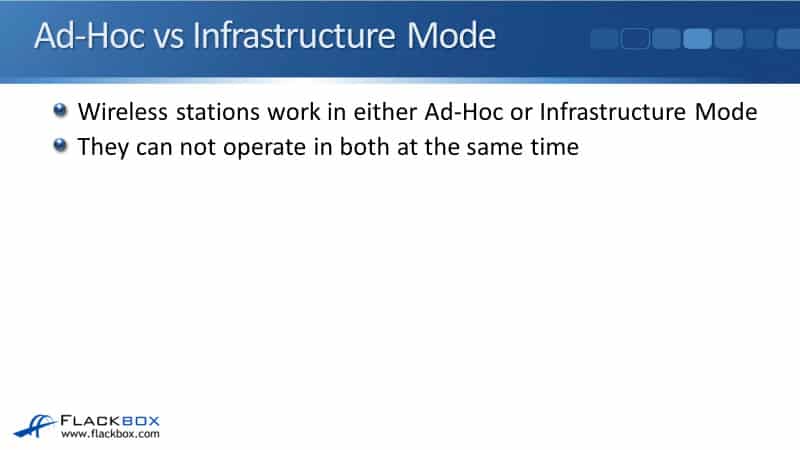
WiFi Direct
So what if you're in the corporate office, connected to the wireless LAN, but you also want to connect to a wireless monitor? Well, does that mean you can't do it? The solution for this is WiFi Direct.
WiFi Direct allows devices to be connected to an access point, build an infrastructure mode, and be part of a peer-to-peer wireless network. But I thought I just said that you couldn't have infrastructure more than Ad Hoc mode working at the same time.
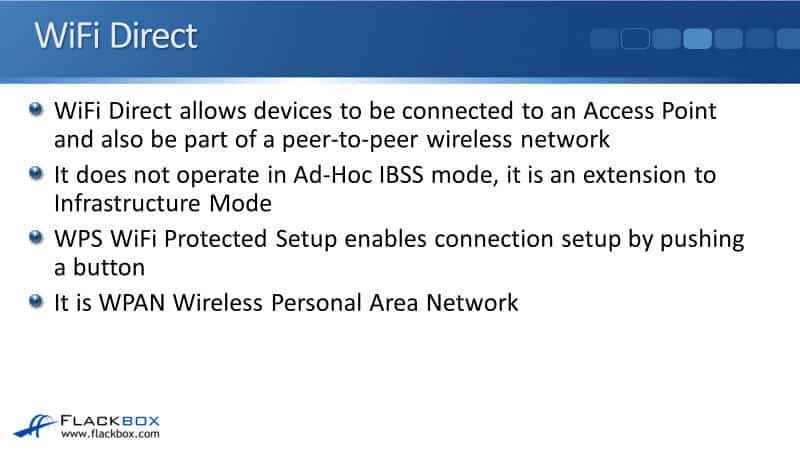
However, WiFi Direct does not operate in Ad Hoc IBSS mode. It's an extension to infrastructure mode. WiFi Protected Setup (WPS) enables connections setup by pushing a button. So it's very easy to set up, and it's a Wireless Personal Area Network (WPAN) because, for the peer-to-peer connection, the devices have to be close together.
WiFi Direct Predefined Services
The predefined services that are available with WiFi Direct are:
- Miracast to a wireless external monitor
- Digital Living Network Alliance (DLNA) allows devices to stream music and video to each other
- Direct Print
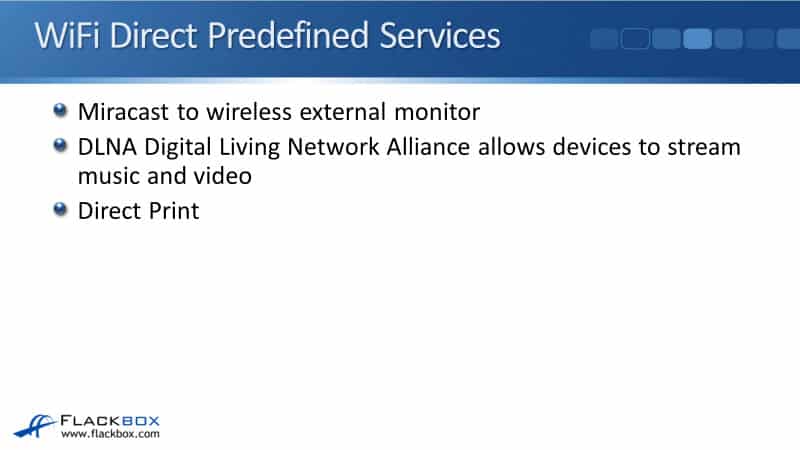
Wireless Bridges
Wireless bridges can be used to connect areas that are not reachable via cable to the network. In the image below, over on the left, maybe this is your warehouse, and it's impossible to get a wired connection from the main building.
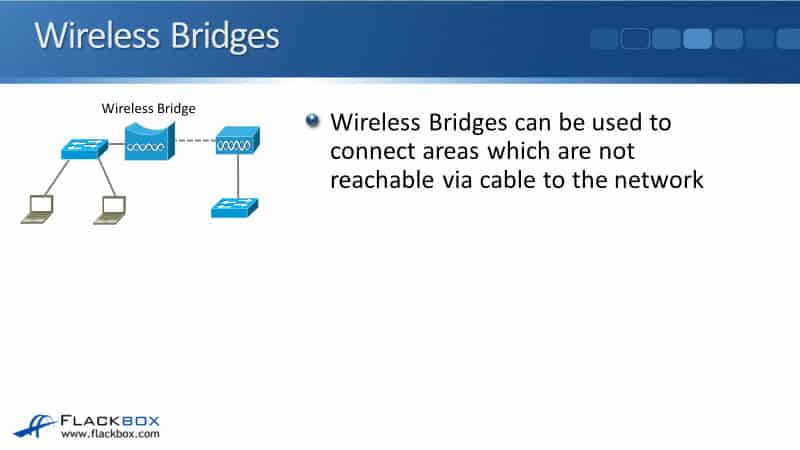
We could use a wireless bridge to get connectivity to the warehouse and a wireless connection going over to the main building. So a wireless bridge is often used to connect between buildings where a cable is impossible.
Mesh Networks
Mesh networks are becoming very popular in home networks now. This is another option to spread the coverage area of a wireless LAN. One AP radio is used to serve clients, and the other radio in the AP connects to the backhaul network.
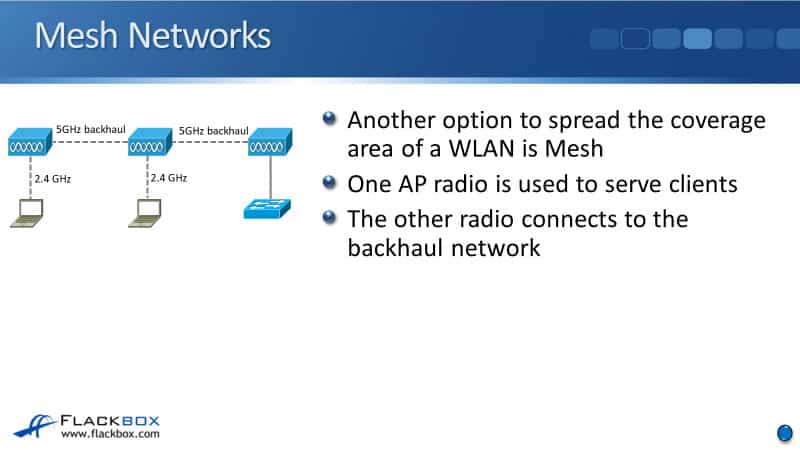
The image above has a main switch connected to an AP, and there’s a backhaul and a 5 GHz radio to another AP and then another backhaul to another AP. It can extend the coverage area, giving you a large wireless coverage area and still being connected to your wired network.
Additional Resources
Wireless Concepts: https://www.ciscopress.com/articles/article.asp?p=2999384&seqNum=4
Wireless Network: https://en.wikipedia.org/wiki/Wireless_network
What is Wireless Network and What are its Types?: https://study-ccna.com/wireless-network-overview-types/
Libby Teofilo

Text by Libby Teofilo, Technical Writer at www.flackbox.com
Libby’s passion for technology drives her to constantly learn and share her insights. When she’s not immersed in the tech world, she’s either lost in a good book with a cup of coffee or out exploring on her next adventure. Always curious, always inspired.