In this Cisco CCNA tutorial, you’ll learn about the TCP/IP suite, and how it compares to the OSI Model. Scroll down for the video and also the text tutorials.
Cisco The TCP/IP Stack Tutorial
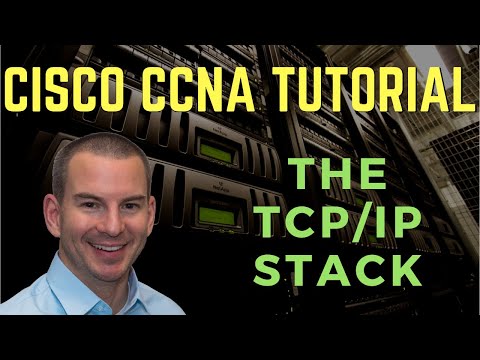
Simon Rose

I passed the 200-301 CCNA exam last week, 891/1000. I was using your CCNA course so I just wanted to say a big thank you!
TCP/IP was developed way back in the 1960s by the US Department of Defense’s (DoD) Advanced Research Projects Agency (ARPA). It’s a protocol stack that consists of multiple protocols, including TCP, which is the Transmission Control Protocol, and IP, which is the Internet Protocol.
So it’s not a single protocol, it’s a protocol stack. What a protocol is, if you think of diplomats, when diplomats from different countries meet each other, there’s a certain way they’re expected to behave and to communicate with each other.
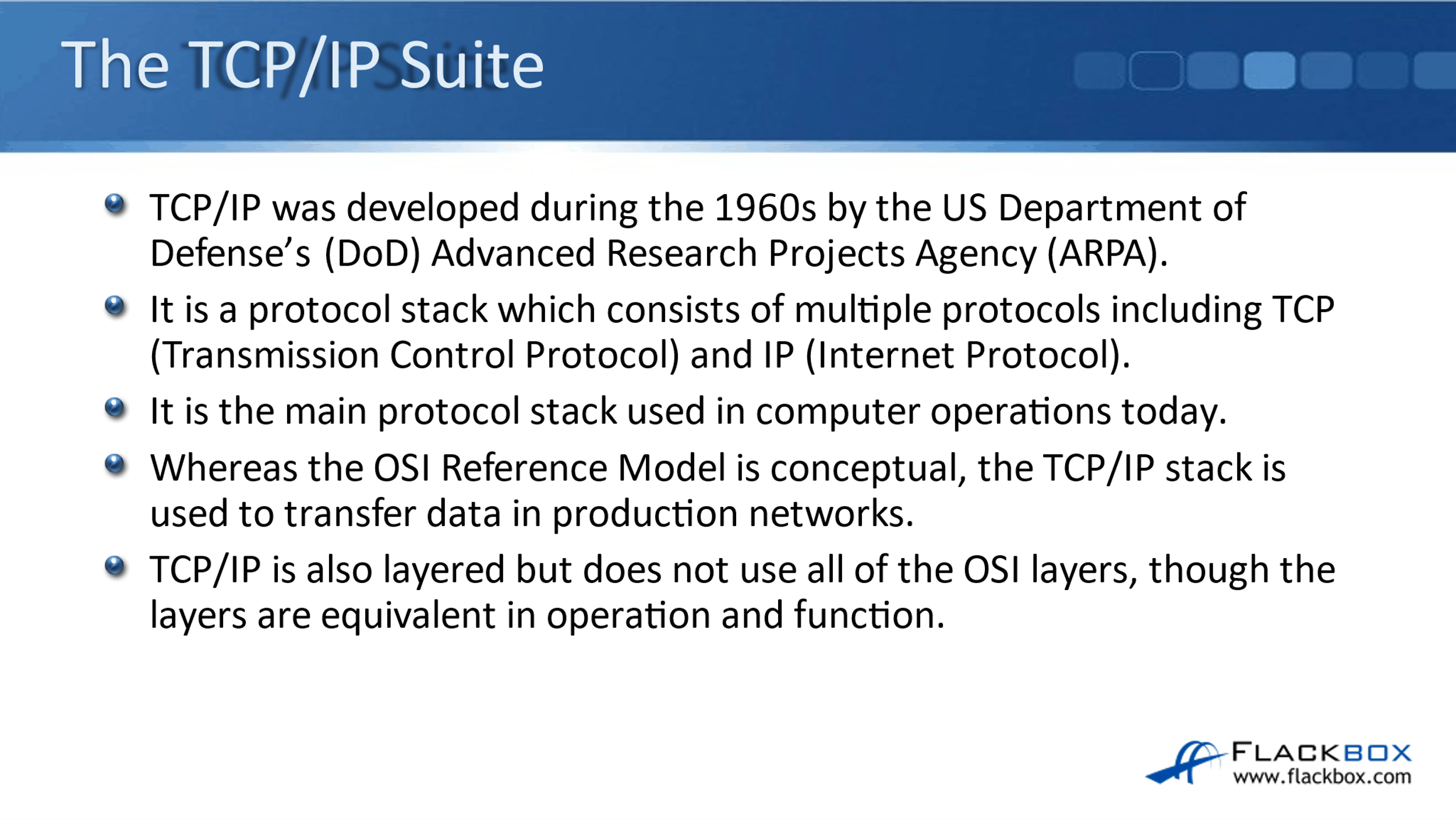
In computer networking, protocols basically mean the same thing. So, if you got two hosts and they’re going to communicate with each other, there’s going to be a protocol which is going to control how that communication should behave, how it should work. TCP/IP, it’s the main protocol stack used in computer operations today.
There used to be other computing protocols way back in the day, like IPX/SPX and AppleTalk, but they’re really dead now. TCP/IP is now ubiquitous. And whereas the OSI reference model is conceptual, the TCP/IP stack is actually used to transfer data in today’s production networks.
TCP/IP is also layered, but it doesn’t use all of the OSI layers, though the layers are equivalent in operation and function. So it does actually use them, but in the documentation, it only lays out four different layers. Let’s look at those now.
Comparing the OSI Model with the TCP/IP Stack
You can see on the slide here over on the left, we’ve got the OSI model that we covered in the last lesson. So, we’ve got the seven layers there. Remember, a way to remember the easy way is “Please Do Not Throw Sausage Pizza Away.” You’ve got Physical, Data Link, Network, Transport, Session, Presentation, and Application.
Over on the right, we’ve got the TCP/IP stack. You can see we’ve only got four different layers there. Up at the top, we’ve got the Application Layer which maps to all three of the Application, Presentation, and Session Layers in the OSI model. Below that, we’ve got the Transport Layer which is a one-to-one mapping with the Transport Layer also in the OSI model.
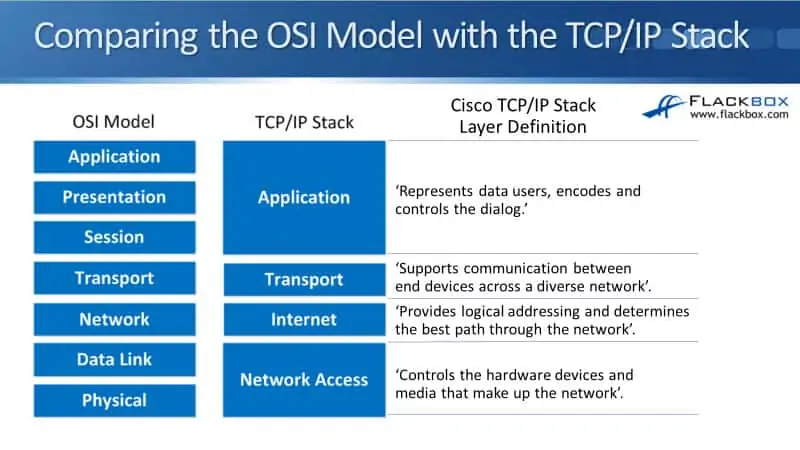
Underneath that, we’ve got the Internet Layer which is equivalent to the Network Layer in the OSI model. And down at the bottom, we’ve got the Network Access Layer which maps to the Data Link Layer and the Physical Layer in the OSI model.
Now, you know I was saying in the last lesson that it’s really important to understand the OSI model. The TCP/IP Stack, for sure if you’re working in networking, you’re going to know all the different protocols, like TCP and IP, like the back of your hand. But when we’re talking to other network engineers, it’s more commonly the OSI model that we’re going to be referencing.
Host Communications Terminology
Moving on, looking at some host communications terminology. So when two hosts talk to each other, they’re going to be exchanging PDUs, Protocol Data Units. The PDU is the entire communication all the way from Layer 7 down to Layer 1 of the OSI stack. We can also divide that into different terms depending on which layer of the TCP/IP suite we’re talking about.
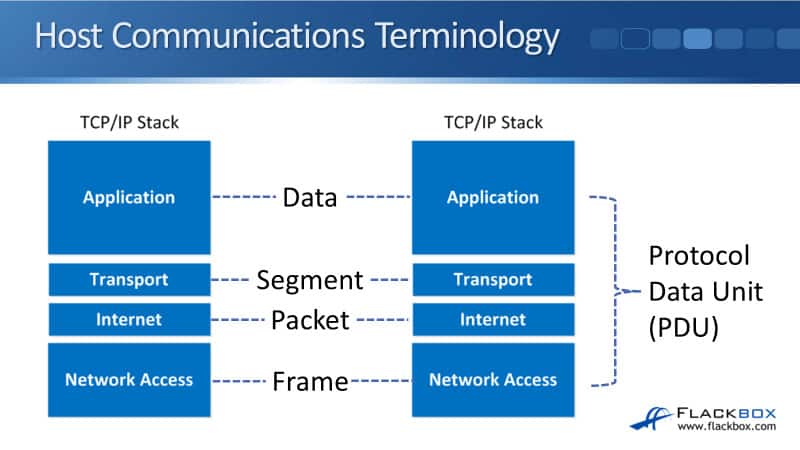
For communications up at the Application Layer, that’s called Data. For communications between the Transport Layer on two different hosts, that’s called Segment. Between the Internet Layer, those are our Packets, and down the Network Access Layer, those are our Frames.
You notice in the last slide that we’re saying, typically, real world, we’re not going to be discussing the TCP/IP stack like this, about the four layers. More commonly, we’ll use the OSI 7 Layers, but on this slide, the terminology actually is commonly used.
If I’m talking about Layer 2 communications, I’ll call that a Frame. If I’m talking about Layer 3, I’ll call it a Packet, and if I’m talking about Layer 4, I will call it a Segment. Another thing I need to tell you here is that packet, efficiently, is at Layer 3, but you might have heard me talking earlier on in this section and calling the communication between two hosts a Packet.
So really, the correct term is a PDU, but in day-to-day conversation, often we’ll just call communications between two hosts a Packet, meaning the entire stack.
Additional Resources
Understanding TCP/IP: https://www.cisco.com/E-Learning/bulk/public/tac/cim/cib/using_cisco_ios_software/linked/tcpip.htm
TCP/IP Overview: https://www.cisco.com/c/en/us/support/docs/ip/routing-information-protocol-rip/13769-5.html
OSI & TCP/IP Models: https://study-ccna.com/osi-tcp-ip-models/
Libby Teofilo

Text by Libby Teofilo, Technical Writer at www.flackbox.com
Libby’s passion for technology drives her to constantly learn and share her insights. When she’s not immersed in the tech world, she’s either lost in a good book with a cup of coffee or out exploring on her next adventure. Always curious, always inspired.