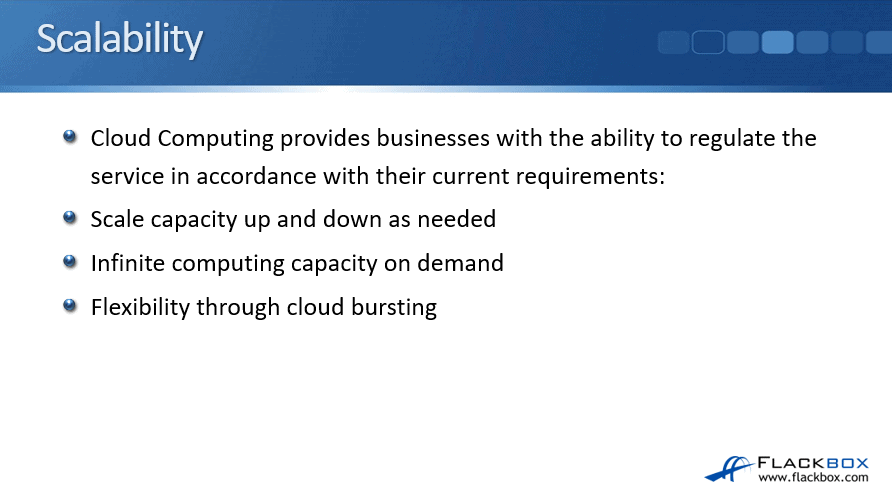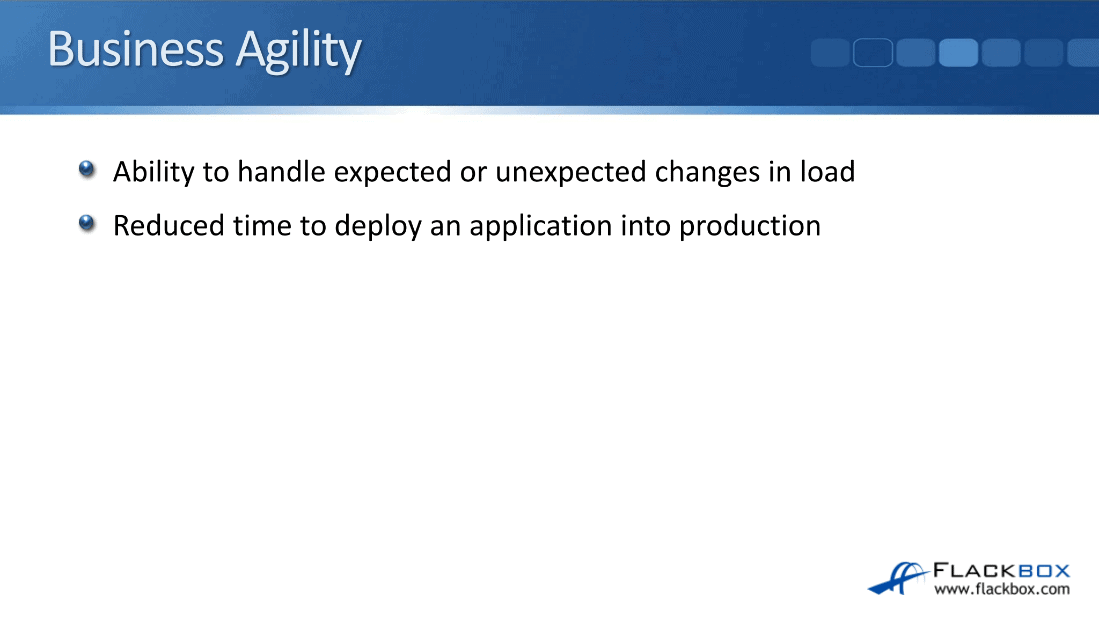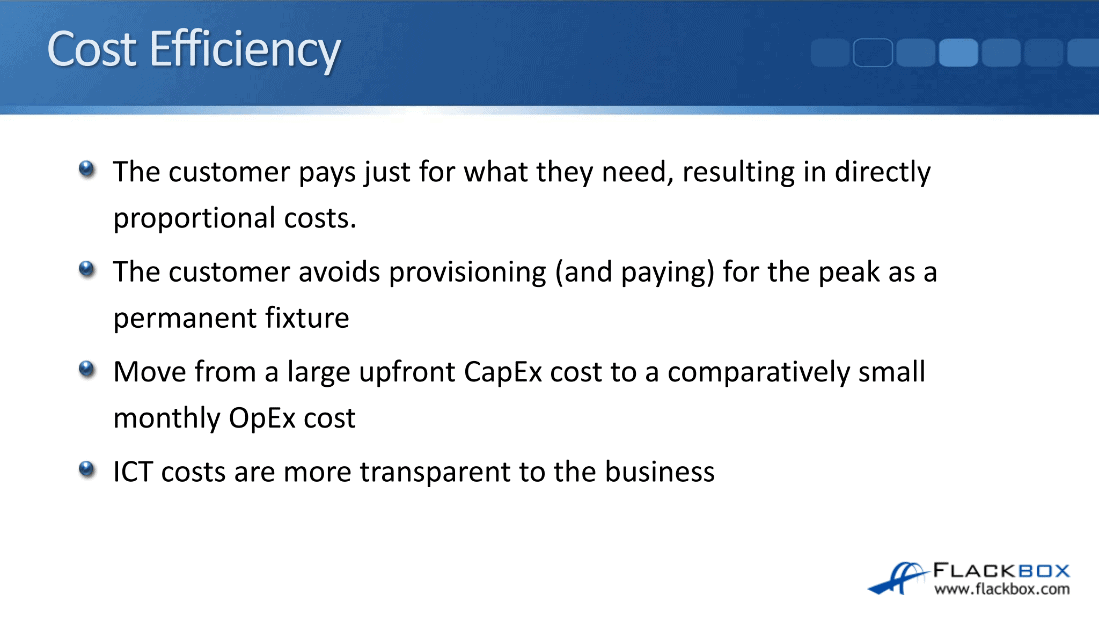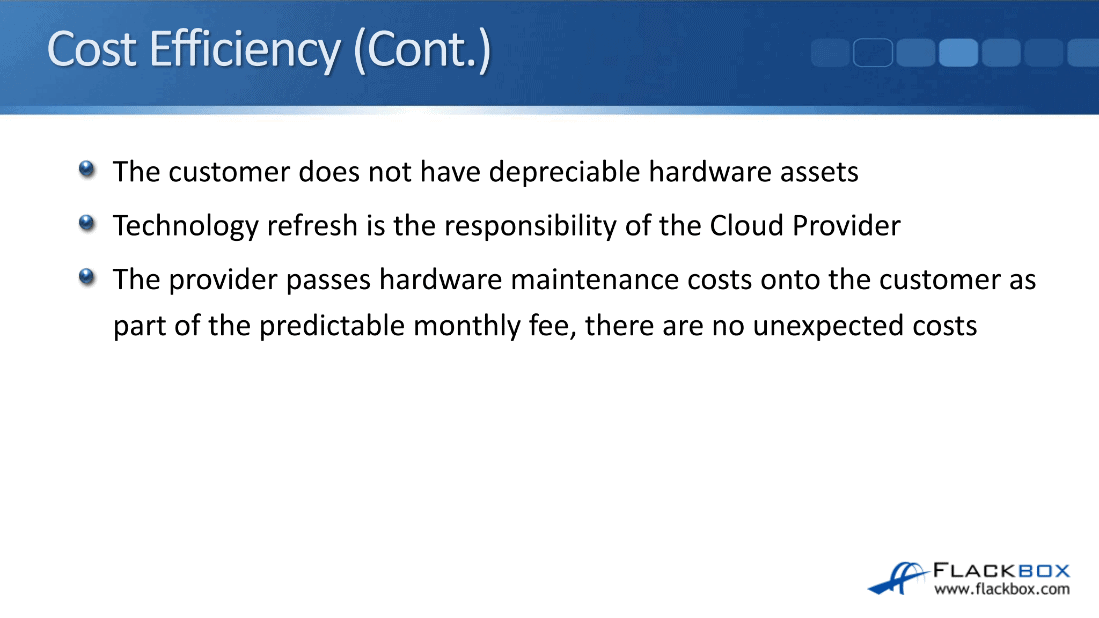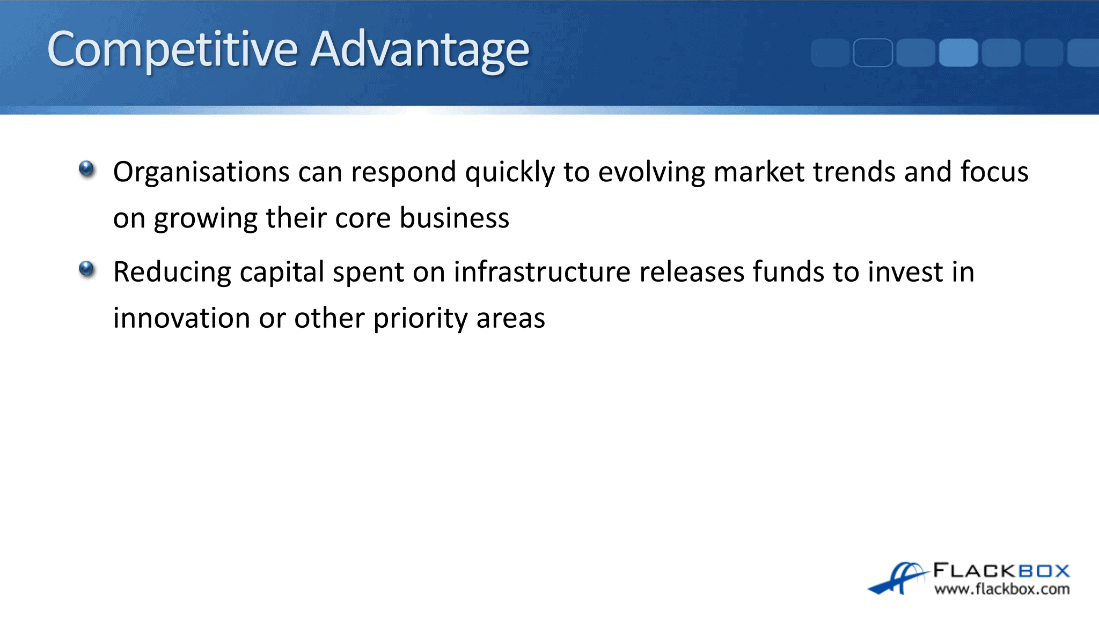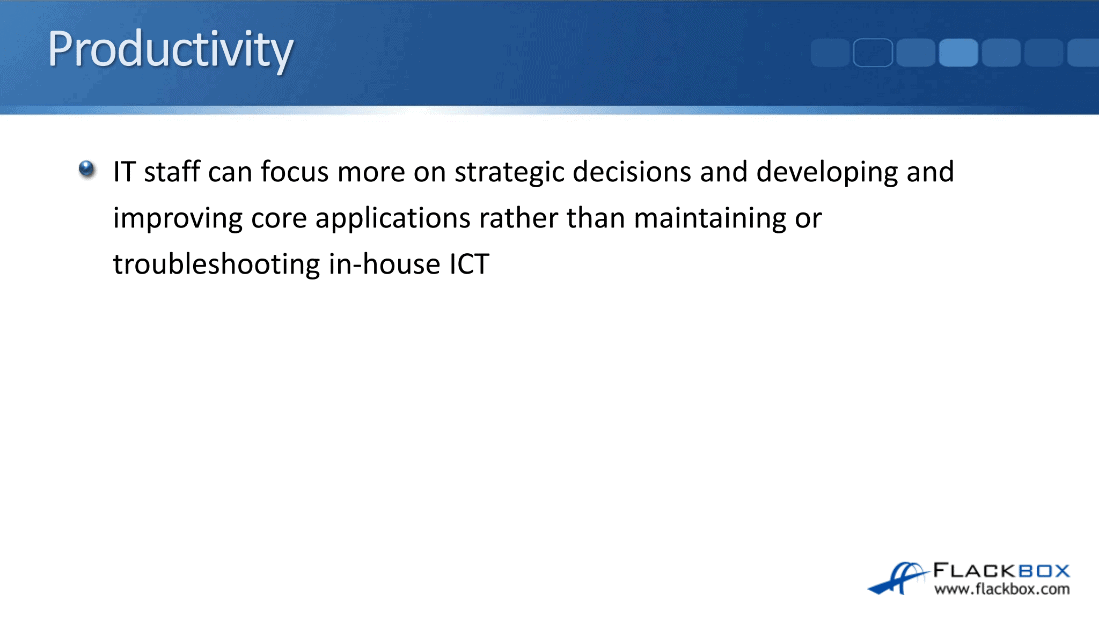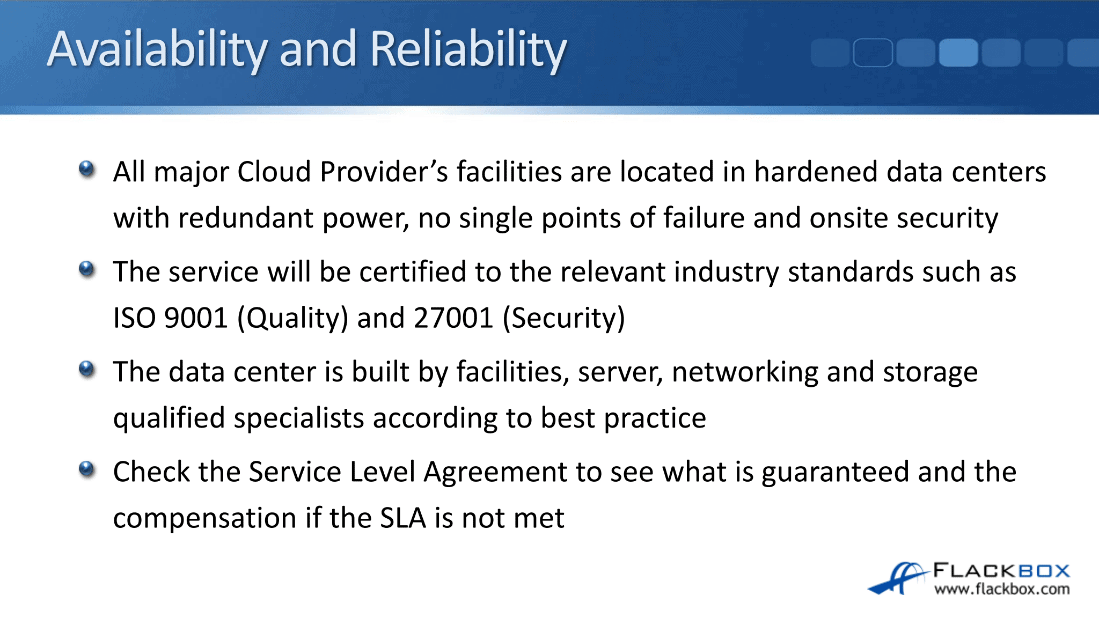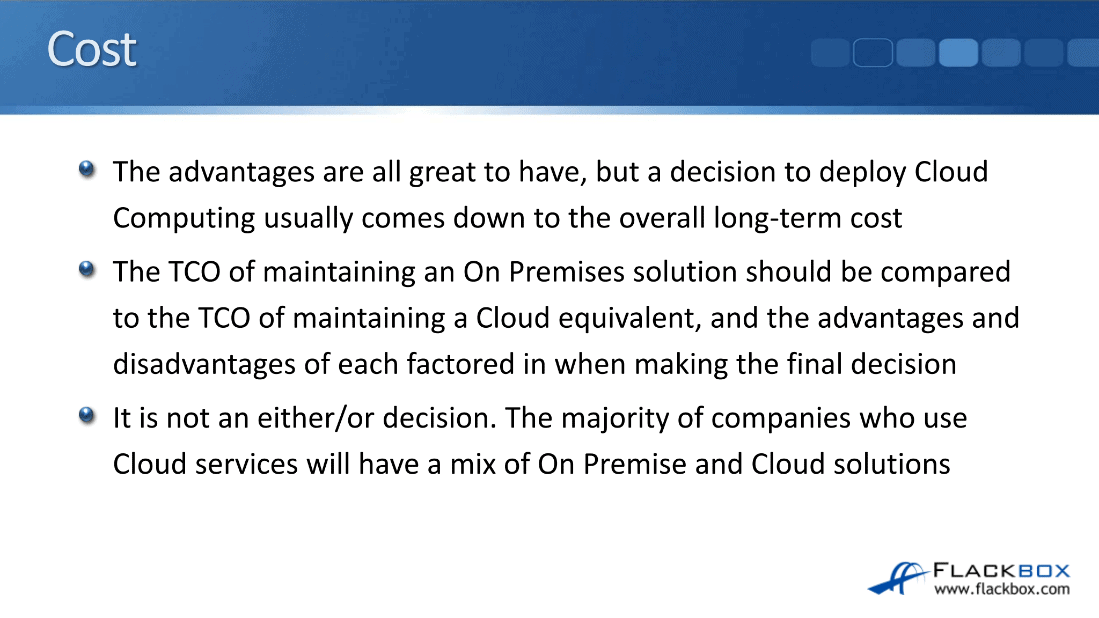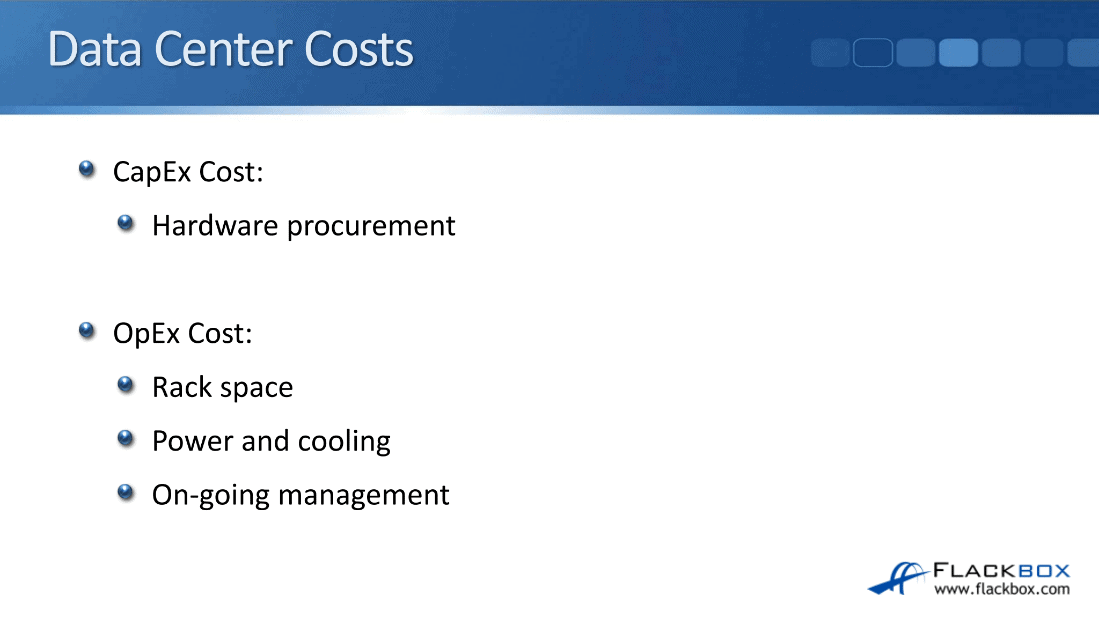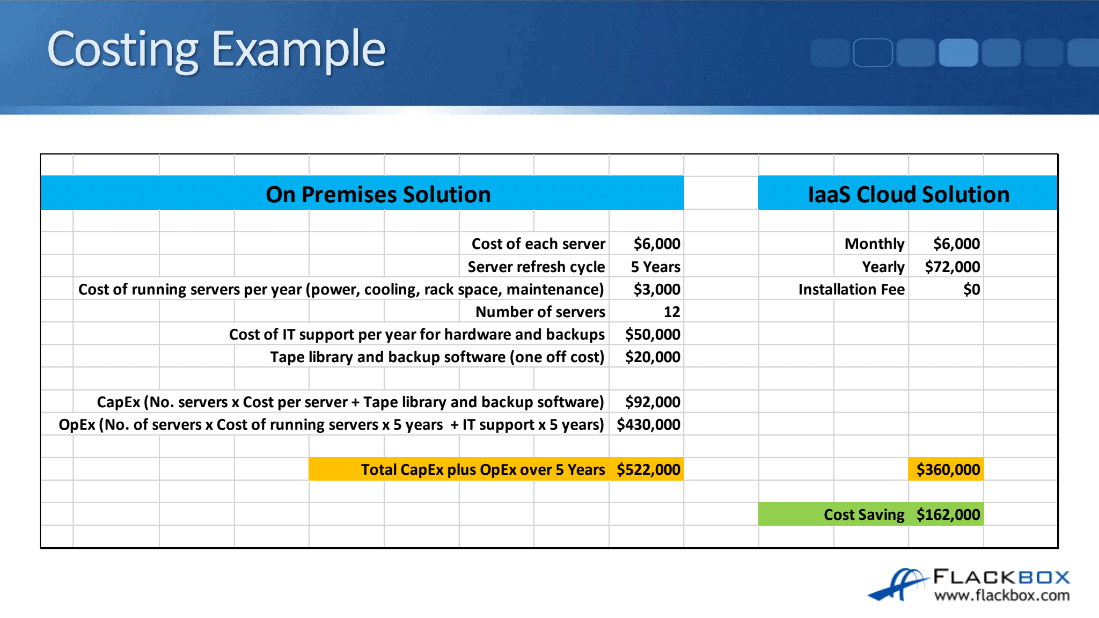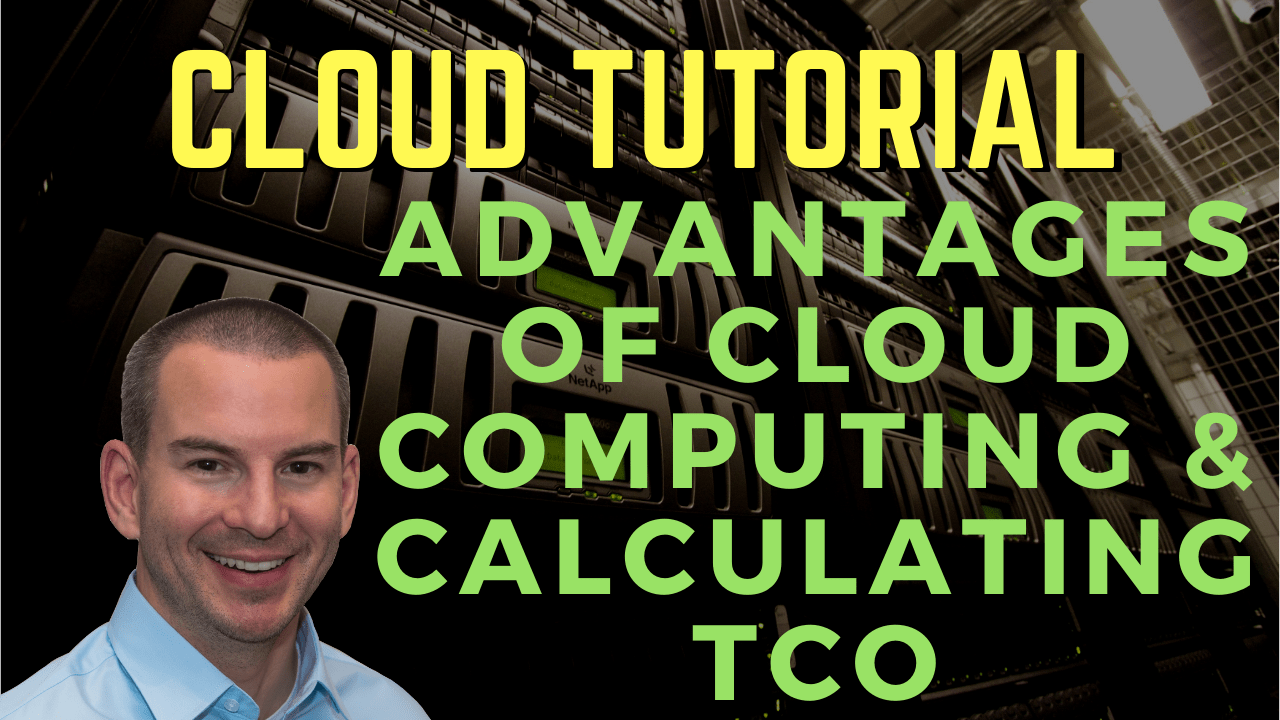
| In this cloud tutorial, I am going to cover the advantages of Cloud Computing. I’ll also give a quick and basic example of how to do a TCO calculation for you to decide if you’re going to move to a Cloud solution or not. Scroll down for the video and also text tutorial.
This is part of my ‘Practical Introduction to Cloud Computing’ course. Click here to enrol in the complete course for free!Advantages of Cloud Computing and Calculating TCO Video Tutorial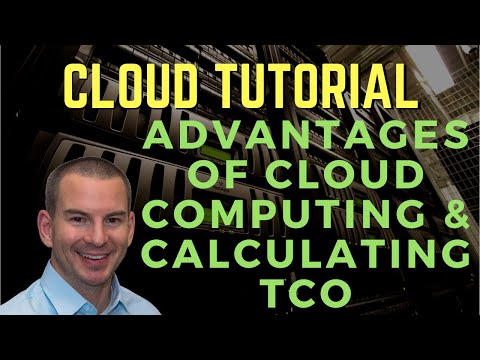
Scalability
Starting with scalability, Cloud Computing provides businesses with the ability to regulate the service following their current requirements. You can easily scale capacity up and down as needed. You get the appearance of infinite computing capacity on demand.
|
|
AWS for example is not going to run out of server space anytime soon. You also get flexibility on Cloud bursting where you can have your own On Premises solution or a private Cloud solution and you can expand out by bursting into the Cloud.
Business Agility
We also have business agility, that’s the ability to handle expected or unexpected changes in load. We can quickly deploy a new service in the Cloud whenever the need arises, so we get reduced time to deploy an application into production.
Cost Efficiency
Next, we have cost efficiency. The customer pays just for what they need resulting in directly proportional costs. The customer avoids provisioning and paying for the peak as a permanent fixture.
For example, we’ve got a customer and on average they require 10 servers, but at peak times they require 20 servers. If they were deploying an On Premises solution they would have to deploy 20 servers to cope with the peak.
|
|
With a Cloud solution, we can use automatic scaling. We can have 10 servers normally but as and when needed, we can scale that up automatically up to the 20 and when we do not need it anymore, we can scale it back down to the 10. We end up only paying exactly what we need as and when we need it. We move from a large upfront CapEx cost to a comparatively small OpEx cost.
If we were going to go with a traditional On Premises solution, we have to pay for all that equipment as an upfront cost. If we’re using Cloud services we are not buying the equipment ourselves, we’re using the service provider’s equipment and we pay for that as an ongoing monthly OpEx cost. This also makes the ICT cost more transparent to the business as well.
Continuing with cost efficiency, the customer does not have depreciable hardware assets and technology refresh is the responsibility of the Cloud provider. The provider passes hardware maintenance costs onto the customer as part of the predictable monthly fee so we don’t have any unexpected costs.
Competitive Advantage
|
| We can also gain a competitive advantage from using Cloud services as well. Organisations can respond quickly to evolving market trends and focus on growing their core business. Reducing capital spent on infrastructure releases funds that we can invest in innovation or other priority areas.
Productivity
For productivity, the IT staff can focus more on strategic decisions and developing and improving core applications rather than maintaining or troubleshooting in-house ICT. Something that I sometimes hear is that in the future there’s not going to be any IT engineers anymore because everything’s going to be going to the Cloud. However, that’s not the case.
The way that Cloud services work is the same as it works for On Premise solution. We’re still going to need engineers to do the design and we’re still going to need engineers to manage everything up from the operating system level as well. We’re not going to be replaced.
|
| Also, all of the Cloud providers are going to need engineers. This is not putting jobs at risk, it’s actually making jobs better. If I’m working for a company, I don’t need to focus on mundane tasks like hardware maintenance, I can focus on more productive core tasks that are going enable new business and a competitive advantage for my company.
Availability and Reliability
Next up, we have availability and reliability. All major Cloud Provider’s facilities are located in hardened data centers with redundant power, no single points of failure, and onsite security. The service will be certified to the relative industry standards such as ISO 9001 which covers quality and 27001 which covers security.
The data center is built by facilities, servers, networking, and storage qualified specialists according to best practice. If you were looking at doing an On Premise solution you’re going to maybe be a bit concerned if your management is actually following best practice.
|
|
If you’re using a Cloud solution, the Cloud providers have hired specialists in each of the different areas who are very experienced in building out best in class data centers. You already know that everything is following the best practice and you’re getting the best possible service there.
Check the Service Level Agreement to see what is guaranteed and the compensation, if the SLA for the power and the availability of the facility is not met.
Cost
Those prior advantages are all great to have, but a decision to deploy Cloud Computing or not usually is going to come down to the overall long-term cost. The total cost of ownership of maintaining an On Premises solution should be compared to the TCO of maintaining a Cloud equivalent and the advantages and disadvantages of each factor in when making the final decision.
It’s not an either/or decision, the majority of companies who use Cloud services will have a mix of On Premise and Cloud solutions as well.
Data Center Costs
|
| There are different costs that we need to take into account if we were going to main our own On Premise data center. We need to know these so we can compare these costs to the cost of a Cloud solution.
For an On Premise data center solution, we need to factor in the CapEx cost of the hardware procurement, the actual equipment we’re going to have in there. We also need to add in the OpEx cost for rack space, power and cooling, and ongoing management.
Costing Example
In the example below, we are looking at the cost of if we were going to use an On Premise solution. The different components that make that up are the cost of each server for that example is $6,000 and we’re going to refresh, replace the servers every five years.
The cost of running there servers, power, cooling, rack space, and maintenance we’ll say is $3,000 and we’ve got 12 servers. The cost of IT support per year for hardware and backups is $50,000. This is not the actual salary that’s being paid to the staff. We figured out of all the money that is going to staff, how much of that is actually used for hardware and backups.
Next up the Tape library and backup software which is going to be just a one-off cost at the start of the five years, $20,000. If we add these together the CapEx cost which is the number of servers times the cost per server plus the Tape library and backup software comes to $92,000.
The OpEx cost which is the number of servers times the cost of running the servers times the refresh cycle plus IT support is $430,000. If we add those both together the total CapEx plus OpEx cost over five years if we were going to use an On Premise solution would be $522,000.
|
|
Next, we’re going to calculate the cost if we were going to run this same service in a Cloud solution. The way we calculate that is we look at the monthly cost for running it in the Cloud. That is the cost of the servers, plus if we’ve got any optional extras in there like if we have to pay any fees for additional software, additional storage, that kind of thing, we add that all in.
We’ve seen that our monthly fee is $6,000. Times that by 12 it will give us the yearly fee of $72,000 and typically there’ll be no installation fee for going with a Cloud solution. $72,000 per year, multiply that by five, gives us $360,000.
The On Premise solution was going to cost $522,000, the Cloud solution is $360,000 so we’re going to get a cost-saving of $162,000 over five years if we go with the Cloud solution. Check the cost of the On Premise solution compared with the Cloud solution, factor in those advantages that we get with Cloud as well, and that’s going to help you to make your decision. |
|
Again, this is just an example to show you how you would do the calculation. You’ll need to do this with actual real-world figures for your particular scenario.
Additional Resources
Cloud Computing Benefits: https://www.ibm.com/cloud/learn/benefits-of-cloud-computing 12 Benefits of Cloud Computing: https://www.salesforce.com/ap/products/platform/best-practices/benefits-of-cloud-computing/ The Total Cost of Ownership for Cloud: https://www.ibm.com/garage/method/practices/discover/total-cost-ownership-cloud/
Libby Teofilo Text by Libby Teofilo, Technical Writer at www.flackbox.com Libby’s passion for technology drives her to constantly learn and share her insights. When she’s not immersed in the tech world, she’s either lost in a good book with a cup of coffee or out exploring on her next adventure. Always curious, always inspired. |