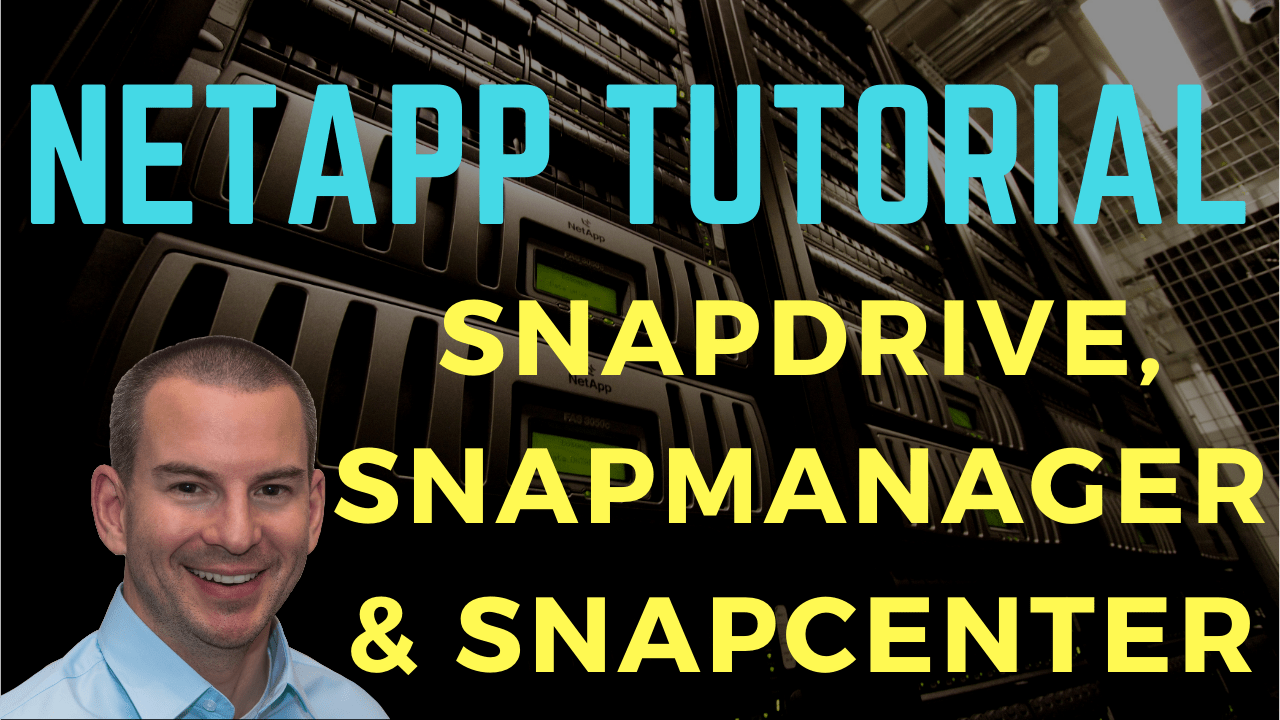
In this NetApp training tutorial, you’ll learn about SnapDrive, SnapManager, and SnapCenter, which can be used to give you client-side integration for taking snapshots for your SAN protocols. Scroll down for the video and also text tutorial.
SnapDrive, SnapManager, and SnapCenter Video Tutorial

Lance Candia

Concise detailed information. Neil is not vague about his explanation. He provides some “what if’s” as well as “for instances” which again take out any ambiguity pertaining to the training. He stays on point, doesn’t go off topic or on a tangent. He keeps it relevant with some historical or legacy information where it makes sense. Overall I would use the word to sum up this training as “impressive”.
Snapshot Policies
The most common way for snapshots to occur is due to automated scheduled snapshots. The ONTAP cluster, meaning the ONTAP operating system itself, takes scheduled snapshots of NAS volumes by default.
Whenever you create a new NAS volume, by default it's going to have a policy on there which is going to have it taking snapshots on an automatic schedule. You can turn that off if you want to, but by default, the system will automatically take snapshots of your NAS volumes.
For your SAN volumes, however, the ONTAP cluster does not take scheduled snapshots by default. The reason for that is because of the different ways that NAS and SAN protocols work.
With your NAS protocols, the ONTAP system itself has got complete control of the file system on the volume. So, whenever it's timed to take a new snapshot, it can easily pause that volume so it can take a clean, consistent snapshot.
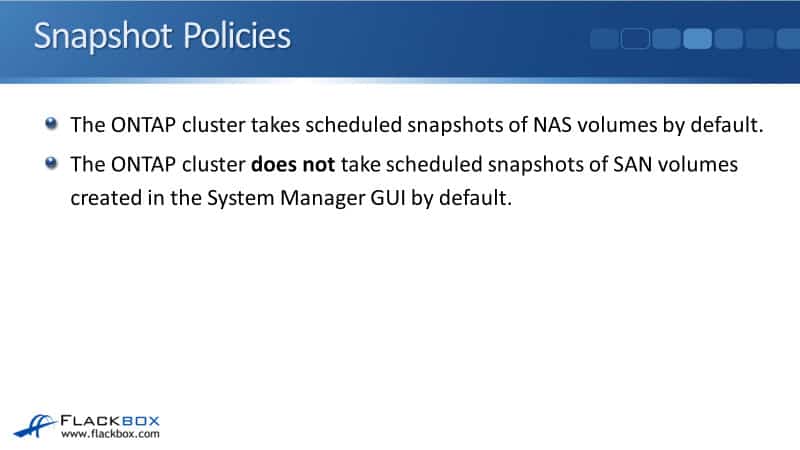
With the SAN protocols, it's the client itself that formats the LUN. The client has gotten low-level, block-level access to the LUN. Therefore, it's possible that when the ONTAP system was taking a snapshot on the ONTAP side, the client was trying to write at the same time. It’s also possible that you would get an inconsistent copy of data on the LUN.
To make sure that that doesn't happen, we want snapshots to be controlled from the client-side for our SAN protocols.
Now, if you're worrying also about their writes being paused when we take our snapshot, that doesn't cause any issues, because when we do take a snapshot, it happens nearly instantaneously. It's not a problem to pause writes to the actual volume just momentarily while the snapshot is being taken.
SnapDrive Products
The ONTAP system itself is by default going to control snapshots for our NAS volumes, but for our SAN volumes, we want that to be controlled from the client site. How is that going to work? Well, with software that is installed on the client, and there are a few different options as well.
The first option is the SnapDrive. The available SnapDrive products are:
- SnapDrive for Windows
- SnapDrive for Unix
- HP-UX
- AIX
- Red Hat
- SUSE
- Oracle Enterprise Linux hosts
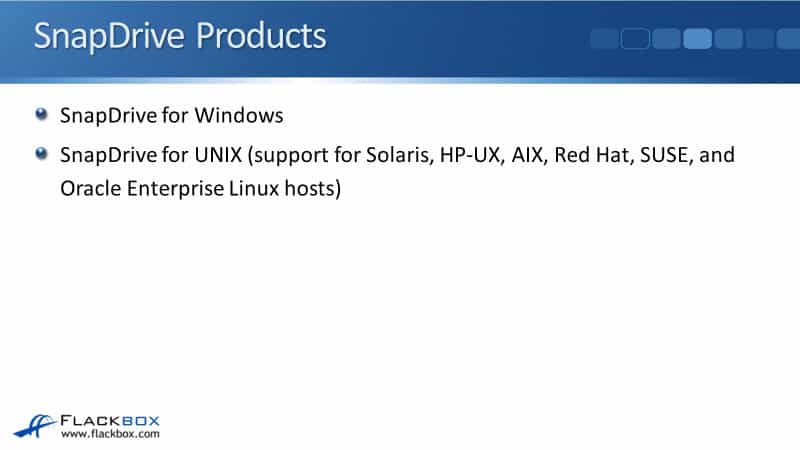
SnapDrive Functions
SnapDrive is client-side software that is installed on the host itself, and it provides tools that allow the client to provision and manage its own storage.
So, you've got a host and you install SnapDrive on there. You then run the SnapDrive software on the host, and from the host, it can create its own LUN on the ONTAP storage. Obviously, you need to provide a valid administrator username and password for it to be able to do that. It also enables fast, file-system-consistent snapshot copies.
When you install SnapDrive on the client, it can create its own LUN with the SAN protocol, and it can control taking its own snapshots as well. The backup and restore can also be automated. On the client side, you can configure a schedule to automatically take snapshots. This software can also integrate with SnapMirror and SnapVault.
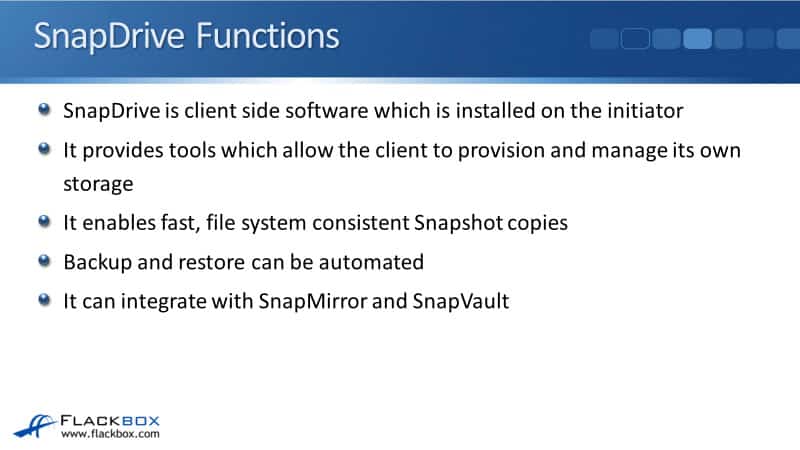
A LUN can be resized from the client while remaining online when you're using SnapDrive. LUNS can also be cloned, and unused space in the LUN can be reclaimed by the storage system. SnapDrive works in both physical and virtual environments such as VMware. SnapDrive provides operating-system-level consistent snapshots.
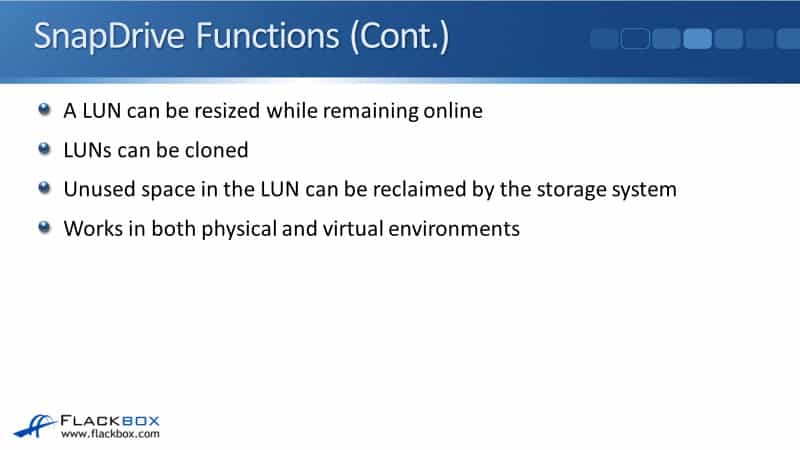
SnapManager Products
We also have SnapManager which is mostly for database software. The SnapManager products are:
- SnapManager for Exchange
- SnapManager for Microsoft SharePoint server
- SnapManager for SAP
- SnapManager for Oracle
- SnapManager for Microsoft SQL server
- SnapManager for Hyper-V
- SnapManager for virtual infrastructure (VSC) the virtual storage console for VMware
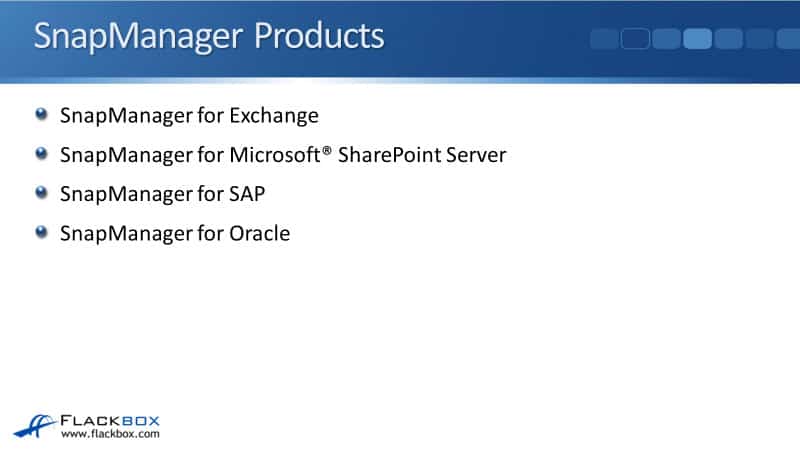
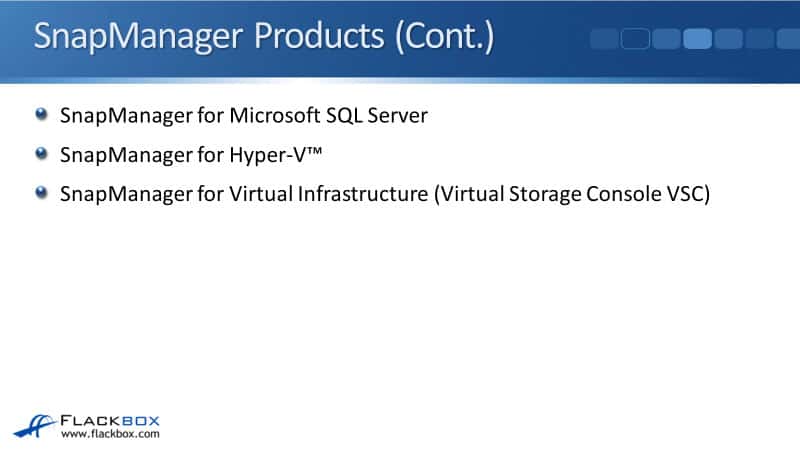
SnapManager Functions
SnapManager is additional client-side software that works in conjunction with SnapDrive. When you install SnapManager you need to have SnapDrive installed already.
If you've got just a plain Windows server without running one of these other additional software products on there, you would just have SnapDrive. But if you've got a Windows server which is running Microsoft Exchange on there as well, you would have SnapDrive plus SnapManager for Exchange installed on there.
In addition to the SnapDrive functions, SnapManager enables non-disruptive, application-consistent snapshot copies. SnapDrive gives you operating-system-level consistent snapshot copies. SnapManager gives you application-consistent snapshot copies.
If you do have, for example, Exchange or, say, SQL running on that particular server, then SnapManager will make sure that the application is not writing to the LUN when you take the snapshot. Again, snapshots happen instantaneously. So it's no problem to pause writes just for the short time it takes for that to occur.
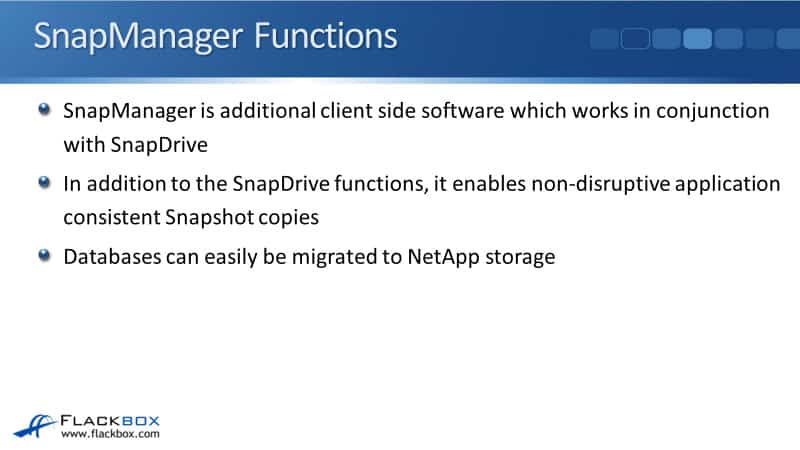
Another feature that you get with SnapManager is that databases can be easily migrated to NetApp storage. Say that you've got an existing Exchange server which is using the local disks inside that server or the Exchange mail stores.
You can install SnapDrive and SnapManager or that Exchange server. When you do that, it's got tools that let you easily migrate the mail stores from the local disks to the ONTAP storage.
Granular restore allows you to restore full virtual machine data stores, virtual machines, VMDKs, or VM guest OS files if you're in a VMware environment. Also, Exchange databases, mailboxes, or emails in an Exchange environment when it's integrated with Single Mailbox Recovery.
SnapManager can also be integrated with FlexClone for fast and space-efficient test and development clones.
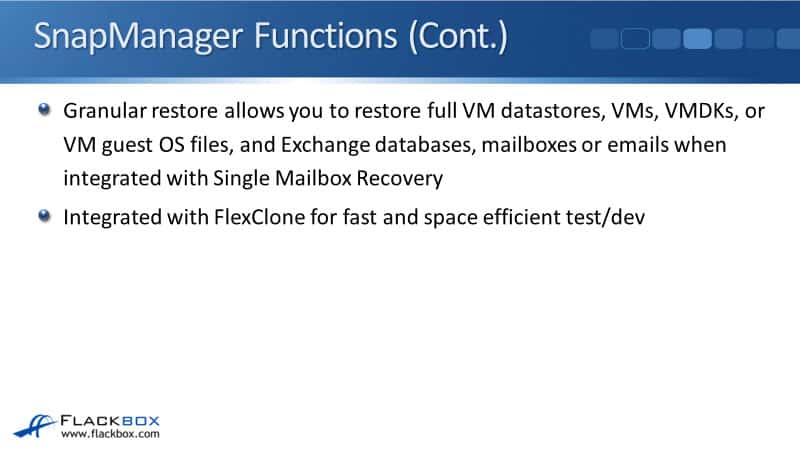
SnapDrive and SnapManager are great, but they've got a limitation. The issue with SnapDrive and SnapManager is that they're installed on the individual clients, and the software is also managed on an individual client-by-client basis as well.
If you had 50 signed clients and you're using SnapDrive and SnapManager to manage your snapshots, you have to do that separately on each individual client. So, this is where SnapCenter comes in.
SnapCenter
SnapCenter is a separate server, and it provides centralized control and oversight and enables users to manage application-specific backup, restore, and clone jobs of the enterprise's different applications, databases, and VMs.
SnapDrive and SnapManager are managed individually on each separate client. SnapCenter uses plugins on those hosts, and then it gives you that one single-pane-of-glass centralized location that you can manage this all from. Because of that, SnapCenter is replacing SnapDrive and SnapManager in the latest versions of the software.
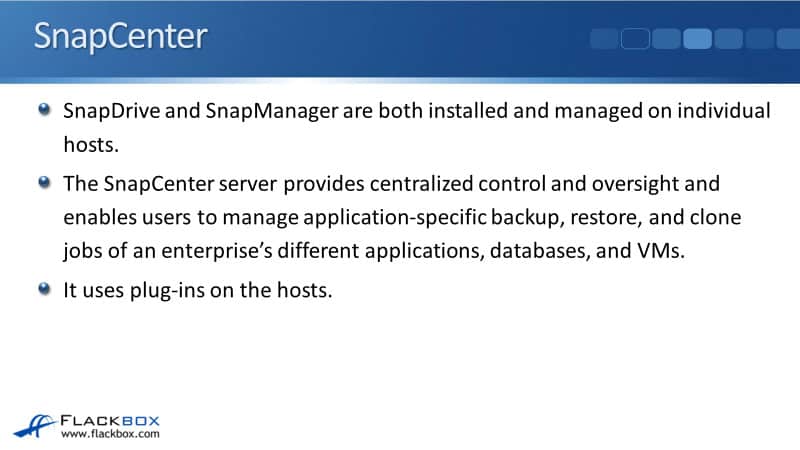
Check the NetApp Interoperability Matrix Tool for information. The best practice is to use SnapCenter to take consistent snapshots for SAN protocols. For your NAS volumes, you can have that managed by the ONTAP operating system itself.
For your SAN protocols, you should use SnapCenter for that to give you that client integration so that the snapshots can be controlled to make sure that the client is not writing data at the time that the snapshot is taken.
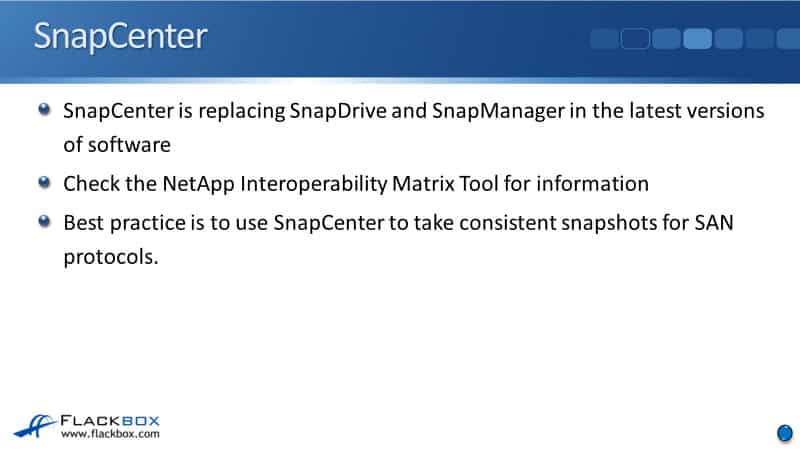
Let’s have a look at the NetApp Interoperability Matrix Tool. To find this, you can just Google for NetApp Interoperability Matrix, and it is the first result there. When you open this the first time, you're going to have to put in your NetApp username and password.
The easiest way to use it is to check this first option, the storage solution search. When it opens, I'm going to search for SnapDrive to see what versions of Windows this is supported on. You can see that it gives the option to add SnapDrive for windows. So I will add that, and you see it will show up on the right-hand side, and then I will click on skip to results.
We have to wait a few seconds for the page to load. When it does, you'll see the different versions of Windows that SnapDrive is supported on. So up at the top, you can see it supported on Windows Server 2008. I'll just scroll right to the bottom and then come up a bit and see it's also supported in Windows Server 2012 and Windows Server 2016, but it's not supported on Windows Server 2019.
If I go back to the start, to the Interoperability Matrix Tool again and click the first option again, and then this time I'm going to search for SnapCenter. So I will look for SnapCenter and click on the SnapCenter host plugin, see it shows up on the right, and then skip to results.
When this page loads you'll see that it's also supported on Windows Server 2019, as well as going back to Windows Server 2008, the same versions that were supported on SnapDrive. You can see here 2008, 2012, 2016, and 2019.
SnapCenter is supported by the latest versions of the software. SnapDrive and SnapManager are no longer being used on the latest versions of the software. And that's not just for Windows. That counts also for your Unix operating systems and also for VMware as well. The latest best practice is to use SnapCenter for managing your snapshots for your SAN protocols.
Additional Resources
What SnapDrive Does: https://library.netapp.com/ecmdocs/ECMP1201910/html/GUID-319B7DFE-00EA-47EB-8E21-426F849E7A96.html
How SnapManager Backup works: https://library.netapp.com/ecmdocs/ECMP1217281/html/GUID-D186CA78-A014-4DA7-A2DC-AD08B76115FC.html
SnapCenter Overview: https://docs.netapp.com/us-en/snapcenter/concept/concept_snapcenter_overview.html
Libby Teofilo

Text by Libby Teofilo, Technical Writer at www.flackbox.com
Libby’s passion for technology drives her to constantly learn and share her insights. When she’s not immersed in the tech world, she’s either lost in a good book with a cup of coffee or out exploring on her next adventure. Always curious, always inspired.