In this NetApp tutorial, you’ll learn about the different Fabric Attached Storage (FAS) models that are available, their technical specifications, and how they compare to each other. Scroll down for the video and also text tutorials.
NetApp FAS Platform Overview and Tech Specs Video Tutorial

Niklas Kusserow

First of all I want to thank you for the unbelievable work! The new NetApp course is even more informative, structured, exciting and detailed than the last one. I could not believe that this was possible but it is!
The way you are teaching the theory is understandable to everyone. No matter if they work with Netapp for years or just started learning it.
The labs are easy to build but super powerful, they represent every single detail from the theory lessons and help understand the material even more!
I would spend much more to get this oodles of knowledge from a teacher like you. Please keep up your great work!
FAS and AFF Use Cases
ONTAP supports varied workloads, and it supports all the different SAN and NAS protocols. When you're choosing the model of AFF or FAS that you're going to use, you want to pick one that is going to match the workload's capacity and performance requirements. AFF and FAS models can be mixed and matched within the same cluster as long as the HA pair are both the same model.
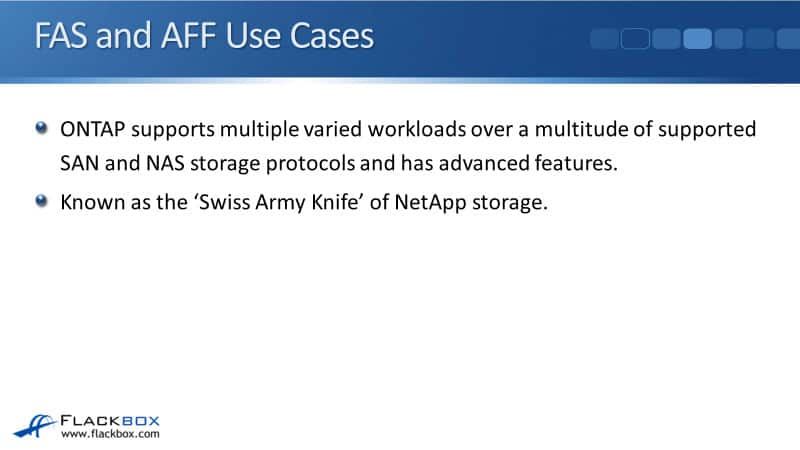
Let's have a look at the FAS platforms. Go to the NetApp website, netapp.com, and then click on Products. Under the Hybrid Flash Storage, you'll see FAS. Hybrid, meaning that these systems can take both SSDs and spinning disks, our SATA and our SAS drives as well.
Let's go down to the FAS controllers. With AFF, we had five different models there. Currently, in the current generation of FAS, there are three different models available. That's the FAS2700, the FAS8200, and the FAS9000. The bigger the number, the bigger and beefier the system is.
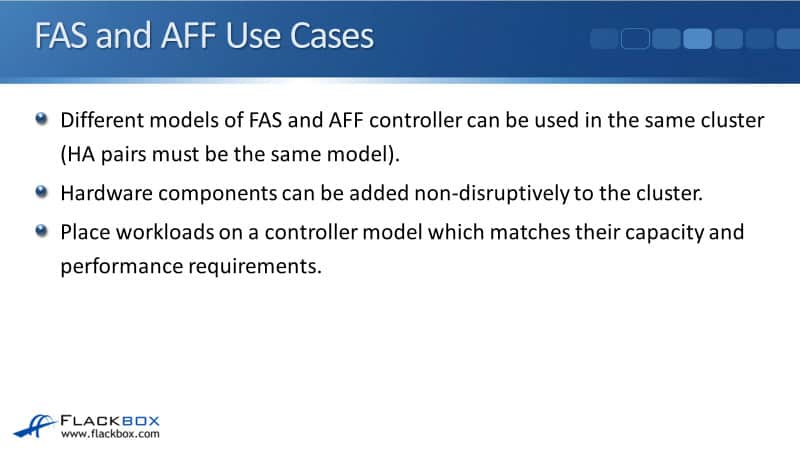
Specification Calculations - Important Note
Let's have a look at the specs for each of these models. But before that, just a quick reminder. Again, these specs are per HA pair. So, if you're looking for the specs for a single controller, that would be half of the number here. So this is for both of them in the HA pair.
When you're looking at any specs anywhere, you need to be aware of, "Is this per controller or per HA pair or per the entire cluster?" The same as the AFF models, the FAS models support up to 12 nodes if you're running SAN protocols. If you're running NAS only, it's up to 24 nodes in the cluster.
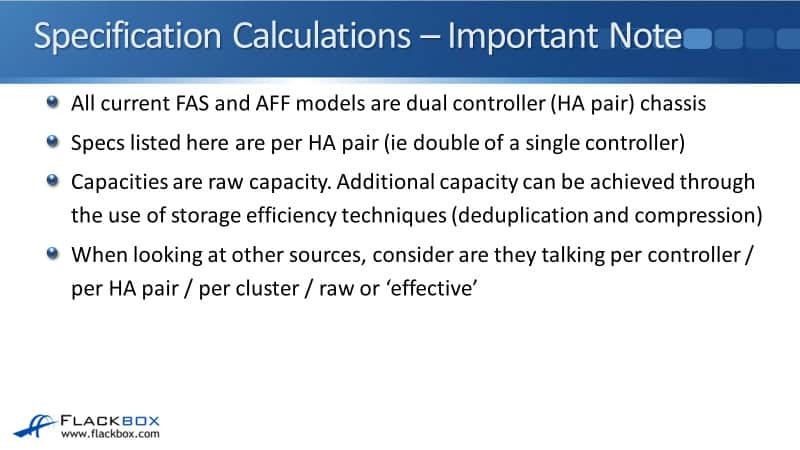
FAS2700 Front View - FAS2720 & FAS2750
The first model is the FAS2700, and there are actually two different types here. We've got the FAS2720 and the FAS2750. The difference between them is how many internal disks they support. The FAS2700, it's a similar chassis to the AFF A220. Actually, with all of these FAS models, you'll see that they are in basically the same chassis as AFFs are available in as well.
The faceplate is different. The faceplate on the AFF models is silver. It's a black faceplate on the FAS systems. The difference, as you know, between AFF and FAS is that AFF only takes SSDs. The FAS takes SSDs and it takes the spinning disks as well.

It's not just the disk support though. With the AFFs, they're actually performance-tuned in their software to maximize the optimization for those SSD drives. But because the chassis is basically the same, you're going to see that they're the same size in Rack Units.
They've got the same CPU and memory in there, and the interfaces on the back are going to be the same as well. The AFFA220 and the FAS2700 are very similar in size and the interfaces at the back and the tech specs on there. There are 2U Rack Units, 2 x 64-bit 12-core, 1.5 GHz CPU. That's per HA pair, so it's one CPU each, and it's 64GB of RAM and 8GB of NVRAM.
FAS2720 Front Bezel Removed
Looking at 2720, this is where the 2720 and the 2750 are different. The 2720 supports 12 internal drives, and you can see here that they're arranged horizontally. The FAS system is a bit different from the AFF.
Some FAS models support different external dish shelves. With the AFF, they all support the same two models of external shelves. The FAS2700 supports the DS212C, DS224C, DS460C, DS2246, and DS4246. With the FAS 2720, it's a maximum of 144 drives. That's 2,111 terabytes of raw capacity.
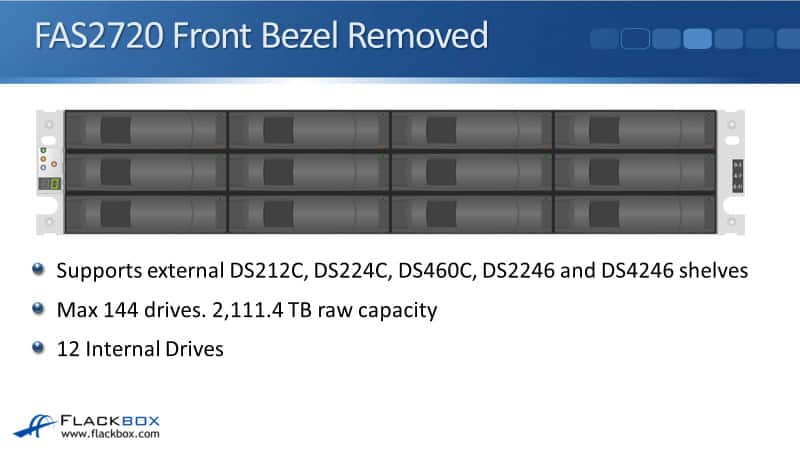
FAS2750 Front Bezel Removed
Looking at 2750 now. They're both 2U rack units, they both look exactly the same unless the front bezel is removed. But the 2750 supports 24 internal drives, and they're arranged vertically now. The same dish shelves as 2720, as you would expect. Maximum 144 drives, 2,203 terabytes of raw capacity, meaning we haven't applied deduplication and compression.
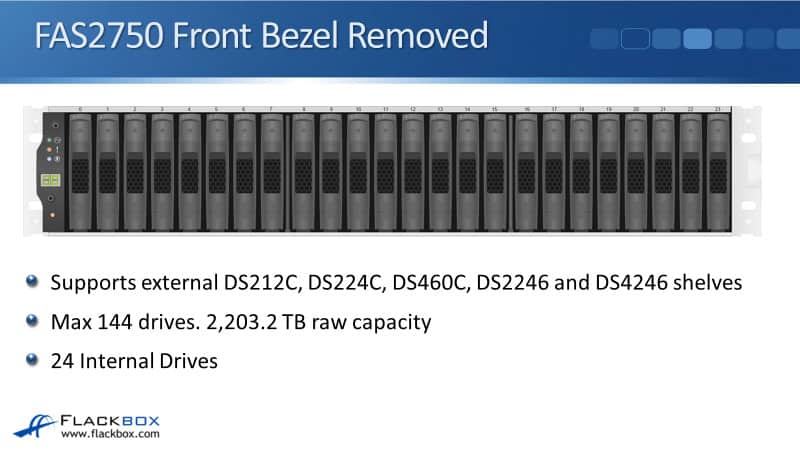
FAS2700 Interfaces
With the interfaces on 2700 in both models, you have a choice. You can choose either 8 x UTA2 ports, which run as either 10Gb Ethernet or 16Gb Fibre Channel. That takes an SFP+ transceiver, so you have to put in the correct transceiver type into the slot, either Fibre Channel or Ethernet.
You also configure it in software as well, whether that's going to be an Ethernet or a Fibre Channel port.
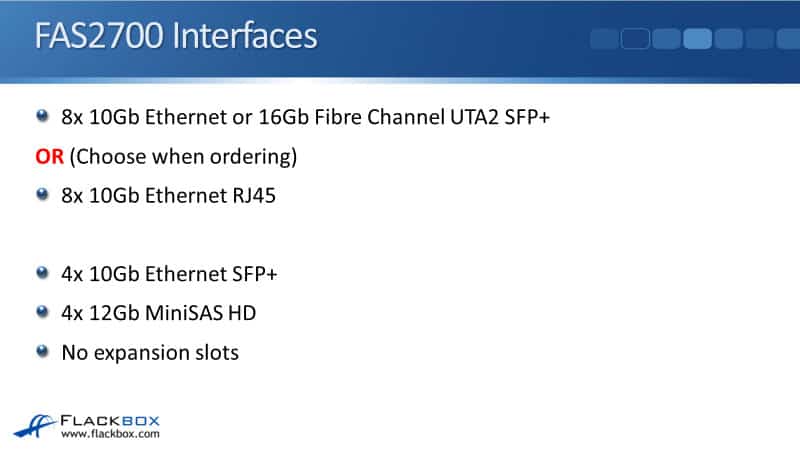
You can put the UTA2 in there when you order it from a factory, or you can choose 8x 10Gb Ethernet with RJ45 port. Other ports that are in there as standard are 4x 10Gb Ethernet SFP+ and 4x 12Gb MiniSAS HD for the connections to your dish shelves.
The Ethernet, Fibre Channel, and UTA ports, that's for connecting out to your clients for incoming connections. The SAS ports are for connecting to external dish shelves. On the 2700, there are no expansion slots, so you cannot put different interface types in there.
FAS2700 Rear View Schematic
You can see this is exactly the same as it was in the AFF A220. We've got two controllers in the chassis there, one on the left, and one on the right. On the left of each controller, we've got a couple of SAS ports, then a couple of 10Gb Ethernet SFP+, and then we've got those four ports that you have to choose either the UTA2 ports or the 10Gb Ethernet ports.
Then we have got a console port for connecting directly to the controller with a console cable for management. Then we have got the e0M port, which is an Ethernet port that we can connect you over IP again for management. We've also got our power supplies down at the bottom there.
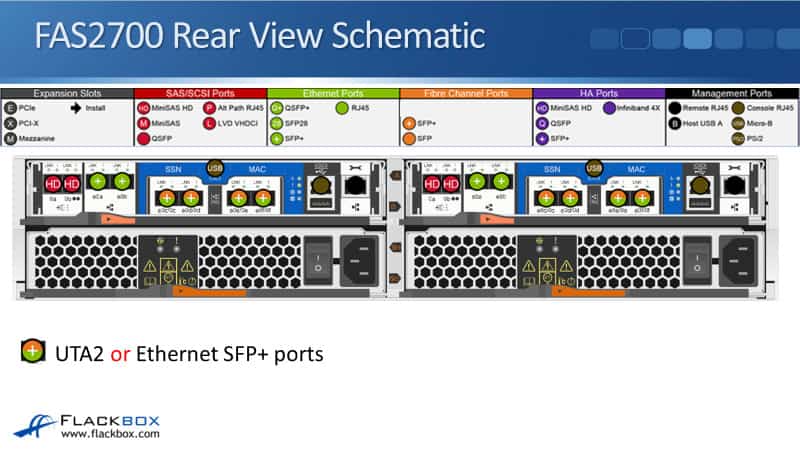
FAS8200 Front View
The next model is the FAS8200 and this is basically the same chassis as the AFF A300, but with that black faceplate on the front. So same as the A300, it's 3U Rack Units. It's got 2 x 64-bit 16-core 1.7 Ghz CPUs, one in each of the controllers, 256GB of RAM and 16GB of NVRAM.

FAS8200 Front Bezel Removed
The FAS8200 does not support internal disks. You're going to need the external dish shelves here. The shelves that are supported are the DS212C, the 224C, the 460C, the 2246, 4246, 4486, and 4243. So pretty much all of the available dish shelves. It supports up to a maximum of 480 drives and disks.
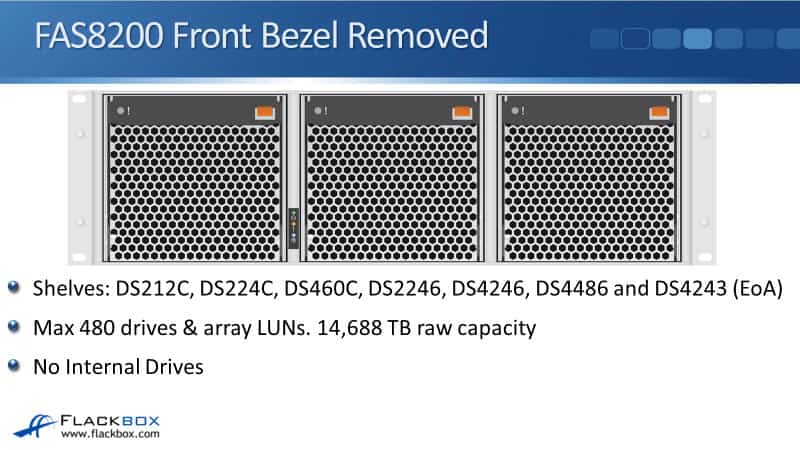
480 drives and array LUNs if you combine. So if you've got both drives and array LUNs, the maximum is 480. What an array LUN is, is if you're using the flex array feature, where you have got third-party storage behind the NetApp controller and you're using those disks. The maximum raw capacity is 14,688 terabytes, around 14 petabytes.
FAS8200 Interfaces
The interfaces on the FAS8200 include four 10Gb Ethernet RJ45 ports and four 10Gb Ethernet SFP+, which take your transceivers. It has got eight UTA2 ports and eight of the 12Gb MiniSAS HD. There are also four PCIe3 expansion slots. So, the same that you got on the corresponding AFF.
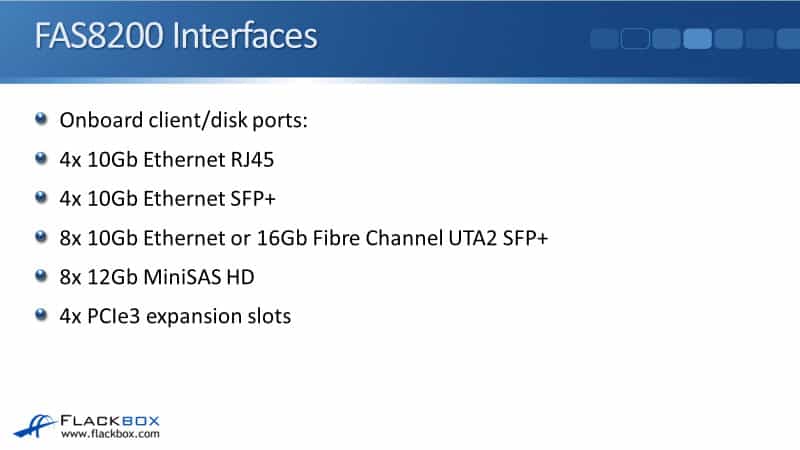
FAS8200 Rear View - Single Controller
You can see the picture is the same as it was for the back of the AFF as well. We've got the four SAS ports to connect to our dish shelves on the left. Then a couple of 10Gb Ethernet ports here, then we've got our four UTA2 ports, which can be configured for either Ethernet or Fibre Channel, and another couple of 10Gb Ethernet ports with RJ45 ports here.
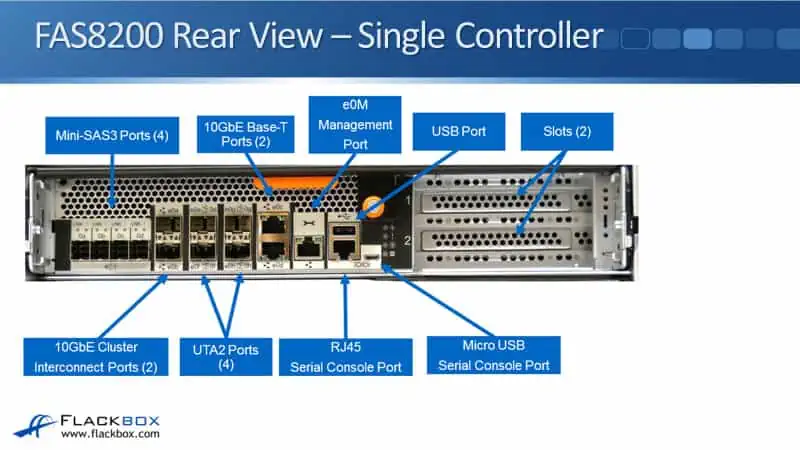
There is our e0M for management over Ethernet, and then our RJ45 console port for connecting our console port directly. We've also got a couple of expansion slots here.
FAS9000 Front View
The last model for our FAS range is the FAS9000. This like the AFF A700 is the big boy of the range. It's 8U Rack Units. Two CPUs per controller here. The CPUs are 64-bit 18-core 2.3 GHz. And per HA pair, it's 1024GB of RAM, so a terabyte of RAM, and 64GB of NVRAM.
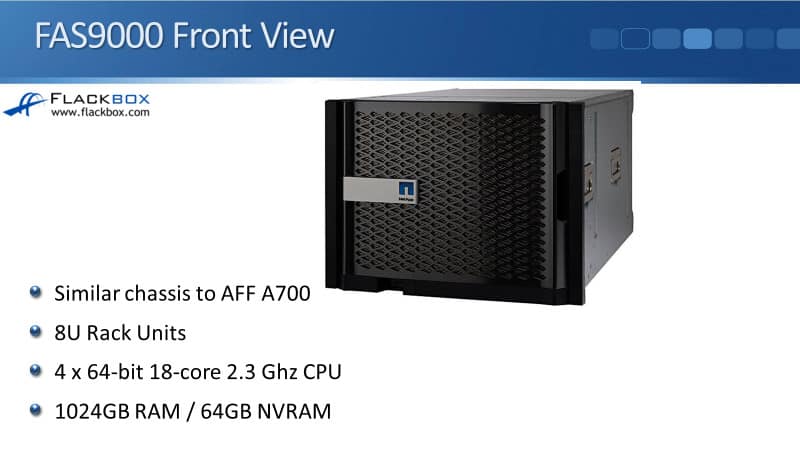
FAS9000 Front Bezel Removed
If we remove the front bezel, it's the same as it was in the AFF, there are no internal disks here. You can see the shelves that are supported here, and it's got a maximum of 1440 drives or array LUNs and 14,688 terabytes of raw capacity.
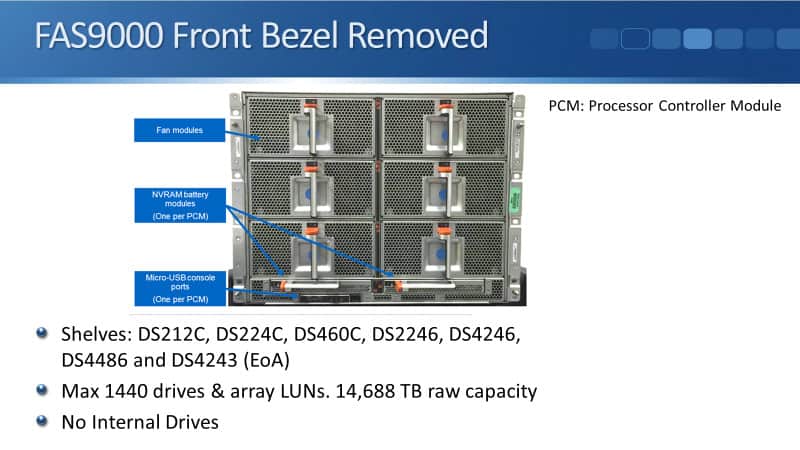
FAS9000 Interfaces
With the FAS9000, again, the same interfaces on the back as AFF, so there was no onboard client or disk ports on the controllers. It's got 20 I/O module-type expansion slots, different from the PCI Express.
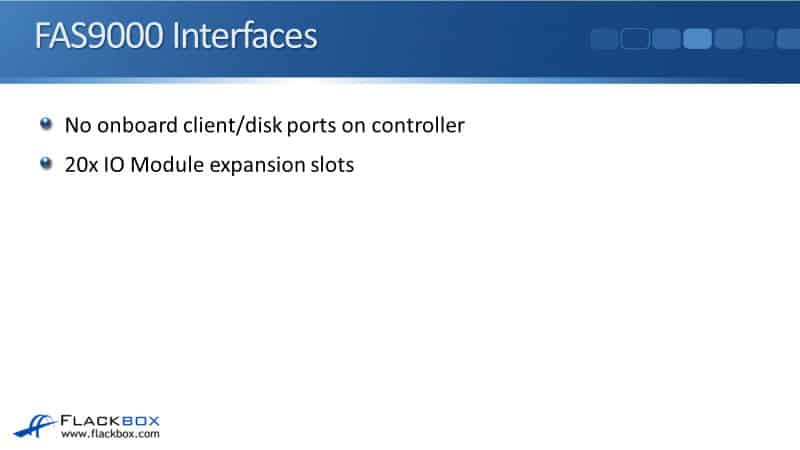
FAS9000 Rear View
Looking at a picture of that, you can see there are two controllers in the middle here. Then we got our I/O modules off to the side.
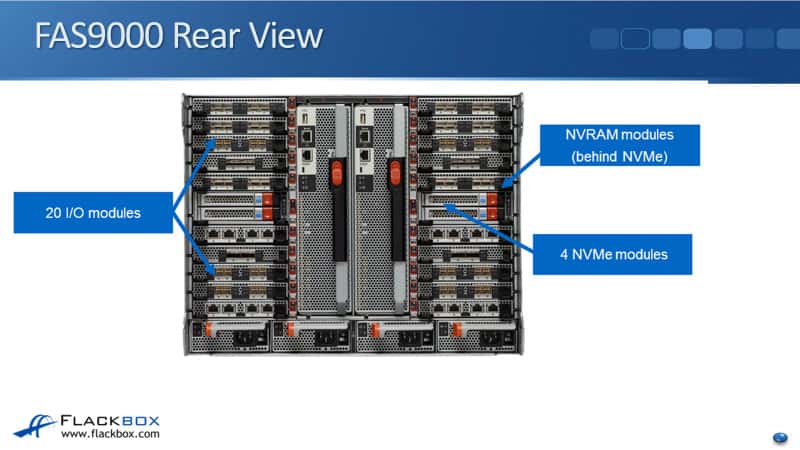
Additional Resources
NetApp FAS Storage: https://www.netapp.com/data-storage/fas/
NetApp FAS9500, FAS8700, FAS8300: https://www.netapp.com/data-storage/fas/netapp-fas9500-fas8700-fas8300/
NetApp FAS2750 and FAS2820: https://www.netapp.com/data-storage/fas/netapp-fas2750-fas2820/
FAS Storage Systems Documentation Resources: https://www.netapp.com/data-storage/fas/documentation/
NetApp AFF Platform Overview and Tech Specs: https://www.flackbox.com/netapp-aff-platform-overview-tech-specs
Libby Teofilo

Text by Libby Teofilo, Technical Writer at www.flackbox.com
Libby’s passion for technology drives her to constantly learn and share her insights. When she’s not immersed in the tech world, she’s either lost in a good book with a cup of coffee or out exploring on her next adventure. Always curious, always inspired.