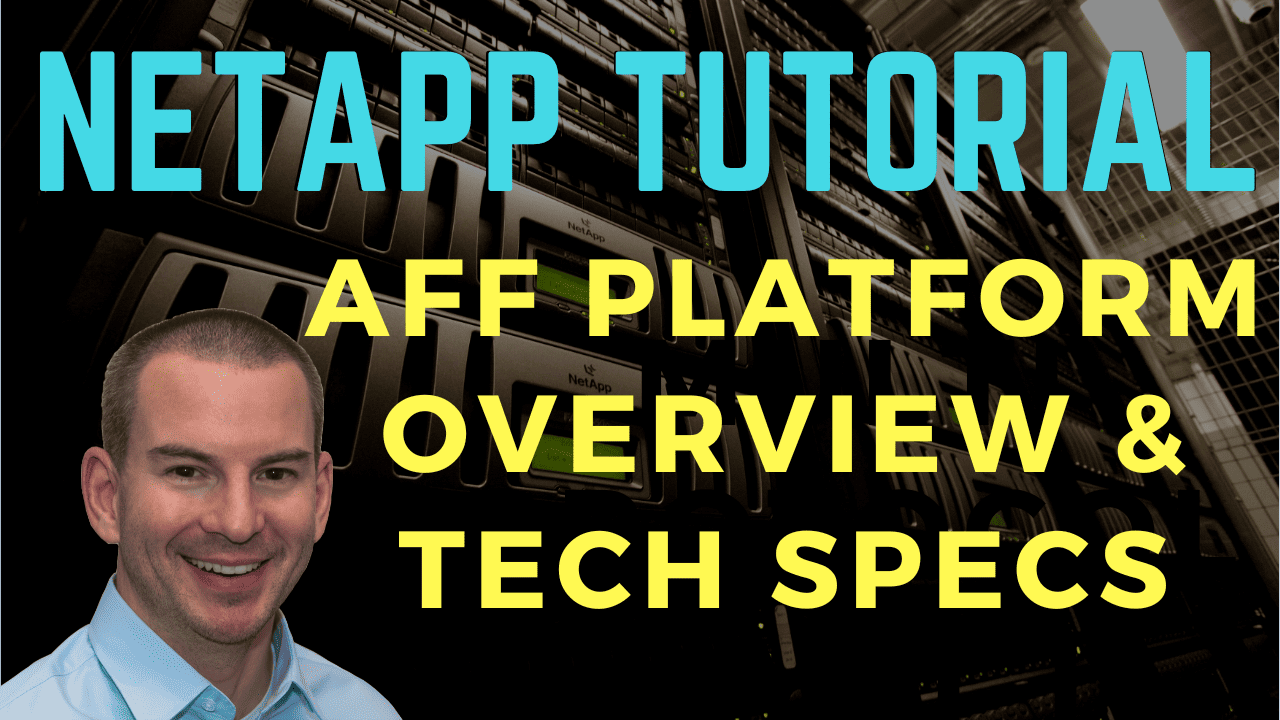
In this NetApp tutorial, I’ll explain the latest generation of AFF, All Flash FAS, platforms and we’ll discuss the tech specs and how the models compare to each other. Scroll down for the video and also text tutorials.
NetApp AFF Platform Overview and Tech Specs Video Tutorial

Fred Ferrell

I bought your course and think it is outstanding, exactly what I needed. I was able to stand up a pair of NetApp FAS systems with your content.
FAS and AFF Use Cases
ONTAP supports multiple varied workloads over a multitude of supported SAN and NAS protocols and has got very flexible advanced features. It's often known as the 'Swiss Army Knife' of the NetApp storage product range.
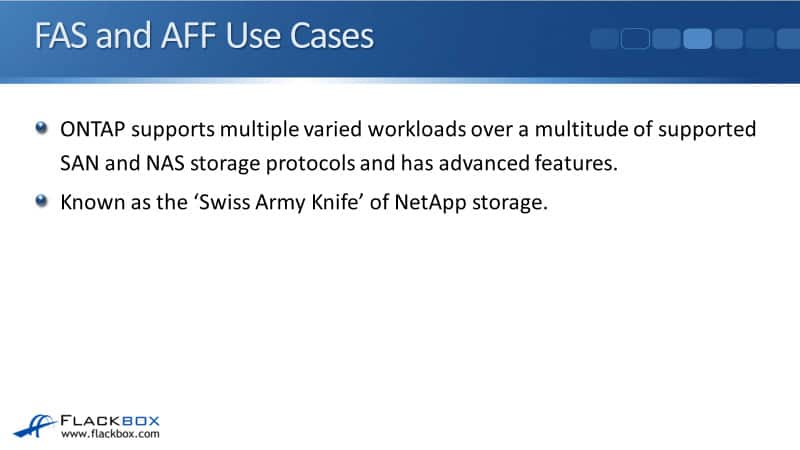
When you've got an ONTAP cluster, different models of FAS and AFF controllers can be used. The rule is just that HA pairs must be the same model. For example, you could have a single cluster which has got a pair of AFF A300s in there and also a pair of FAS 9000s there as well.
The AFF models and the FAS models would be HA partners with each other. Hardware components can also be added non-disruptively to the cluster, so at any time you can add disks, you can add disk shelves, you can add additional controllers and it doesn't disrupt your existing operations.
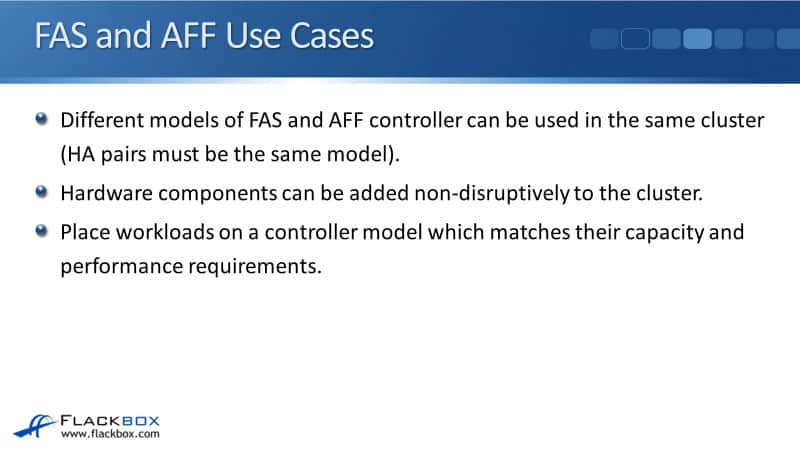
Specification Calculations – Important Note
Let’s have a look at the different models of AFF that are available. To do that, go to the NetApp website and go to the AFF product page. To get to this page, click on products and solutions and then go down to flash storage and then over to AFF A-series.
You can click on models and specs to get down to the listing of the currently available AFF models and you’ll see all of the current models here.
On that page, we've got some very basic tech specs and use cases as well. But really, what the use case comes down to is what workload are you going to be running. So, pick a model of controller that matches the capacity and performance requirements for that particular workload.
ONTAP supports multiple different workloads and you can have different controllers in the same cluster. For example, Workload A requires a particular capacity and performance, and Workload B requires a different capacity and performance. You can run those two different workloads on the same cluster on different models of controller that matches their requirements.
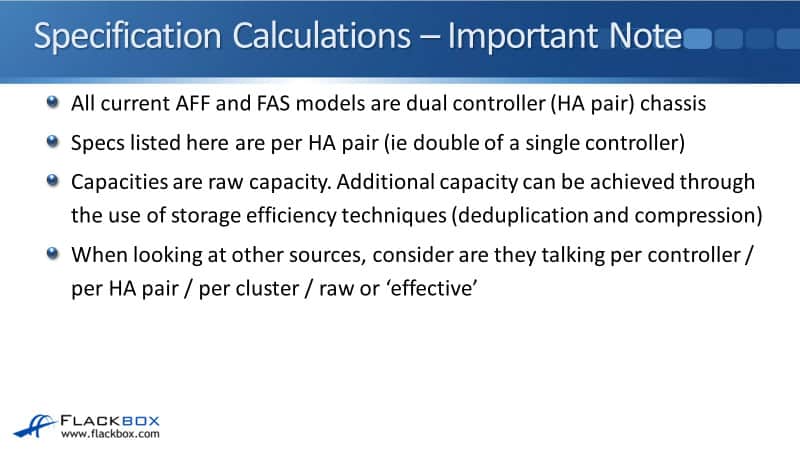
All current AFF and FAS models are dual controllers, meaning that there are two controllers in the same chassis and they act as an HA (High Availability) pair for each other.
The specifications that I'm going to list are per HA pair, meaning whatever number you see, is double what you would get with a single controller. The number is for the pair of controllers in the same chassis.
Wherever I mention capacities, that is the raw capacity of the disks. Additional capacity can be achieved through the use of storage efficiency techniques, which is supported in ONTAP, meaning our de-duplication and compression.
Now, whenever you're looking at other sources or figures, you need to consider whether are they talking per controller or per HA pair, which would be double the number, or per cluster, which would be equivalent to 24 nodes in the cluster.
Also, when we're talking about capacities, is it the raw capacity or is it the effective capacity? Meaning they may multiply the capacity by four or five times because we're saying that's what you would typically get with de-duplication and compression. So whenever you are looking at numbers, or specs for a storage system, be careful that you are comparing apples with apples.
AFF A220
AFF A220 Front View
AFF A200 looks like this from the front. The AFF A200 is a similar chassis to the FAS2700. They're both 2U rack units and they've both got the same CPU and memory in there, that's 2 x 64-bit 12-core, 1.5 GHz for the CPU. For the memory, it's 64 GB of RAM and 8 GB of NVRAM, again, per controller pair. So, one controller would be half of that.

AFF A220 Front Bezel Removed
If we remove the front bezel, you can see that the AFF A220 takes internal disks. You don't have to use an external disk shelf with the A220. It does support external disks as well. So, if you're just using the internal drives, it fits 24 in there.

The disk shelves that are supported on all AFF models are the same. It's the DS224C and the DS2246 shelves. It's the same for all the AFFs. It's the same shelves that are supported.
The amount of capacity is different for the different models. So how many actual shelves and disks they support is different. The A220 supports a maximum of 114 drives and 4,406 TB. That’s about 4 TB maximum raw capacity.
AFF A220 Interfaces
The A220 interfaces include the onboard ports, which are 8 UTA2 ports. A UTA2 port can be configured as either an Ethernet or a Fibre Channel. It's an SFP+ port, so you need to put the correct transceiver in there, either a Fibre Channel or an Ethernet transceiver. Also in software, you must specify wherever you want it to run as Ethernet or as Fibre Channel.
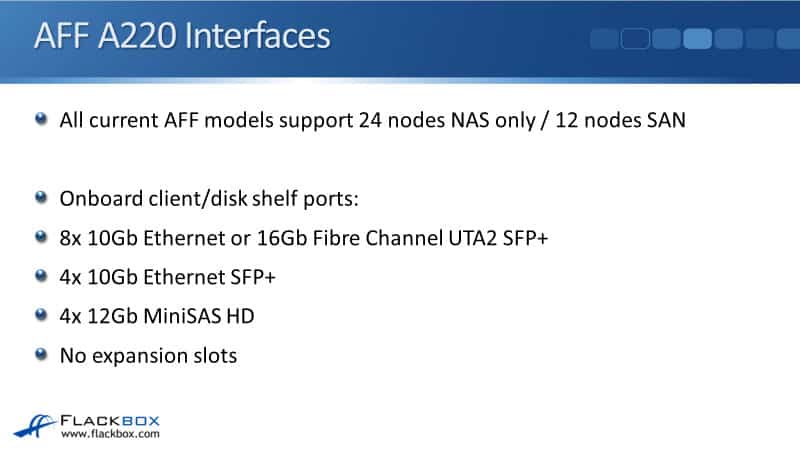
For Ethernet, it can run up to 10 Gb per second, and for Fibre Channel, it's 16 Gb per second. There are also four 10 Gb Ethernet SFP+ ports and four 12 Gb MiniSAS HD ports. The A220 does not have any expansion slots, so it's fixed with those onboard ports.
All the current AFF models support 24 nodes if you're only running NAS protocols. If you're running SAN protocols or SAN + NAS, it's up to 12 nodes. It's the same for all the different models.
AFF A220 Rear View Schematic
At the back of the controller, you can see where those different ports are. With the A220, you can see there are two controllers in the chassis. We've got the controller on the left and the controller on the right, which are both identical.
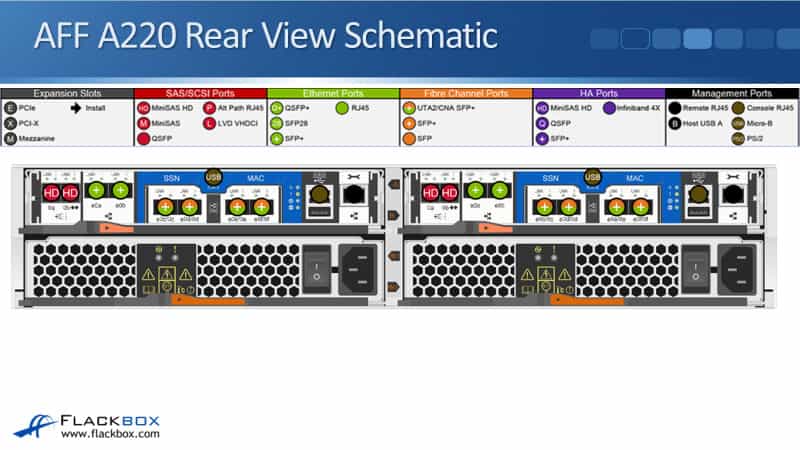
The controllers have got two SAS ports on the left here. Then we've got two Ethernet 10 Gb SFP+, then there are the four UTA2 ports which can be used as either Fibre Channel or 10 Gb Ethernet. That does have Fibre Channel over Ethernet (FCoE) support as well.
Moving along, we have got the console port, which can be used for management when you plug a console cable directly into it. We've also got the Ethernet management port, which can be used to manage the system remotely.
AFF A300
AFF A300 Front View
The AFF A300 is a similar chassis to the FAS8200. They are 3U rack units. They've got 2 x 64-bit 16-core, 1.7 GHz CPU, that's per pair in the chassis, 256 GB of RAM, and 16 GB of NVRAM.

AFF A300 Front Bezel Removed
Removing the front bezel from the A300, you can see that it does not have internal disks, so you need to use external disk shelves for the A300. It takes a maximum of 384 drives and the maximum raw capacity per HA pair is 11,750 TB, around 11 TB.
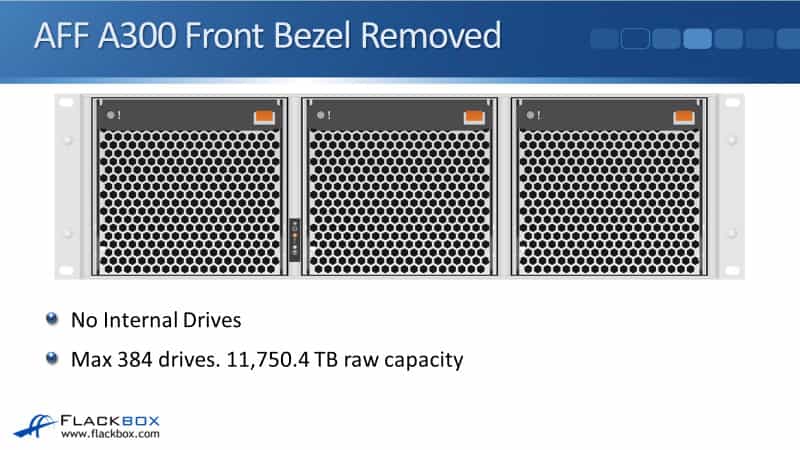
AFF A300 Front Interfaces
The interfaces on the A300 are four 10 Gb Ethernet RJ45 ports, four 10 Gb Ethernet SFP+ ports which take transceivers, 8 x 10 Gb Ethernet or 16 Gb Fibre Channel UTA2 ports, 8 x 12 Gb MiniSAS ports, and it's got 4 x PCIe3 expansion slots.
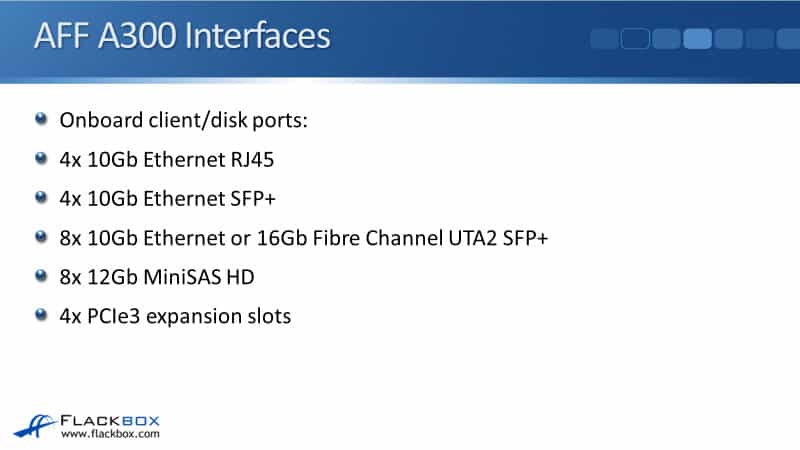
With the different chassis, some of them take PCI Express expansion slots and some of them have got I/O module expansion slots. These are different form factors, so whenever you're buying a card that's going to fit into one of the expansion slots, you need to make sure you get the correct type. It's going to be either one or the other.
AFF A300 Rear View – Single Controller
Looking at the back of the A300, from left to right here, we can see we've got the 4 SAS ports for connections to our disk shelves. Then we've got a couple of 10 Gb Ethernet ports. Then the 4 UTA2 ports, then another couple of 10 Gb Ethernet ports with RJ45 connectors.
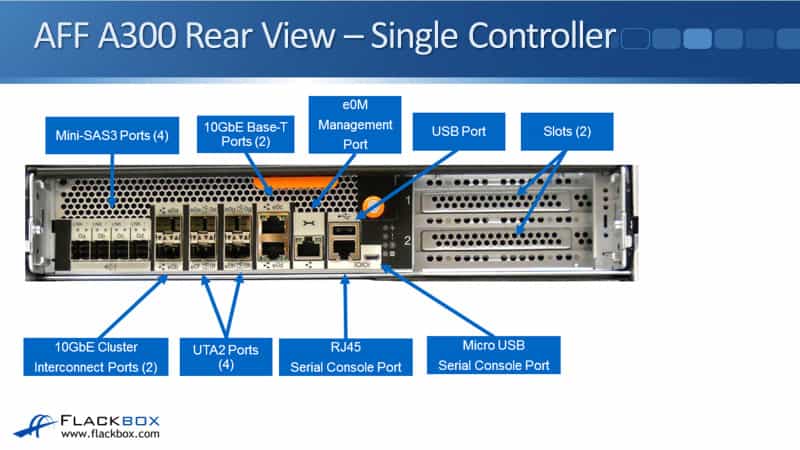
Then we've got the e0M management port for management over IP over the network, and we've got the console port for plugging in directly for management, a USB port, and then our two expansion slots.
So, this is one controller. If we looked at the back of the whole chassis, you would see there's one controller on top. There's going to be another controller, again identical to this underneath in the same chassis.
AFF A700
AFF A700 Front View
The A700 model is the big boy of the current range. It has similar chassis to the FAS9000. They're both the same size, that's 8U rack units. This is per HA pair, 4 x 64-bit 18-core 2.3 GHz CPU, and it's 1,024 GB of RAM and 64 GB of NVRAM.

AFF A700 Front Bezel Removed
Looking at the front, there are no internal drives in the A700. It takes a maximum of 480 drives, and 14,688 TB raw capacity in external shelves per HA pair.
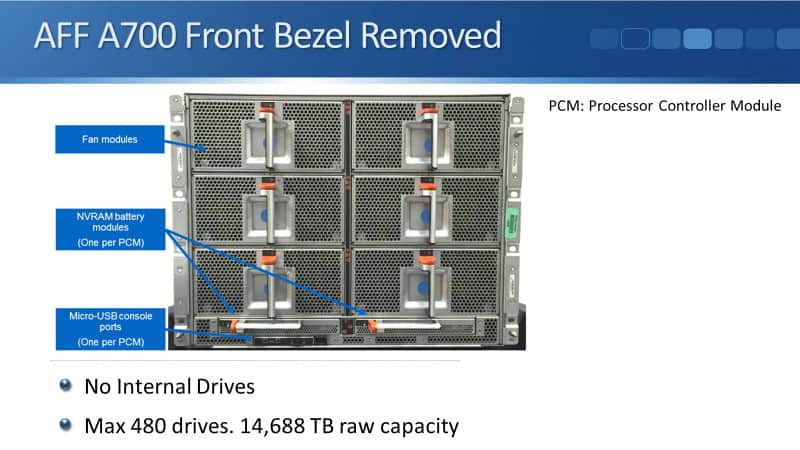
AFF 700 Interfaces
With A700, there are no onboard client or disk ports on the controller. It's got 20 I/O module expansion slots. So, this is different from those PCIe3 slots. UTA2 cards are not supported in the AFF A700.
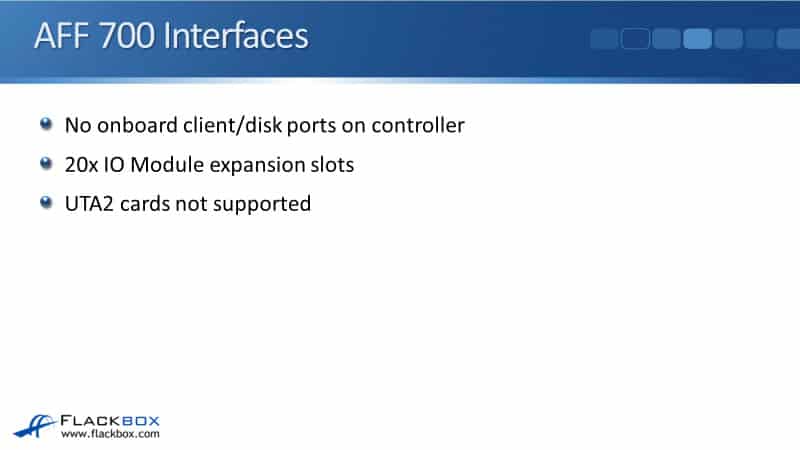
AFF A700 Rear View
Looking at the picture of the back now, you can see there as the controllers in the middle, which have got onboard management ports on them. However, they don't have any onboard Ethernet or Fibre Channel ports for connectivity to clients.
They don't have onboard SAS ports for connectivity to disk shelves, so they get put into the expansion slot here on the left and on the right for the two controllers.
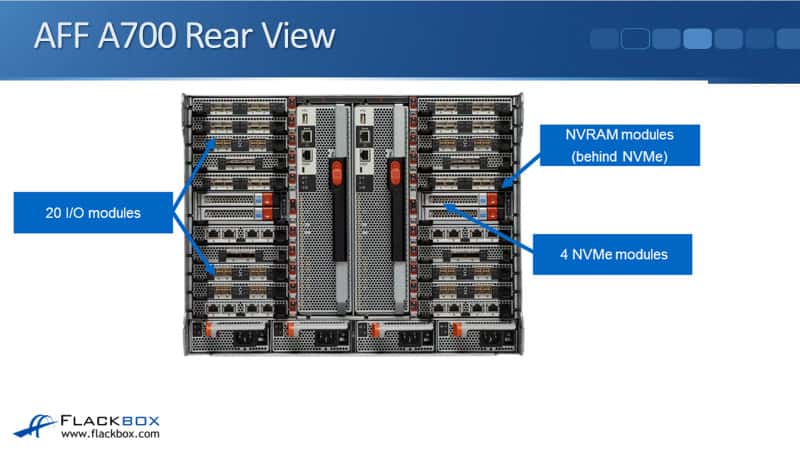
AFF A700s
AFF A700s Front View
The next one we've got is the AFF A700s. AFF A700 is the big 8U rack unit model. With AFF A700s, the ‘s’ stands for slim and it's a smaller version.
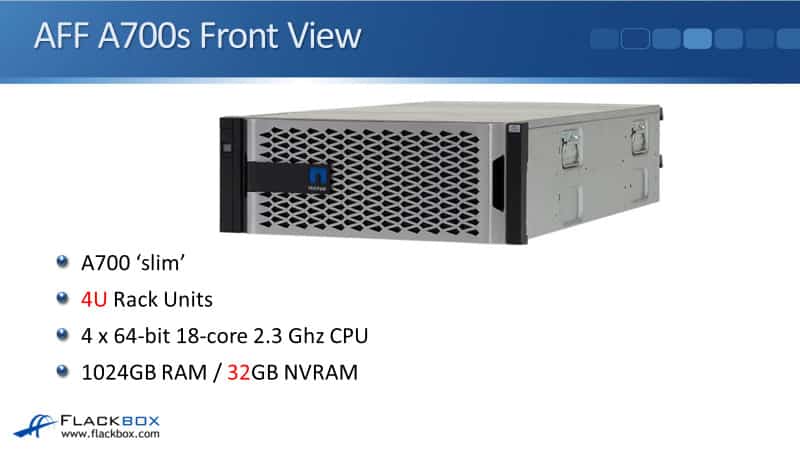
The specs are quite similar, but it's smaller. It's 4U rack units rather than 8U. It's got the same CPUs in there, which is 4 x 64-bit 18-core 2.3 GHz, and it's 1,024 GB of RAM, the same as the A700. A bit less than the NVRAM, it's 32 GB on the A700s.
AFF A700s Front Bezel Removed
It does have internal drives. If we take the front bezel off, you can see that you can fit 24 internal drives in there. When you add the expansion shelves as well, you can bump that up to a maximum of 216 drives per HA pair, which goes up to 6,609 TB of raw capacity.
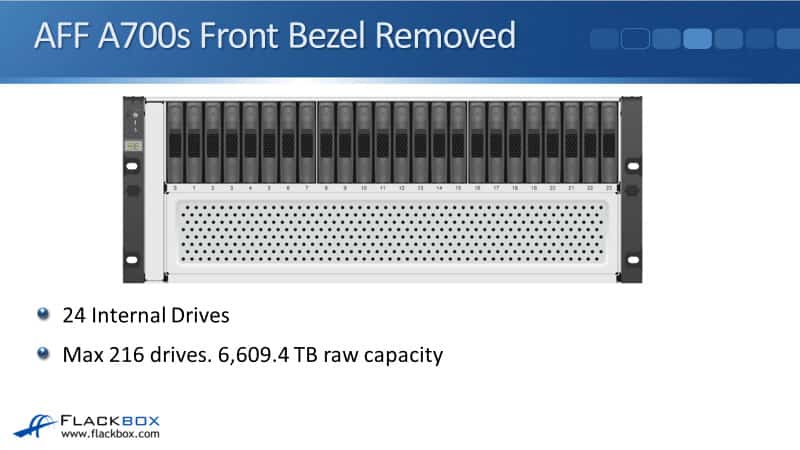
AFF A700s Interfaces
The interfaces on the A700s include 8 x 40 Gb Ethernet QSFP+, both can be split into 16 x 10 Gb Ethernet by using the correct splitter cable. It's got 8 x PCIe3 expansion slots in there. UTA2 cards are not supported and it doesn't have any onboard SAS ports, so you're going to need to buy those for connecting to external disk shelves if you want to do that.

AFF A700s Single Controller Rear View (2 Controllers per Chassis)
Looking at the back of the A700s, this is a single controller again. The first one here is taken up by the NVRAM, so the other four are what we've got available for expansion cards. We've got the four 40 Gb Ethernet connections down in the bottom right.
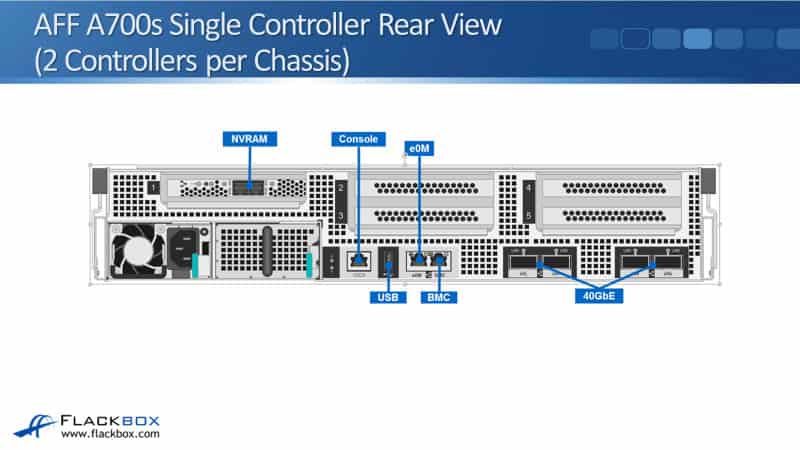
We've got our e0M for remote management over our IP network and we've got the console port for local management over the console cable. There's also a BMC port here as well, which is used for remote management. It works a bit differently though.
AFF A800
AFF A800 Front View
AFF A800 got 4U rack units, 2 x 64-bit 24-core, 2.1 GHz CPU, 1280 GB of RAM, and 64 GB of NVRAM.
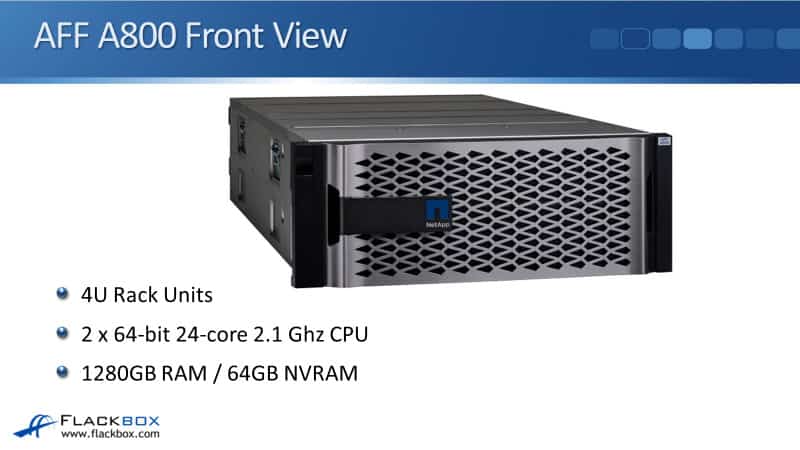
AFF A800 Front Bezel Removed
The AFF A800 does support internal drives and a difference with the A800 is it takes NVMe drives. Now, these are different from the drives that go into the SAS disk shelves. So you can't mix and match those.
The AFF A800 does take connections going down to external disk shelves as well, the same ones as your other AFF models, which do take both standard SAS-type disks.
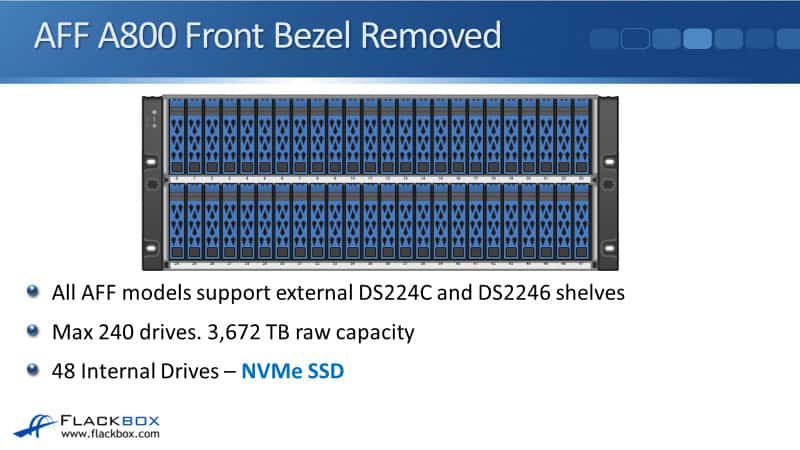
Again, the internal drives were a different type of drive, they are NVMe SSDs and you can fit up to 48 of them in the A800. You can also add the external SAS disk shelves as well, which are standard, the same as on the other AFF models.
On them, you can add your SATA, your SAS, and your SSD drives. It's a different type than the NVMe. The A800 is the fastest-performing out of the ONTAP product range. It's very fast and you can get end-to-end NVMe with this.
AFF 800 Interfaces
Tying it in with being the top-of-the-range and the highest-performing model. This one has got 4 x 100 Gb Ethernet, so that's not supported in the other models of our ONTAP platforms yet.
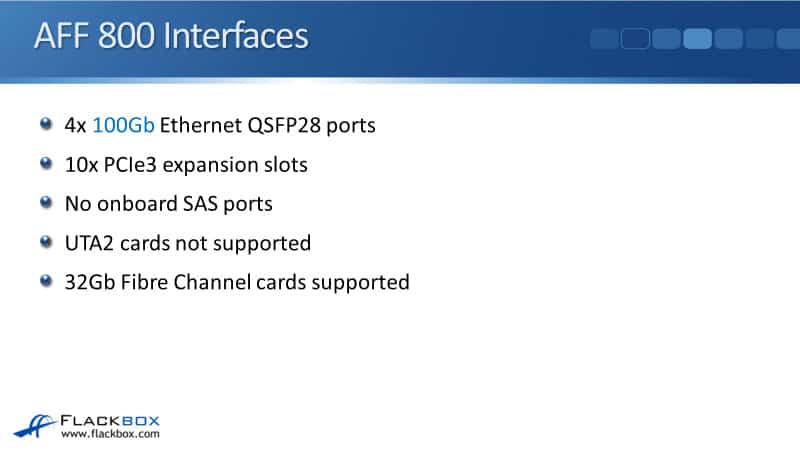
It's got 10 PCIe3 expansion slots and no onboard SAS ports, so you're going to need to add those if you want to have external disks. UTA2 cards are not supported. Another difference is that the 32 Gb Fibre Channel is supported on the AFF A800. On the other models, it's a 16 Gb Fibre Channel.
AFF A800 Rear View
Looking at the back, you can see the chassis here. So as usual, we've got the controller at the top and a controller at the bottom. We've got those 100 Gb Ethernet ports in there and 4 expansion slots and our usual management ports on the back of the controller. The A800 is aimed at large enterprises.
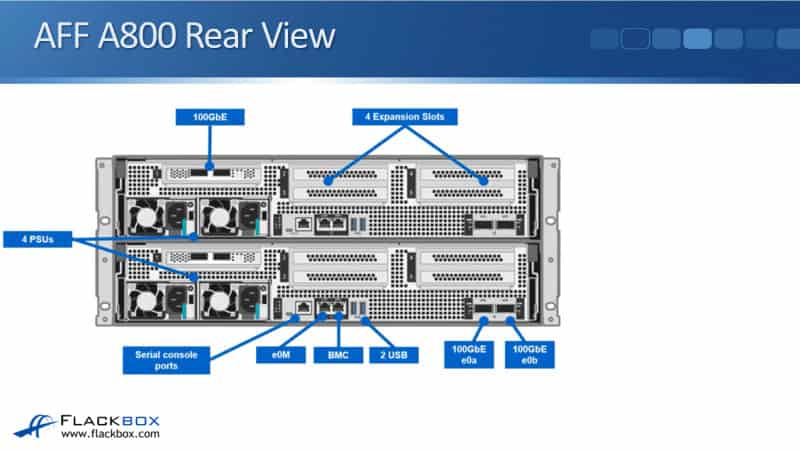
AFF A320
AFF A320 Front View
When ONTAP 9.6 came out, NetApp also released a new mid-range model, which also provides end-to-end NVMe, that's the AFF A320. The size is 2U, it has a 4 x 64-bit 10-core 2.2 GHz CPU, 512 GB of RAM, and 32 GB of NVRAM.

AFF A320 Front Bezel Removed
With the front bezel removed, you can see that the A320 does not have any internal drives, so it uses external drives. It does support end-to-end NVMe, so as well as the new platform coming out with ONTAP 9.6 at the same time, also external NVMe disk shelves were released as well, these are supported with the A320.
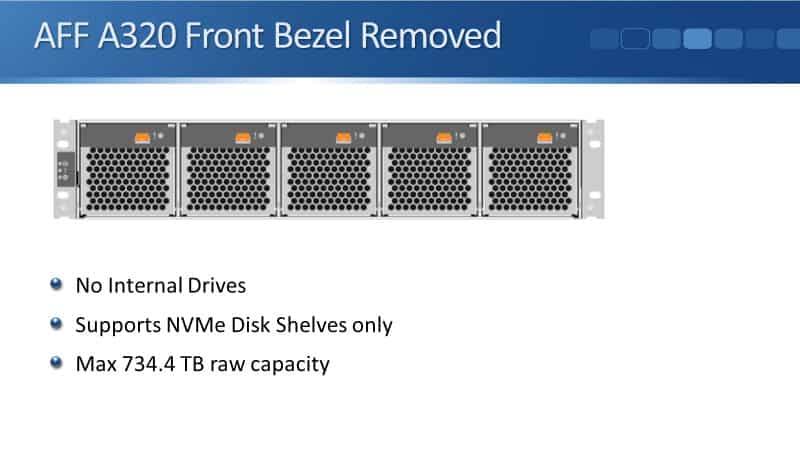
The A320 does not have any internal drives and it supports only the external NVMe disk shelves. The A800 on the other hand does have internal NVMe drives and it also supports the external SAS shelves.
AFF 320 Interfaces
The interfaces on the A320 include 16 x 100 Gb QSFP28 Ethernet ports. So just like the A800, the A320 also has onboard 100 Gb Ethernet. Those ports are used for the cluster interconnect, the client connections and the disk shelf connections.
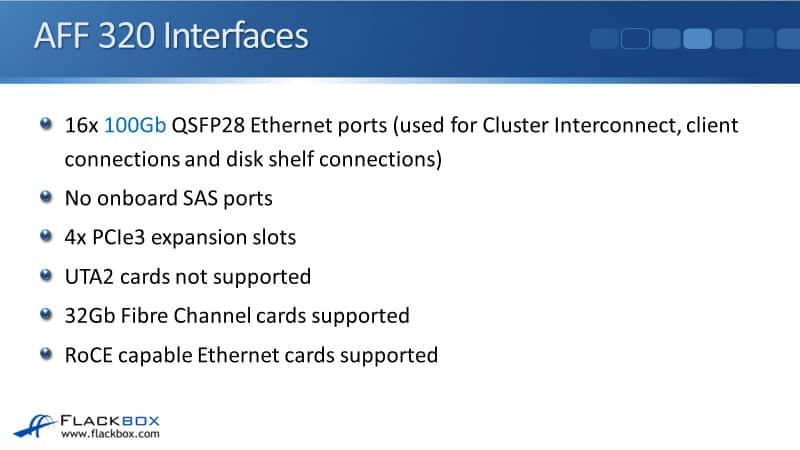
The A320 does not have onboard SAS ports because it does not support external SAS disk shelves. The way that you connect to those new NVMe disk shelves is also with Ethernet and with RoCE over Ethernet.
It also has 4 x PCIe3 expansion slots. UTA2 cards are not supported, but 32 Gb Fibre Channel cards are supported. You can also add Ethernet cards to those expansion slots as well, including 100 Gb Ethernet cards with RoCE support for connecting to additional external disk shelves.
AFF A320 Rear View
Looking at the back of the A320, you can see there are 800 Gb Ethernet ports on each controller. We've got a controller at the top and a controller at the bottom, and we've got the management ports over on the right there.
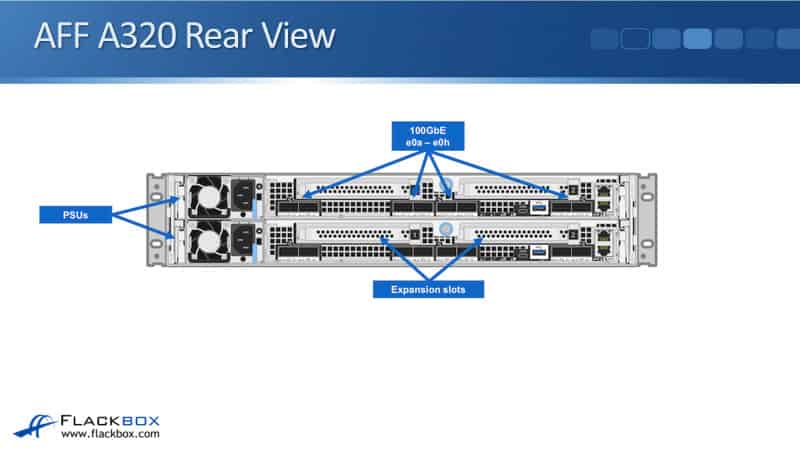
AFF C190
AFF C190 Front View
Aside from A320, another entry-level platform was also released when ONTAP 9.6 came out, C190. A320 is mid-range. C190 is an entry-level platform which was released at the same time.
This has the same chassis as the AFF A220. It is a 2U rack unit. But the difference between them is this has less processing power. It's got a 2 x 64-bit 8-core 1.5 GHz CPU, 64 GB of RAM, and 8 GB of NVRAM.
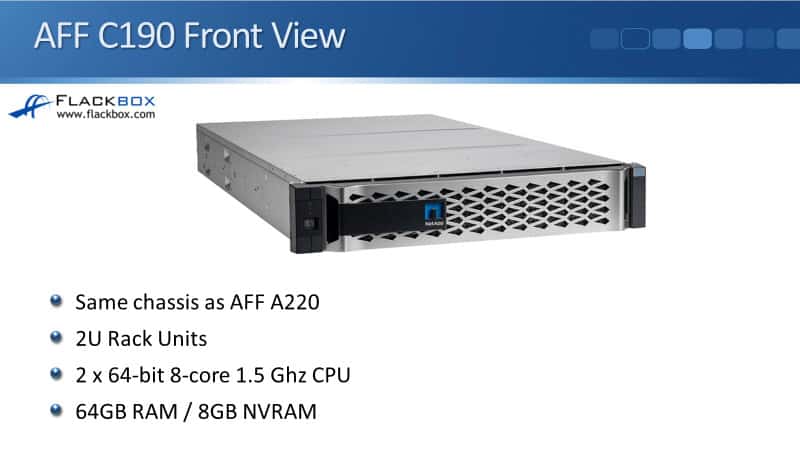
AFF C190 Front Bezel Removed
Since it has the same chassis, it also has a maximum of 24 internal drives. It supports up to 23 TB of raw capacity. When you order it, you can order it with either 8, 12, 18 or 24 960 GB SSD drives. With the C920, the capacity cannot be expanded beyond that.
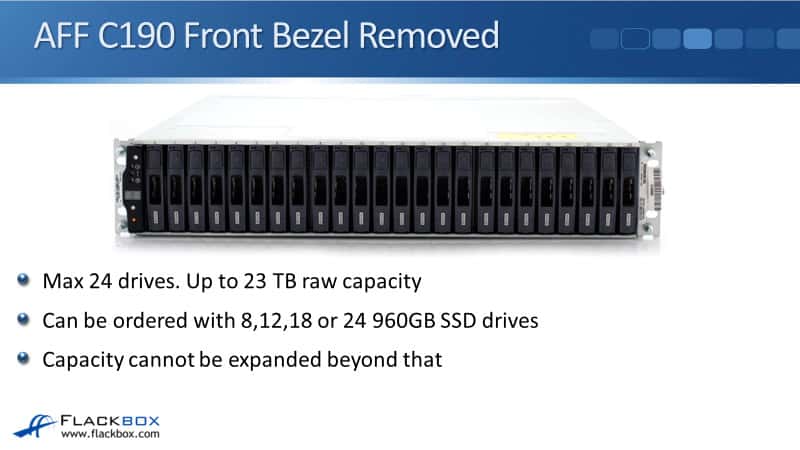
You can add additional controllers to your cluster, but the C190 does not take any additional external disks. It only supports the internal drives.
AFF C190 Interfaces
The interfaces are 8 x 10 Gb Ethernet or UTA2 ports, 4 x 10 Gb Ethernet SFP+ in addition to that, and it also has 4 SAS ports, although they can't actually be used. It just uses the internal disks. It has those because it shares the same chassis as the AFF A220 and it has no expansion slots.
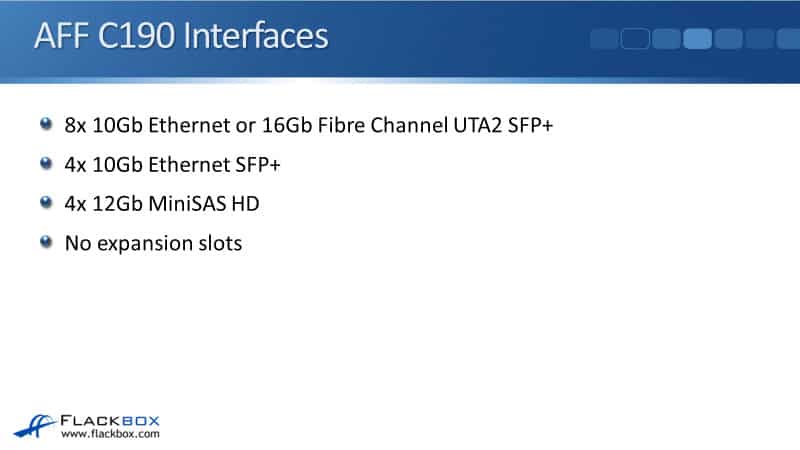
AFF C190 Rear View Schematic
Looking at the back of the AFF C190, it is exactly the same as the AFF A220, which you saw earlier.
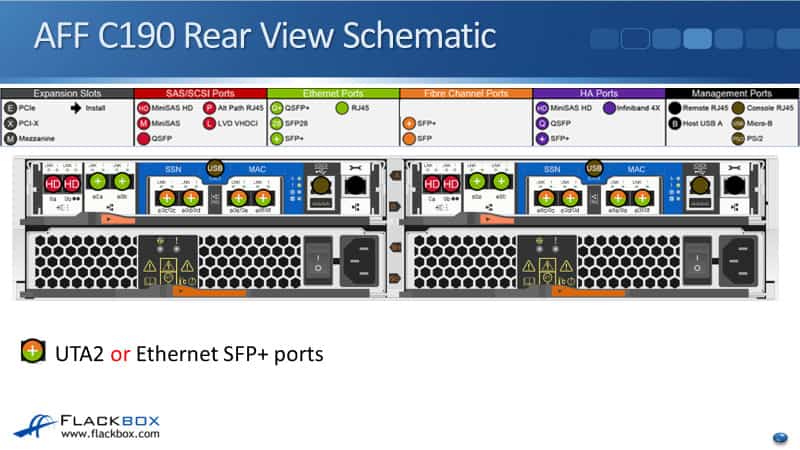
Additional Resources
All Flash FAS Documentation Resources: https://www.netapp.com/data-storage/all-flash-documentation/#:~:text=NetApp%C2%AE%20All%20Flash%20FAS,multiprotocol%20support%2C%20and%20nondisruptive%20operations.
How the AFF Platform Differs from the FAS Platform: https://library.netapp.com/ecmdocs/ECMP12466574/html/GUID-CBDB06C5-A073-43E0-9DAD-C1AC35BE216B.html
AFF A-Series: Cloud-Integrated, Primed to Perform: https://www.netapp.com/data-storage/aff-a-series/
NetApp AFF C-Series: The ‘C’ Stands for Cool: https://www.netapp.com/data-storage/aff-c-series/
Libby Teofilo

Text by Libby Teofilo, Technical Writer at www.flackbox.com
Libby’s passion for technology drives her to constantly learn and share her insights. When she’s not immersed in the tech world, she’s either lost in a good book with a cup of coffee or out exploring on her next adventure. Always curious, always inspired.