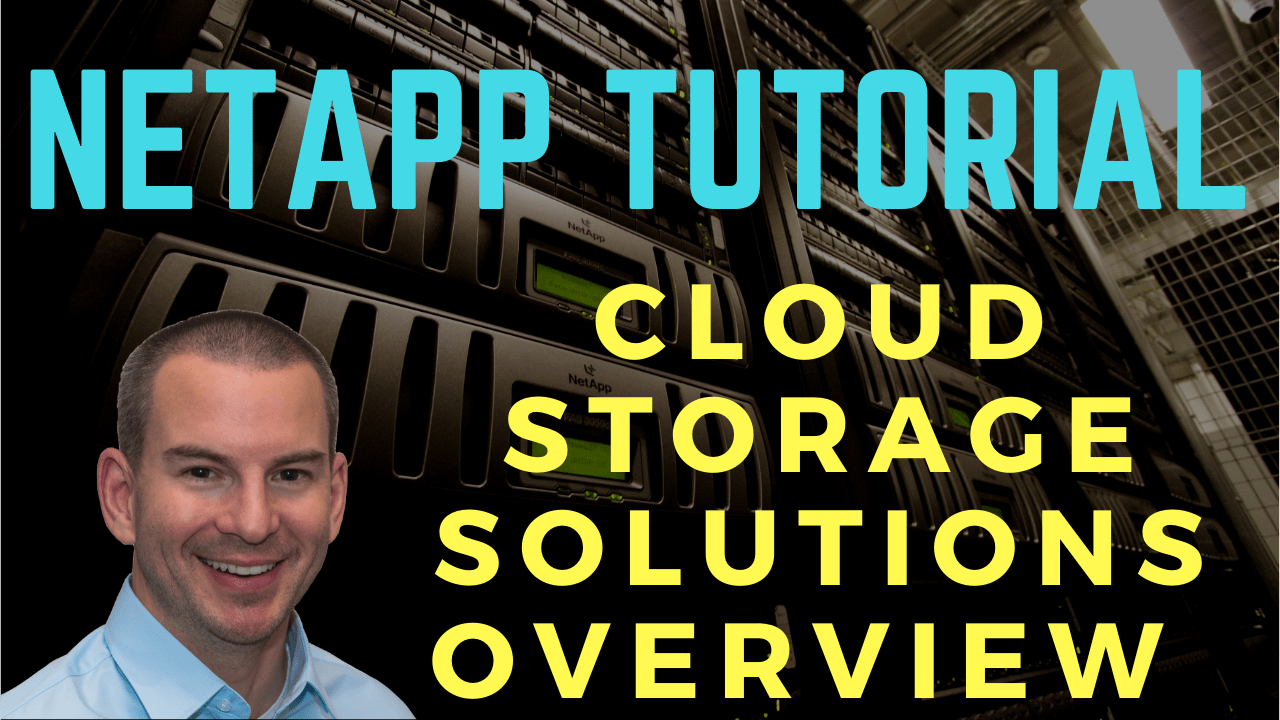
In this NetApp training tutorial, I’ll give you an overview of NetApp’s Public Cloud Storage offerings namely Cloud Volumes ONTAP, NetApp Private Storage, and Cloud Volumes Service. Scroll down for the video and text tutorial.
NetApp Cloud Storage Solutions Overview Video Tutorial
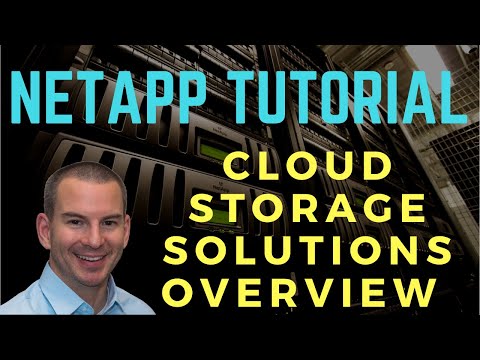
Ben Lilley

I just passed my NCDA and I owe many thanks to your in-depth, straight forward and enthusiastic content. Being able to see you teach all the features and functionality and then test them out myself was fantastic and helped the info sink in. The ability to come back to the content whenever I need a refresher on something complicated is extremely valuable. Whenever I hear of a new engineer looking to get their NCDA I always point them in your direction first.
These three public cloud storages are offerings from NetApp that run in the public cloud environment and they overcome the limitations of the public cloud providers' native storage options.
They also fulfill different use cases. There is some overlap between the use cases as well, but normally there will be one which is going to be a clear winner.
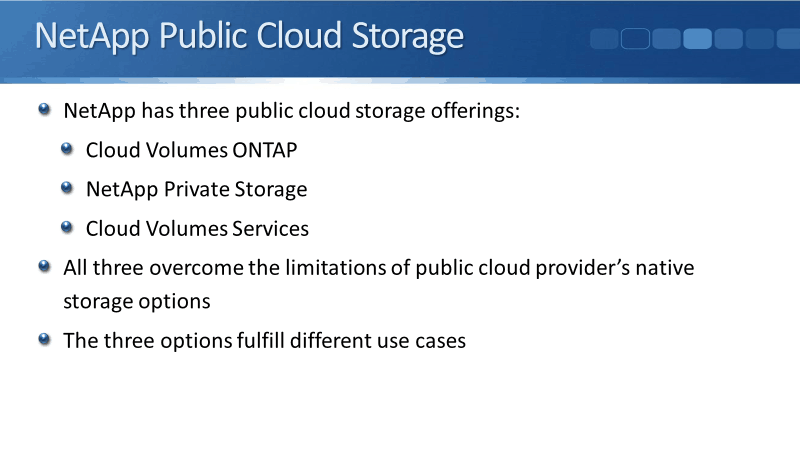
Public Cloud Limitations
These are the limitations that we have in the public cloud:
- Basic snapshots and cloning
- A snapshot takes a full copy so, you're paying for all the additional space
- No guarantee of how quick restores are going to be completed
- No sharing of block storage
- File storage supports some limited protocols
- No deduplication
- No simple way to replicate data into or out of the cloud or between the different public cloud providers
- No antivirus scanning support
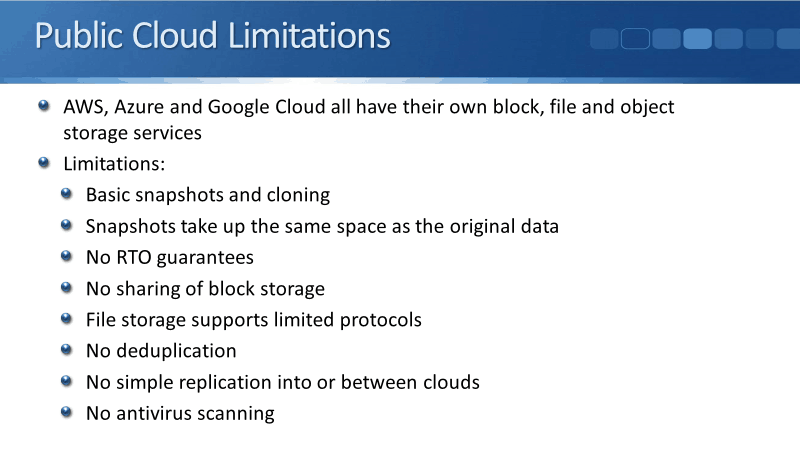
Cloud Volumes ONTAP (Formerly ONTAP Cloud)
Cloud Volumes ONTAP is a full-featured ONTAP software that runs on an AWS or Azure instance and that is backed by EBS on Amazon, and Azure block storage on Azure.
It also supports all the different protocols; CIFs, NFS, and iSCSI. The performance and capacity depend on the instance that you get from the cloud provider and the license that you get from NetApp and the amount of the capacity of storage that you get from the cloud provider as well.
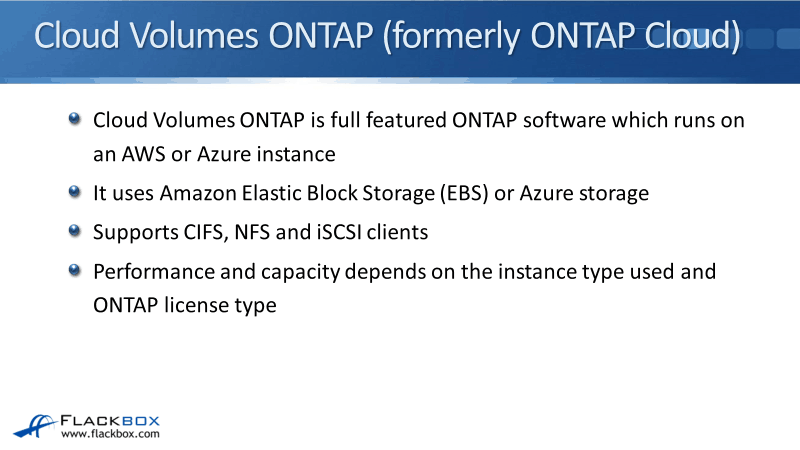
Cloud Volumes ONTAP Use Cases
The following are the use cases for Cloud Volumes ONTAP:
- Disaster recovery in the cloud
- Moving existing applications to the cloud without rearchitecting, because it supports all the different protocols
- Test/Dev for fast provisioning and cloning
- VMware Cloud on AWS.
Since Cloud Volumes ONTAP is ONTAP, you then get the full ONTAP feature set.
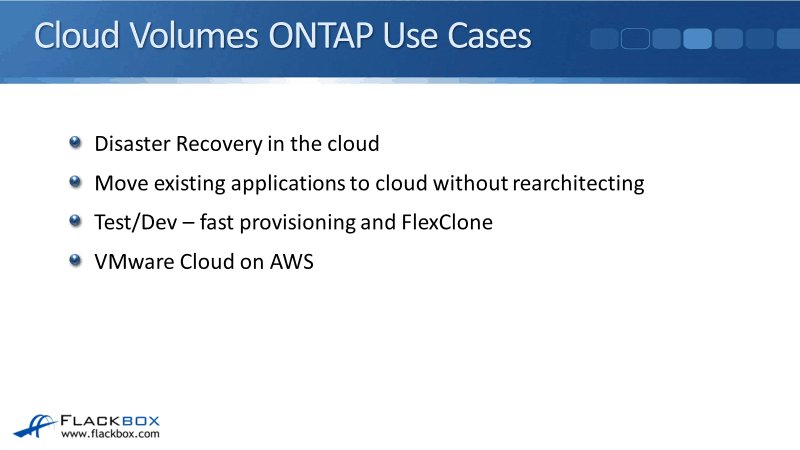
NetApp Private Storage
NetApp Private Storage provides you with an ONTAP hardware system, FAS or AFF, which is running in an Equinix Data Centre adjacent to the public cloud providers. Therefore you can have a very fast access between your storage and your instances in the public cloud.
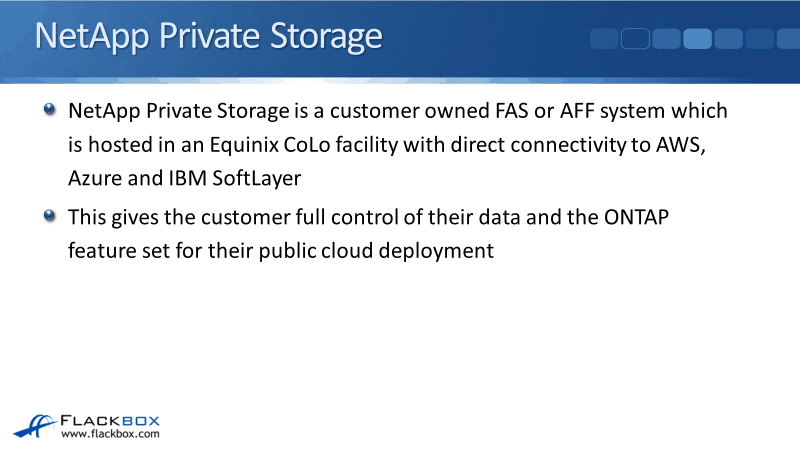
It also supports a direct client to the AWS, Azure, and IBM SoftLayer. Since it is ONTAP, you have the full ONTAP feature set as well. It is running on your own hardware platform, so you've got complete control of that platform. In that manner, it can help with your privacy, regulatory, and sovereignty requirements.
NetApp Private Storage Use Cases
The NetApp Private Storage use cares are the following:
- Runs on dedicated hardware - you get high performance for your cloud workloads
- Supports cloud-based disaster recovery
- Meeting privacy, regulatory, and sovereignty requirements
- VMware Cloud on AWS.
You can see that there is some overlap between Cloud Volumes ONTAP and NetApp Private Storage use cases.
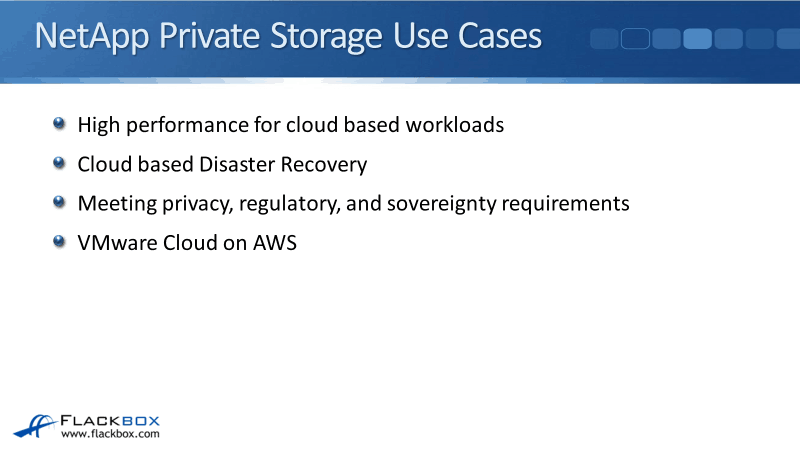
Cloud Volumes Services
The Cloud Volumes Services is NOT ONTAP. It is a simple-to-manage file service solutions. A negative side of running ONTAP is its complexity. Since ONTAP is NetApp's full-featured operating system, it can be more complex to manage.
A simpler option, Cloud Volumes Services, is supported on AWS and Google Cloud Platform, and it both supports NFS and SMB. It is also supported on Azure with the name Azure NetApp Files and it supports NFS only.
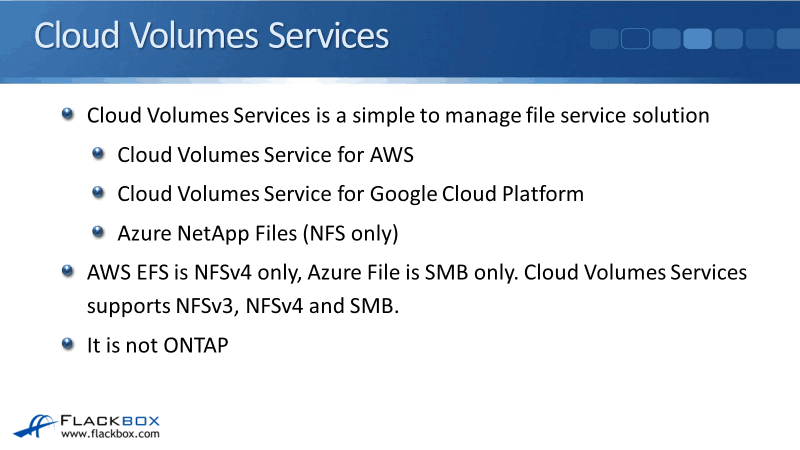
With AWS and Google Cloud Platform, their limitation on public cloud is AWS EFS, which is AWS native file service. It supports NFSv4 only hence, having limited application support. Same problem with Azure which is SMB only. Cloud Volumes Services supports NFSv3, NFSv4, and SMB. So, there is a full NAS protocol support.
Just to highlight again, Cloud Volumes Service is a file solution. It does not support block storage and iSCSI but supports NFS and SMB instead. It is not ONTAP. It is a more simple solution which is more simple to manage.
If you're a company and you don't have storage administrators who know how to administer ONTAP, Cloud Volumes Services can be an easier option for you. It's a very simple set up and management. When you do set it up, you just go through a very quick web-based GUI wizard. You choose the protocols that you want to support, NFS, SMB, or both.
You also choose the capacity, the size you want your volume to be. Set the service level, which is the performance. Also, set the access security details, so the Export Policy and Active Directory control who can get access to that data app. You set the snapshot policy there as well.
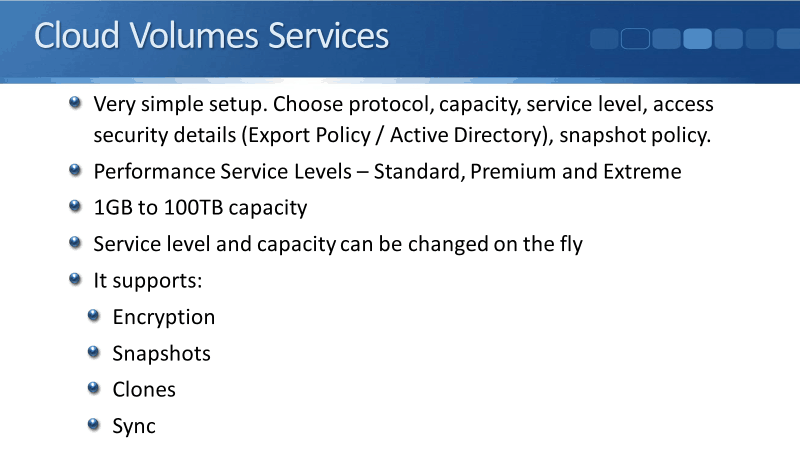
The Cloud Volumes Service Performance Service Levels are:
- Standard
- Premium
- Extreme
The levels differ from the amount of IOPS that are going to be provided with the service. The capacity can be anywhere from 1GB up to 100TB.
The service level and capacity can be changed on the fly as well. Your storage can already be running and you don't need to bring it down if you want to change the capacity or the performance.
It also supports encryption, snapshots, clones, and syncing. Since it is NetApp encryption you can manage your own encryption. It supports fast snapshots and clones, therefore, it is good for backup and Test/Dev environment. Syncing means that it's easy to move your data between on premises and the cloud.
Cloud Volumes Services Use Cases
The use cases for Cloud Volumes Service is similar to the earlier two:
- Disaster recovery in the cloud, so if you've got your main data center and you want to have a disaster recovery solution, you can replicate your data to the public cloud. If you lose your main site, you can quickly get back up and running again.
- Supports all NAS protocols in unified storage. It also has deduplication, compression, encryption, and snapshots.
- Move existing applications to the cloud without rearchitecting, because it's got full protocol support.
- Test/Dev because of fast provisioning and cloning.
- VMware Cloud on AWS. If you're using an NFS Datastore, Gantt doesn't support iSCSI.
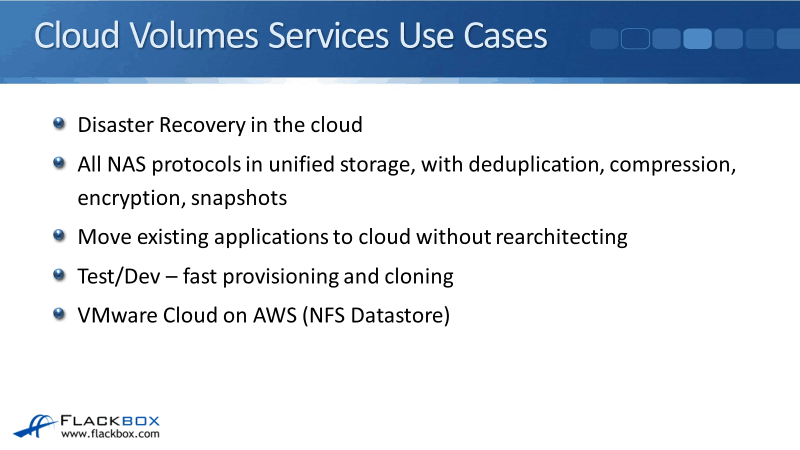
Additional Resources
What is Cloud Volumes?: https://www.netapp.com/cloud-services/cloud-volumes-ontap/what-is-cloud-volumes/
NetApp Cloud Volumes ONTAP: https://bluexp.netapp.com/ontap-cloud
Introduction to NetApp Cloud Volumes Service: https://cloud.google.com/architecture/partners/netapp-cloud-volumes/overview
Click Here to get my 'NetApp ONTAP 9 Storage Complete' training course.
Libby Teofilo

Text by Libby Teofilo, Technical Writer at www.flackbox.com
Libby’s passion for technology drives her to constantly learn and share her insights. When she’s not immersed in the tech world, she’s either lost in a good book with a cup of coffee or out exploring on her next adventure. Always curious, always inspired.