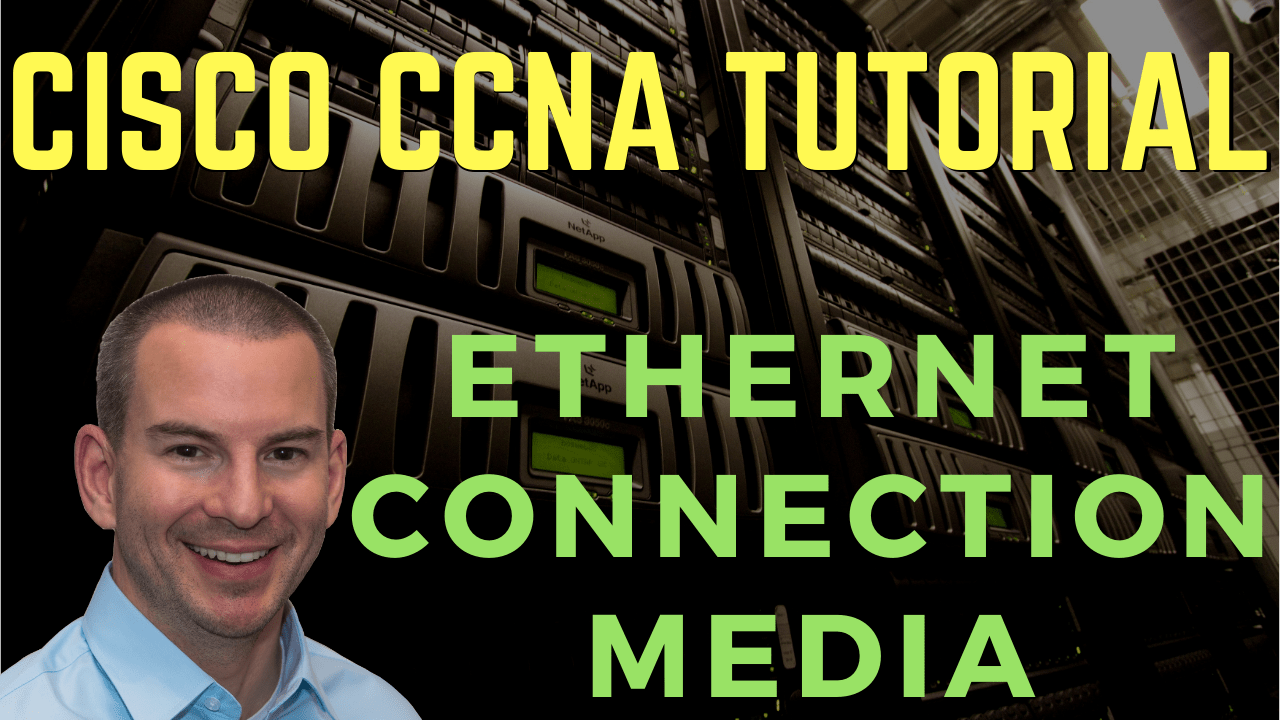
In this Cisco CCNA tutorial, you’re going to learn about the final layer in the OSI model, which is Layer 1, the Physical Layer. Scroll down for the video and also text tutorial.
Ethernet Connection Media Video Tutorial

Robert Kilroy

Hi Neil, I’m one of your students and I’m writing to inform you that I passed the CCNA yesterday. I initially studied with books, but wasn’t satisfied with my practice test results, so I picked up your course and it helped greatly.
I’m a recent college graduate, and I took Cisco Networking Academy courses while I was in high school, so the CCNA had been a goal of mine for a long time. Now I’ve received a job offer and I start next month; I’m excited for the opportunities this certification will bring me.
Thanks for creating such a quality course. I definitely will use your content again when it comes time to re-certify.
Layer 1 – The Physical Layer
OSI Layer 1 conveys the bit stream, meaning it puts the actual bits onto the wire. That could be electrical impulse over copper cables, light over fiber optic cables, or radio signals over wireless.
It also takes control of the network at the electrical and mechanical level. It provides the hardware means of sending and receiving data, including defining the cables that will be used, the interface cards, the Ethernet ports, WAN ports, and the physical aspects of the network.
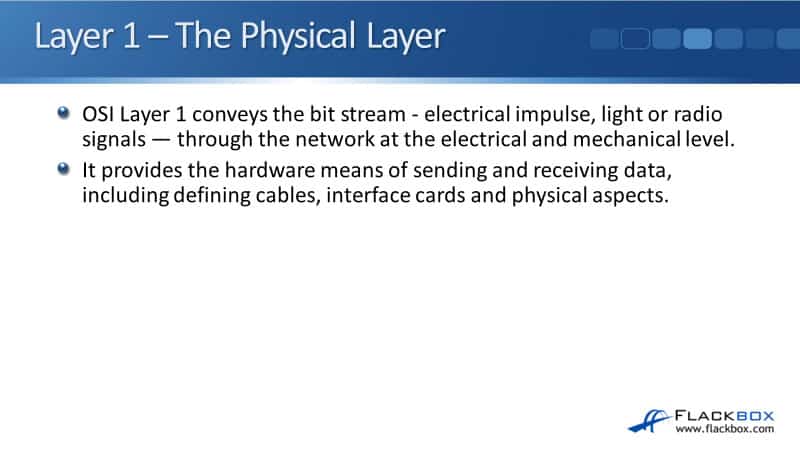
Layer 1 Connection Types for Ethernet - UTP
Now, we're going to focus on the Local Area Networks. Our ethernet LAN connections can be carried over coaxial cable, which was the original implementation, but that's not used anymore.
What we have nowadays are twisted copper pair cable, or fiber optic, or wireless. Starting off, copper cables should be used as Unshielded Twisted Pair (UTP) cables. They're commonly used to connect desktop computers to switches. The connector type is RJ-45 and the maximum length of the cable is 100 meters.
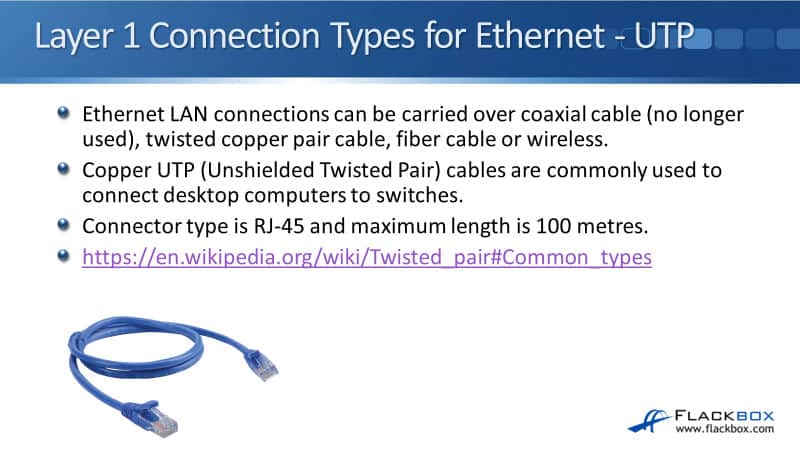
Our standard UTP cables have gone through several different iterations. CAT5 was pretty popular not that long ago. We are up to CAT7 now, and CAT8 is in development. The difference between the CATs is the categories. The difference between the categories, well, newer categories have got support for higher bandwidth connections.
Back when CAT5 first came out, we didn't have 10 Gb, 40 Gb, or 100 Gb Ethernet back then. So, a CAT5 was fine for carrying the maximum bandwidth connections that were available then. You still will find some offices have got CAT5 cable in there. If you want to carry 10 Gb ethernet, then the minimum is Cat6 cable.
CAT5 and CAT5E can go up to 1 Gb Ethernet, CAT6 supports 10 Gb Ethernet. For the newer standards, they support 40 Gb and 100 Gb Ethernet. Now, I said they're standard because they're standardized, but they're not really in all that common implementation yet. They haven't been out for all that long.
You'll find in a lot of enterprises now that they go up to 10 Gb Ethernet, but 40 Gb Ethernet and 100 Gb Ethernet are going to see more common deployment as time goes on.
Straight-Through vs Crossover UTP Cable
The next thing to tell you about is that the copper cables they can be either straight-through or crossover UTP cables. The receive and transmit wires can be wired to the RJ-45 connector as either straight-through or crossover.
Straight-through cables are used to connect an end device like a PC or a router to a switch, so they're more commonly used. Crossover cables are used to connect devices together directly. They're most often used to connect two devices of the same type. For example, two computers to each other, or two switches to each other.
Cabling two computers to each other is not a normal thing to do. It's not a very big network if you've only got two computers there. So, if you were in a pinch and you needed to copy some files from one computer to another, and you had no other way of doing it, you can connect them back to back with a crossover cable, and you could transfer the files that way.
But we've got things like USB sticks nowadays, and in a normal office, we'll have a switch there that we could connect them through, so it's very rare that you would ever consider connecting computers back-to-back with each other like that.
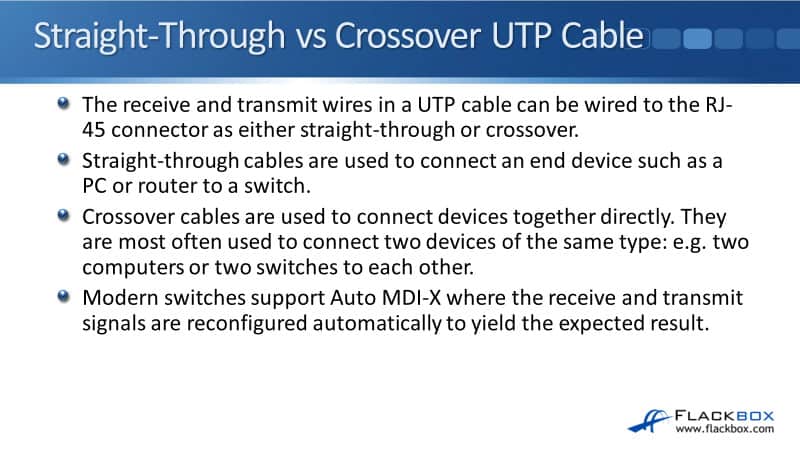
What is common though is connecting your switches to each other. Say, we've got our building at work. We've got the bottom floor and everybody in the bottom floor is connected to our bottom floor switch. Then, we've got the first floor and everybody on the first floor is going to be connected to our first floor switch.
Well, we want our staff on both floors to be able to communicate with each other on their computers, so we're going to need to connect the switches together, as well. The standard way to connect two switches together is using a crossover cable.
However, modern switches support Auto MDI-X where the receive and transmit signals are reconfigured automatically to get the expected result. So with modern switches, you don't have to use a crossover cable. You can use a straight-through cable as well and that will still work.
Fiber Cables
Fiber supports longer distances and higher bandwidth than is possible with copper. The kind of places where you use fiber cable would be if you're connecting between two separate buildings within the same campus. Again, we're still talking about the local area network here.
All of our PCs and local area network are going to be in the same building or within the same campus at most. When we are in a campus kind of environment, maybe a university and we want to cable our buildings together, typically, the connections between switches in different buildings we'll use fiber optic cables.
Another reason for using fiber is for the switch to switch connections inside a building because we'll typically require higher bandwidth between direct connections between switches in the building and copper might not be able to connect.
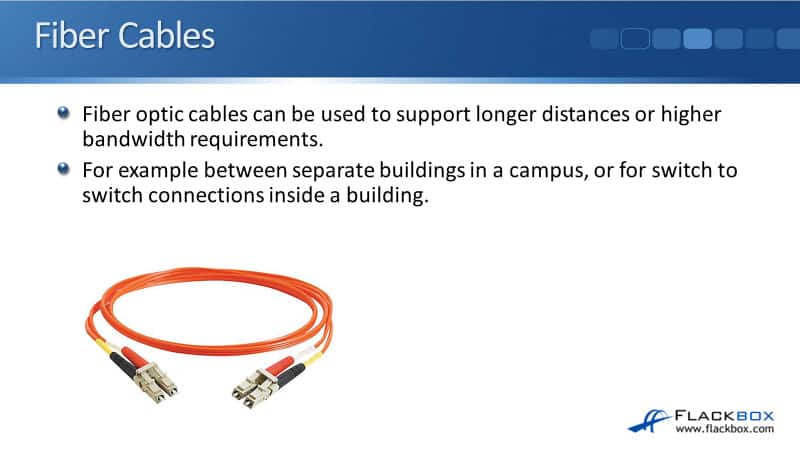
Single Mode vs Multi Mode Fiber
With fiber, we've got two different types, Single Mode and Multi Mode fiber. Single Mode supports higher bandwidth and longer distances than Multi Mode, but it's more expensive.
There are different standards for our fiber cable as well. On Multi Mode, you can see for 10 Gb Ethernet that it can go up to 400 meters. 40 Gb and 100 Gb Ethernet are supported on fiber as well. They are not supported on copper yet, and they can go up to 150 meters.
Single-mode can go much further. It can go up to several kilometers, again, depending on the cabling type and the other physical hardware you're using.
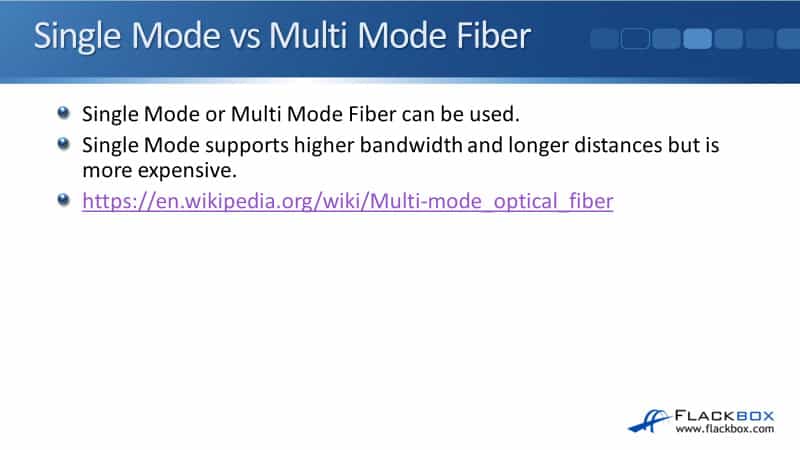
Fiber Connectors
There's a lot of different types of fiber connectors, depending on the type of cable you're using, whether it's multi-mode or a single-mode, the kind of distance it's going over, as well. There are going to be different connectors there.
Another difference between fiber and copper is the copper RJ-45 connector will plug directly into the switch, but fiber connectors they'll normally go into a transceiver, which then goes into the switch. You've got the switch with an open port in it, a small transceiver goes into the port on the switch.
You should also choose the correct type of transceiver that matches the connector and the type of cabling that you're using.

PoE Power over Ethernet
Power over Ethernet (PoE) can be used as a convenient way to get the power down to your PoE capable devices, such as IP phones and wireless access points. In the example below, we've got an office and they've got IP phones on their desks, and they're using Wireless Access Points as well.
The traditional way to have those on the network is that they would all be connected into a standard switch. If you're using a standard switch, it does not support Power over Ethernet so you're going to need to have power supplies plugged into all of your devices.
Let's say we have 100 IP phones on the desks there, then every single one of those IP phones is going to have a network cable plugging it into the switch for the network connectivity. It's also going to have a power supply plugged in.
However, there is a more convenient way that we can do this, and that is using a PoE Power over Ethernet switch. They look the same as standard switches, but they have the added PoE functionality.
When you use a PoE switch, the power is sent down to the device over the standard network cable. So, it saves you from having to use a separate power supply for all of those different devices. When you do have an office that has got IP phones deployed in there, it is most often used that you're going to have a PoE switch there rather than standard switches.
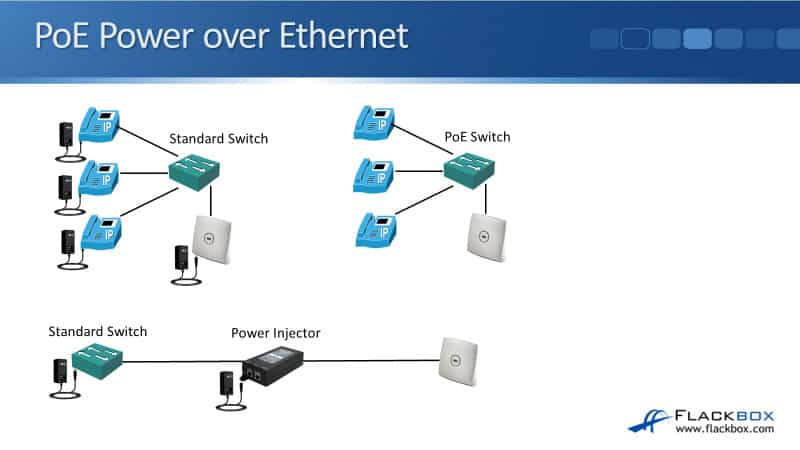
Another thing that you'll sometimes see with PoE that is not as common is if you're not using IP phones but you do have just Wireless Access Points there. If you've got a Wireless Access Point which is in a location where it's hard to get power to, for example, maybe it's in the roof in a warehouse, then what you can do is you can use a power injector.
Rather than putting in an entire Power over Ethernet switch, and if you've already got a standard switch in there, what you can do is buy a power injector.
The power injector gets plugged into power, and then it supplies Power over Ethernet over the Ethernet cable, towards the Wireless Access Point. That Ethernet cable can go up to 100 meters. Now, you can get power to a Wireless Access Point in a location that it would be normally difficult to get power to.
Additional Resources
The Fundamentals of Ethernet Cabling in an Enterprise Data Network
The Role of the Physical Layer
Libby Teofilo

Text by Libby Teofilo, Technical Writer at www.flackbox.com
Libby’s passion for technology drives her to constantly learn and share her insights. When she’s not immersed in the tech world, she’s either lost in a good book with a cup of coffee or out exploring on her next adventure. Always curious, always inspired.