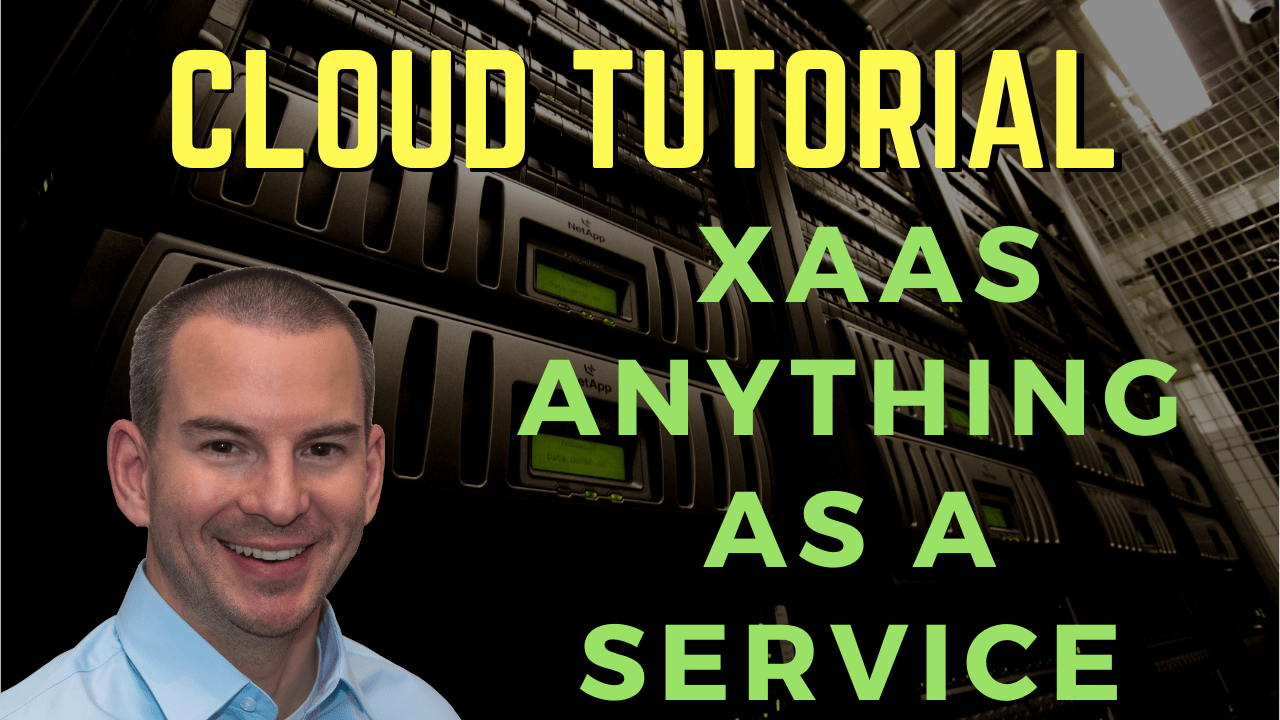
| In this cloud training tutorial, I’m going to cover XaaS, Anything as a Service, and it is not included in the NIST’s standard definition of Cloud Computing. Scroll down for the video and text tutorial.
This is part of my ‘Practical Introduction to Cloud Computing’ course. Click here to enrol in the complete course for free! |
Cloud XaaS Anything as a Service Video Tutorial

Many Cloud providers offer other “as a services” apart from IaaS, PaaS, and SaaS. These are sometimes described as XaaS or Anything as a Service.
Examples of XaaS include:
- Desktop as a Service (DaaS)
- Disaster Recovery as a Service (DRaaS)
- Backup as a Service (BaaS)
- Storage as a Service
There’s many more, as well. Different Cloud providers provide different services.
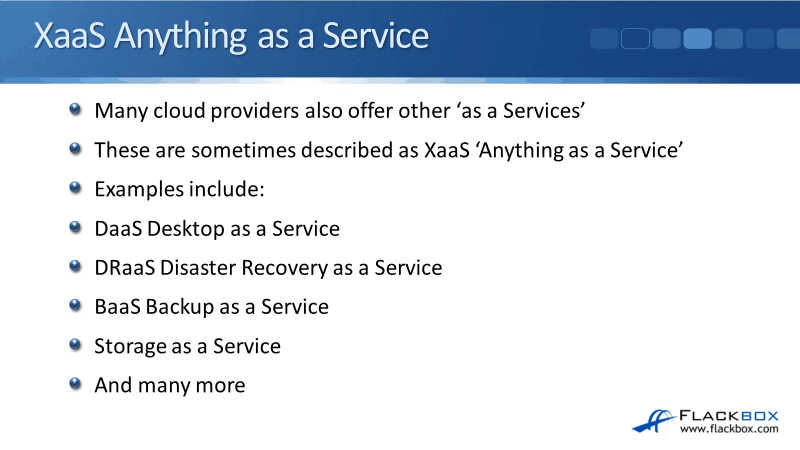
Backup as a Service
The first example that we mentioned was BaaS, Backup as a Service. This is suitable for small companies because it allows them to backup to an off-site location without having to go through the hassle of buying tape hardware and also transporting the tapes off-site every day.
With Backup as a Service, the company has:
- Its own on-premise solution
- Servers in their own office
- The servers in their own office are backed up to storage, which is at the Cloud provider.
The customer will not have any actual servers at the Cloud provider. They just make use of the storage there.
In the example below, you can see that Customer A is backing up their servers to the Cloud provider storage. We’ve also got a Company B and they’re doing the same thing.
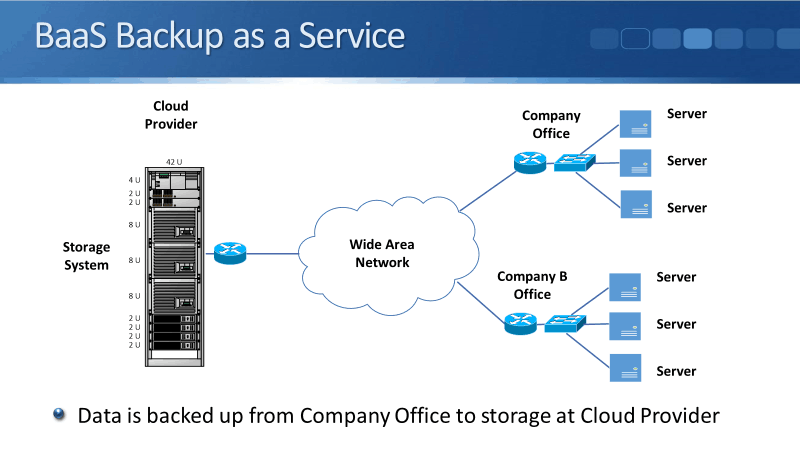
From the Cloud provider’s point of view, there can be multiple customers backing up to the same storage system.
This gives us our resource pooling, which makes things more cost-efficient and a provider can pass on those cost efficiencies to the customer. This is often an attractive solution for small companies.
Disaster Recovery as a Service
Next is DRaaS or Disaster Recovery as a Service. In the example below, we’ve got an active stand by model. The company has got its own on-premise solution and they’ve got their own servers there.
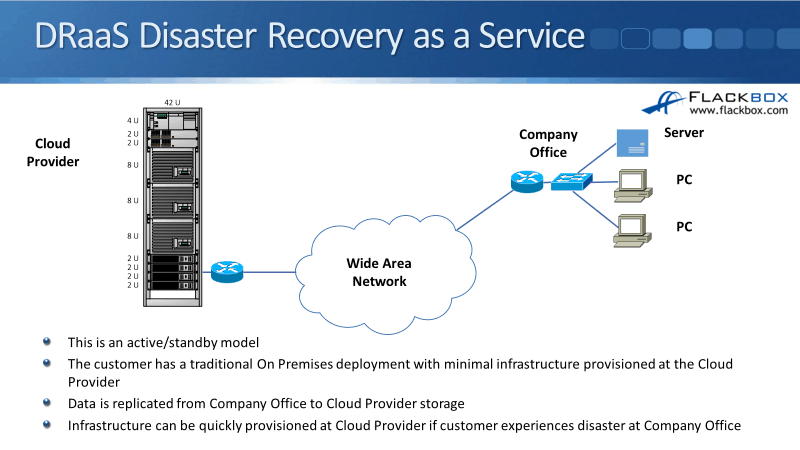
They also deploy minimal infrastructure at the Cloud provider. Similar to the previous example of Backup as a Service, the customer is running their servers in their own office. They’re just using the Cloud provider as a disaster recovery solution.
- There are no servers permanently being used over at the Cloud provider.
- Data is replicated from the company office to the Cloud provider storage.
- If the company has a disaster at their company office, they can quickly failover to the Cloud provider.
For small or medium-sized companies, this can be a really attractive solution. They would love to have disaster recovery solutions. If they do have a problem, they can get back up and running quickly.
If they were going to do this to the traditional way of building their own disaster recovery data center and put in the infrastructure in there, that would obviously be hugely expensive.
By using a Cloud provider to give them that capability, they can get it for a much more feasible cost.
Desktop as a Service
In DaaS or Desktop as a Service, the customer has got thin clients in their location. A thin client is basically a really low-powered terminal. It doesn’t have enough CPU, RAM, and other resources to run a standard desktop operating system like Windows on there.
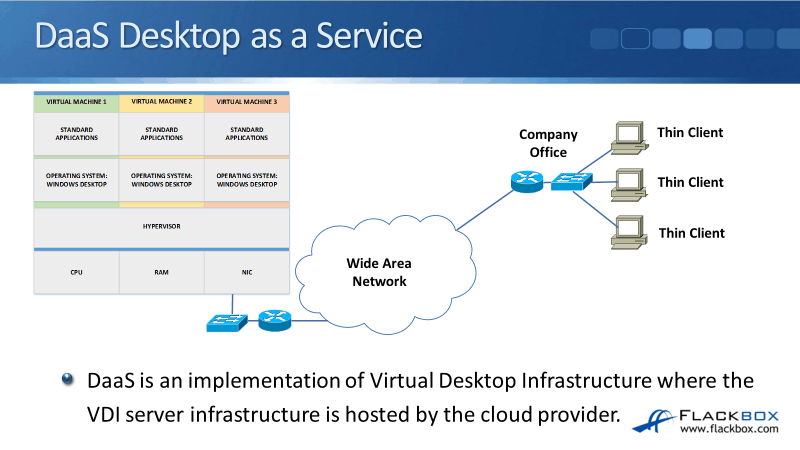
The customers are using infrastructure at the Cloud provider with hypervisors. The virtual machines are running the normal user desktop. This is different than what we would normally do with Cloud services.
- With normal Cloud services, we’re going to be using the cloud environment to host our servers.
- With DaaS, we’re using the cloud environment to host our normal user desktops.
The desktop operating system is running as a virtual machine at the Cloud provider. We have got a thin client in our office that is used to connect to the Cloud provider and to run the desktop virtual machine from there.
The reason that a customer would do this is that it’s going to save them money on technology refreshes:
- With a normal office with 1,000 users and PCs, those PCs get out of date. Thus, every several years we’re going to replace all of those PCs which can be expensive.
- With virtual desktop infrastructure, we don’t have to replace those 1,000 PCs in our office. We just have to build new virtual machines at the Cloud provider.
It’s up to the Cloud provider to have underlying hardware that will support those desktops. Again, we are moving the cost from a capital expenditure cost that we have to pay over, to a monthly operational cost. Therefore, making things more cost-efficient.
Storage as a Service
The last example I want to cover is Storage as a Service. A well-known example of this is Amazon S3. With Amazon S3, you can use web-based storage over at AWS. You can use it to store things like files, images, etc.
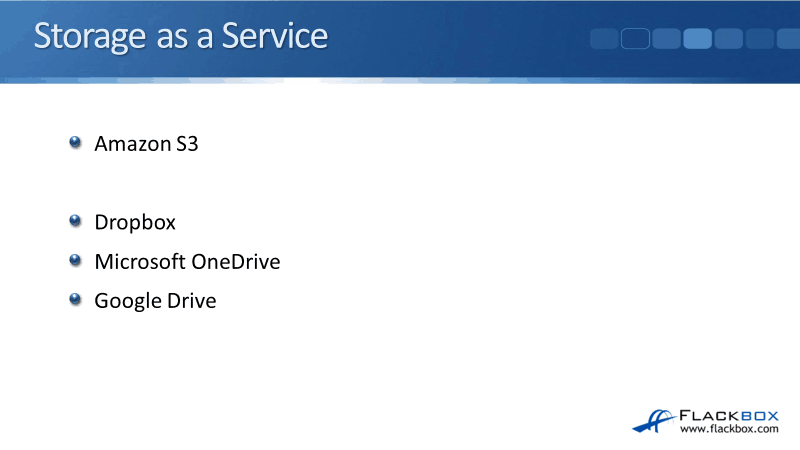
This can be cost-effective for you because Amazon has got pretty much-unlimited amounts of storage. It saves you having to provide the storage yourself.
Other examples of Storage as a Service are:
- Dropbox
- Microsoft One Drive,
- Google Drive
The reason that these examples are not included in the NIST’s standard definition is that these could all fall under the other models that were covered in that definition.
- Storage as a Service – Software as a Service
- Desktop as a Service – Infrastructure as a Service
- Disaster Recovery as a Service – Infrastructure as a Service
It’s not that there’s anything missing in the NIST’s definition, it does give a complete definition of all of the Cloud services. It’s just that the providers like to also use XaaS because that can help with their marketing.
Additional Resources
XaaS: Why ‘Everything’ is Now a Service: https://www.zdnet.com/article/xaas-why-everything-is-now-a-service/
Anything as a Service (XaaS): https://www.techopedia.com/definition/14027/anything-as-a-service-xaas
What is XaaS in Cloud Technology?: https://medium.com/@Networks/what-is-xaas-in-cloud-technology-e1fca12ce6b8?source=———4——————
Libby Teofilo

Text by Libby Teofilo, Technical Writer at www.flackbox.com
Libby’s passion for technology drives her to constantly learn and share her insights. When she’s not immersed in the tech world, she’s either lost in a good book with a cup of coffee or out exploring on her next adventure. Always curious, always inspired.