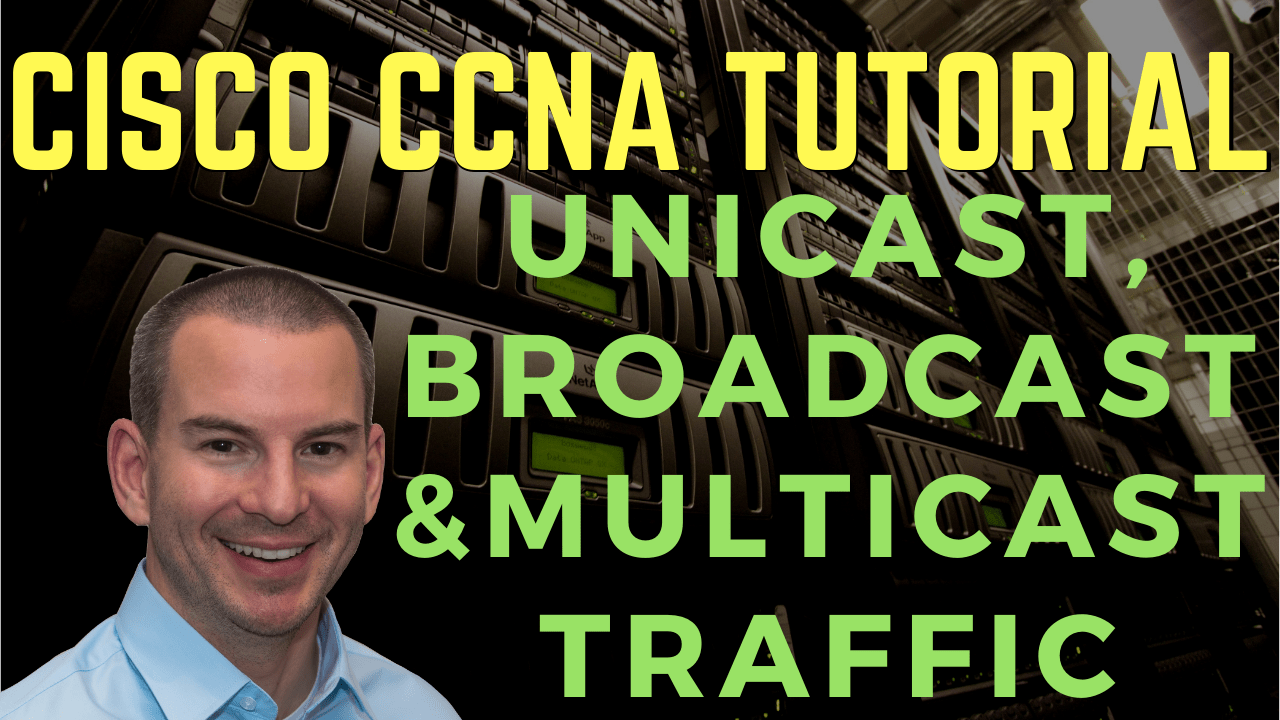
In this Cisco CCNA tutorial, you’re going to learn about the three main types of traffic that will send over an IP network, which are unicast, broadcast, and multicast. Scroll down for the video and also text tutorial.
Cisco Unicast, Broadcast, and Multicast Traffic Video Tutorial

Leonard Stansberry

I just wanted to let you know that with your help and guidance I was able to pass my CCNA. You have been the best and most clear resource I have used in my journey. I sincerely thank you for your help.
Unicast traffic goes to a single destination host. Broadcast traffic goes to all hosts on the subnet, and multicast traffic goes to multiple interested hosts.
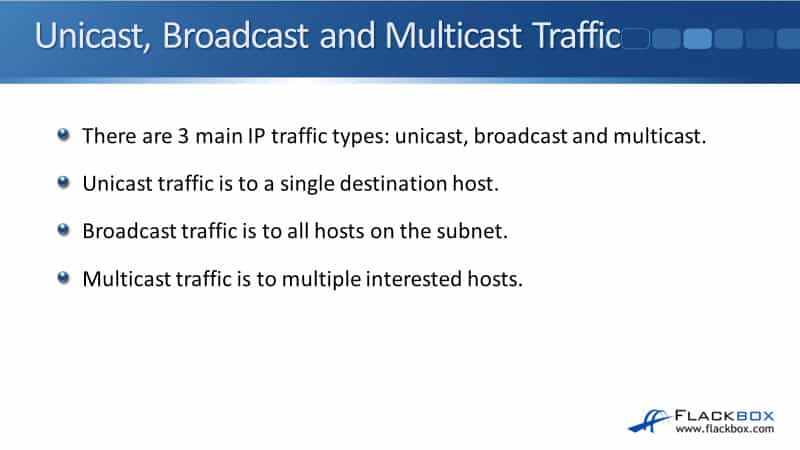
Unicast Traffic
The first example here is going to be unicast traffic. I've got the sender over on the left, and it sends some particular traffic to the PC, up at the top of the picture there. It also sends some other traffic to the PC up at the top right. It's coming from a sender and it's going to one particular host.
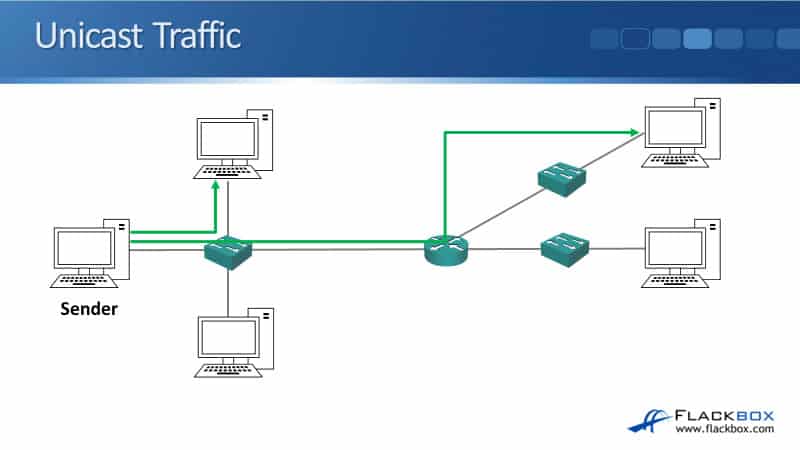
Broadcast Traffic
The next traffic type is broadcast traffic. With broadcast traffic, the sender sends one copy of the traffic that will come into the switch, and then it gets flooded out to all other hosts on that particular part of the network. You see here, it goes to all of the different PCs that are attached to the switch. There's only one copy of the traffic that gets sent everywhere.
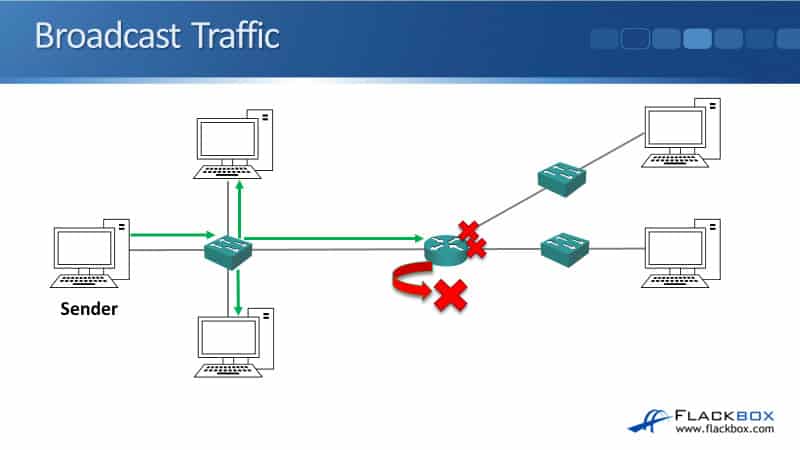
You'll see it also hits the router in the middle there, which has got an interface that is on that network. What happens then is the router will drop the traffic. Routers do not forward broadcast traffic on. The other two interfaces on the router don't forward the broadcast traffic out the other side of a router.
Imagine if you sent broadcast traffic and it got sent to everybody on the internet. There would be a lot of broadcast traffic and that would really badly affect performance. We can also see security concerns there as well. With broadcast traffic, one copy gets flooded everywhere throughout that particular part of the network.
Unicast Traffic to Multiple Hosts
I want to mention how unicast traffic works to multiple hosts first because this is going to help you understand why we have multicast traffic. You see the sender over on the left. It's going to stream some video traffic, and let's say the bandwidth of the video stream is 1 MB.
It sends it to the PC at the top. It also sends it to the PC up at the top right, and it's sending separate copies of the same traffic to each of those individual hosts. It also sends it to the PC over in the middle, on the right as well.
We're sending a video stream and it's 1 MB in bandwidth. We're sending three separate copies of it, so that would take 3 MB worth of bandwidth from the host over on the left, also throughout that part of the network as well.
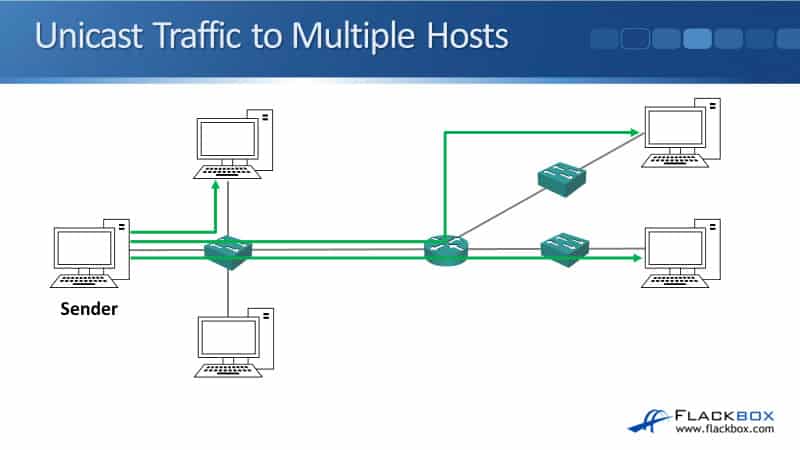
Multicast Traffic
With multicast, we send one copy that goes to multiple different destinations. The sender sends one copy of that same video stream, and then that one copy then gets sent out to all of the interested receivers. Rather than sending three separate copies taking up 3 MB in that example, we send one copy, it only takes up 1 MB. We've got good bandwidth savings there, but it goes to everybody that's interested.
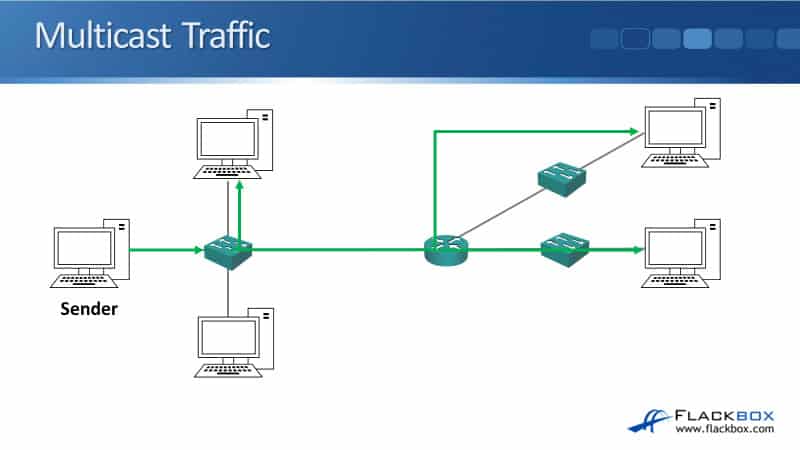
The difference between broadcast and multicast traffic is that broadcast traffic goes everywhere on that particular part of the network, whether the receiver has requested or not.
Multicast goes through multiple receivers, but it's targeted. They have to request it before they're going to actually get it. A good analogy for multicast traffic is, you can think of it as tuning into a radio station. All of the different receivers that have tuned into that particular station, they're going to get that particular traffic.
Additional Resources
Unicast, Broadcast, and Multicast in Computer Networks: https://www.tutorialspoint.com/unicast-broadcast-and-multicast-in-computer-networks
Unicast, Multicast, and Broadcast Addresses: https://study-ccna.com/unicast-multicast-and-broadcast-addresses/
Libby Teofilo

Text by Libby Teofilo, Technical Writer at www.flackbox.com
Libby’s passion for technology drives her to constantly learn and share her insights. When she’s not immersed in the tech world, she’s either lost in a good book with a cup of coffee or out exploring on her next adventure. Always curious, always inspired.