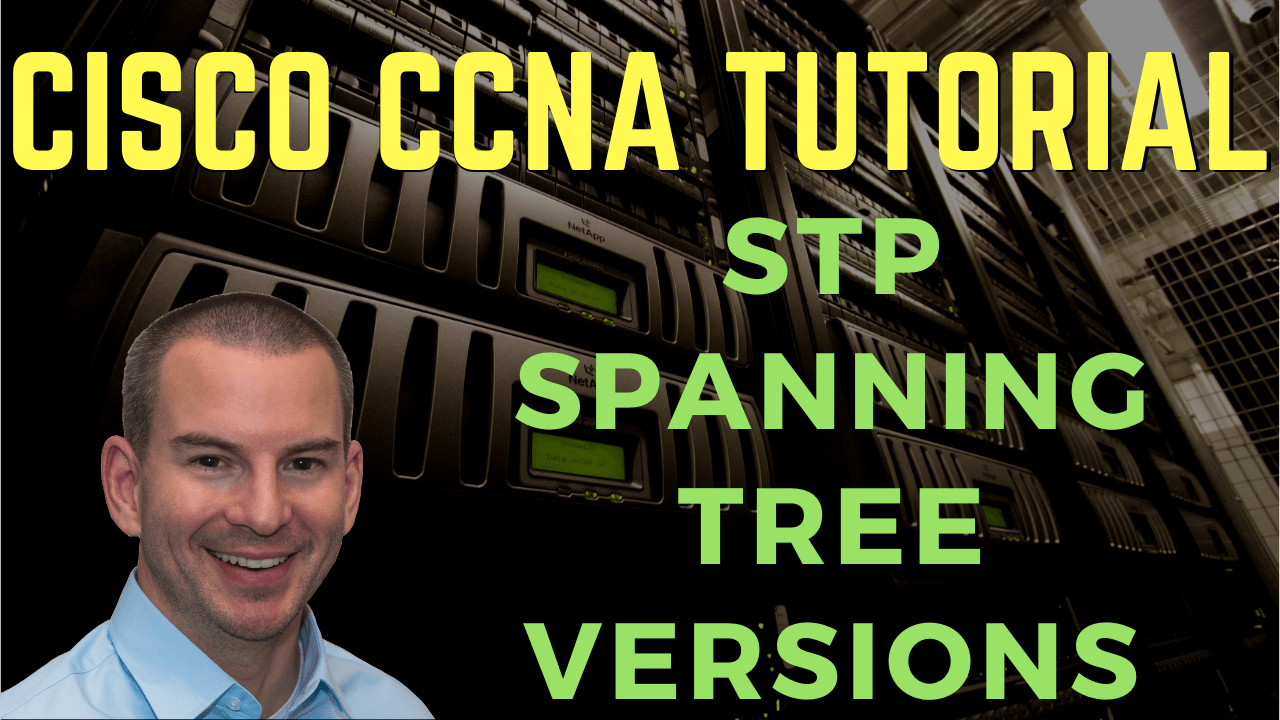
In this Cisco CCNA training tutorial, you’ll learn about the different Spanning Tree versions. There have been a few different versions over time, which have improved on the previous versions. Scroll down for the video and also text tutorial.
Cisco STP Spanning Tree Versions Video Tutorial
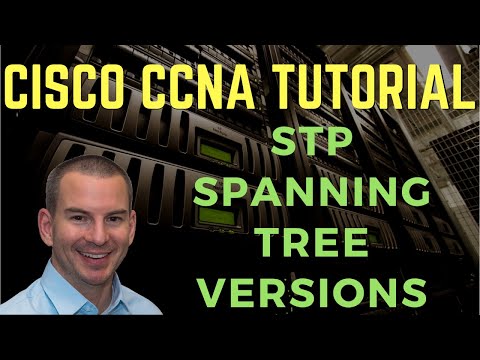
Damjan Drobir

I enjoyed the course very much, superb work! I got certified today with score 918/1000 on my first try.
When I was first learning about this from other sources, it was super confusing, but there is actually a simple way to explain it. It is by breaking it down into the open standards and into the Cisco proprietary versions.
Starting off with the open standards, the first original implementation of Spanning Tree was 802.1D. That uses one Spanning Tree for all of the different VLANs in the LAN, just one instance for everything.
That was improved with version 802.1w, which is Rapid Spanning Tree. It improved Spanning Tree by significantly improving the convergence time.
With 802.1D it can take up to 50 seconds for an interface to make sure that there are no loops there and transition into the forwarding state. With Rapid Spanning Tree, that gets down to typically a few seconds. Rapid Spanning Tree also uses one Spanning Tree instance for all VLANs in the LAN.
The latest of the industry standards is 802.1s, which is Multiple Spanning Tree. It enables grouping and mapping VLANs into different Spanning Tree instances, which allows you to do load balancing.
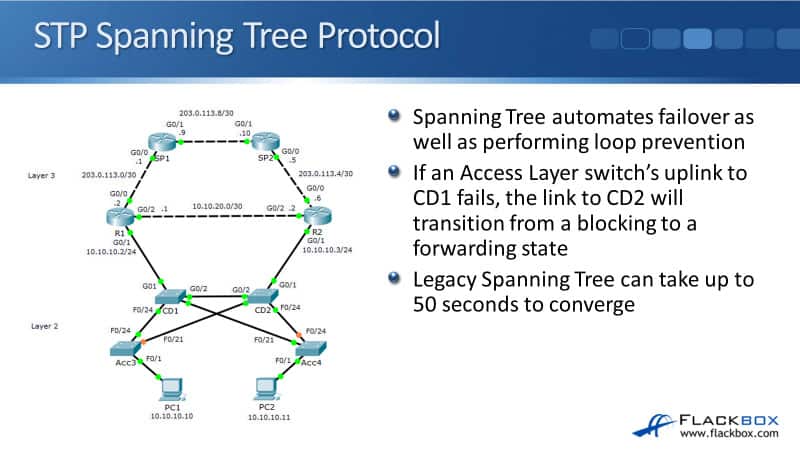
To summarise, 802.1D, the original implementation, got very slow convergence time and it doesn't support any load balancing. 802.1w came out after that, which improved the convergence time, but also did not support load balancing.
The latest one, 802.1s, builds on Rapid Spanning Tree by keeping the improved convergence time and it enables load balancing as well.
MSTP Load Balancing Example
Let's have a look and see how the load balancing works. The Access Layer switches in our example here have got PCs which are attached in multiple different VLANs.
We're going to make CD1, the Core Distribution switch one, the Root Bridge for VLANs 10 to 19. The traffic for those VLANs is going to be forwarded on the link to CD1 and blocked on the link to CD2. We're looking at it from the point of view of our Access Layer switch, Access 3.
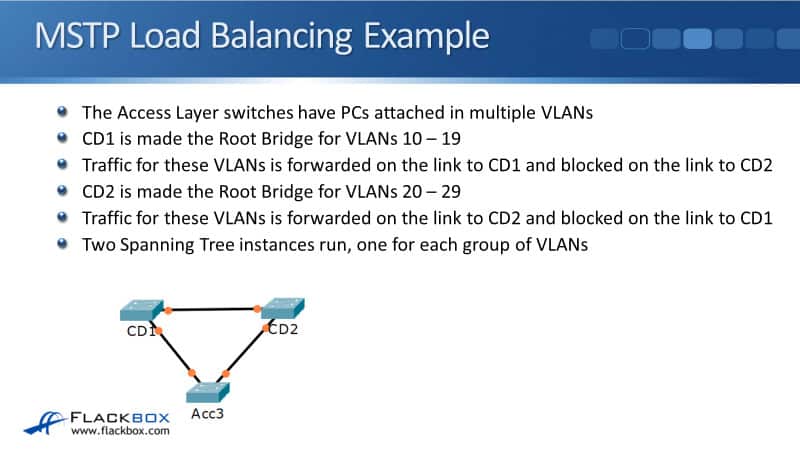
When we configure this, traffic for VLANs 10 to 19 are going to go up the uplink to CD1. CD2 is going to be made the Root Bridge for VLANs 20 to 29. The traffic for those VLANs are going to go up the link to CD2, and it will be blocked on CD1.
Half of my traffic goes in the uplink to CD1, half the traffic goes in the uplink to CD2. If either one of those uplinks fails, then all traffic will flow over to using the one link.
With MSTP Multiple Spanning Tree, we're going to have two Spanning Tree instances running, one for each group of VLANs. That's how it allows us to do load balancing.
Cisco Versions
Next up, we'll look at the Cisco proprietary versions. The first one is PVST+. This came out around the same time as 802.1D, but it included Cisco's enhancements. The main enhancement is it uses a separate Spanning Tree instance for every VLAN.
Per VLAN Spanning Tree+ allows you to do load balancing the same as Multiple Spanning Tree does. But because this came out about the same time as the original 802.1D, it's got the same issues with having a very long convergence time.
PVST+ is the default on Cisco switches. Therefore, you've got a separate Spanning Tree instance for every single VLAN and it's got slow convergence time.
The next Cisco version was Rapid Per VLAN Spanning Tree+. This came out at around the same time as 802.1w which, if you remember from the open standards was the second implementation which had a faster convergence time.
RPVST+ also significantly improves the convergence time over PVST+. Like PVST+, it uses a separate Spanning Tree instance for every VLAN.
MST, the industry standard, you can group multiple VLANs into the same Spanning Tree instance. But with the Cisco versions, PVST+ and RPVST+, they use a separate Spanning Tree instance for every single individual VLAN.
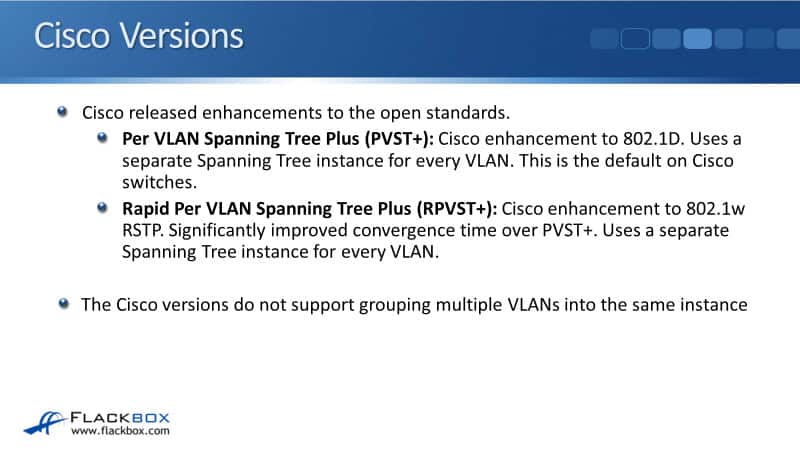
PVST+ and RPVST+ Load Balancing Example
Looking at the load balancing with PVST+ or Rapid PVST+ using the same example, CD1 is going to be made the Root Bridge for VLANs 10 to 19. CD2 is the Root Bridge for VLANs 20 to 29. VLANs 10 to 19 go over the left-hand path up to CD1 and VLANs 20 to 29 will go over the right-hand path to CD2.
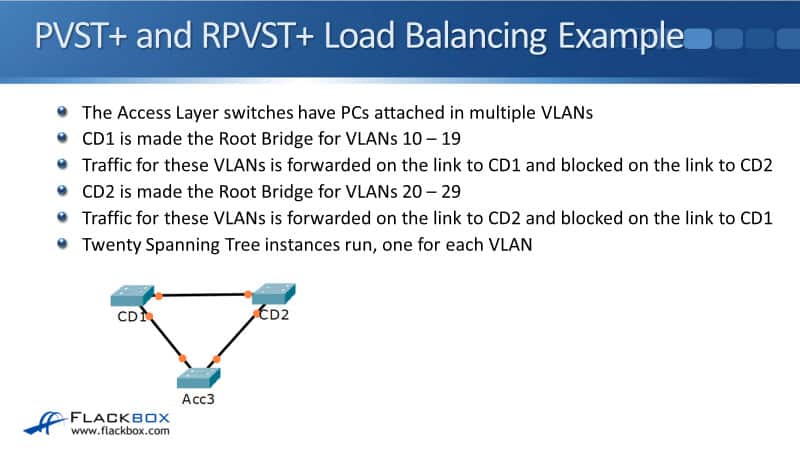
So far, it's looking exactly the same as MST. The difference is with MST, we grouped the VLANs. We had one group going up the left-hand side and another group going up the right-hand side. So, we had two Spanning Tree instances.
With PVST+ and Rapid PVST+, you can't group the VLANs. You have a separate instance for each one. Rather than having two total instances like we had with MST, here we're going to have 20 separate instances, one for each individual VLAN.
The Cisco versions PVST+ and Rapid PVST+ put a bit more load on the switch because it has to calculate Spanning Tree instances at the VLAN level rather than being able to do it at the group level.
So those are the different versions of Spanning Tree. For which versions will be supported on your switch, it depends on the particular model of switch that you're using. PVST+ will always be supported. That will be the default.
It will usually also support Rapid PVST+ as well and possibly depending on the model of switch, it may also support MST, the open standard Multiple Spanning Tree.
PVST+ Port Roles
PVST+, which is the default on Cisco switches, will assign the Root, Designated, or Alternate role to ports. The Alternate ports are your Blocking ports with PVST+.
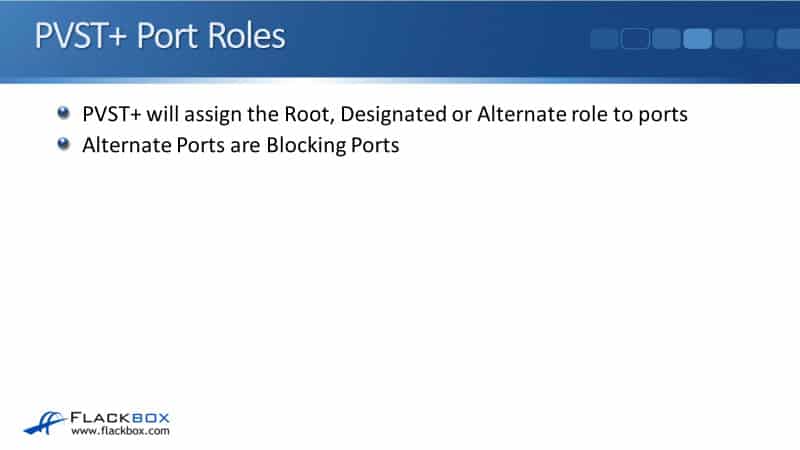
Additional Resources
Spanning-Tree Protocol Types: https://www.learncisco.net/courses/icnd-2/vlans-and-spanning-tree/stp-protocol-types.html
Understanding and Configuring Spanning Tree Protocol (STP) on Catalyst Switches: https://www.cisco.com/c/en/us/support/docs/lan-switching/spanning-tree-protocol/5234-5.html
Types of Spanning Tree Protocol (STP): https://www.geeksforgeeks.org/types-of-spanning-tree-protocol-stp/
Libby Teofilo

Text by Libby Teofilo, Technical Writer at www.flackbox.com
Libby’s passion for technology drives her to constantly learn and share her insights. When she’s not immersed in the tech world, she’s either lost in a good book with a cup of coffee or out exploring on her next adventure. Always curious, always inspired.