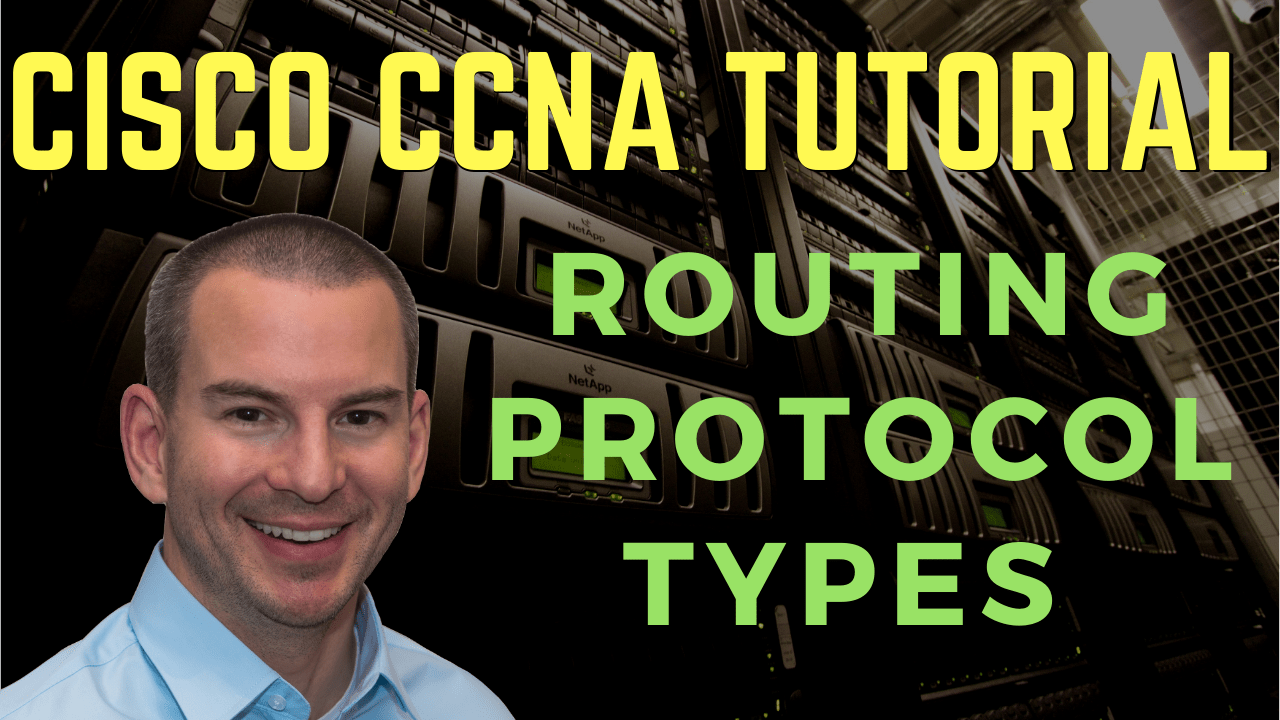
In this Cisco CCNA training tutorial, you’ll learn what the different routing protocol types are. Scroll down for the video and text tutorial.
Routing Protocol Types Video Tutorial
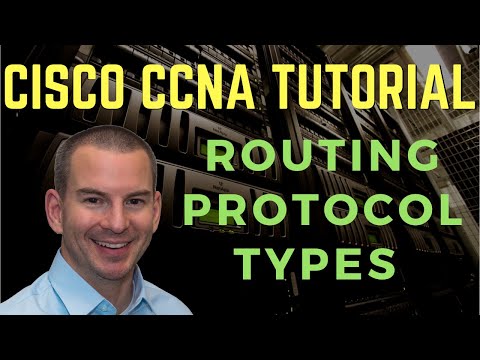
Zander Claassen

This course from Neil is by far one of the best courses (online or classroom) that I ever done. Not only does he explain the information really well but he also provides you with the opportunity to try the stuff that you’ve learned in a real world environment.
This is what really set this course apart, I think most people will agree that you only really learn and remember information when you do the process yourself.
He was also kind enough to give me some really good career advice.
I would highly recommend this course to anyone interested in CCNA certification.
Our routing protocols can be split into two main types:
- Interior Gateway Protocol (IGP) - used for routing within an organization
- Exterior Gateway Protocol (EGP) - used for routing between organizations over the internet
There used to be legacy EGPs, but the only EGP that is in use today is the Border Gateway Protocol (BGP). There are several different IGPs, too.
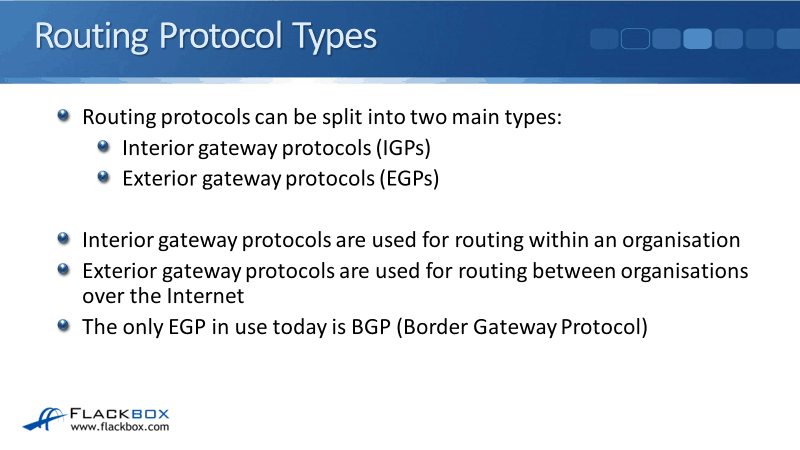
Interior Gateway Protocols
Our different IGPs can be split into two main types:
- Distance Vector Routing Protocols
- Link State Routing Protocols
We'll explain what the different IGPs are and which group they fall into as we proceed.
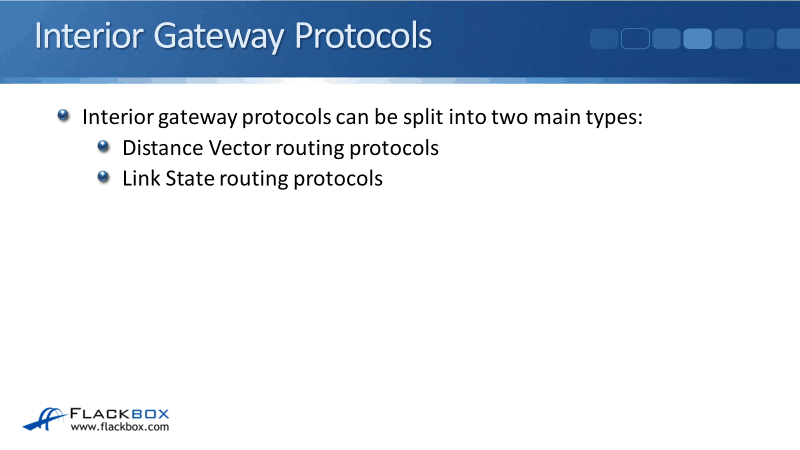
Distance Vector Routing Protocols
In distance vector protocols, each router sends its directly connected neighbours a list of all its known networks, along with its own distance to each of those networks. Distance vector routing protocols do not advertise the entire network topology.
The router only knows its directly connected neighbours and the list of networks those neighbours have advertised. It doesn't have detailed topology information beyond those directly connected neighbours. Because of this, distance vector routing protocols are often called as routing by rumour.
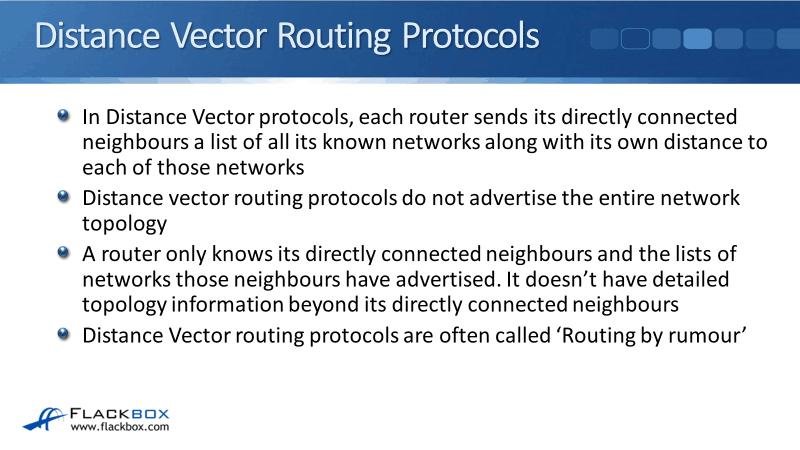
Link State Routing Protocols
In link state routing protocols, each router describes itself and its interfaces to its directly connected neighbours. That information is then passed, unchanged, from one router to another.
Therefore, every router learns the full picture of a network including every router, its interfaces, and what they connect to.
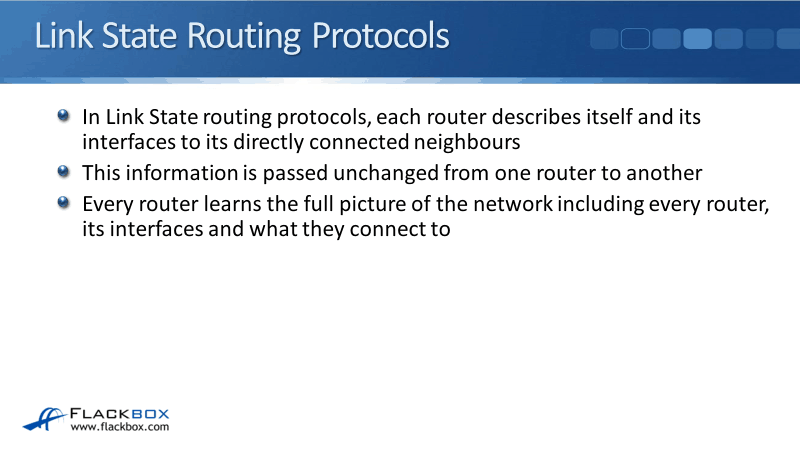
To further break it down, both of the distance vector and link state routing protocols form an adjacency with their directly connected neighbours.
If you think back of our lab topology before, where we had R1, R2, and R3 in a row. R1 and R2 are going to talk to each other, and R2 and R3 are going to talk to each other and share information with one another, but R1 does not talk to R3 directly with a routing protocol.
For both of the distance vector and link state routing protocols, the routers only share information with their directly connected neighbours. The difference is that, with distance vector routing protocols, the updates come from the point of view of the neighbour. The neighbour says, "I know about these networks, and this is my distance to each of those."
With link state routing protocols, the routers still talk to their neighbours and they say, "These are all with the routers and their links that are in the network." The information was passed along unchanged. It does not get updated from the point of view of our router like it does with the distance vector routing protocols.
With link state routing protocols, the routers have a full picture of topology and they have a reputation of being able to make better routing decisions because of this. Link state writing protocols do put a bit more of a load on the router because it'gets more information there.
Let's take a look at the different routing protocols there are and what type they fit into.
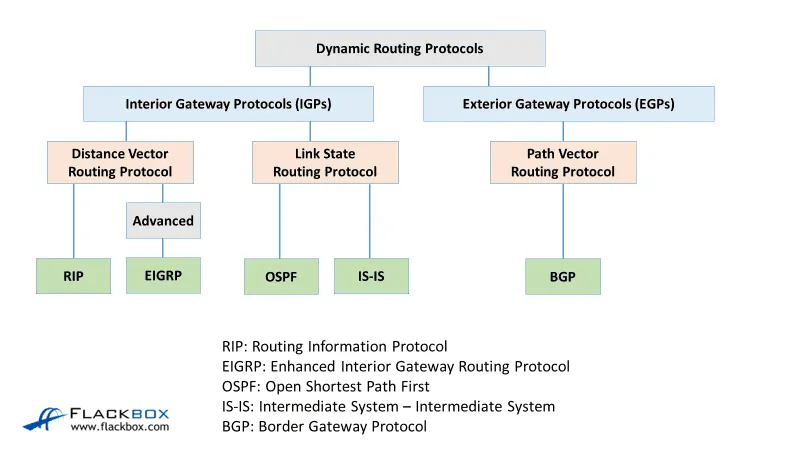
The following are the Internet Gateway Protocols (IGP) that are in use today:
- Distance Vector Routing Protocols
- Routing Information Protocol (RIP)
- Enhanced Interior Gateway Routing Protocol (EIGRP)
- Link State Routing Protocols
- Open Shortest Path First (OSPF)
- Intermediate System To Intermediate System (IS-IS)
EIGRP is a Cisco proprietary distance vector routing protocol and it has some really good advantages. Because it's proprietary, Cisco would like you to use it because it leads you into using purely Cisco devices.
EIGRP is a really good routing protocol, but distance vector routing protocols have got a bit of an inferior reputation as compared to link state routing protocols for the described reasons.
Cisco doesn't want you to think of EIGRP as an inferior routing protocol, so they call it an advanced distance vector routing protocol. However, to be honest, it is still a distance vector routing protocol and it works the same way as RIP does.
Cisco calls it advanced because it has more advanced metrics than RIP, thus, it is a better routing protocol than RIP. The only EGP used today is the Border Gateway Protocol (BGP). We'll discuss BGP in a different lesson.
The IGPs all do the same job which is to advertise routes within an organization and determine the best path or paths to the different networks. An organization will typically pick one of the IGPs to use. IGPs all do the same job, so there isn't really any need to use more than one of them.
Actually, using more than one IGP is a bad idea. It does sometimes happen, though, it is because of a merger or maybe historical reasons. If that does happen, the information can be redistributed between the different routing protocols.
IGPs still work in different ways internally. Such set up can get a bit messy, therefore, it is generally best to avoid that if possible.
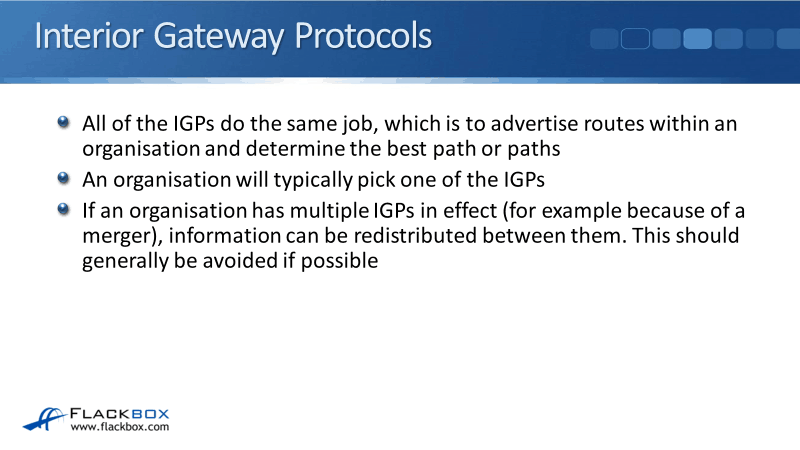
Routing Protocol Types Configuration Example
This configuration example is taken from my free ‘Cisco CCNA Lab Guide’ which includes over 350 pages of lab exercises and full instructions to set up the lab for free on your laptop.
Click here to download your free Cisco CCNA Lab Guide.

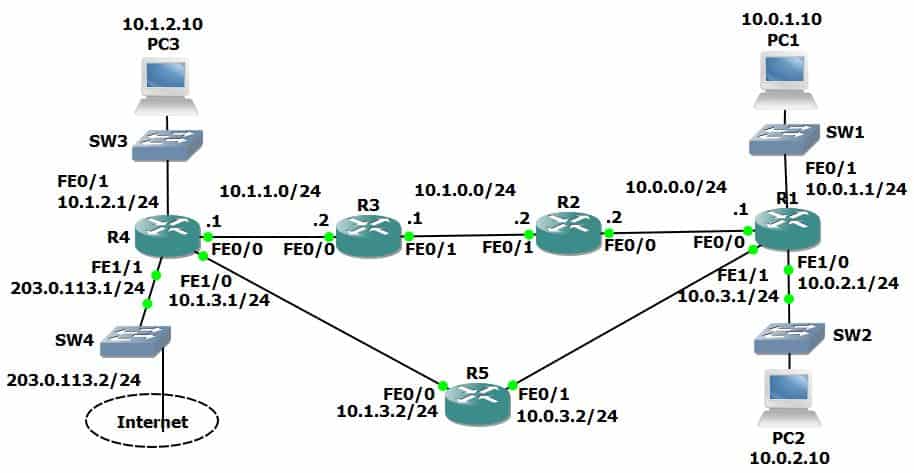
- View the RIP database on R1.
R1#sh ip rip database
10.0.0.0/24 auto-summary
10.0.0.0/24 directly connected, FastEthernet0/0
10.0.1.0/24 auto-summary
10.0.1.0/24 directly connected, FastEthernet0/1
10.0.2.0/24 auto-summary
10.0.2.0/24 directly connected, FastEthernet1/0
10.0.3.0/24 auto-summary
10.0.3.0/24 directly connected, FastEthernet1/1
10.1.0.0/24 auto-summary
10.1.0.0/24
[1] via 10.0.0.2, 00:00:01, FastEthernet0/0
10.1.1.0/24 auto-summary
10.1.1.0/24
[2] via 10.0.0.2, 00:00:01, FastEthernet0/0 [2] via 10.0.3.2, 00:00:12, FastEthernet1/1
10.1.2.0/24 auto-summary
10.1.2.0/24
[2] via 10.0.3.2, 00:00:12, FastEthernet1/1
10.1.3.0/24 auto-summary
10.1.3.0/24
[1] via 10.0.3.2, 00:00:12, FastEthernet1/1
2. Enter the commands below on each router to provision a basic OSPF configuration and enable OSPF on every interface.
router ospf 1
network 10.0.0.0 0.255.255.255 area 0
3. Give OSPF time to converge. Are RIP routes included in the routing table on R1 now? Why or why not?
The RIP routes are replaced by OSPF because its Administrative Distance of 110 is preferred to RIP’s AD of 120.
R1#show ip route
Codes: L - local, C - connected, S - static, R - RIP, M - mobile, B - BGP
D - EIGRP, EX - EIGRP external, O - OSPF, IA - OSPF inter area
N1 - OSPF NSSA external type 1, N2 - OSPF NSSA external type 2
E1 - OSPF external type 1, E2 - OSPF external type 2
i - IS-IS, su - IS-IS summary, L1 - IS-IS level-1, L2 - IS-IS level-2
ia - IS-IS inter area, * - candidate default, U - per-user static route
o - ODR, P - periodic downloaded static route, H - NHRP, l - LISP
+ - replicated route, % - next hop override
Gateway of last resort is not set
10.0.0.0/8 is variably subnetted, 12 subnets, 2 masks
C 10.0.0.0/24 is directly connected, FastEthernet0/0
L 10.0.0.1/32 is directly connected, FastEthernet0/0
C 10.0.1.0/24 is directly connected, FastEthernet0/1
L 10.0.1.1/32 is directly connected, FastEthernet0/1
C 10.0.2.0/24 is directly connected, FastEthernet1/0
L 10.0.2.1/32 is directly connected, FastEthernet1/0
C 10.0.3.0/24 is directly connected, FastEthernet1/1
L 10.0.3.1/32 is directly connected, FastEthernet1/1
O 10.1.0.0/24 [110/2] via 10.0.0.2, 00:01:01, FastEthernet0/0
O 10.1.1.0/24 [110/3] via 10.0.0.2, 00:01:01, FastEthernet0/0
O 10.1.2.0/24 [110/4] via 10.0.0.2, 00:01:01, FastEthernet0/0
O 10.1.3.0/24 [110/13] via 10.0.0.2, 00:01:01, FastEthernet0/0
4. Why is there now only one route to the 10.1.1.0/24 network?
OSPF uses cost as its metric which takes into account interface bandwidth. The interfaces on R5 have a configured bandwidth of 10Mbps. The interfaces along the top path of the network topology all have the default FastEthernet bandwidth of 100Mbps so this route is preferred. All traffic will go via the next hop 10.0.0.2.
R5#show run | section interface
interface FastEthernet0/0
bandwidth 10000
ip address 10.1.3.2 255.255.255.0
duplex auto
speed auto
interface FastEthernet0/1
bandwidth 10000
ip address 10.0.3.2 255.255.255.0
duplex auto
speed auto
! output truncated
5. Disable interface FastEthernet 0/0 on R2. What do you expect to happen to R1’s routing table?
OSPF will reconverge. The routes to the 10.1.0.0 networks via R2 will be removed from the routing table and replaced with routes via R5.
R2(config)#interface fastEthernet 0/0
R2(config-if)#shutdown
%LINK-5-CHANGED: Interface FastEthernet0/0, changed state to administratively down
%LINEPROTO-5-UPDOWN: Line protocol on Interface FastEthernet0/0, changed state to down
00:27:22: %OSPF-5-ADJCHG: Process 1, Nbr 10.0.3.1 on FastEthernet0/0 from FULL to DOWN, Neighbor Down: Interface down or detached
6. Verify your expected changes to R1’s routing table.
R1#sh ip route
Codes: L - local, C - connected, S - static, R - RIP, M - mobile, B - BGP
D - EIGRP, EX - EIGRP external, O - OSPF, IA - OSPF inter area
N1 - OSPF NSSA external type 1, N2 - OSPF NSSA external type 2
E1 - OSPF external type 1, E2 - OSPF external type 2
i - IS-IS, su - IS-IS summary, L1 - IS-IS level-1, L2 - IS-IS level-2
ia - IS-IS inter area, * - candidate default, U - per-user static route
o - ODR, P - periodic downloaded static route, H - NHRP, l - LISP
+ - replicated route, % - next hop override
Gateway of last resort is not set
10.0.0.0/8 is variably subnetted, 10 subnets, 2 masks
C 10.0.1.0/24 is directly connected, FastEthernet0/1
L 10.0.1.1/32 is directly connected, FastEthernet0/1
C 10.0.2.0/24 is directly connected, FastEthernet1/0
L 10.0.2.1/32 is directly connected, FastEthernet1/0
C 10.0.3.0/24 is directly connected, FastEthernet1/1
L 10.0.3.1/32 is directly connected, FastEthernet1/1
O 10.1.0.0/24 [110/22] via 10.0.3.2, 00:01:05, FastEthernet1/1
O 10.1.1.0/24 [110/21] via 10.0.3.2, 00:01:05, FastEthernet1/1
O 10.1.2.0/24 [110/21] via 10.0.3.2, 00:01:05, FastEthernet1/1
O 10.1.3.0/24 [110/20] via 10.0.3.2, 00:01:05, FastEthernet1/1
Additional Resources
Cisco Networking Academy's Introduction to Routing Dynamically: https://www.ciscopress.com/articles/article.asp?p=2180210&seqNum=7
Routing Protocols: https://study-ccna.com/routing-protocols/
Cisco Routing Protocols: https://www.cisco.com/c/en/us/td/docs/net_mgmt/prime/network/3-8/reference/guide/routpro.html
Libby Teofilo

Text by Libby Teofilo, Technical Writer at www.flackbox.com
Libby’s passion for technology drives her to constantly learn and share her insights. When she’s not immersed in the tech world, she’s either lost in a good book with a cup of coffee or out exploring on her next adventure. Always curious, always inspired.