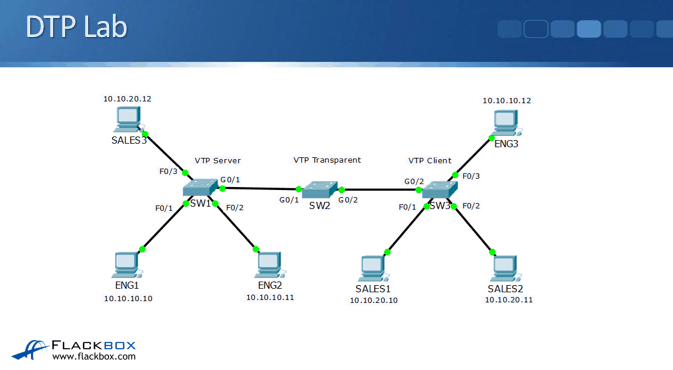In this Cisco CCNA training tutorial, you’ll learn about Dynamic Trunking Protocol (DTP). Scroll down for the video and also text tutorial.
Cisco Dynamic Trunking Protocol DTP Video Tutorial
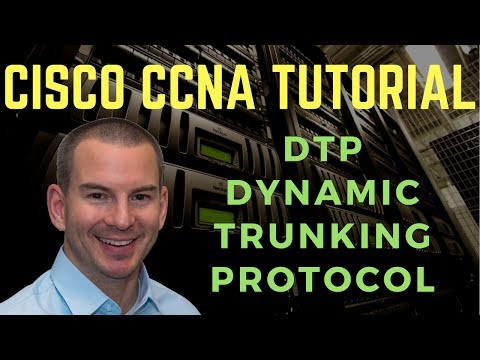
Serhii Butko

Thank you very much for your course. I have passed the exam. My score is 948!
When a pair of Cisco switches are connected together they can use Cisco’s proprietary Dynamic Trunking Protocol to automatically negotiate a trunk connection between them.
DTP Configuration
The DTP mode is configured at the interface level.
- Switchport mode dynamic auto: will form a trunk if the neighbour switch port is set to trunk or desirable. Trunk will not be formed if both sides are set to auto. This is the default on newer switches.
- Switchport mode dynamic desirable: will form a trunk if the neighbour switch port is set to trunk, desirable or auto. Default on older switches.
- Switchport nonegotiate: disables DTP.
Lab Example
There are three modern switches in our lab example, which have not had any configuration applied yet.
You can pass your CCNA exam at the first attempt by taking my Cisco CCNA Complete course in conjunction with the AlphaPrep test engine.
SW1’s GigabitEthernet0/1 interface is connected to SW2 GigabitEthernet0/1. show interface gig0/1 on both switches shows that DTP dynamic auto is the default configuration. If both ports are set to auto they stay as access ports and a trunk is not formed, as is the case here. (On older switches where dynamic desirable is the default a trunk will be formed).
In order to use DTP to form a trunk, we only need to set one side as either dynamic desirable or trunk. If both sides are set to auto a trunk will not be formed, but if one side is set to auto and the other is dynamic desirable or trunk it will.
When we configure the SW2 side with the switchport mode dynamic desirable command the interface will reset. We can then enter the command show interface gig0/1 switchport and see that the administrative mode is set as dynamic desirable and its operational mode is set as trunk. We can use the same command to verify on the SW1 side also.
Manual Trunk Configuration
It is not recommended to use the DTP Dynamic Trunking Protocol. Best practice is to manually configure trunk ports using the command switchport mode trunk.
Vlan199
name Native
int gig0/1
switch trunk encap dot1q
switch mode trunk
switch trunk native vlan 199
int gig0/2
switch trunk encap dot1q
switch mode trunk
switch trunk native vlan 199
Best practice for security is to not use the default VLAN 1 as the native VLAN. In the configuration example above we create VLAN 199 and use it as the native VLAN.
Additional Resources
Cisco Forums 'Why DTP Is Used'
Dynamic Trunking Protocol Explained