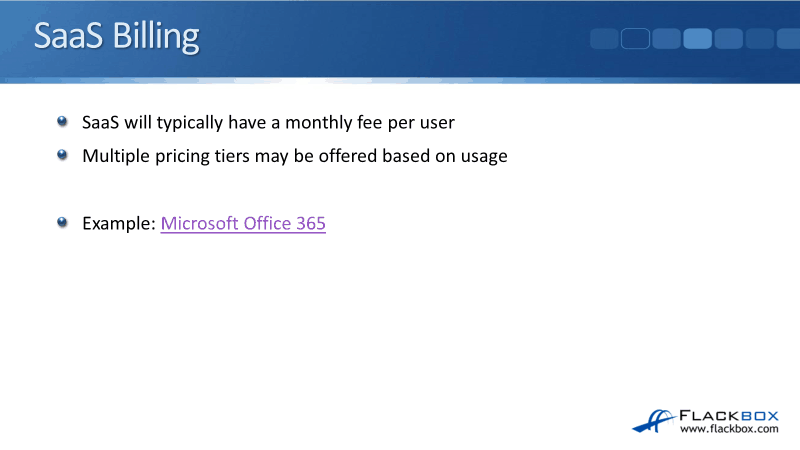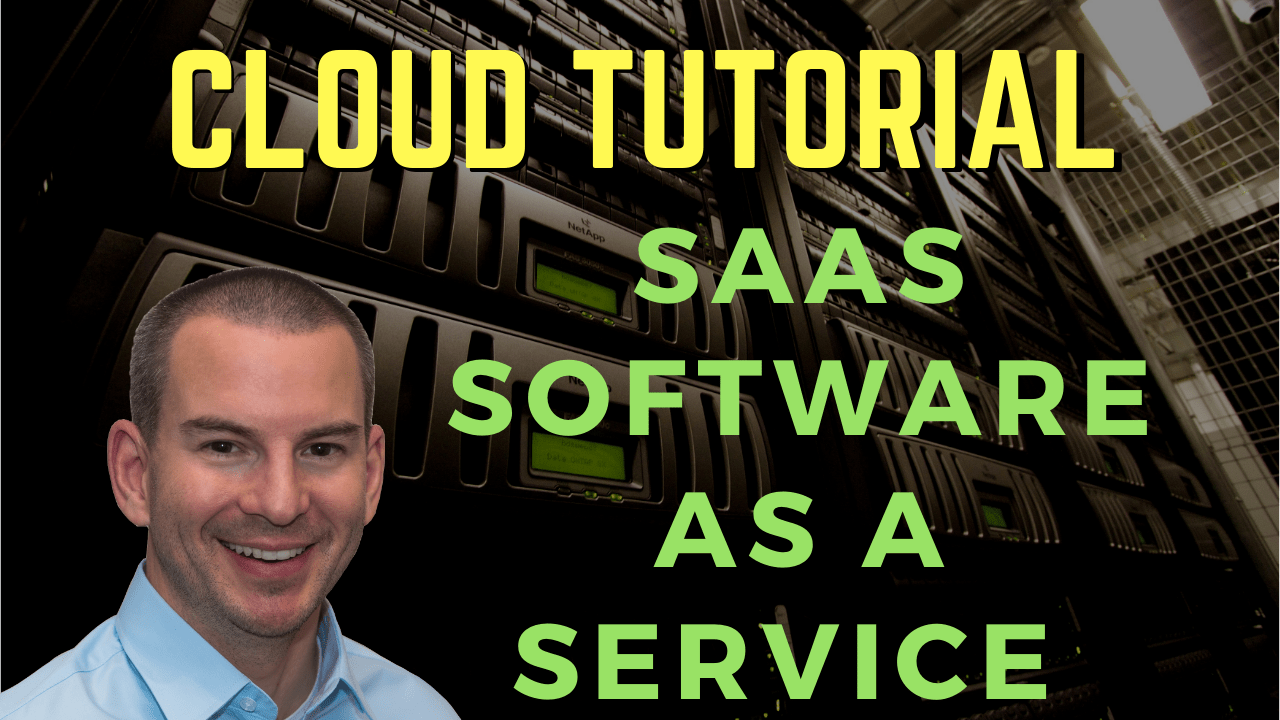
| In this cloud training tutorial, we’re going to cover one of the NIST defined Cloud models – SaaS, Software as a Service.
This is going to be a pretty quick tutorial because SaaS is simple and even if you don’t know it, you’re almost certainly a Software as a Service customer yourself so, you know already how it works. Scroll down for the video and text tutorial. Cloud SaaS Software as a Service Video Tutorial The NIST defines SaaS as “The capability provided to the consumer is to use the provider’s applications running on a Cloud infrastructure. The applications are accessible from various client devices through either a thin client interface, such as a web browser like a web-based email, or a program interface. The consumer does not manage or control the underlying cloud infrastructure including network, servers, operating systems, storage, or even individual application capabilities, with the possible exception of limited user-specific application configuration settings.” 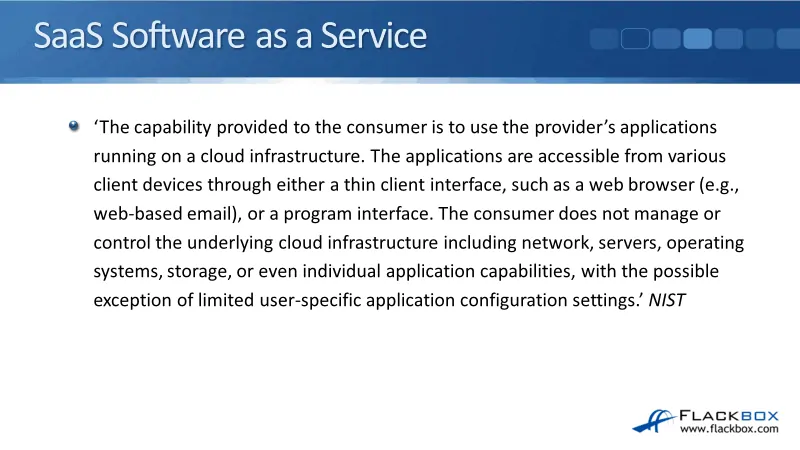 Looking at our data center stack, this is the opposite of the on-premises solution. With Software as a Service, it’s the provider that manages everything. The entire stack, all the way from the physical facility, up to the data. You as the customer will get in at the application level. You’ll be able to work with the application and be able to create data as well, but it’s the provider that manages everything. 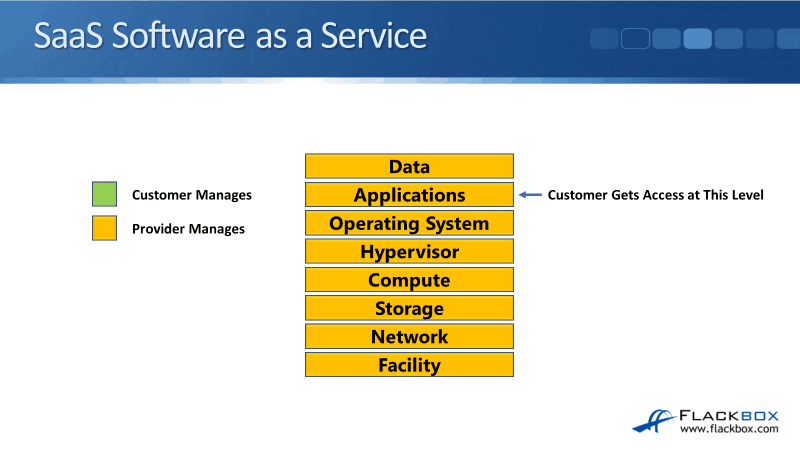 |
|
SaaS Examples |
|
| Some examples of Software as a Service are, Microsoft Office 365, Salesforce.com, Intuit who make financial applications, Adobe Creative Cloud, and Gmail.
Our normal Cloud-based email services like Hotmail and Gmail were actually available before the term Cloud was even coined so we don’t normally think of them as Cloud-based Software as a Service, but that’s actually exactly what they are. The provider is providing an application to you, the customer, and their providing and managing the entire data center stack. Basically, any kind of Cloud software that you use is Software as a Service. 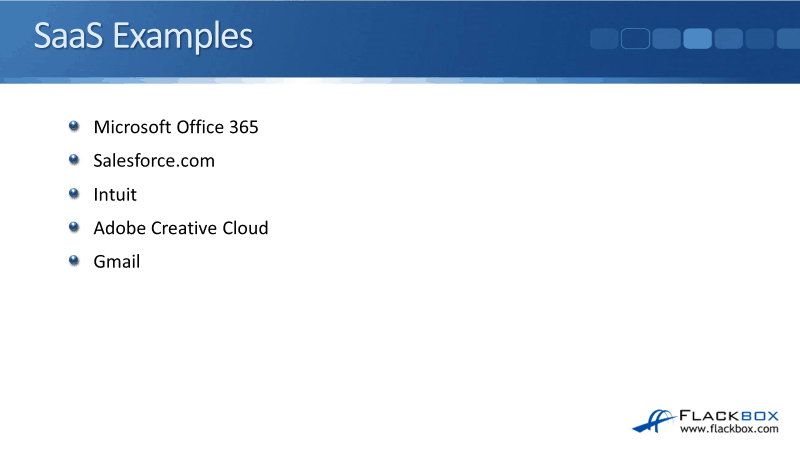 |
|
SaaS Billing |
|
| For the billing with SaaS, it will typically have a monthly fee per user. There may be multiple pricing tiers offered based on the usage as well.
Let’s have a look at Microsoft Office 365 as an example. On their website, scroll down a little and you will see the pricing page for Office 365 for business. The prices are per customer, per month, or per user per month and there are three different tiers here. Different tiers you get different applications available as part of each tier. Starting off Office 365 Business Essentials, which includes email, Microsoft One Drive storage, Skype for business, and Microsoft teams.
Office 365 Business package includes all of the normal Office applications like Microsoft Word, Excel, Access, etc. Office 365 Business and Business Essentials are the opposite of each other. Office 365 Business includes all the normal apps, but it doesn’t include email, Skype for business and teams. Both of them do have the One Drive storage though. Combining the two is what you get with Office 365 Business Premium which includes all of the different packages. Business Essentials is $7 per user per month. Business is $13.20, and Office 365 Business Premium is $17.50 per month. This is pretty standard pricing that you would see with Software as a Service. Often the provider will give you different tiers and at the higher prices, you’re going to be able to do more with the application. Quite often the least expensive one will actually be a free package. However, it is usually based on per user and it’s going to be billed per month. Additional ResourcesWhat is SaaS? Everything you need to know: https://www.techradar.com/news/what-is-saas What is SaaS? 10 FAQs About Software as a Service: https://www.softwareadvice.com/resources/saas-10-faqs-software-service/ What is SaaS?: https://www.salesforce.com/in/saas/ Libby Teofilo Text by Libby Teofilo, Technical Writer at www.flackbox.com Libby’s passion for technology drives her to constantly learn and share her insights. When she’s not immersed in the tech world, she’s either lost in a good book with a cup of coffee or out exploring on her next adventure. Always curious, always inspired. |
|