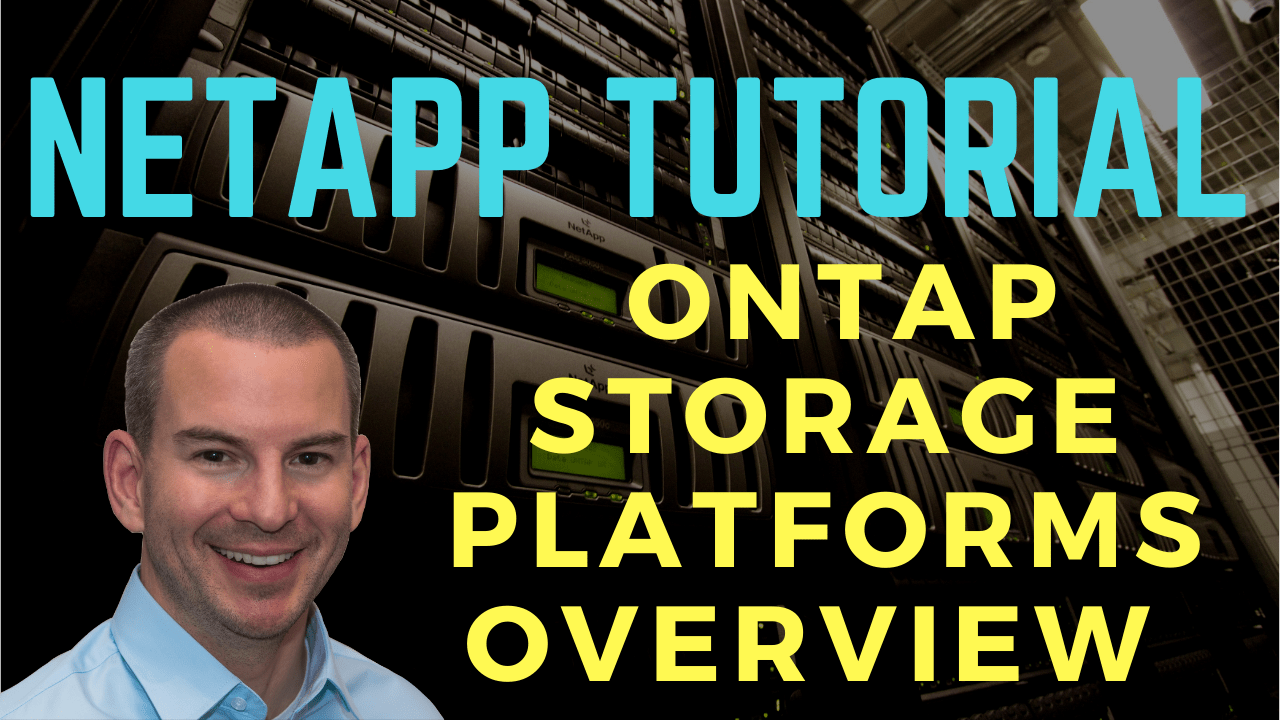
In this NetApp training tutorial, I’ll give you a high-level overview of the NetApp ONTAP operating system, the different platforms that it runs on, and where you would use each one. Scroll down for the video and also text tutorial.
NetApp ONTAP Platforms Overview Video Tutorial – FAS, AFF, ONTAP Select and Cloud Volumes ONTAP
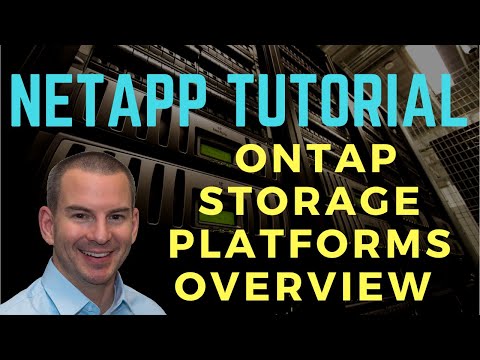
Kashif Ali

I have never seen any training course in Netapp the way Neil conducted this and the way he breaks down every concept is like watching a movie…I am feeling so motivated and pumped up to retain all this knowledge…thank you!
NetApp ONTAP
ONTAP has evolved from NetApp's original operating system way back in the day when the company first started, and it's still their most popular and widely-deployed operating system. The different platforms that it can run on now are FAS, AFF, ONTAP Select, Cloud Volumes ONTAP, and NetApp Private Storage.
The differences of the platforms depend on if ONTAP is running on hardware or as a software virtual machine, and if it is on premises or in the cloud. All of the different ONTAP platforms have practically identical features as far as the software is concerned, and are managed the same way.
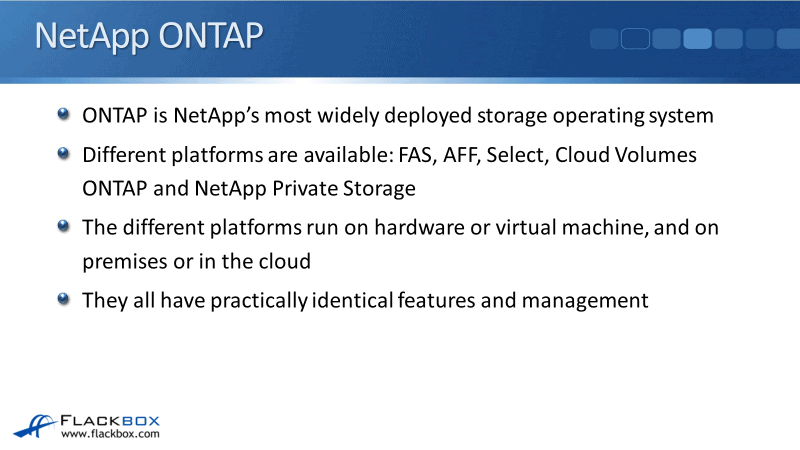
By having multiple different platforms running in your enterprise, you don't have to learn a different operating system. Moreover, you won't have to learn a different administrative interface because you can manage the platforms exactly the same way, making your life easier as an administrator.
ONTAP supports multiple varied workloads over a multitude of supported SAN and NAS storage protocols, and it has advanced features as well. Sometimes, you’ll hear ONTAP called the ‘Swiss Army Knife’ of the NetApp portfolio.
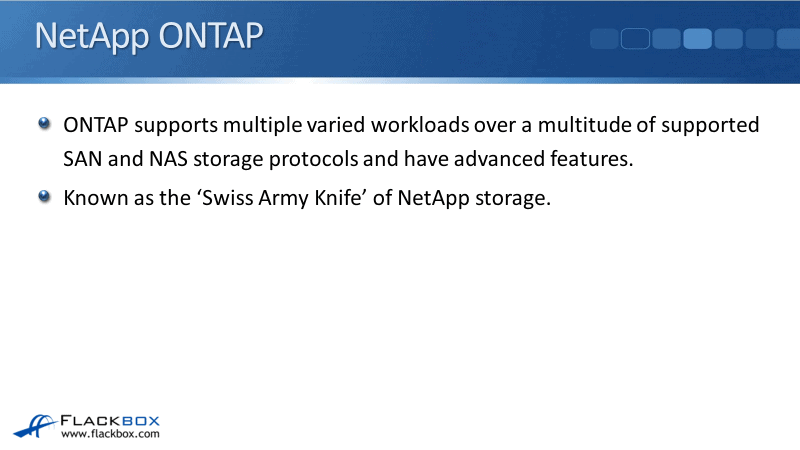
FAS and AFF
The first platforms we'll talk about are the Fabric Attached Storage (FAS) and All-Flash FAS (AFF). These are both hardware platforms. They both run exactly the same ONTAP operating system and are managed exactly the same way.
The difference between them is that FAS systems are hybrid storage. That means that they support both SSD disks and spinning disks, your SAS drives and SATA drives as well.
AFF systems, on the other hand, support SSD only. SSD are flash drives, hence the term ‘All-Flash FAS’ and they are performance tuned for flash storage.
Some of the settings that you can set as an administrator, and also other settings that are unseen by you and under the hood are all performance tuned for SSDs and AFF. Therefore, you're only allowed to use SSDs in those systems.
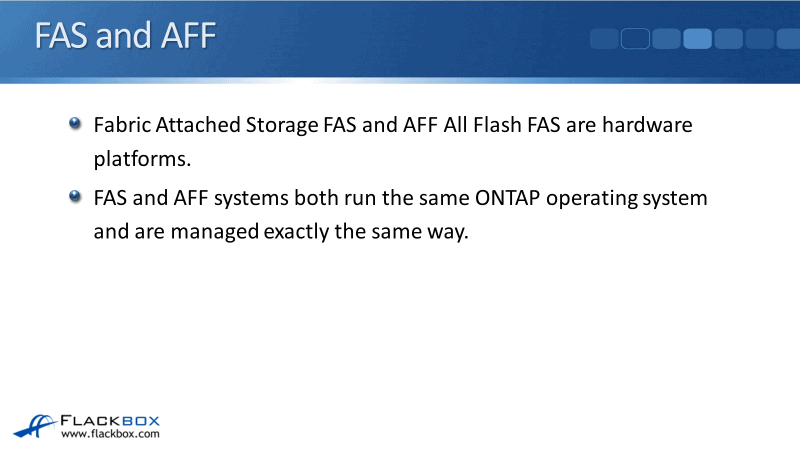
FAS and AFF platforms can both be included in the same cluster. You may have some applications and workloads that require higher performance, so you would run those on your AFF controllers in the cluster.
Maybe you've got other workloads that don't require that high performance, so they could run on FAS controllers using spinning disks in the same cluster. ONTAP, and FAS and AFF systems are very versatile. You can run different workloads on the same storage system.
Depending on the controller model of these hardware platforms, a cluster supports up to 12 nodes, that's 12 controllers if you're using SAN protocols or with SAN and NAS. If you're using NAS only, then it can support up to 24 nodes.
Higher-end controllers support a higher number. The lower-end controllers will support less nodes in your cluster.
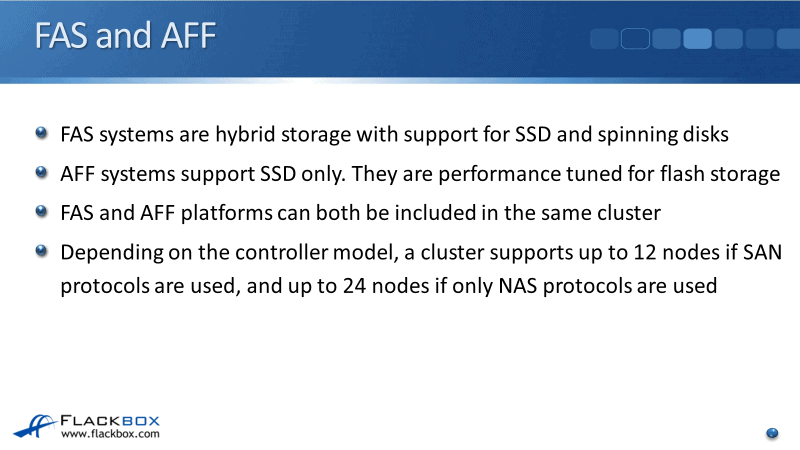
In the NetApp website under the Products, we can find all the different NetApp products. AFF is under All-Flash Storage, it's the AFF A-series. FAS is under the Hybrid Flash Storage.
In the FAS page, you can see the current controllers that are on. NetApp refreshes their hardware offerings very regularly and there are likely going to be different models available every time.
With FAS, there are currently three different available models. The differences between them are their capacity and performance. The FAS2700 can go up to 17 petabytes of raw capacity, the FAS8200 is 57 petabytes, and the FAS9000 is up to 138 petabytes.
The performance scales in line with the capacity as well. Depending on how much capacity and performance you need will be the guide as to which actual model you're going to be purchasing.
When AFF first came out, it actually ran on the same platform as with FAS. They have exactly the same chassis except for the SSDs in there. But, it has evolved since then. There are a lot of settings under the covers that have been tuned by NetApp. Now, the actual chassis is different.
Disk Shelves
External disk shelves can be added to the FAS and AFF systems as well for additional capacity. In some of the models, you can put disk shelves in the chassis. Clusters can scale out to have a massive amount of capacity and performance with disk shelves.
In the NetApp website under Products, you can find out full information about the disk shelves. It shows what kind of disks they support, the maximum capacity, et cetera.
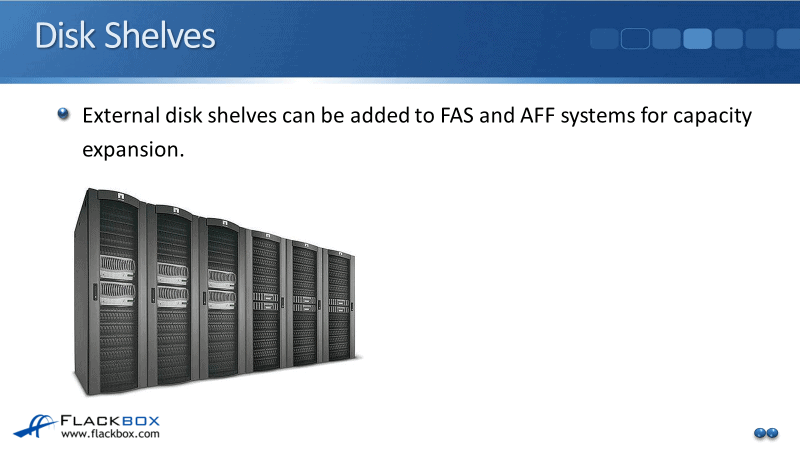
FAS and AFF Use Cases
FAS and AFF can support multiple varied workloads over a multitude of supported SAN and NAS storage protocols, and it's got flexible features.
That would be pretty much any workload which includes enterprise applications such as Oracle database, SQL, and VDI. It does have the required performance for most database applications and it can be also used for consolidation and virtualization.
FAS and AFF are so flexible in the workloads that it supports. You can have multiple different workloads running on the same cluster. Therefore, you can also run artificial intelligence and big data analytics applications on there like Hadoop, NoSQL, and Mongo.
It supports a feature called FlexGroup which enables you to have massive volume sizes. If you've got an application that needs a huge flat namespace, such as engineering or design, and you've got loads of files that have to be in the same namespace, then you can use FAS and AFF for that as well.
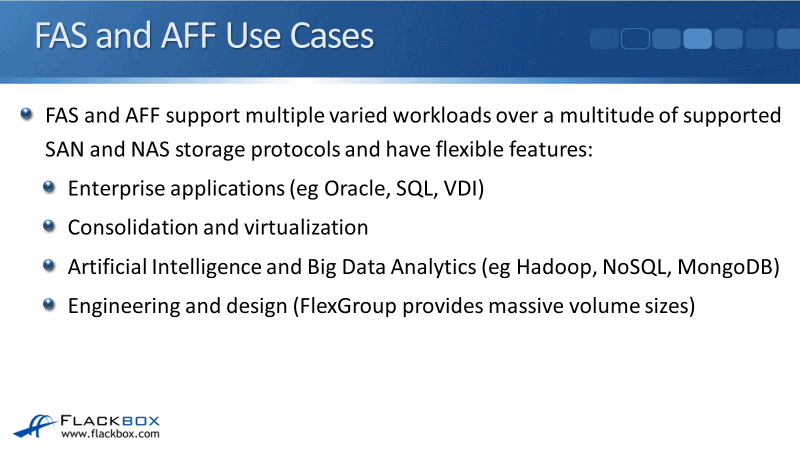
ONTAP with 3rd Party Storage - FlexArray
On the FAS and the AFF storage, there's a feature called FlexArray that allows you to use third party storage space behind your ONTAP controller.
It allows you to get the full ONTAP feature set, like NAS protocols, data protection, efficiency, etc., using storage capacity that you already have.
In the datasheet for NetApp FlexArray found on the NetApp website, you can see that it has a storage array. Let's say that I've got an old SAN system that comes from EMC and it doesn't have the features that I need.
FlexArray allows you to use that disk space, therefore, I wouldn’t need to throw out all of the disks that I've got on that storage system.
What you would do is buy your FAS, your AFF controller, and put that in front of your old legacy SAN system. Then, connect your SAN system into the back of your controller and you can now use ONTAP to manage that disk space.
FlexArray allows you to use your old disk capacity and get all of those ONTAP features with your legacy hardware.
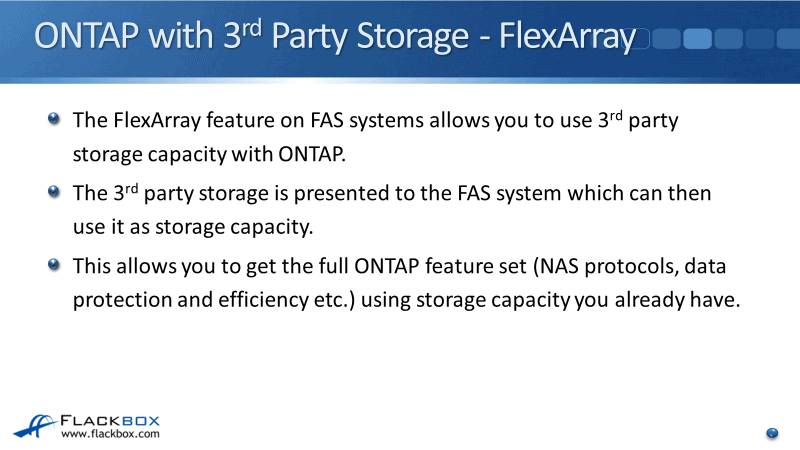
That functionality was previously available with V-Series hardware a few years ago. It used to be enabled in hardware, but it's enabled in software now. It runs on FAS systems but you would need to enable the FlexArray license.
The storage arrays that are supported to run behind FlexArray are EMC, HP, Hitachi, IBM, and NetApp E-Series array. So if you've got an old legacy SAN system and you want to get that full ONTAP feature set using the disk space, FlexArray is your answer.
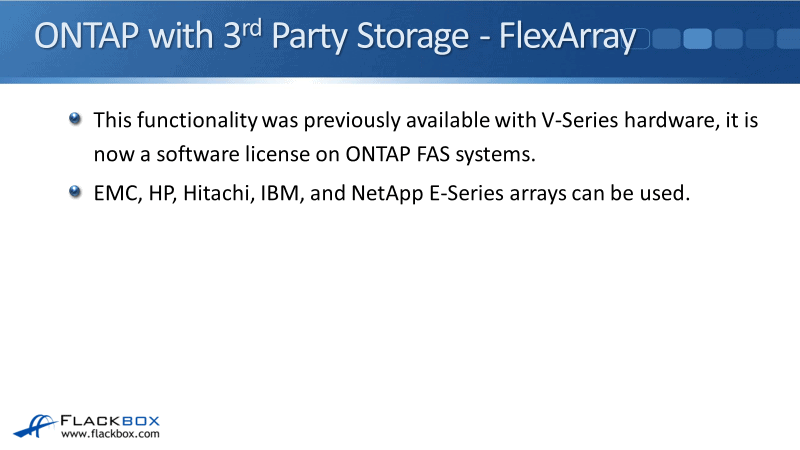
ONTAP Select
The next thing that we can run ONTAP on is ONTAP Select. So FAS and AFF were our hardware platforms and ONTAP Select is our software-defined storage, meaning it's running as a virtual machine. It can run on VMware or Red Hat Enterprise Linux/Centos KVM on any kind of commodity hardware.
ONTAP Select gives you an inexpensive way to run ONTAP. It's not on your NetApp dedicated hardware, you can run it on any kind of x86 based hardware.
It's still managed the same as ONTAP on FAS using the same GUI and the same command line. The disks that you're going to use with ONTAP Select can be in the same chassis or it could be external.
There could also be a NAS or a SAN system behind that you're using for the disk space. With ONTAP Select, it's up to 8 nodes in a cluster wherein each node here is a virtual machine.
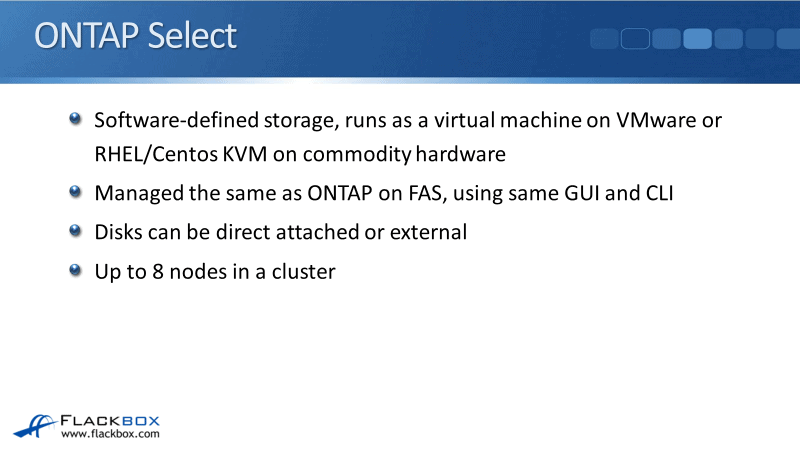
With ONTAP Select, premium and standard licenses are available. The difference is that if you want to have SSD disks, then you need to get the premium license. The premium license also supports more CPU cores and RAM.
Both licenses, premium and standard, support all features. ONTAP Select comes with ONTAP Deploy utility so you can be up and running in less than 10 minutes.
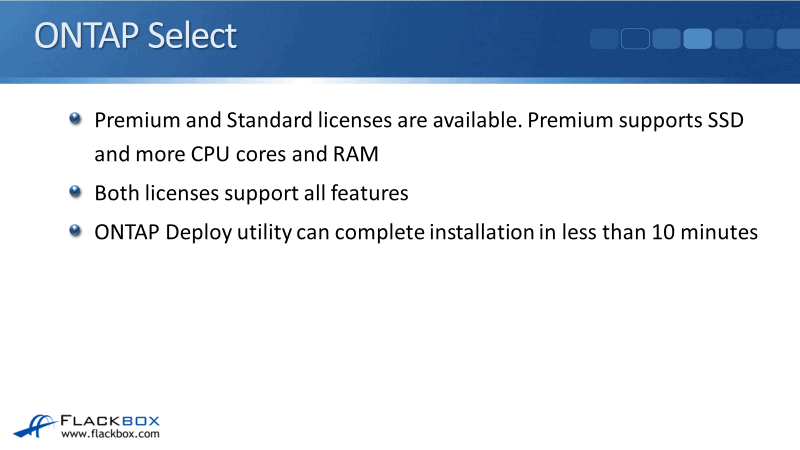
ONTAP Select Use Cases
ONTAP Select gives you that full ONTAP feature set while running on less expensive commodity hardware. You would want to do that if you've got a distributed set of ROBO remote offices or branch offices, and possibly backing up to a central FAS system.
Let’s say you've got your head office, main data center, and a hardware FAS system. You also have lots of distributed smaller offices and you don't want to put a hardware solution in each of those remote offices because it’s just too expensive.
So, what you can do is you can run ONTAP Select in your distributed offices, and back them up to your central location.
You can also use ONTAP Select if you've got an "all software-defined data center" environment. Maybe your company's policy wants everything to be running virtualized.
ONTAP Select is a good use case for storage too. For instance, in your main data center, you want to have a quick, easy, and inexpensive test/dev environment storage. Hence, ONTAP Select is great for this kind of storage.
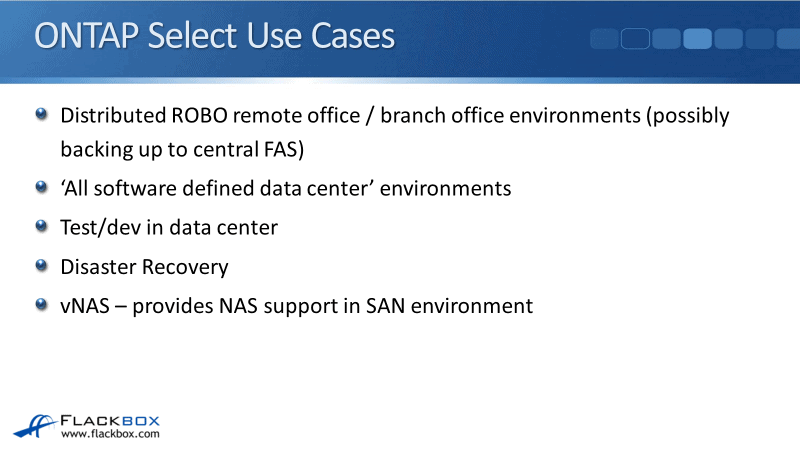
Perhaps you don't want to have a full disaster recovery site which is built up as much as your primary site. So you've got your primary site, you have hardware FAS or AFF in there, and you build your own disaster recovery site. However, it would be too expensive to put all the same hardware in there.
What you can do is run ONTAP Select over there. So if the main site does go down, you can failover to the remote site. You're not going to have the same performance, but it's going to allow you to get back up and running quickly.
Another use case for ONTAP Select is vNAS. NetApp vNAS is ONTAP Select running as a virtual machine. It can provide NAS support in a SAN environment.
For example, you've got some HCI and you've got your compute and your storage on there. Your storage is running a SAN storage, which is giving that to the compute. If you want to have NAS support on there as well, you can run ONTAP Select as a virtual machine in your HCI environment.
ONTAP Cloud Options - Public Cloud Limitations
The next one to talk about is our ONTAP Cloud options. The main public cloud hyperscalers, AWS, Azure, and Google Cloud have their own block, file, and object storage services.
With ONTAP Cloud, you can run ONTAP in the cloud, and then you can provide that ONTAP storage to your instances that are running with the public cloud provider.
You might think, "Well, why would I want to do that? The public cloud providers have their own storage options. Why would I do this?" Well, the reason is that there are some limitations with those public cloud storage options.
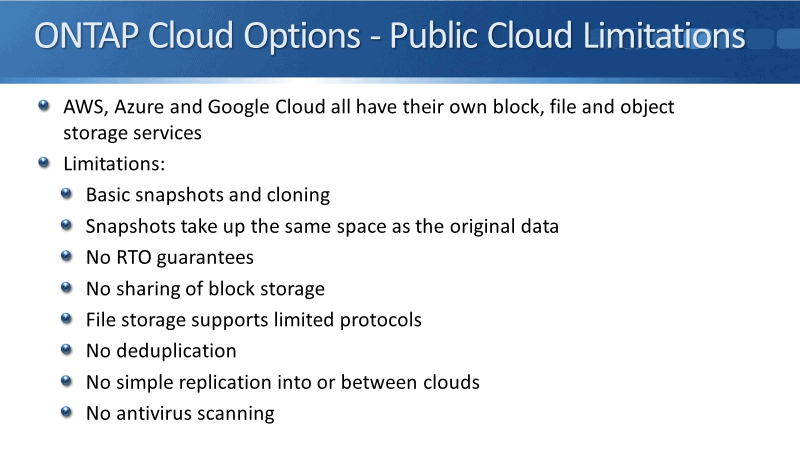
The limitations of public cloud storage options are:
- Basic snapshots and cloning capabilities. The snapshots take up the same space as the original data. With ONTAP snapshots, they're taken instantaneously and they don't take up any space at all when they're first taken.
- A snapshot is basically a full copy of the data. So, it takes time to take the snapshot and you're getting billed for that storage space.
- If you need to restore from a backup with one of the public cloud backup solutions, they don't give you a recovery time objective guarantee. Meaning they don't guarantee when you're going to be back up and running again.
Actually, in AWS, they say that it's going to be lazily copied back. It means that if you do need to restore or take a snapshot, it's going to take a long time to do that. Using ONTAP in the cloud, you're going to know exactly how long it takes to get back up and running if you do have to do a restore.
- There's no sharing of block storage. If you're using one of those block storage options on your public cloud provider and you've got an application that has distributed instances that needs to share that same block storage, it's not going to be possible.
- File storage supports limited NAS protocols. AWS only supports NFS, and Azure only supports SMB. What if you need to support both protocols?
- They don't do deduplication as well. Therefore, it takes up more storage space, which again, you're getting billed for.
- There's no simple replication into the cloud and no simple replication between cloud providers.
- They don't support antivirus scanning as well.
These limitations of the public cloud providers can be done by ONTAP. That's why you would want to use ONTAP rather than the cloud providers or native storage options.
Cloud Volumes ONTAP (formerly ONTAP Cloud)
Cloud Volumes ONTAP was formerly known as ONTAP Cloud. It is a full-featured ONTAP software that runs on an AWS or Azure instance. Again, all of these different options for ONTAP have the same feature set and are managed the same way.
With Cloud Volumes ONTAP, it uses Amazon Elastic Block Storage (EBS) or Azure storage. Hence, you would need the disk space for this to be able to use. So you provision an instance, for example, in AWS. You would also need to have a storage space which is the Amazon EBS.
If you were running this on Azure, you would have the instance where Cloud Volumes ONTAP is running. Then, you use the Azure Block Storage.
Cloud Volumes ONTAP supports CIFS, NFS, and iSCSI clients. It has the full protocol support that the cloud providers can't do. The performance and capacity that you're going to get depend on the instance type used.
So again, on AWS, if you buy a more expensive, higher performance instance, that's going to give Cloud Volumes ONTAP that higher performance.
The capacity depends on how much capacity you buy from the cloud provider because it is using the underlying space from the provider. It is licensed by NetApp as well. Therefore, the more capacity you want, the more expensive the license is going to be.
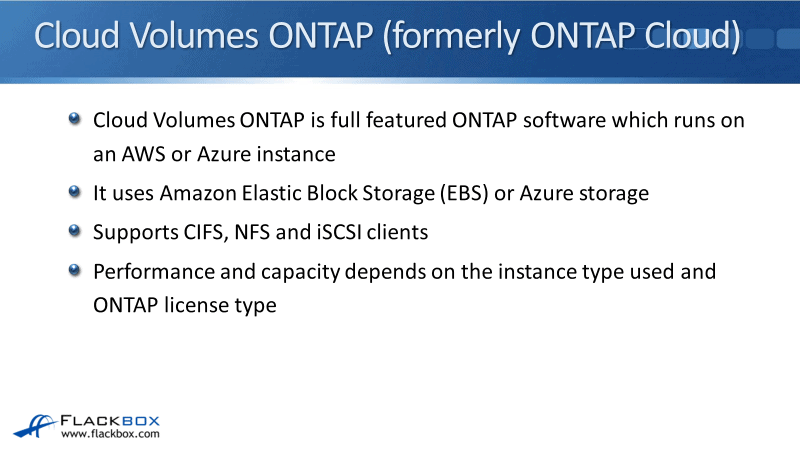
Cloud Volumes ONTAP supports all the ONTAP features. The features particularly relevant to running it in the cloud are the thin provisioning, deduplication, and compression. It takes up less storage space, so that saves you money.
It also supports NetApp encryption. With the cloud providers, you can have your storage encrypted by the provider. What if you don't trust the provider?
Well, when you do your Cloud Volumes ONTAP NetApp encryption, that is encrypted by you. Nobody, even the cloud provider, is going to be able to decrypt that and see what you got in your storage.
It supports SnapMirror and SnapVault as well, which are ONTAP's replication features. You can replicate between your physical data center and your cloud environments. That gives you backup and disaster recovery.
It does support FlexCone volumes too. So if you've got a test/dev environment and you want to be able to quickly clone your instances for testing, it is possible. It doesn't take up any storage space because it's using NetApp snapshots.
It supports all your NAS protocols. So if you've got workloads that require both SMB and NFS, you can run those on Cloud Volumes ONTAP. It supports high availability and you can tier your cold data as well.
With cold data tiering, when the data has not been touched for a specific amount of time, you can move that off SSD. For example, onto lower performance spinning disks or over to object storage in the cloud provider. Thus, saving you money.
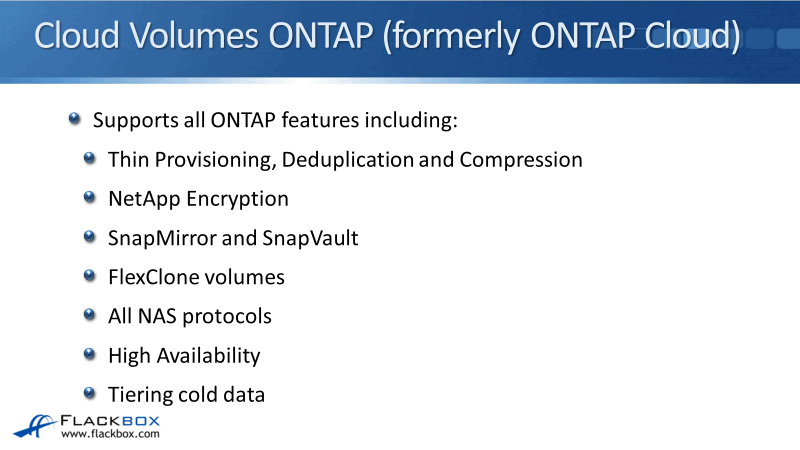
Cloud Manager is used to provision and manage the service. It can be run on premises on Linux, or it can be run as a very small instance at the cloud provider.
You can also use Cloud Manager to configure your replication between sites and to create volumes. You can also manage it the same as ONTAP on FAS. Again, with all of these different ONTAP systems, you can manage them all exactly the same way.
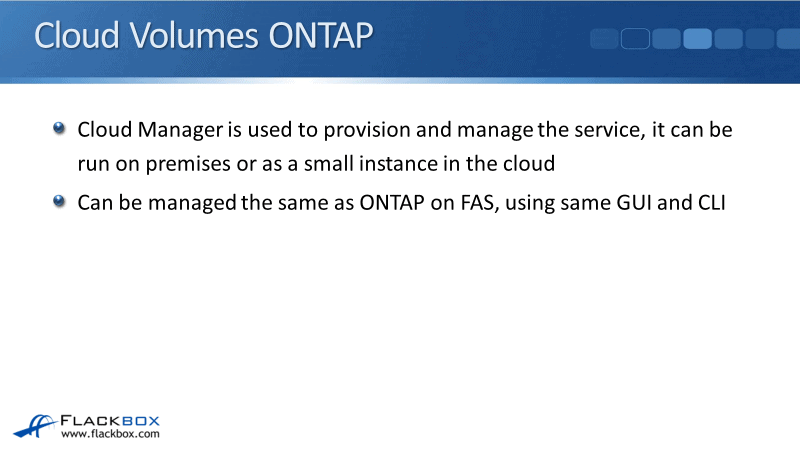
Cloud Volumes ONTAP Use Cases
These are the use cases for Cloud Volumes ONTAP:
- Disaster recovery in the cloud. So you've got your main data center and you don't want to have a disaster recovery that you have to build yourself because that would be super expensive.
If your main site goes down, you can spin up instances and run in the cloud rather than send it to another building for disaster recovery. You're going to be able to do that because you replicate from your main data center to the cloud environment, Cloud Volumes ONTAP.
- You can also move existing applications to cloud without rearchitecting because it does support all of the different protocols. You're not going to have to make any changes at all.
- It's suitable for test/dev environments because of the fast provisioning and because of FlexClone, you can quickly make clones as well.
- If you are running a private VMware environment in AWS, the Cloud Volumes ONTAP is a good choice for storage.
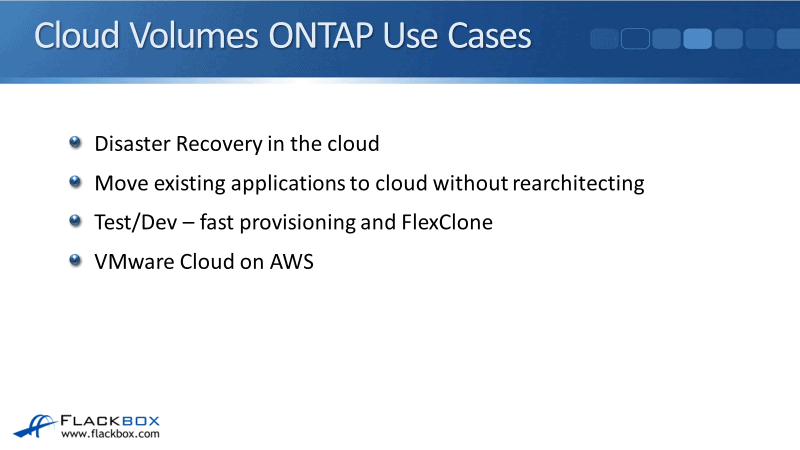
NetApp Private Storage
NetApp Private Storage is a FAS or AFF hardware system which is owned by you. It's hosted in an Equinix colocation (CoLo) facility and that data center has got direct connectivity to AWS, Azure, and IBM software.
- Cloud Volumes ONTAP is supported on AWS and Azure.
- NetApp Private Storage is supported on AWS, Azure, and IBM software.
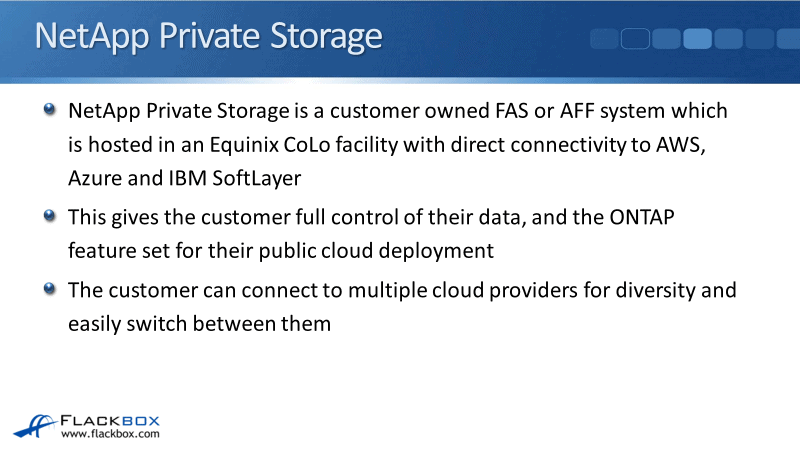
Having your own hardware system in a data center which is cloud adjacent to your cloud provider, gives you very fast connectivity to the cloud environment. Since it's running on your hardware, you got full control of that hardware and you also get the full ONTAP feature set.
You can connect to multiple cloud providers because Equinix is connected to all of them which gives you diversity. Perhaps you've got one workload where it's more suitable for AWS and another one that is more suitable for Azure.
You can run both those workloads using that same shared hardware storage that you own in your CoLo data center. It also allows you to easily switch between cloud providers if you want to.
NetApp Private Storage Use Cases
The use cases for NetApp Private Storage are the following:
- High performance for your cloud-based workloads. Since this is running on the actual NetApp FAS or AFF hardware, you then get that hardware performance.
- It can be used for your cloud-based disaster recovery, same as we could with our Cloud Volumes ONTAP. Again, you're going to get better performance.
- It meets privacy, regulatory, and sovereignty requirements. Possibly, the industry that you're working in has regulated requirements which means you can't use storage which is running in the cloud in software.
In that case, you're likely going to be able to still have servers and machines running in the cloud that require external storage, so you use the NetApp NPS for that.
- NPS is a good choice you're using VMware Cloud on AWS.
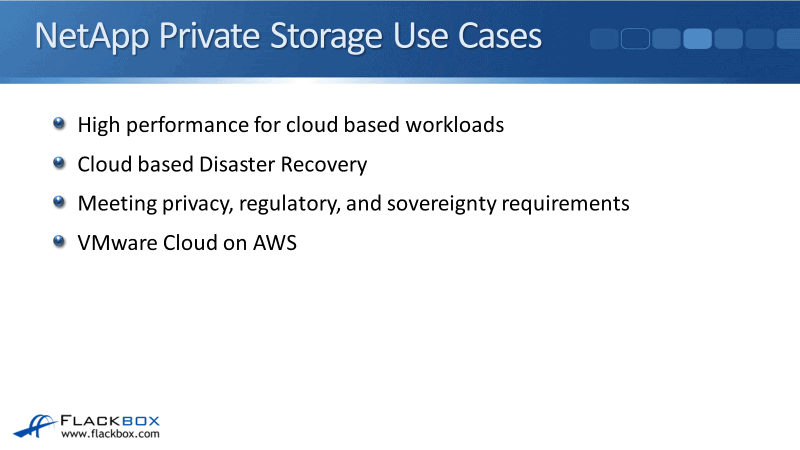
Additional Resources
NetApp All Flash FAS (AFF) – Product Brief: https://www.evaluatorgroup.com/document/netapp-flash-fas-aff-product-brief/
ONTAP Select Overview: https://docs.netapp.com/us-en/ontap-select/concept_ots_overview.html
ONTAP Cloud is Now Cloud Volumes ONTAP: https://bluexp.netapp.com/blog/ontap-cloud-is-now-cloud-volumes-ontap
NetApp Private Storage for Cloud: https://forum.equinix.com/insights/netapp-private-storage-for-cloud/cloud-it-services
Click Here to get my 'NetApp ONTAP 9 Storage Complete' training course.
Libby Teofilo

Text by Libby Teofilo, Technical Writer at www.flackbox.com
With a mission to spread network awareness through writing, Libby consistently immerses herself into the unrelenting process of knowledge acquisition and dissemination. If not engrossed in technology, you might see her with a book in one hand and a coffee in the other.