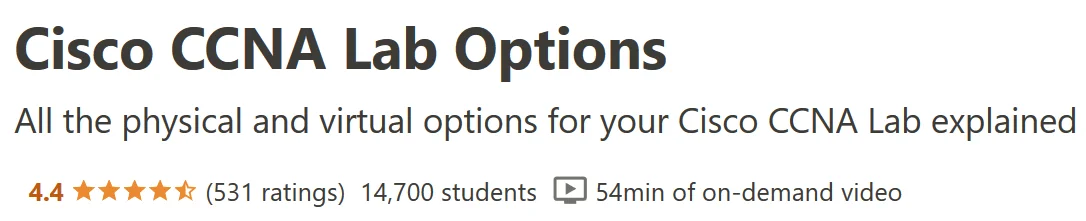Cisco CCNA Lab Options
The Cisco Certified Network Associate certification is THE best qualification you can achieve to turbo charge your career in networking. Cisco are far and away the market leader in network infrastructure products, and passing the CCNA proves to employers that you have the necessary skills to design, build and maintain their enterprise networks.
Passing the exam requires you to understand the theory of a wide range of network technologies, and also have the practical skills to configure and troubleshoot them. This is where having a home lab comes in. It’s absolutely essential that you have hands on practice on the network devices, not just for passing the exam but also so you develop real world skills you can use in the workplace.
The multitude of possible ways you can build a lab can be very confusing. There are physical labs, virtual labs, software simulators, and they all have their own benefits and drawbacks. Making the right choice is difficult when you don’t know the implications of each option.
That’s why I’m here to help. I use live demos to explain all the available options, break down the advantages and disadvantages of each, and tell you where you can find further information detailing how to put each one together.
Please note that I don’t give step by step instructions about how to build each lab in this course. I do tell you where you can find this information, so there was no need to reinvent the wheel. Rather I explain what the different options are and help you make the decision on which one is best for you.
Thank you for taking the time to read about the course. I hope you now have enough motivation to get into the learning right away. If so, click the ‘Enroll in Course for FREE’ button to get started!
This course has achieved an excellent 4.6 out of 5 average rating from over 500 public reviews.

“Very informative. Discusses options, pros and cons on setting up an actual, virtual home lab or renting one out.”
– Romulo Navarro
What Are The Requirements?
- A basic knowledge of computer networks
- You should be studying for (or thinking about studying for) the Cisco CCNA certification
What will you be able to do after taking this course?
- Understand the different options to create a Cisco CCNA lab and the advantages and disadvantages of each
You can take ‘Cisco CCNA Lab Options’ from home or anywhere in the world.’


Your Instructor
Hi, I’m Neil Anderson. My main focus since 2007 has been development and delivery of technical training for large enterprise and service provider customers such as NetApp, Cisco, Verizon and IBM. I train the engineers who design and implement the largest Cloud and Data Center deployments throughout Asia Pacific and the rest of the world.
Prior to focusing on training I worked in the field for over 10 years in a variety of systems engineering roles. I love sharing my knowledge and can’t wait to help you take your career to the next level.

Some of the companies who’ve chosen me to train their engineers:

Course Curriculum
-
Cisco CCNA Lab Options
Cisco CCNA Lab Options Update
Cisco CCNA Lab Options Summary - Pros and Cons
Option 1 - Building a Physical Lab
Option 2 - Use an Online Lab Provider
Option 3 - Virtual Lab: GNS3
Option 4 - Virtual Lab: VIRL / CML
Option 5 - Software Simulator: Cisco Packet Tracer
Option 6 - Software Simulator: Boson NetSim
SPECIAL OFFER - Cisco CCNA Gold Bootcamp Course
Frequently Asked Questions
-
When does the course start and finish?
It's self-paced training -- you can watch the videos and do the lab exercises whenever and wherever is best for you.
-
How long does it take to complete the course?
The course is an hour long, students typically complete it in one sitting.
-
How long do I have access to the course for?
Your enrollment never expires. You have permanent and unlimited access across all devices you own.
-
Can I access the course material offline?
Yes, you can install the Teachable app on your tablet or mobile (or using an emulator on your PC) to download the videos and quizzes and watch them offline. All of the study notes and lab exercise guides are provided as downloadable PDFs.
-
Is a course certificate provided?
Yes, you will receive a verifiable course certificate upon course completion.
-
Can I ask questions about the course lessons?
Yes, I'm always happy to help with any questions about the course content. You can email me at
-
Do you offer a consultancy service?
I'd love to be able to provide consultancy for individual production environments but I'm unable to take on new clients right now sorry.
-
What if I'm unhappy with the course?
I go above and beyond to make sure you are more than happy with the course. If however you are unsatisfied with any purchase, contact me in the first 30 days and I will give you a full refund.

All flackbox.com courses with an unconditional risk-free 30 day money-back guarantee. If you are unsatisfied with any course then email me within 30 days and I will issue a full refund – that’s my personal promise of your success.
Ready to Get Started?
Any questions? Drop me a line, I’m here to help: neil@flackbox.com