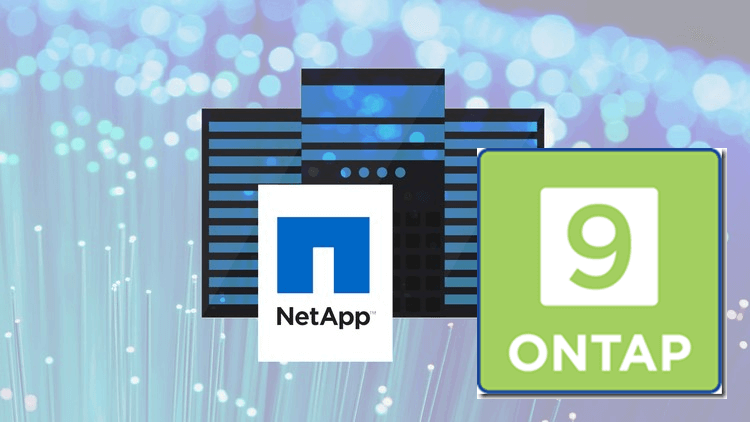
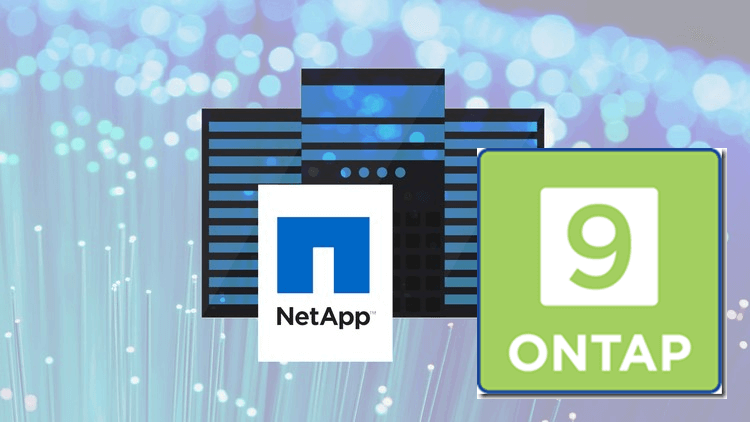
In this NetApp training tutorial post, I will give a summary of the new NetApp ONTAP 9 operating system, plus show you where you can get free official NetApp videos and a lab demo.
Want to practice on your laptop? Download my free step-by-step guide ‘How to Build a NetApp ONTAP Lab for Free’
Normally I’ll include videos with my blog posts, but NetApp has done it for me this time so I don’t need to. You’ll find the links for their training resources at the end of the post.
What is NetApp?
NetApp specializes in data storage equipment and associated management software. The company sells storage systems products to organizations and service providers.
NetApp’s biggest selling storage systems run on the ONTAP operating system. These different ONTAP platforms are available as of writing: FAS, AFF, Select, Cloud Volumes ONTAP, and NetApp Private Storage.
ONTAP 9 Release
NetApp announced the release of the ONTAP 9 operating system for their FAS and AFF storage platforms at the end of March. The OS is already out with its initial RC Release Candidate.
I don’t advise being on the bleeding edge for any technology on production systems (and definitely not for mission-critical systems) so you probably won’t be deploying it until the General Availability or General Deployment release, but it’s good to learn about it now so you’re ready when the time comes.
The Management Interface
If you’re like me then probably the first thing you wanted to know when you heard a new major version has been realised is ‘what’s changed, and how does this affect me and my environment’.
For the ‘me’ part of that question, you’ll be glad to hear that although the System Manager GUI has a modernised look, things are basically in the same place. So if you’re used to working on previous versions you’ll feel right at home with ONTAP 9.
It drives me nuts when other vendors (I’m looking at you Microsoft) revamp the GUI between major releases so all those day-to-day jobs take an hour instead of a minute until you learn the new interface.
Obviously, if you’re a CLI kinda engineer then this doesn’t affect you.
What’s in a name?
Prior to version 8.3, when you bought a NetApp FAS system you had two options for the ONTAP operating system- 7-Mode or Clustered. Despite both being called ‘ONTAP’, these were completely different operating systems, which both happened to run on the same hardware and do the same job.
7-mode evolved from NetApp’s original OS and Clustered evolved from an acquisition. Customers could choose one or the other: 7-Mode which had more features or Clustered which had more scalability.
NetApp worked on getting feature parity between the two OS’ with each new release, and in version 8.3 they got there and 7-Mode was discontinued. Since ONTAP has been available as Clustered only since version 8.3, NetApp realised that the term is redundant so the new version has been named simply ONTAP 9.
What is Clustered ONTAP?
Clustered ONTAP (renamed ‘ONTAP’) is similar to the legacy 7-Mode with one key difference in hardware architecture, the cluster interconnect. It enables the nodes which are part of the same cluster to be able to communicate with each other.
Clustered ONTAP’s cluster interconnect is comprised of a pair of redundant 10Gb Ethernet switches. Each of the clusters’ node is connected to both of the switches. The cluster network switches are dedicated to connectivity between the nodes, therefore, we can’t use them for client data access or management traffic.
With Clustered ONTAP, we are able to scale up capacity, performance, and operations. Clustered ONTAP also supports multi-tenancy and data migration.
ONTAP 9 Versions
ONTAP 9
This is the standard version of the operating system that will be deployed by enterprises on their FAS and AFF platforms and will be by far the most commonly used type.
ONTAP Cloud
This is an option for enterprises that are using AWS Amazon Web Services cloud services. NetApp storage is used in the AWS cloud environment, giving the same features, security, and flexibility you get with NetApp on premise solutions.
It is currently only supported for AWS but is expected to be available for other cloud providers such as Microsoft Azure in the future.
https://bluexp.netapp.com/ontap-cloud
ONTAP Select
This runs the ONTAP operating system on your choice of commodity server or hypervisor, rather than on NetApp hardware. Obviously this is not going to give you the same performance you would get from NetApp optimised hardware, so this is targeted as a lower-end system.
Suitable use cases are for hybrid cloud or using FAS hardware in the head office and ONTAP Select in your branches to give you the NetApp features such as replication between sites but at a lower cost.
https://www.netapp.com/data-management/ontap-select/
Flash Advantage 3-4-5
This is the name of NetApp’s marketing drive which promises:
3 times the performance of traditional spinning-disk systems on NetApp AFF All Flash FAS.
4 times less capacity required to hold the same data with their compaction, deduplication, and compression features.
5 ways to help customers deploy ONTAP 9 including a free risk trial, free controller upgrade program, and extended warranties.
Improved Performance
ONTAP 9 on AFF can generate 60% more IOPs than version 8.3.1, and 40% lower latency at the same IOPs.
Unplanned failover and giveback events between High Availability peer nodes are now down to 2-15 seconds.
New Features
Data Compaction
This is a new storage efficiency technology that is similar to the existing deduplication and compression features. It makes up one of the wheels of NetApp’s Flash Advantage 3-4-5 drive. Required storage capacity is reduced by a ratio of 4:1 when compaction is used with deduplication and compression.
15TB SSD Solid State Drives
This is a big one. NetApp is the first vendor to offer support for 15TB SSD’s in their storage systems. Along with the 4:1 storage efficiency, this is going to help facilitate the move away from traditional spinning-disk and hybrid (spinning-disk and SSD combined) storage systems to all flash-based storage.
We’ll be able to get SSD performance and the capacity we need, all on physically smaller systems requiring less rack space, power, and cooling.
RAID-TEC
RAID Triple Enclosure Coding using 3 drives for parity rather than the 2 used as a standard in RAID-DP in previous versions. With RAID there is a trade-off between capacity and redundancy. RAID-TEC allows larger RAID Group sizes and is more suitable for the larger disks becoming available.
MetroCluster
MetroCluster provides synchronous replication and Disaster Recovery between two sites. It became available for 4 nodes (2 in each site) in version 8.3 of Clustered ONTAP, and for 2 nodes (1 in each site) in version 8.3.1. In ONTAP 9 the capability has been extended to 8 nodes, and the distance limitation from 200 to 300km.
On-Board Key Manager
This simplifies the configuration of the optional encryption at rest, removing the need for an external key management server.
Simplified Deployment
Along the same lines as the System Setup software which has been around for a while, ONTAP 9 has a wizard for a common scenario deployment which allows roll-out of a new system in 10 minutes.
SnapLock
This is NetApp WORM Write Once Read Many feature. It was available on 7-Mode for a long time and has just come out on the clustered version of ONTAP. It ensures that data cannot be altered after being written, and is required for compliance in a few industries such as for medical records.
Those are the main new features but there are some others like support for Windows Workgroups in CIFS. You can see the full list by reading the Release Notes from the ONTAP 9 section on the NetApp website documentation pages.
Free Training from NetApp
ONTAP Data Management Fundamentals
ONTAP Data Protection Fundamentals
The NetApp product page where you can find the datasheet is available here:
https://www.netapp.com/products-a-z/
Click Here to get my ‘NetApp ONTAP 9 Storage Complete’ training course.